

You can only attract so many customers with your product.
Be it state-of-the-art, totally unique, or beyond its time, the customers will know there are similar tools out there they can use.
But one thing is priceless and cannot be replaced: good customer service.
And believe it or not, good customer service starts at self-service.
According to Harvard Business Review, 81% of customers try solving their problems by themselves before reaching out to a customer service specialist. Not impressed? 92% of customers say they prefer using a knowledge base if available
Data has spoken, it is high time SaaS businesses start taking better care of their help centers. Let's find out how.

What is a Help Center?
A help center, in the SaaS context, is an extension of your website or app that is dedicated to solving customer problems. And this really is the only common quality because help centers may vary greatly. While some websites base it on FAQ forums, others prefer to go with tutorial videos and help articles.
What matters is that it is set up primarily for self-service customer support.
Of course, there might be live chat options or contact us buttons but it is a must for a help center to offer self-service.
Even though the definition of a help center isn’t clear-cut, we can still differentiate some frequently mistaken terms. Let’s talk about the help center, knowledge base, and FAQs.
Help Center vs. Knowledge Base vs. FAQ
I remember not being able to find a help center button on a website once. I looked everywhere but couldn’t find it. I thought to myself, “maybe they don’t have one”, but it was right in front of me the whole time and it read “support”.
Some companies call a help center support, some call it help portal, some help desk, some knowledge base, some FAQs, and the list goes on and on. But when you’ve been to enough SaaS websites, you realize each term means a different thing.
Help Center
A help center is, as I just mentioned above, an extension of a website or an app that lets customers help themselves. Help centers typically have knowledge bases, FAQs, video tutorials, and live support options built into them. We could say a help center is the broadest place you offer help to your customers.
Knowledge Base
A knowledge base, on the other hand, is a collection of knowledge: articles, guides, and images that will help customers use to figure out a certain aspect of your product, or whatever you publish.
The reason why it is mistaken for a help center is that there are many companies using knowledge bases as their self-service option. This is, of course, doable and should be done, but a help center features way more than a knowledge base.

FAQs

FAQs are often one-sentence questions that are displayed on help centers, sometimes directly on the main page of websites. Although the principle behind FAQs is very similar to that of a knowledge base, there are three differences between the two terms:
- FAQs are mostly written for possible buyers for them to understand what and why is your product, while knowledge bases are mostly written for existing customers for them to understand certain features and tools.
- FAQs are simply-put, frequently asked questions while knowledge bases are whole articles, often with images.
- A FAQ section can be put on the main page of a website but a knowledge base requires its own page as there should be a search for a certain problem/article.

Why should you use a Help Center?
So, why do you need a help center?
For the exact same reason why you should have a customer support team, a customer service department, and a customer success strategy: because you want to help your customers effectively.
Now, I could go on and on about the importance of a well-designed help center but let me explain it to you with three reasons.
1- Your Customers Don’t Want to Call You
Take no offense, they just can’t bother with that.
How anyone can hold formal conversations via phone is beyond me. And finally, we are starting to admit that phone calls are over party.

Sure, this has been the standard for business for decades but we are finally realizing that no one in their right mind enjoys a business phone call and thankfully we are now learning the wonders of self-service in customer support.
The point is, don’t torture yourself or your customers, they will reach out via phone when they really need it.
Just make sure they don’t need it.
2- Don’t make it any harder for your support team
Support is tough biz. And it is even harder when you don’t consider simple solutions that could save your money and time as a business.
The most important benefit of a help center is making sure your customers don’t have to look for live support and that your team doesn’t need to offer it either. And you know it’ll work because you already know that customers prefer self-service.
What’s more, even when a customer needs live support, the support specialist can help by referring to articles or tutorials on the help center.
Keep in mind that “delighting” the customer is not always delightful. A quick response can be way more satisfactory.
3- Bring it all together
A common problem with a lot of SaaS websites is that some of them are a bit too messy with the help.
There are the FAQs on the main page, then there is a contact us button for emails, and the help center button is down below in the website footer where no one can find it.
If your website looks like what I just described, you might want to check out how Zoom does it.

You can get to the help center by pressing support and everything you need is there: FAQs, articles, tutorials, contact info, and more.
It’s very simple, but it does the job. Even though the word “support” is small, it is exactly where you would look for it. And if you think your website needs a redesign, check out our website redesign tips.

The Future is Here: Resource Centers 🤖
You think a help center is cool?
I have something better for you.
An interactive help center: resource centers.
Resource centers are slowly but surely becoming more and more common and I can’t wait for more interactivity in customer support.
Now there might be some among us that pay no mind to interactivity and I don’t blame them. When that one interactive episode of Black Mirror aired on Netflix, I was furious. I hated the idea, I wanted a good old season with good old non-interactivity.

But in customer support, you can’t afford to hate interactivity. Hear me out now ‘cause I have some stats for you.
- Interactive content means 2X more engagement and conversion
- 51% of B2B buyers say interactivity is important when faced with business challenges
- It is 93% more effective to educate users with interactive content
If you are still not convinced that a resource center can help and educate your users better, let me just say, I watched all 5 hours of that one Black Mirror episode and it is the only episode I remember the whole plot of.
So, What Exactly Is a Resource Center?
Well, a resource center is not actually a whole help center but pieces of it that are interactive. For example, a resource center may have articles with gamification, an interactive chatbot, or a resource center that trigger interactive guides.
Let me show you.
Here at UserGuiding, we have recently launched this really cool resource center feature that basically looks like this.

And once you start playing around with the modules, it becomes interactive!
You can get to a URL but also trigger a guide or a checklist…

And did you know that you can create resource centers with just a few clicks, with UserGuiding?
Differences Between a Traditional Help Center and a Resource Center

As I have just explained, a resource center isn’t necessarily a whole help center, but a part of it that makes the support interactive.
“But doesn’t it make it even better?” Exactly 😎
A resource center can differ a lot from a traditional one because there is simply no clear definition of a resource center.
But, hey, some things are typically different of course. Let’s take a look.
1- Access to Help
You can normally access a traditional help center in-app or via the product’s website. You get redirected to the help center domain and then look for help.
I say there are too many steps to that.
With a resource center, you not only access help directly in-app but also get interactive answers. You actually learn what you want to learn, and do it without jumping between tabs.

2- Content Type
A traditional help center typically has a knowledge base full of articles, probably FAQs down below and if you are lucky, there might be some video tutorials.
Now, you can still feature articles and videos on your help center, but with a resource center, you get to feature guides and checklists instead of static content that might be the last straw for your customer.
Don’t take the risk. Go interactive.
3- Ticket Requests
Well, there is not necessarily a change in the way customers request tickets but in the amount, there is a big difference.
For example, when Mazars started using UserGuiding, they noticed a decrease in support requests. You can read the full story here, but my main point is that a resource center can only make things better for your customer service team and that is not something you can just overlook.
Best Help Center Software
Building a help center is often the website developer’s job. However, because help centers need to be updated constantly and require proper maintenance, many companies opt to work with help center software.
Other reasons help center software is preferable is that they:
- Are easier to integrate - help centers work way better when they are integrated with chatbots, help desk software, and your product.
- Are easier to maintain - when you build your website in-house and by code, it is obviously a lot harder to maintain. With help center software, maintenance is included in the price.
- Are easier to set up and run - Not everyone works with a developer, and even when you are working with a developer, you might have time constraints. With help center software, you can set up help centers in a matter of minutes.
1- Helpcenter.io
Unlike similar tools that focus on several aspects of customer support, Helpcenter.io has one simple focus: creating help centers.
Most SaaS companies are obsessed with coming up with products with a zillion features but what they don’t realize is that a simple tool doing its job well can be valuable as well.

Best Features
- Edit articles with advanced tools
- Add media and internal links
- Utilize AI widget
- Translate the whole help center
- Migrate an existing help center
2- Helpjuice
Helpjuice is a knowledge base software so well built that it is essentially enough to build your own help center.
With clients like Glovo, Amazon, and World Health Organization, Helpjuice is a great option for an all-in-one knowledge base. Plus, it is a highly integrative tool, meaning, you can turn this into a whole help center just like that.

One thing Helpjuice really excels at is its high customization for each unique knowledge base. Just look at these two.

Best Features
- Fully customizable in-app widget
- Analytics and insight on users, articles, categories, and more
- Basic and advanced customization settings
- Extensive article settings
- Possibility to make your knowledge base 100% internal
3- Zendesk
Zendesk is essentially a help desk software. So, their main focus has always been on the customer support team. But combining this focus with their help center option, Zendesk can be the help center software you are looking for.

And if you are looking for an example, look no further. Zendesk’s own help center is a pretty good example.


Best Features
- Insight on the best and the worst articles with AI-powered Content Cues
- Ability to access and link knowledge base articles on help desk and in tickets
- Ability to include blog and website content in help center search results
- Easier article correction and maintenance with content blocks
4- Document360
Yet another knowledge base tool with the capabilities of a help center software is Document360. Trusted by Microsoft, Stackify, and Harvard University, Document360 offers strong features and a beautiful user interface.

With a full stack of settings just for document editing, you can guess that Document360 has many use cases.

Best Features
- Ability to lock certain articles for certain users with category level user access
- Easy integrations with Google, Slack, Freshdesk, Crowdin, and more.
- Ability to control regional access with IP restriction.
- Markdown support
5- HubSpot Service Hub
Did you know that you can use HubSpot Service Hub to create a knowledge base for your help center?
Among many powerful features of the tool like ticketing, feedback monitoring, and automation, HubSpot Service Hub is another solution for your self-help needs.

Best Features
- High ranking help articles on Google
- Easy integrations with other HubSpot tools
- Powerful analytics and feedback tracking
- Many support tools in one place

Best Examples of Help Center Designs
Now, we know what help centers are, why a resource center is better, what some good help center tools are and our final destination is what a good help center looks like.
And believe me, it matters so very much.
Let’s remember one little thing about help centers. If a user is visiting your help center, chances are they are frustrated. No freak in their right mind randomly browses a help center.
Unless they are a content writer looking for some article material, of course.

Now, the last thing a frustrated user would want to see is a hot mess of a help center. Nobody wants to see random FAQs lying around, and nobody wants to scroll up and down looking for a search bar.
If you are looking to build a beautiful help center, pick your tool above and let’s take a look at some best practices.
Notion
If you have read anything else from me, you know I'm a Notion fan.
The simple yet highly functional nature of the tool just enchants me ✨
I cannot say I ever had to check Notion's help center, but for research reasons, I did it today.
And it was exactly what I expected.

Notion itself looks like a big notebook. Obviously, its help center had to look this way. And I'm NOT complaining.
By bringing everything together under main categories and little titles, Notion saves up on space for many other articles on its various functions.
The top three links in red direct users to youtube, to watch the initial onboarding video. And by telling us exactly how long the videos are, Notion draws attention to onboarding rule number one.
Never start onboarding without a progress bar or a time indicator.
What's more, by using little emojis to draw attention where it's needed, Notion uses one of its best features yet again. Even though it might look like the draft of a knowledge base, Notion's help center looks super organized and easy to navigate.
You might be asking yourself, "where is the search bar, though?"
Right here.

I know what I said when I said the search bar has to be the first thing the user sees.
But there are some things that might affect that decision, and brand image is one of them.
Can you imagine a huge search bar right in the middle when we talk about Notion?
Me neither.
Some things are just better when they are loyal to themselves.
Also while we are at it, check out the breadcrumbs. Notion itself operates on breadcrumbs, and of course, so does the help center.
Quick Takeaways ✍️
Let's face it, there are very specific rules for building a help center, and because of that, some help centers may feel conventionally wrong.
Notion is one of those help centers that just doesn't feel like one. But once you get in there and actually take a look at some articles, it reads even better than a help center. Because it is essentially Notion itself.
- Use whatever unique asset your brand has on the help center as well, so that you have a coherence going on.
- Not every help center has to have a big old search bar in the header.
- As long as you are true to your brand, your users will appreciate your efforts
- Breadcrumbs are life savers and have a bigger role than they seem to have
Netflix
Now, let’s be honest, not all of us are a fan of colorful designs. Sometimes our eyes crave something plain and simple.
That’s why I like Netflix’s help center design. And there is so much more that adds to its appeal.
Right below the search bar, there is a recommended for you section which further shows how personalized Netflix is. I m not even going to mention how it uses my name to address me. It looks and feels like somewhere I can find actual help.

They handle the categorization pretty well too. Sometimes, category names sound so forced that you can’t associate your problem with them, even worse is when there is just an icon on a button and you are supposed to guess what category it is.
Netflix presents: good old text.
The categories are also so simply named that you know exactly where to look for a specific problem.
Then there are the quick links. There really aren’t that many problems you can have with Netflix so they turn this into an advantage by putting the links to the most common problems right there. Genius.


One more thing I like about Netflix is the live chat option down below.
It is an option a lot of people go for before contacting customer support and what is better is that Netflix gives you an estimated wait time.
And if you need actual live support, the call us button is right next to the live chat.
Quick Takeaways ✍️
Do you know what Netflix’s primary customer support strategy is?
Making sure no one needs it.
But if you aren’t the biggest streaming website in the world yet, here are some takeaways:
- Don’t go overboard with the style. Simplicity is the ultimate sophistication.
- Keep the categories understandable, a help center is not for the eyes but brains.
- Quick links are always great if you have common issues.
- If you want to use live chat make sure to add an estimated response time.
Slack
At first glance, Slack’s help center looks like any other: a search bar, some categories with icons, and a couple of featured articles. But once you look a little closer, Slack has more to offer.
Search bar suggestions are always helpful, what’s even more helpful is displaying common problems right below the search bar. It’s a common practice but still a good practice.

One thing really unique to Slack is that they display quick tips on their help center. Of course, this has a lot to do with their product but it is not hard to find ways to channel the same unique idea.

And the actually helpful part begins when you click on an article. Slack has utilized its articles to help with both desktop and mobile versions of the tool.
Another very tiny thing that helps a lot is adding a small content list to save the user the trouble of skimming the article to see if it’s helpful.

Quick Takeaways ✍️
A lot of what Slack’s help center excels at is thanks to the nature of the Slack tool but this doesn’t change the fact that you can always come up with a similar approach. Take note of these:
- Suggesting what to search can be a lot of help for a lost user.
- Utilizing widgets and buttons within articles makes it slightly less static, use this when you can.
- By using a table of content you can improve your users’ experience way more than you think.
Asana
Asana’s help center is easily one of my favorites.
With a simplistic and sleek interface, Asana has no eye-straining colors or images but a white background with a futuristic look.
Although there is a search bar, it is obvious that it is not a priority. What Asana prioritizes is whether you need help starting up, solving a problem, or upgrading.

It is nothing but brilliant to minimize the whole support experience to three categories. But it is also brilliant to minimize support channels into categories. Without getting the page too crowded, Asana manages to offer help in many ways.
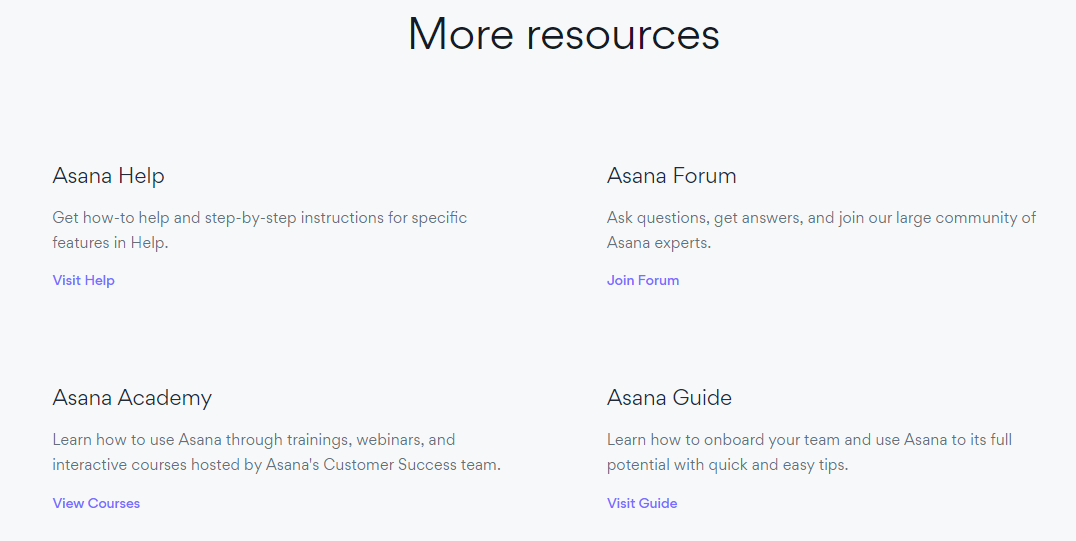
One little detail that is often overlooked is how helpful breadcrumbs can be. Asana uses a roadmap in solving problems and breadcrumbs are a must.

Quick Takeaways ✍️
Asana is the epitome of simple design with a simple goal in mind: helping users in the easiest and quickest way possible.
In doing so, Asana gives us a lot to note down:
- Embrace simplicity, you can always make it look sleek with a minimalist design.
- What matters most is that users can find answers easily and quickly, minimize wherever possible.
- Just like a table of contents, breadcrumbs help users find their way around, don’t forget: a lost user is worse than a confused user.
Intercom
Intercom's help center is one of my favorites, and coincidentally, it is also the tool we use at our help center.
Now, at the first glance, it might look more like a knowledge base than a help center with the search bar and the articles below...

But with the customized widget in the bottom right corner, it becomes a whole help experience.
Via the widget, you can talk to the customer support team, see when they are online and past conversations, or just use the search bar for articles.


One thing I really like about the articles in Intercom's Help Center is that they have writers for each article and the users can easily see when the article was last updated.

Quick Takeaways ✍️
Even though Intercom’s help center feels rather small compared to others on the list, this does not mean it is less powerful. Its power comes from how compact it is. Keep in mind:
- Fewer sections and more content might make the page more browsable.
- It is easy to catch the attention of your users with a widget popping up on the side. By placing the most important links and buttons in your widget you can make sure the users see them.
- Staff personalization matters as much as user personalization. Let your users know there is a person on the other side of the screen.
- Sharing when the articles were last updated means you update them regularly and care about updates. Let your users know.
Conclusion
Defining a help center is hard when there is so much misunderstanding out there. But hopefully, I could somehow make it easier for you to understand the benefits of a help center, pick the right help center software for you, and see how a good example of a help center looks.
One word of advice before you go: build your help center like everyone will need it, build your product like no one will need the help center. That is the secret formula to customer success and successful customer support.
Frequently Asked Questions
What is the best help desk software?
A help desk software is very different from help center software since one is used for communication with the users and within the team while the other is used for the users to self serve themselves. However, some software like Zendesk and Freshdesk offer both of these services under one tool.
What is a help desk software used for?
A lot different than a help center software, a help desk software is used for communication with the users and within the team. Often offering an omnichannel experience, a help desk software can help your customer support team receive support tickets, answer questions on social media, and view user profiles.
How can you create a self-help center in your product?
With the right help center software, creating a self-help center is an easy task. For example, with UserGuiding’s resource center feature, you can not only help users help themselves but also offer interactive guides and checklists without the help of your customer support team.















.svg)
.svg)
.svg)
.svg)
.svg)











.svg)
.svg)




.png)















