
Have you ever tried riding a zipline?
Let me tell you, they are overrated and overpriced.

And here's a fun fact: so is Ziplyne.
For those who have tried the product, you know what I'm talking about.
But if you didn't try it yet, here's what I'll cover in this comparison post:
- What is Ziplyne
- Why do you need an alternative to it
- What are the best seven alternatives and competitors of the tool
You can directly skip to the first alternative if you want to skip the part about Ziplyne.
So let's get started with:
What is Ziplyne?
Ziplyne is a code-free DAP solution to help you onboard your software users.
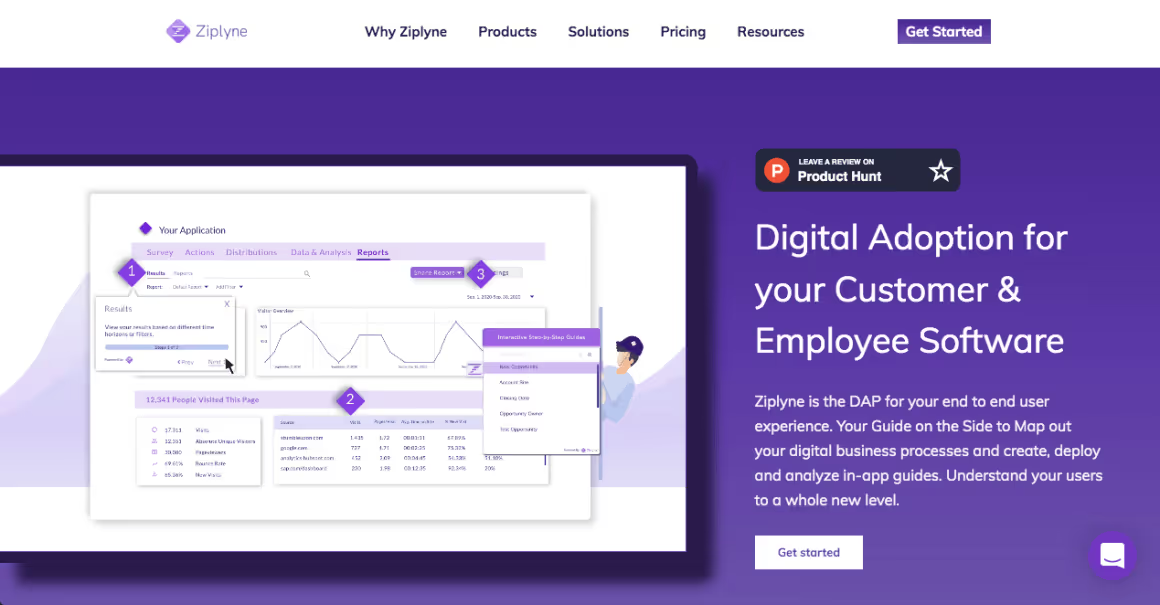
The tool is not different from any other digital adoption platform.
It promises to create quality content to guide your users, clients, and employees via an interactive guide. It also allows you to collect your guides within a checklist, which is positioned at the bottom of the page.
Ziplyne also provides basic customer journey analytics for you to have an idea about what's going on. However, those data are not comprehensive enough to measure the user experience.
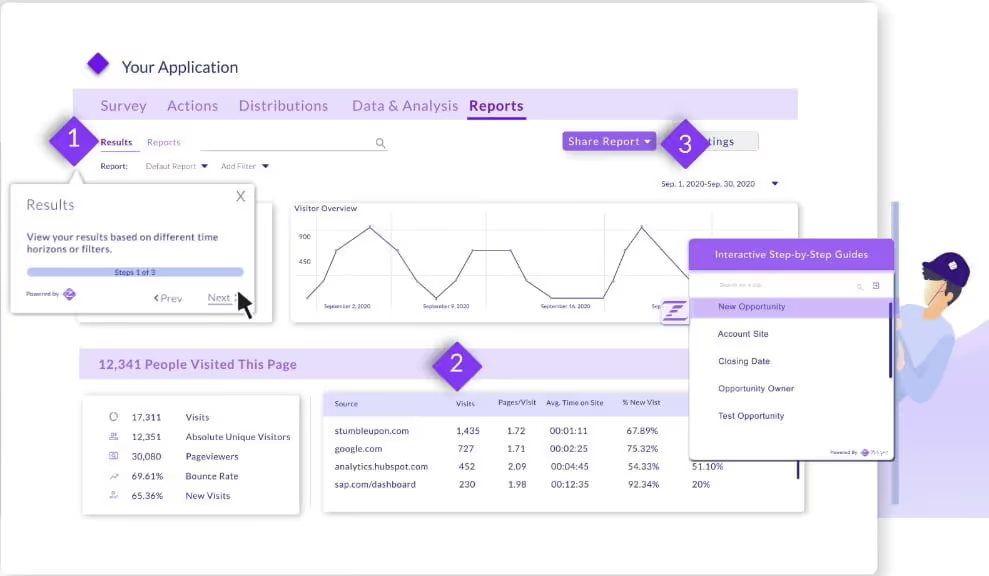
Simply put, Ziplyne doesn't have lots of features, they don't offer anything different from other DAP tools, and they cost a fortune.
Sometimes I just wonder how...
Ziplyne Pricing
- Free Trial is available for 14 days, but a demo with sales is required.
- ZCX Plan: starting at $500/month with ziplyne branding and self-serve support.
- ZEX Plan: starting at $5000/month with no branding and data management support.
Ziplyne Reviews
👍 Pros:
“The software is easy to use, zips (or workflows) are easy to set up, and segmentation is easy to implement.”
👎 Cons:
“They can build more use cases and add more value to their customers.”
Why you need a Ziplyne Alternative
1- It's extremely expensive
Ziplyne's pricing is even above the maximum of its competitors that offer the same value. In addition, the tool doesn't even offer all the necessary DAP features, and on top, they charge a ridiculous amount.
2- It doesn't have many features
To create a seamless product onboarding process, a tool needs to have checklists, resource centers, interactive product tours, NPS surveys, in-app messages, and so on. Unfortunately, Ziplyne offers only two of those, which is definitely enough for a full feature adaption.
3- Insufficient analytics
A digital adoption solution software must be rich in analytics and data support to provide better insights about strategies and necessities. Unfortunately, the analytics that Ziplyne provides is not only insufficient, but they don't have enough analytics tools implementations as well.
Top Ziplyne Alternatives
Here are the top seven alternatives to Ziplyne:
I'll go over each tool, how it compares to Ziplyne, and which cases you should prefer them. So, without further ado, let’s start with our first product:
1- UserGuiding – No-code Interactive User Onboarding
UserGuiding is an all-in-one product adoption platform, helping customer teams guide users through feature discovery.
UserGuiding offers you an entire solution to increase and enhance your product lifecycle with helpful features such as:
- Interactive customer onboarding module steps,
- In-app messages, announcements, tooltips, and hotspots,
- In-depth user-specific analytics,
- Full segmentation and customization options,
- NPS and customer satisfaction surveys,
- Checklists, resource centers, and help centers.
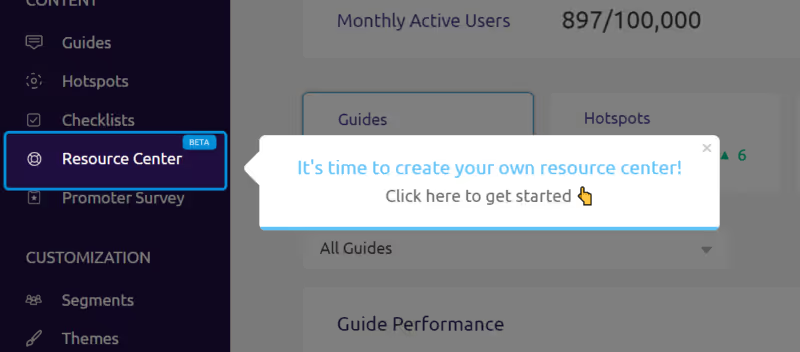
UserGuiding makes content creations as easy as using your own app content.
You don't need to know a single thing about coding, yet you can start creating guides from scratch, on your website, using the UserGuiding Chrome Extension.
What's best about UserGuiding is the pricing. UserGuiding offers the lowest prices for the value it provides, along with easy 24/7 customer support.
UserGuiding Pricing
UserGuiding's pricing is based on the number of active users you have. When billed annually:
- Starter Plan: Starting from $174/month.
- Growth Plan: Starting from $349/month.
- Enterprise Plan: Custom quote.
UserGuiding Reviews
👍 Pros:
“UserGuiding is by far easiest to set up, their demo explains everything clearly, all there is left is to write the guide.”
👎 Cons:
“Because the URL doesn't change when the user completes the welcome screen, we had to do some workarounds to trigger the user guide on completion of the welcome screen.”
UserGuiding vs. Ziplyne
2- Appcues
Appcues is a pioneer of no-code onboarding software, but it's far from being one.
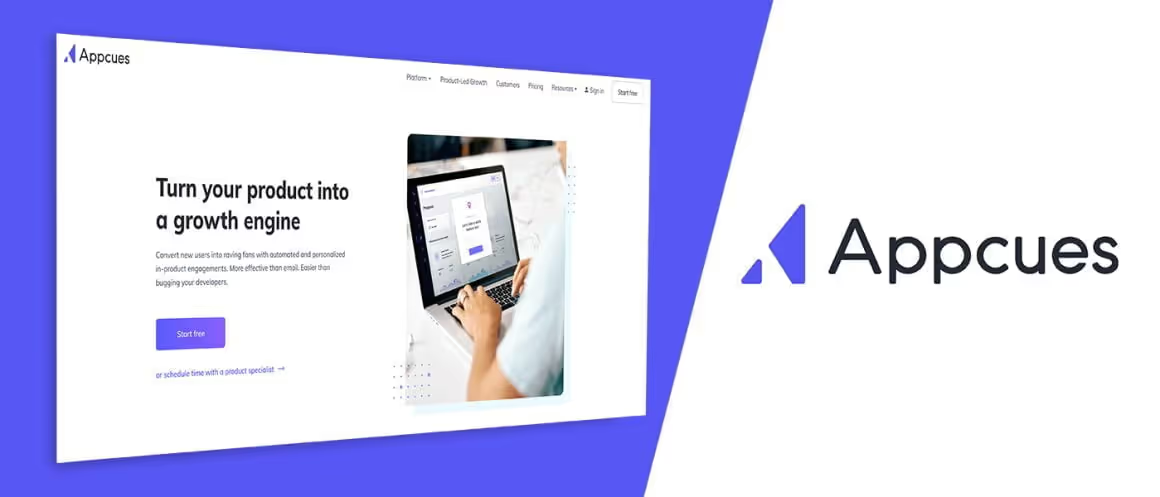
Appcues is one of the most widely known and used user onboarding platforms, mainly because the tool was one of the first of its kind.
Which means that it will provide you with the promised value.
Although Appcues is better than Ziplyne in many ways for sure, this doesn't make it the best alternative.
The tool is old, more expensive than many others that provide the same value, and it's not actually non-technical friendly.
Here are the pricing details for the tool:
Appcues Pricing
- The Essentials Package starts at $249/month when billed annually with 2500 MAU.
- The Growth Package starts at $879/month when billed annually, again at 2500 MAU.
- The Enterprise Package doesn’t have a set pricing, and you need to get a custom quotation.
Appcues Reviews
👍 Pros:
“I like the flexibility of flows you can build in Appcues and the ways you can use it to engage with your users. I also really enjoy the analytics you get alongside the flows you build.”
👎 Cons:
“Using AppCues from our development and testing environments was extremely slow and freqently fails and crashes. We wasted an awful lot of time trying to get Appcues to work.”
3- Whatfix
Whatfix is a fancy version of any digital adoption and customer onboarding software.

Whatfix doesn't offer almost anything different from UserGuiding and Appcues, except for the fact that you can choose the features you need and only pay for those features.
Whatfix's strongest suit is probably the analytics. The data it provides is enough for almost any company, taking away your reliance on other analytics sources.
This tool also provides enterprise-level customer service, mainly because most of its customers are enterprises. There are three sides to this:
🤩 You can rest assured that you will be in good hands.
😑 You should expect to pay a lot, even if you only want fewer features.
😩 It's going to be difficult to learn how to use the product since it's not non-technical friendly.
Whatfix Pricing
Whatfix doesn’t provide a fixed price. Instead, they offer each customer a customized plan.
Whatfix Reviews
👍 Pros:
“The support team and engineering teams are outstanding - responsive, helpful and nothing is ever too much trouble. Literally, second-to-none!”
👎 Cons:
“I would also like to see more advanced customization options, Pendo and WalkMe have more flexibility in terms of guide styling.”
4- Pendo
Pendo is a comprehensive user experience platform that helps you understand end-user behavior.
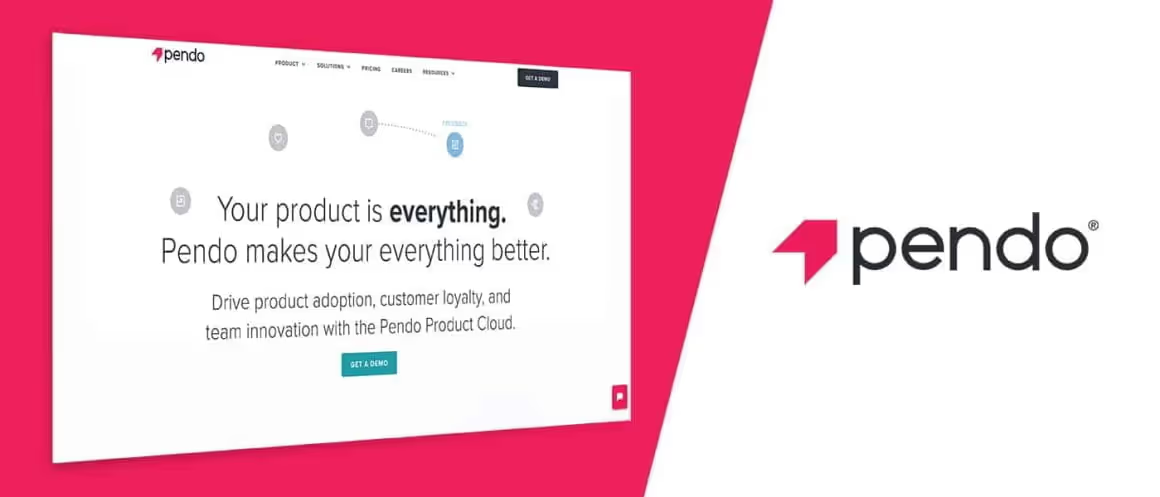
If you need a tool to onboard your users and increase your retention rates, Pendo is not what you need.
If you need to know more about your customers, analyze user behavior patterns, and do lots of A/B testing, Pendo can be what you need - unlike Ziplyne.
Pendo is probably the most comprehensive tool on this list, but it's also the most expensive.
Even more expensive than Ziplyne...
Pendo Pricing
Pendo doesn’t provide a fixed price. Instead, they offer each customer a customized plan.
Pendo Reviews
👍 Pros:
“Pendo's tagging makes it quick and easy for us to create user walkthrough guides to get our customers educated on our product. Pendo's Resource Center allows us to deploy resources to our customers like our release notes and access to our support. ”
👎 Cons:
“When launching the design, it will open multiple tabs and won't allow you to navigate between your design window and your existing content. In addition, there is no auto-save, so if your application has a time limit before logging out, you have to be sure you click save, or you will lose your work.”
5- Helppier
Helppier is a simple SaaS tool that can help you onboard users, clients, and customers.
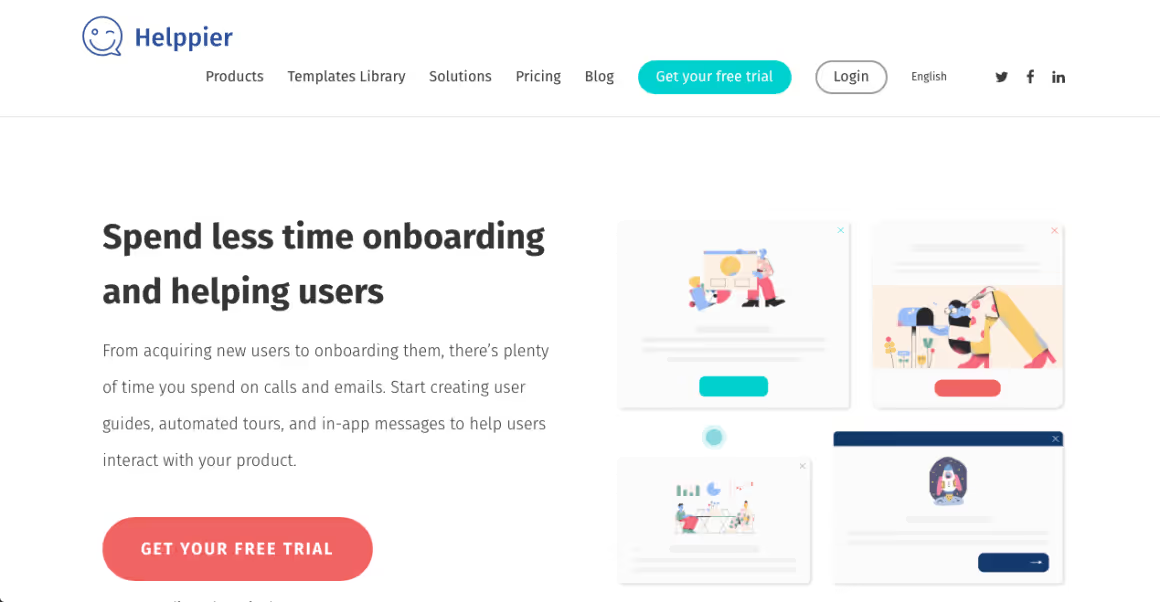
Just like Ziplyne, Helppier falls short on the number of features it provides - but at least it's affordable.
With Helppier, you can create walkthroughs for your app content, conduct NPS surveys, and make in-app announcements.
It's not really customizable as well, but Helppier provides an immense amount of templates to choose from.
Helppier Pricing
- Free Trial available for 14 days. No credit card information required.
- Standard Plan: $39/month for up to 1000 MAU, $99/month for up to 10.000 MAU, two months for free if paid annually.
- Tailor-made Plan: custom-made Plan, talk to sales for a price.
Helppier Reviews
👍 Pros:
“Net Promoter Score is something that I really like and doesn't get offered on other similar platforms on top of user onboarding tool.”
👎 Cons:
“Very buggy. It crashes a lot. Requires more configuration than dropping their code because it's slowing the site down.”
6- Intro.js
Intro.js is an open-source library to make it easier for developers to create interactive product walkthroughs.
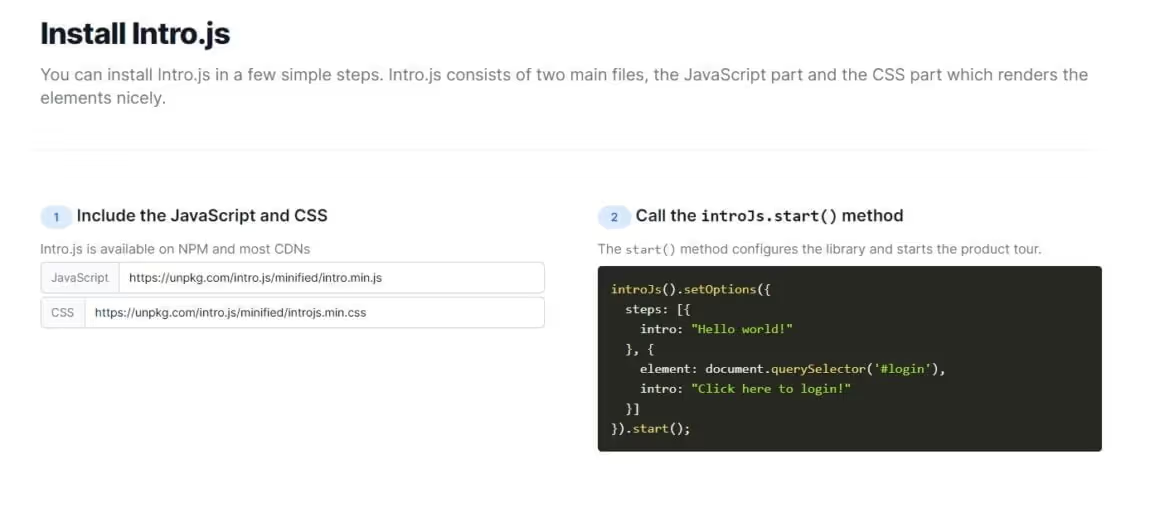
If you have the time and knowledge to code your own product tours, you can benefit from Intro.js and cut from the time.
However, keep in mind that you don't get any customization options when you use an open-source, and even though Intro.js is open-source, it's not free of charge for commercial use.
It's still cheap, though.
You can also get support from the Intro.js team if you pay for a license.
Intro.js Pricing
For non-commercial products:
- Completely free for non-commercial use,
For commercial products:
When the project is commercial, however, a lifetime license is required to be purchased:
- Starter pack without any official support for $9.99,
- Business pack with a month of official support and code review for $49.99,
- Premium package with a year of official support, code review, and unlimited projects for $299.99.
Intro.js Reviews
👍 Pros:
“I really like the Intro.js plugin because documentation is straightforward and easy to understand. This can work on almost any webpage using jQuery as an included library.”
👎 Cons:
“The library is definitely open source and free software, but at the same time if I want to use it for commercial use it seems I need to pay a license fee. Why is this required if the code is open source?”
7- Crumble
Crumble is an open-source library for developers to create product walkthroughs easily.
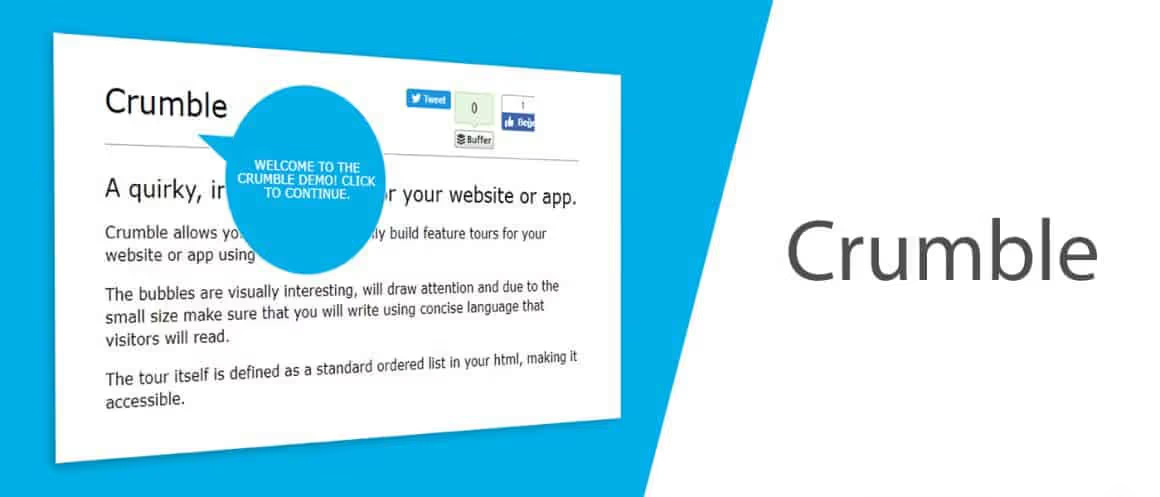
Crumble is just like Intro.js, except it's free of charge.
This open-source library can help developers create lively product tours, but is not a good fit for non-technical people.
Also, you don't have to pay for a license to use it for commercial purposes, but this means that you shouldn't expect any support as well.
Crumble Pricing
Crumble is an open-source platform that is completely free to use.
Conclusion
If a tool doesn't have much reputation, has been recently founded, is based on a white-list acceptance, and costs more than minimum wage, do not trust the tool.
At least, that's what I would do for my own sake.
Other tools offer much more value for much less money, such as UserGuiding.
I hope I could be helpful in your search for a good tool. Stay safe.
Frequently Asked Questions
Who should use Ziplyne?
IT directors, HR directors, product managers, support managers, and anyone else who needs an interactive product walkthrough tool can use Ziplyne, or its alternatives.
How much does Ziplyne cost?
Ziplyne is quite expensive, costing $500/month for a no-support plan and $5000/month for a comprehensive plan.
What are the top alternatives to Ziplyne?
The best alternative to Ziplyne is UserGuiding, with more features and a lower price, but you can also consider other similar tools such as Helppier, Appcues, Whatfix, Intro.js, or Crumble.















.svg)
.svg)
.svg)
.svg)
.svg)











.svg)
.svg)
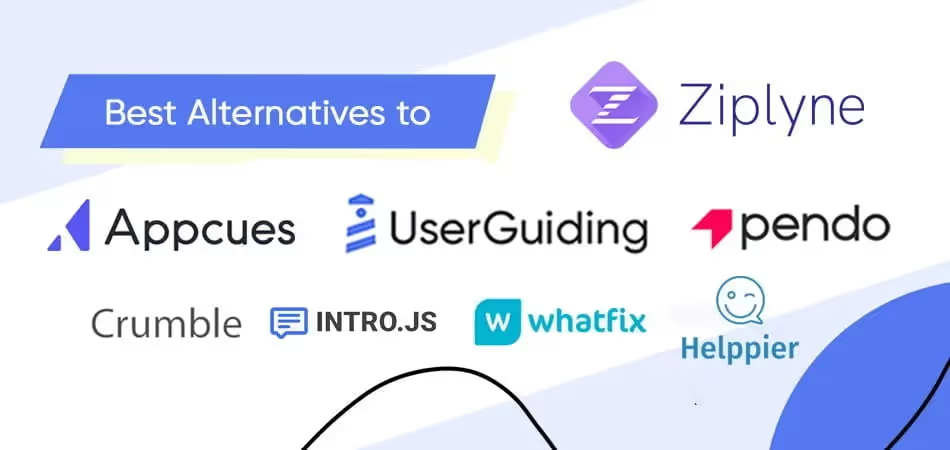




.png)
















