

As anything and everything on the internet and digital platforms goes micro, so do the surveys.
And we can’t say we don’t like it.
We are all accustomed to them, we come across them every once in a while when we need to clean the junk folder.
And if one of them manages to slip into the inbox, we don’t even open it.
Thankfully, there came micro surveys, and it is a small revolution on its own.
Microsurveys fill a decade (maybe even decades) long gap of no valuable communication between the customer and the company.
But with valuable communication, and actually knowing what the customer thinks of the product, it is possible to make decisions and come up with better solutions, all thanks to microsurveys.
So, what is a microsurvey exactly?
What is a Microsurvey?
To explain in simple words, a microsurvey is a survey that is way shorter than the traditional user survey, and it is typically shown directly to the user or the customer of the product.
Some characteristics of microsurveys are;
Microsurveys appear in the app or on the website.
Most of the time.
Typically, they appear as a pop-up or a side screen next to the content.
Microsurveys are context-specific.
They focus on one or two short questions on a specific feature of the product and they generally appear during or after the feature is used.
Microsurveys are user-specific.
This means that they are shown to specific user segments. Since they are focused on specific questions, they are only relevant to those users that actually use the feature or product in the microsurvey.
So, they are activated when a user triggers a specific action.
Although microsurveys have been around for a while now, they have become more and more widely used recently.
Wonder why?

The Issue with Emailed User Surveys
Until recently, most companies preferred user surveys to collect user data and feedback.
Just like a salesman calling a customer on the phone back in the day, it was believed user surveys were more specialized and somewhat made the customer feel more prestigious.
It can be true that an email sent directly to a specific customer looks more considerate and specialized. At first glance, that is.
Traditional surveys lack much more than they bring to the game.
First of all, they are long. Even when they are not actually long, we all have the impression that an email-delivered user survey with a link is long.
Because of that, most users don’t even interact with the email. According to FluidSurveys, the average response rate for email surveys is 24.8%. And when there is no real motivation to take the survey, or the contact information is unreliable, it can fall below 2%. Shocking numbers.
However, once the user clicks the link, there can be a change. Again, according to FluidSurveys, the average user/customer survey completion rate is 78.6%.
Traditional user surveys don’t look too bad now, do they?
But wait, there is more.
Even though the customer does the survey, the data and feedback can be unreliable. Because the user is not in direct action with the product, they may not recall their experience.
It is also true that users tend to be nicer than they would be if they took a microsurvey.
This means you can’t really get correct feedback through customer surveys, let alone constructive criticism.
Another issue with customer surveys is that they tend to be too general. Because you cannot have the customer recall every specific feature, companies are forced to ask general questions.
If they ever ask specific questions, they have to prepare for vague answers.

Why are Microsurveys More Effective?
Microsurveys are undoubtedly more effective than customer surveys, and it’s all thanks to its basic functionalities.
1- They are short
Being short is probably the most appealing part of microsurveys.
A long survey is an automatic turn-off. So, answer rates are obviously higher than a user survey sent through email.
Keep it short, everyone.
2- You can survey the user when they are most in contact with the product
It is the user survey’s doom that users are not thinking of the product critically when they are doing the user survey, they were just checking their emails!
Because microsurveys are typically programmed to appear inside the app or on the website, the data and feedback from your customer is way more reliable, and the customers are automatically more likely to answer.
Say, your product is software that lets the user track churn.
There’s a tool in the software that lets them view monthly churn. Right after they used it, there pops up a microsurvey.
Which feedback is more valuable; the one from the email survey or the one you had right after the user used the feature?
3- You can be more specific than in a customer survey
Since users cannot remember each and every feature you might want to ask in a survey, their answers may not be reliable, or you may have removed specific questions entirely.
With a microsurvey, you can ask more specific questions, without annoying the user.
Since you can already have a survey pop up after the user used the specific feature, there’s no harm in asking the question.
This is helpful, because some users may have a certain problem with a specific feature, but they may not want to contact you for a tiny problem. Asking them about this very specific feature may give them the chance to speak up, and thus you can avoid the possibility of churn bit by bit.
Every little effort counts!
4- You can collect data more and faster
If we remember the statistics real quickly, only 28 out of 100 surveys are viewed by the user.
Let’s say you are a relatively big company, and you need at least 100 completed surveys to take action on a specific problem. That means sending a lot more surveys and remember, not all the survey takers are unbiased, and most of them don’t really point out the actual problem.
With microsurveys, you not only get to understand the problem more specifically, but you also get way more answers.
Besides, you don’t have to wait for a whole survey to be completed to focus on a specific problem, so, you get your answers faster too.
5- You can segment users easily
One of the best but overlooked features of microsurveys is how highly targeted they are.
When you use user surveys sent via email, you can make sure to send some surveys to some specific customers and all, but it’s hard to keep track, besides, some customers don’t use each and every feature.
With microsurveys, you get to segment users and send surveys accordingly.
For example, the feedback from a user who used a feature once and that of a user that frequently uses it are not the same. With microsurveys, you get to know the difference and act accordingly.
At this point, it must be pretty clear that microsurveys can do a lot more than emailed user surveys.
But what exactly can they do?
Work is digital and remote now, so how do I collect feedback?
You could be reading this from your home, from the nearest coffee shop, or from the beachside (🤫 we all did it).
And. we all know that all users are looking for the fastest and easiest way in-and-out of anything nowadays - including your product.
The same goes for feedback.
Not everyone is comfortable with sharing what they want to say on a long google form or through long customer success calls.

Don't worry.
We made this process easier for both you and your users.
UserGuiding now offers advanced (but easy-to-use) surveying capabilities.
With UserGuiding, you can not only onboard and engage new and existing users faster and easier, but you can also collect any kind of feedback and conduct any kind of survey easily.
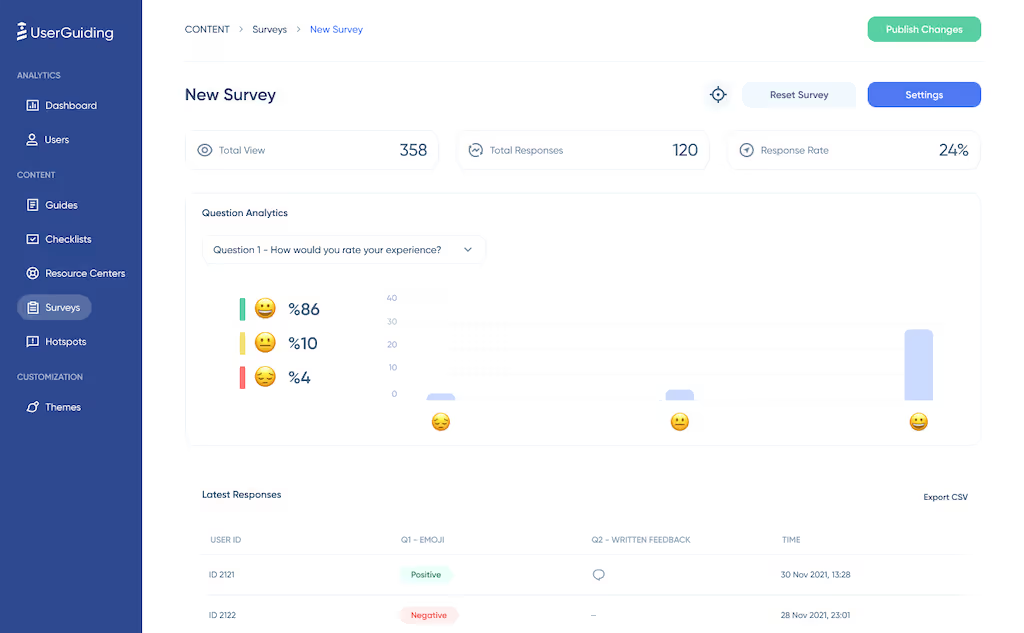
Do you need how your users found the new feature?
Ask them through UserGuiding's star rating survey, or thumbs up-down survey, along with a feedback question.
Do you need to know how satisfied they are with the initial user journey and onboarding?
Let them rate it through 1-5, 1-10, or multiple choice surveys right on the tab they have open.
Make the questions and the feedback system accessible everywhere, on their onboarding checklist, on the resource center, or directly on the screen.
UserGuiding's price starts from $174/month for all features and fast customer support.
Microsurvey Types
Microsurveys vary a lot in where they appear, how they appear, and why they appear. Plus, there are tons of ways and forms you can ask the questions. There are so many types, but today we will focus on the 4 types of microsurvey that you most probably came across at some point.
- NPS microsurveys (Net Promoter Score)
- Welcome Screen microsurveys
- Information collection microsurveys
- Customer Exit microsurveys
1- NPS Microsurveys
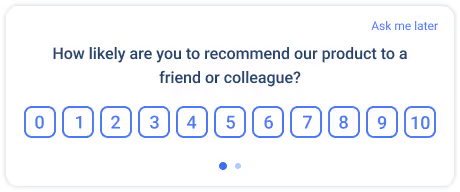
NPS microsurveys are probably the most common microsurveys ever, and probably the most important too.
It gives you an overall look at the performance of your product and your business with a brilliant question:
“How likely it is for you to recommend us to a friend or a colleague?”
It only takes users a few seconds to complete, so the reply rate is usually high.
It also takes you a few minutes to set up if you're using the right tool.
With UserGuiding, you can create and publish an NPS survey in minutes and get answers and see your score immediately.
It doesn't require any coding and is free to start, which also comes with various other features such as product tours and in-app messages.
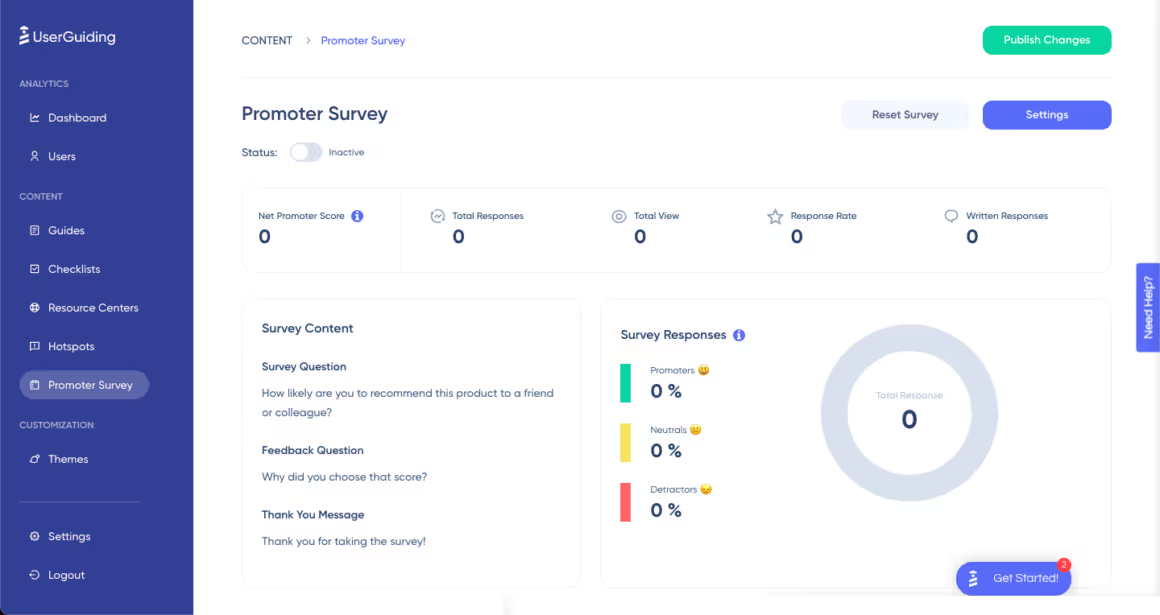
2- Welcome Screen Microsurveys
You must have come across a software or app that asks you “what are you using our product for?” or “what are your interests?”, well, that is a welcome screen microsurvey.
Welcome screen microsurveys are such underdogs because sometimes the users don’t even realize it is a survey.
It not only gives you data about the user, it also has the capacity to help the user when it is set up correctly. See the Flipboard example.
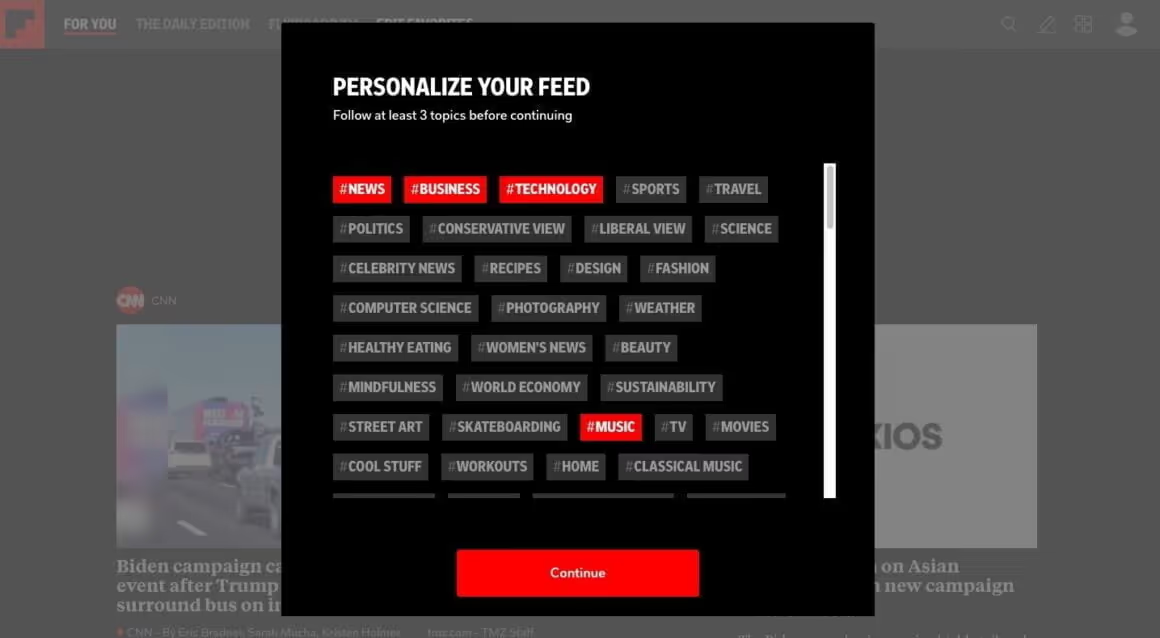
This is actually a great example of perfect user onboarding.
But if you look at it from a different perspective, the data from this microsurvey can be collected and used to form a demographic of user interests and further help develop the website.
3- Information Collection Microsurveys

Information collection microsurveys are those surveys that pop up in the bottom right corner of the screen and have multiple options as an answer.
Personally, I find it quite fun when out of nowhere, I’m asked to answer, “how many employees do you work with?” or “what additional SaaS software do you use?”.
It’s fun and games for the user, but it is really valuable information for the company. By having a demographic of which features users struggle with the most or which aspect they find more challenging, you get to adjust pricing, or teamwork features better.
And don’t take the additional software question lightly. If the company sees that a lot of the customers use specific software in addition to theirs, they may want to enhance the product better for collaborative use, and even work to integrate the tools.
4- Customer Exit Microsurveys
Have you ever deleted an account?
You probably did.
Sometimes websites or apps ask you why. You may want to say “it’s not you, it’s me” but thankfully, they give you many other options.
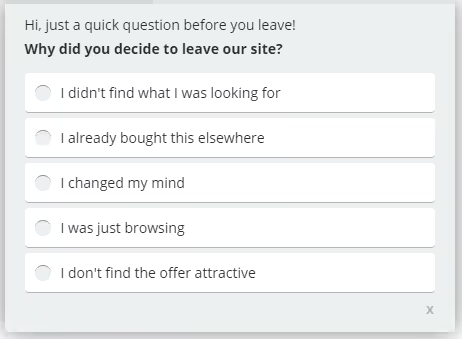
This is a really useful tool because a good company should be able to avoid churn, even when there is churn. Also, keep in mind that the most honest user can be the one that has nothing to do with you now.
Lend an ear.
Also, don't forget that there are a bunch of free survey tools you can use for your product, for different types of micro surveys.
How to Get the Best Out of Microsurveys?
Microsurveys are the best when it comes to keeping up with all your customers.
However, to make sure you use them correctly, there are some points you need to keep in mind.
1- Mind the timing and context
A microsurvey is no better than an emailed user survey if it appears at the wrong place and at the wrong time.
In fact, it can be even more irritating. So, to get the optimum results, we need to make sure where and when we place a survey.
This has a lot to do with the survey type.
If we were to consider the types above, it would be absurd to place an NPS survey right after the user signs up. if we were to consider a more frequently appearing survey like feature feedback surveys, we still need to mind the timing. It can be really frustrating if the survey popped up before we could complete an action.
Most of the time, the best timing for placing a feedback microsurvey is right after you close the feature and move on to another feature.
Also, keep in mind to survey the users in a timely manner. Getting surveyed every month can get boring.
2- Mind the design and style
However short and simple the survey is, it doesn’t change the fact that some of us don’t like surveys.
So, it is very easy to get annoyed by them.
That is exactly why you must be careful with the design, style, and tone of the survey.
If your layout for the website or the app is white and orange, a dark-colored micro survey may look weird, even unauthorized.
The same is true with the wording and tone. This greatly depends on the audience.
If you work with relatively professional people, you might want to keep it serious. But when you are in a more relaxed industry, why not keep it fun? Without even realizing, you might create a sincere link with the customer.
3- Mind the analytics
Always keep track of survey results.
You are surveying your customers for a reason, and they are answering for a reason.
If a customer expresses his or her problem with a certain feature, you have to do something about it. Even after months, seeing no change or even a personal reply to the survey can be irritating for the customer.
Automatic churn. Don’t let it happen.
Let’s talk a bit about success too. if your survey results show that your customers are satisfied with the product, make it your own.
Publish it.
If you managed to fix something, let the users know they changed something by participating in the survey. The positive reactions may end up overwhelming you.
Conclusion
Micro Surveys are game-changers to prevent churn caused by a lack of feedback.
Once you try it, you will realize that it offers way more reliable and meaningful data than traditional email surveys. However, you must make sure to use them properly if you don’t want them to come back to bite you.
Now go get yourself some microsurveys!















.svg)
.svg)
.svg)
.svg)
.svg)











.svg)
.svg)




.png)

















