

Have you ever paid for a tool and then thought, "this is not quite what I was looking for"?
I have. It happened with Iorad.
So I wrote this guide for you to have a clear idea of what might be a better option for you if you didn't find what you were looking for in Iorad.
In this guide, I will talk about:
- What Iorad is,
- The strengths and weaknesses of the tool,
- The pricing and reviews,
- Why you might need an alternative,
- And the best alternatives for Iorad.
If you want to skip the part about Iorad, you can directly start reading from the alternatives.
What is Iorad?
Iorad is a tutorial creation tool that helps users create guides with screenshots and voiceovers.

Iorad is a tool that allows you to create step-by-step tutorials while you go over the process yourself.
With Iorad, you can record both video and audio on your screen. You can also add descriptions and headings to each step, an introduction, and an appendix if needed. Moreover, Iorad lets you highlight or blur spaces on the screen to be more precise while creating the tutorial.
Iorad is a great tool if you need it for personal use only, or else, the prices are too high for a tool that has one purpose only.
Let me give you some examples of Iorad’s use cases:
- Create a tutorial about how to set up the environment to program in a specific language.
- Record how to fix any issue you are facing on your computer, either by writing an article about it or creating a video tutorial.
- Record how to install the latest version of the application you are working on.
Simply put, Iorad works as a demonstrative help center, but not for free.
If you need to train a team or show your project partners how to do things, Iorad is amazing. And since it is free for personal use, it became a permanent member of my Chrome Extensions list. However, if you intend to educate users about a product that you are selling, Iorad might not be the best choice.
Iorad Pricing
For personal use:
- Iorad is free for personal use.
For business use:
- Starter plan: $200/month with an additional $15 for one additional creator.
- Pro plan: $500/month with an additional $20 for each additional creator.
- Company plan: $3200/month with an additional $40 for each additional creator.
- Enterprise plan: custom quote for personalized needs.
For educational purposes:
- Educators plan: $10/month for teachers and professors.
- Institution plan: up to 80% off for school districts and universities.
For non-profit organizations:
- Non-profit plan: up to 50% off for non-profit organizations
Iorad Reviews
👍 Pros:
“I use Iorad in the help article for our clients and for internal training. The clients love it, and it is used as an example to the quality of the self-hep part of the software.”
👎 Cons:
“There are some actions that the software has some trouble picking up, like scrolling. Sometimes, too, the static image Iorad picks up shows a button mid-way through its hover state instead of at its final one.”
Why you need an Iorad Alternative
There might be a number of reasons for your search for an alternative to Iorad.
From what I’ve experienced, and from the reviews we’ve found online about Iorad, we have a few theories:
1- 🤖 Iorad Causes Lags
As soon as I started recording my tutorial, the computer started to slow down to a point where it almost became impossible to use. So unless you have the newest model computer with an extraordinary CPU, you have to be incredibly patient to be able to complete recording a tutorial.
2- 😮💨 The Flows Are Difficult to Get Used To
The tool captures everything that you do as soon as you activate the Chrome extension, and there is no way to delete a step. So while you are creating a flow, there must be no interruptions - such as notifications or accidentally clicked buttons. Just like a security camera, every step you take and every click you make will be recorded.
3- 🛠 Iorad Doesn’t Fix Minor Problems
We’re human and we’re not perfect. Anyone might accidentally click ‘’delete’’ instead of ‘’archive’’, especially if the two buttons are side-by-side. If you accidentally delete a tutorial, there is no going back and you have to re-do everything that you have done.
4- 🏃 It Doesn’t Capture Rapid Movement.
The tool is designed to support privacy, so it doesn’t capture the things you wrote on the screen, which can be useful in some cases. But this feature avoids the tool to capture videos, making it difficult to use most of the time.
Top Alternatives and Competitors to Iorad
Now that you know what Iorad is, what it’s used for, and the main challenges you encounter when using it; we can dive straight into the alternatives.
Here are the top 6 alternatives and competitors to Iorad:
- UserGuiding
- WalkMe
- Loom
- UiPath
- Intro.js
- Shepherd.js
I will briefly describe the details and strengths of each tool, and compare them to Iorad. So let’s start with our first competitor:
1- UserGuiding – No-code Interactive User Onboarding
UserGuiding is a no-code digital adoption product that helps you provide better in-app experiences.

UserGuiding is a great tool to enable your team to have a better user experience. It allows you to create step-by-step walkthroughs so that users can easily complete their tasks without any hassle. That’s why it is an effective way of improving the quality of your product.
With UserGuiding, you can create:
- Interactive Product Tours,
- Tooltips and Hotspots,
- User Onboarding Checklists,
- Resource Centers,
- NPS Surveys,
- Easy Localization,
- Advanced Analytics with User Activity Feed,
- Custom user segments,
- Material Tagging and Easy Targeting,
- No-code customization,
- Advanced integrations.

Another cool thing about UserGuiding is the price. It’s totally free to try for 14 days, and their monthly prices make UserGuiding the most affordable among all its competitors, even though they serve a good number of features and great support.
UserGuiding Pricing
UserGuiding offers scalable plans that are based on the number of active users you have. When billed yearly:
- 14-day free trial (no credit card required).
- Starter Plan: Starting from $174/month.
- Growth Plan: Starting from $349/month.
- Enterprise Plan: Custom quote.
UserGuiding Reviews
👍 Pros:
“We needed an option that was more customizable than other offerings, like Intercom. Userguiding allows you to adjust the look and feel of your onboarding product tour to look like it is part of your application. You can add much more than just a picture or video to your tooltips as well.”
👎 Cons:
“They don't have a live chat option on their website, but their team replies swiftly via email and works to resolve your issues as rapidly as possible.”
UserGuiding vs Iorad
2- Iorad vs. WalkMe
WalkMe is a user engagement tool that helps you create interactive user guiding flows.
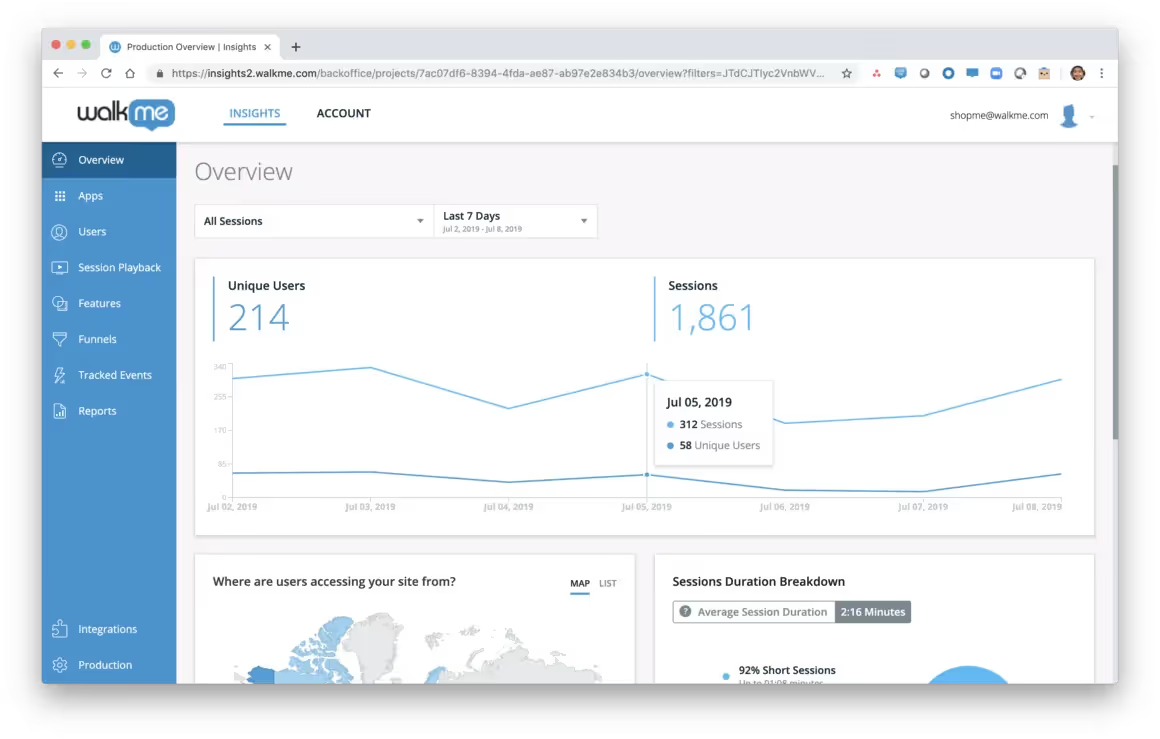
WalkMe provides you with a library of user onboarding objects, such as tooltips, representing common tasks for your users. That means it can be used to create step-by-step walkthroughs.
This tool is known for its fast support, easy implementation, great usability, and features which are helpful in having a better product experience. However, it lacks some basic features, such as checklist creation.
Also, the free trial period only lasts 7 days, so you need to make the decision quickly before you become locked in with this software.
WalkMe Pricing
- Free trial available for 7 days.
- While they don’t have a fixed price, WalkMe’s pricing assertedly starts from $9000/month and can go even higher, depending on your needs.
WalkMe Reviews
👍 Pros:
“The WalkMe interactive digital walk-throughs made it extremely simple for customers to learn the ins and outs of our platform without our support team getting engaged.”
👎 Cons:
“Managing the Walk Me software can be difficult in a situation which requires constant updates to the digital walk throughs - during periods in which our platform was undergoing significant changes.”
3- Iorad vs. Loom
Loom is a video recording tool that allows you to record yourself, along with your screen.

Loom is a product that allows you to create animated how-to videos so that your users can get all the steps needed to complete their tasks without any hassle.
It has lots of features, such as tracking user behavior and creating custom scripts. In addition, it integrates with other tools, such as Visio or Powerpoint.
The downside of this tool is that you need to pay a one-time fee for each team member, which makes it very expensive for larger groups.
I use Loom whenever I need to get new team members on board with the methods of our company, and it has proven to be more effective than meetings that take a long time and are impossible to arrange. As for user onboarding on a larger scale, Loom might not be as effective as interactive product tours.
Loom Pricing
- Starter pack: free of charge
- Business pack: $8/month per creator if paid annually.
- Enterprise pack: contact the sales team.
Loom Reviews
👍 Pros:
“The thing that I like best about Loom is how easy it is to get configured and use. It takes only a couple of minutes to get a feel for the controls and how to generate a video screen recording.”
👎 Cons:
“Sometime crash during loom making. And need extensions for the other browsers.”
4- Iorad vs. UiPath
UiPath is an automation software that takes care of recurring day-to-day tasks so that you don't have to anymore.

Although UiPath offers much more than onboarding solutions, let's focus on that feature in order to compare it to Iorad.
UiPath creates automated test cases from recorded actions and displays those tests as end-user documentation. Along with its popular features, such as record and replay, this tool focuses on one main aspect - creating test cases from recorded actions.
UiPath is very focused and clear about what its software does best. Yet, it has a learning curve and the interface takes time to get used to it. But once you reach that level of familiarity, you can create automated testing for your product with ease.
Even though the tool seems expensive, considering that it can help you reserve more time for creativity and actual important aspects of your company, it is worth the bucks.
UiPath Pricing
- Automation Developer: $420/month without automation support.
- Unattended Automation: $1380/month with limited automation support.
- Automation Team: $1930/month with full automation support.
- Enterprise and Medium Business: custom-quote for each company.
UiPath Reviews
👍 Pros:
“It's compatible with most of the software in the market so that it becomes easy to automate. It is object-centric so very reliable for automation.”
👎 Cons:
“In windows flatform, some time bots are not able to recognize spontaneous popups and failed to find unwanted popups.”
5- Iorad vs. Intro.js
Intro.js is an open-source JavaScript library for building interactive product tours
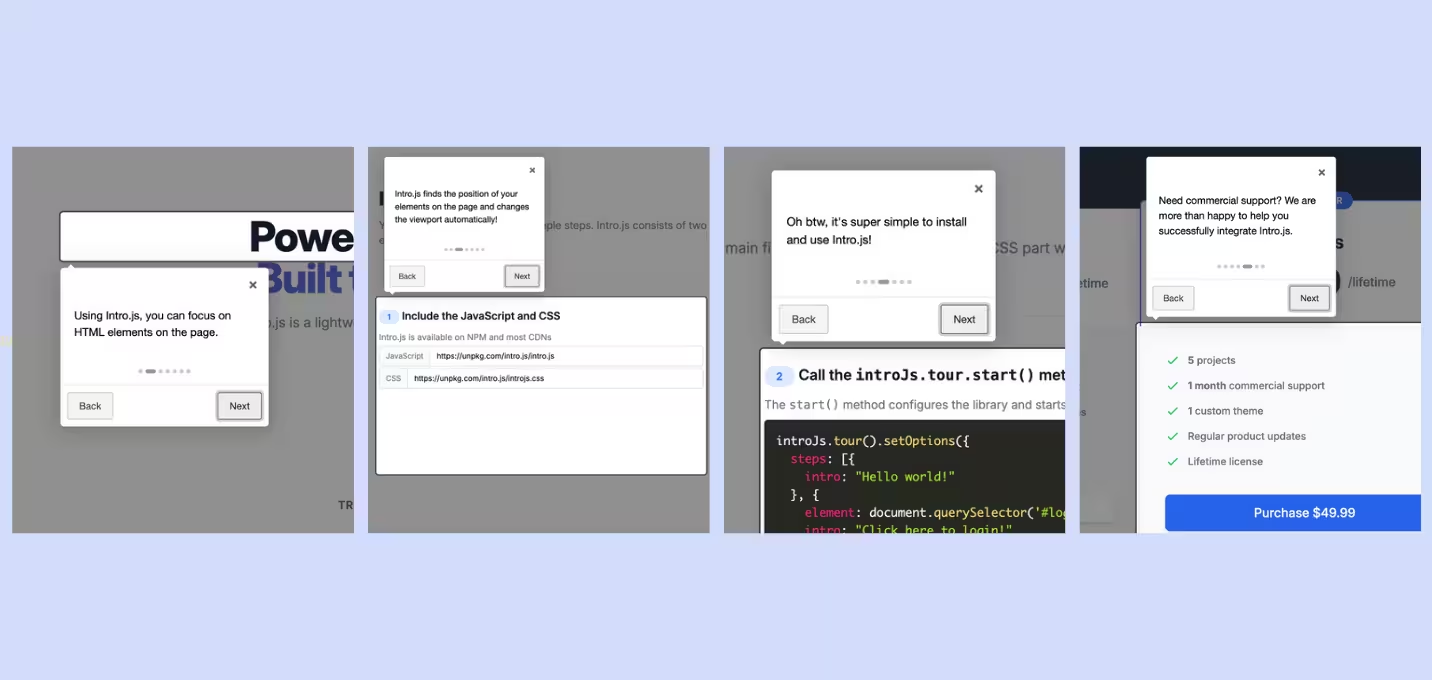
It lets you create step-by-step walkthroughs, without the need to figure out how to code product tours all by yourself beforehand.
It serves as a great tool for live demos - if you have a spare developer that can take care of the coding, since the tool is not no-code at all.
Intro.js Pricing
For non-commercial products:
- Completely free for non-commercial use,
For commercial products:
- Starter license without any official support for $9.99,
- Business license with a month of official support and code review for $49.99,
- Premium license with a year of official support, code review, and unlimited projects for $299.99.
Intro.js Reviews
👍 Pros:
“I really like the Intro.js plugin because documentation is straightforward and easy to understand. This can work on almost any webpage using jQuery as an included library.”
👎 Cons:
“The library is definitely open source and free software, but at the same time if I want to use it for commercial use it seems I need to pay a license fee. Why is this required if the code is open source?”
6- Iorad vs. Shepherd.js
Shepherd is a library that enables multiple developers to collaborate on user onboarding flows.

Shepherd.js allows you to build AI-powered chatbots and convert code into a wizard-style experience. It is a very useful library for AI-powered onboarding flow development.
The downside of Shepherd is that it’s hard to customize, and the learning curve is high, especially when you add extra features such as chatbots or AI to your product.
Shepherd.js Pricing
- Shepherd.js is completely free!
Conclusion
Iorad is not a bad tool, but there are better alternatives for different use cases.
- Go with WalkMe if you want to create sophisticated product walkthroughs, and you have a good budget.
- Go with Loom if you want to record tutorial videos with ease and don’t want to pay for Iorad, just for blurring or highlighting some parts.
- Go with UiPath if you want to have automation and more features that are similar to Iorad for almost the same price.
- Go with Intro.js or Shepherd.js if you don’t want to pay a fortune, and have someone who can take care of development and maintenance.
- Go with UserGuiding if you want a no-code tool with great support, an affordable price, and lots and lots of features to skyrocket your user engagement!.
Frequently Asked Questions
How does Iorad work?
After you set up the Iorad Chrome extension, you just need to click on it to activate it. It will capture your screen as you move your mouse cursor and make changes on the screen. Once you complete the task that you are recording, you can stop Iorad and edit your step-by-step tour. Once you save the walkthrough and share the link with others, the walkthrough will show on their screen to guide them through the whole process.
Who should use Iorad?
Customer success managers, team leaders, teachers, website developers, and almost anyone that needs to create a how-to tutorial can use Iorad or its alternatives.
How much does Iorad cost?
Iorad is free for personal use, and the starter plan is $200/month for business use. Iorad offers discounts for educational or non-profit use cases.
What are the top alternatives to Iorad?
The best alternatives to Iorad are UserGuiding in terms of functionality, WalkMe in terms of effectiveness, Loom in terms of simplicity, UiPath in terms of automation, and Intro.js or Shepherd.js in terms of pricing.















.svg)
.svg)
.svg)
.svg)
.svg)











.svg)
.svg)





.png)















