

I really don't know why Cam Sloan named their product onboarding tool Hopscotch, but I found it very cute.
Mostly because Hopscotch is also the name of a coding language that was meant for children, and children are linked with cute things in my subconsciousness.
Back to our topic.
Today, I am going to be introducing Hopscotch Product tours. I will go into detail about:
- What Hopscotch is,
- Why you might need an alternative for it,
- What the best alternatives to Hopscotch are,
And at the end, I will add a comparison table for you to take a glance at everything at once.
So, without further ado, let's meet today's contestant:
What is Hopscotch?
Hopscotch is a simple product walkthrough tool that positions itself as a digital adoption platform software.
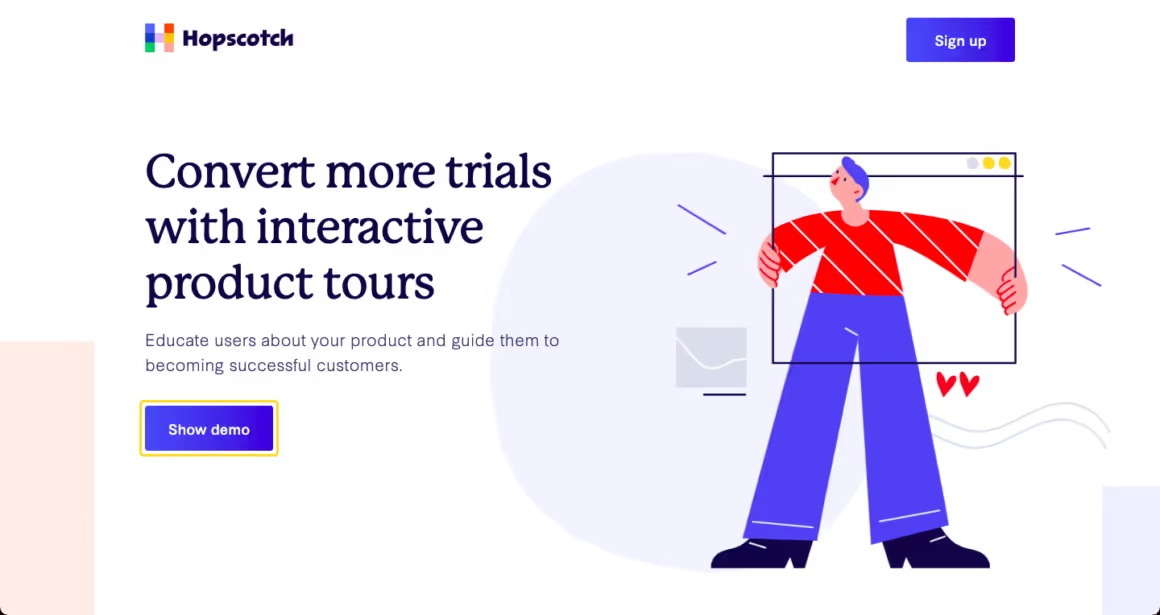
I said "positions itself" instead of "is" because the tool lacks many crucial aspects that a Digital Adoption Platform software is expected to provide.
But before I get to the criticism, I would like to talk about what's good in Hopscotch.
Their efforts to get into the market, even though they provide little functionality and call themselves "affordable," sounds cute to me. Although there are much better tools that provide an amazing value for the same price, their courage must be acknowledged.
They also have a cute website interface design.
And that's all.
You can create interactive product tours with Hopscotch, but you can't even preview how it looks on the website without completing the installation.
You can create announcement banners as well, but I couldn't figure out how to. I'm leaving their dashboard below in case you would like to help me out.
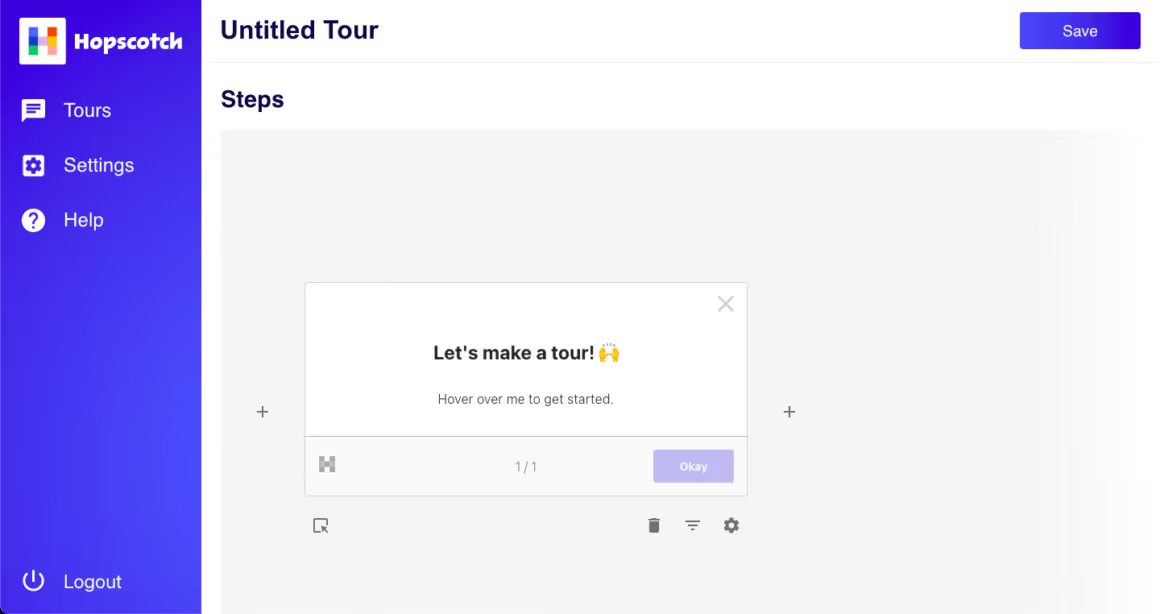
You can find a detailed list of what's good and bad about this tool on the comparison table at the end of the article.
I would like to continue with the other details:
Hopscotch Pricing
- Free Trial Available
- Starter Plan: $99/month for up to 3,000 MAU
- Growth Plan: $249/month for up to 20,000 MAU
- Enterprise Plan: Custom Quotation by Sales
Hopscotch Reviews
There are no online reviews about Hopscotch Product Tours online yet, so we don't know what users think of the tool or the customer service.
Isn't this a red flag itself? 🚩
Why you need a Hopscotch Alternative
1- Limited Amount Of Features
Although Hopscotch allows you to create interactive product walkthroughs and in-app announcement banners, it doesn't allow you to create any other necessary DAP feature, such as checklists or resource centers.
2- Not-So-Friendly UX
You cannot preview anything unless you have installed the code into your website. Also, in order to create a guide, you will have to create the steps first and place them on features later. This makes it more difficult to see the progress of how the end product actually looks.
3- No Analytics or Integrations
Hopscotch is an alone wolf, and doesn't provide any integrations with other platforms. Not even with slack. This puts a lot on the onboarding managers, since they will have to bounce back and forth within tools to create a fully functioning experience.
On top of it, the tool doesn't provide any analytics or even the littlest bit of insights either. Again, you will have to adopt (and possibly pay for) another tool to see if your efforts are working.
Top Hopscotch Alternatives
Here are the top 6 alternatives to Hopscotch, since it won't be enough to use Hopscotch by itself:
- UserGuiding
- Appcues
- Spekit
- OnScreen
- Whatfix
- Intro.js
I'll go over each tool, compare them to Hopscotch, and talk about in which cases you should prefer them. So, without further ado, let’s start with our first product:
1- UserGuiding – No-code Interactive User Onboarding
UserGuiding is one of many user onboarding tools that you can create capable in-app experiences with. But it is the easiest one to use for non-developers.
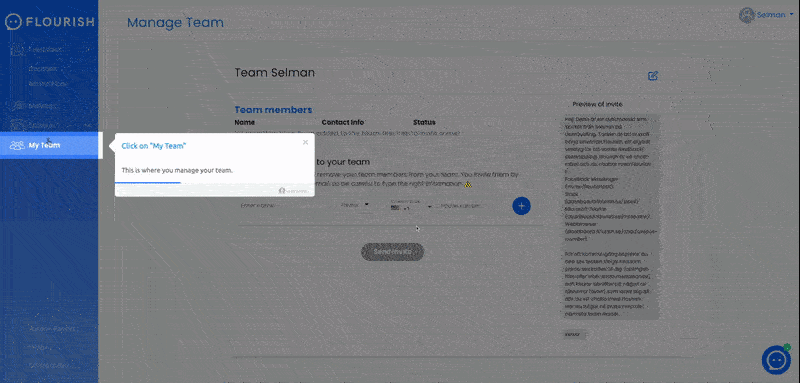
With UserGuiding, you can create:
- Interactive product walkthroughs,
- Tooltips,
- Hotspots,
- User onboarding checklists,
- Self-serve and interactive resource centers,
- In-Depth and user-specific analytics.
The three very significant facts that make this tool preferable are its simplicity, invaluable customer support, and innovative approach to the product.
Customer support is always there for you, collecting and sending feedback to the product team so that they can act on it to improve.
The tool is also extremely simple, no technical knowledge is required to create guides and implement them to your web product. And the pricing is much more affordable than any other 3rd-party alternative to Hopscotch, which makes UserGuiding the #1 alternative to Hopscotch.
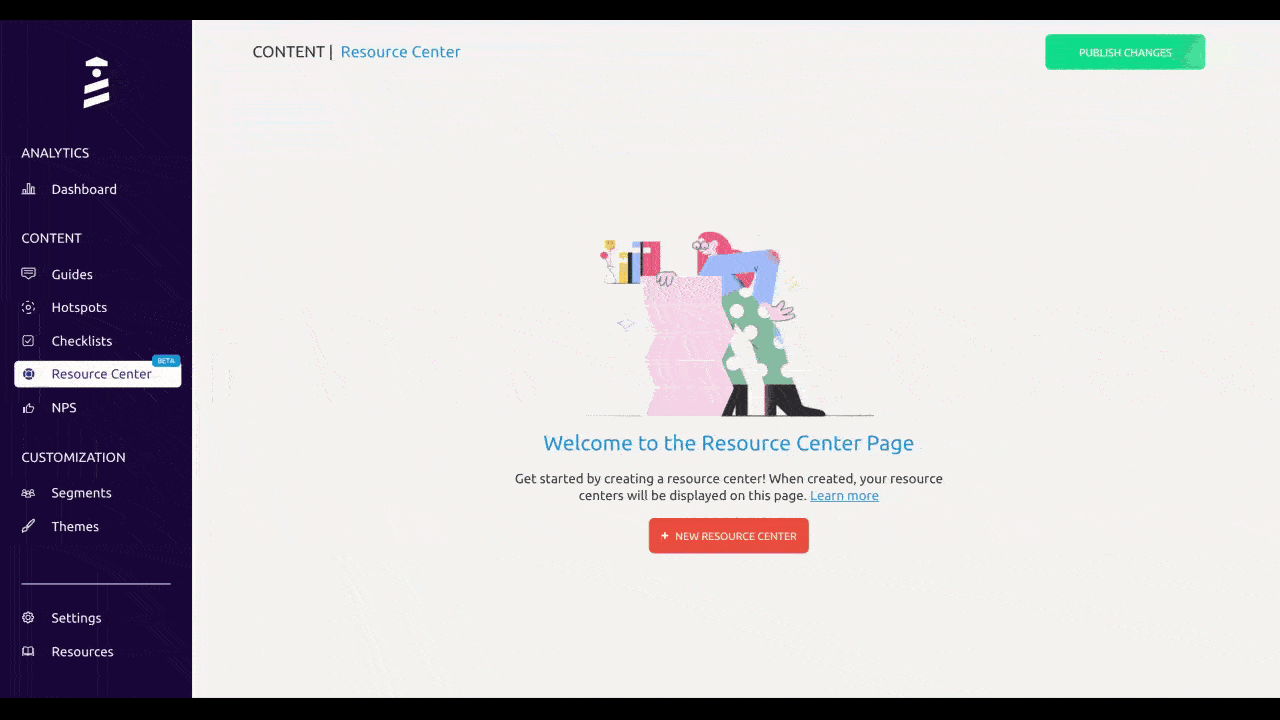
UserGuiding Pricing
UserGuiding has scalable pricing that grows with your business, thanks to the adjustable plans based on the number of active users you have. When billed yearly:
- Starter Plan: Starting from $174/month.
- Growth Plan: Starting from $349/month.
- Enterprise Plan: Custom quote.
UserGuiding Reviews
👍 Pros:
“A couple of things stand out for me: 1. The UI/UX is top-class. Easy & intuitive for non-technical users, 2. Prompt help from the customer support team.”
👎 Cons:
“Correcting the guides on version updates or when there are minor changes (This can be avoided if you're familiar with CSS usage, I'm getting my expertise there for easier usage).”
UserGuiding vs. Hopscotch
2- Appcues
Appcues is a user onboarding platform that helps you create interactive user onboarding experiences, and is a company that’s one of the first to do it.
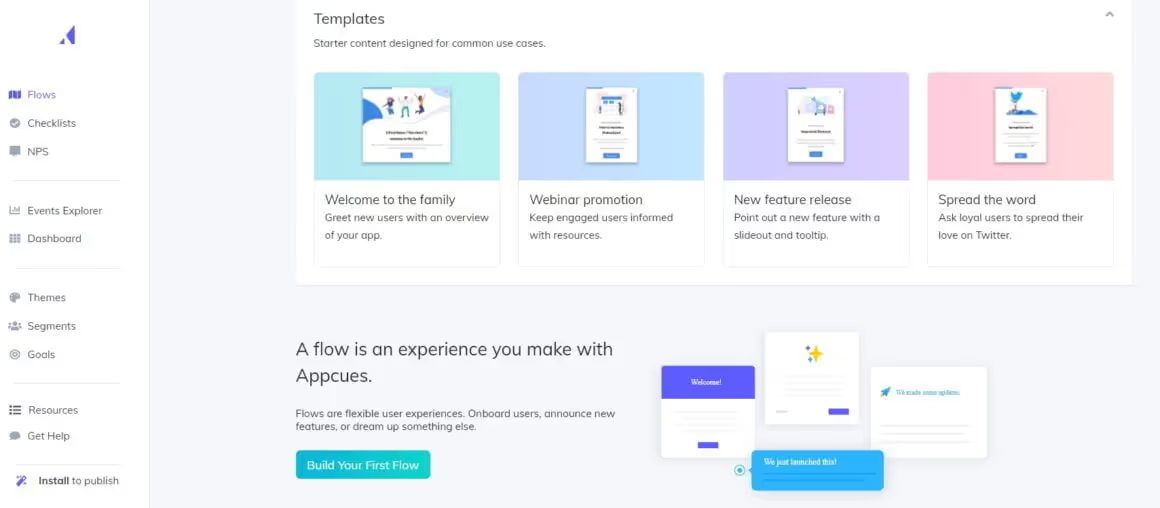
Before Appcues’ foundation, high technical knowledge was a requirement for building an ordinary onboarding guide. It has broken the rules by offering a no-code onboarding product to the world.
They also presented various new onboarding elements to the world that everyone loves today, such as user onboarding checklists and tooltips. They’ve been in the game for a long time, and they currently have thousands of users using their platform.
Appcues’ customers usually find the platform capable and valuable, but users generally complain that the product is too expensive, or the implementation and the UI are too complex for non-technical people.
Appcues Pricing
- The Essentials Package starts at $249/month when billed annually with 2500 MAU.
- The Growth Package starts at $879/month when billed annually, again at 2500 MAU.
- The Enterprise Package doesn’t have a set pricing, you need to get a custom quotation.
Appcues Reviews
👍 Pros:
“We discovered Appcues after making the decision to go with a third-party onboarding software instead of writing it ourselves. This gave us more flexibility in terms of who could control and publish the content.”
👎 Cons:
“Would be great if they offered an "opt-out" or unsubscribe option. I do worry about users getting annoyed of seeing certain message groups, like training notifications, etc.”
3- Spekit
Founded by Melanie Fellay and Zari Zahra, this tool acts as an example of how influential women entrepreneurs can be…

The tool helps new employees have a smooth and consistent learning experience. Here’s how:
👉 You can create buttons called ”Speks” to act as individual resource centers and integrate them with almost any product.
👉 You can also create a sidebar resource center to collect all the guides.
👉 You can easily share and create Speks in Slack, Google Chrome, Salesforce, or anywhere you need, without coding, using the chrome extension.
Unlike any other digital adoption platform, Spekit offers only employee-centric learning solutions, therefore, focuses on single users more than general user personas.
It would be a big challenge to use Spekit to increase user adoption or end-user experience.
Also, the tool would be a great choice if you rarely onboard new employees, but it sure will become overpriced if you have more than 100 users per month since the tool charges you per user.
Spekit Pricing
- Spekit Basics: $10/user/month
- Spekit Premium: $15/user/month
Spekit Reviews
👍 Pros:
“My favorite part about it is cutting down on our onboarding time by creating topics where new onboarding employees can go through a self-guided topic to get the basics up and going.”
👎 Cons:
“Unfortunately, our experience with implementation was nowhere as easy as we thought it would be. It took 4+ weeks for Spekit to determine the root cause. ”
4- OnScreen,
OnScreen is a digital adoption software specifically designed to walk users through SAP or any enterprise application.
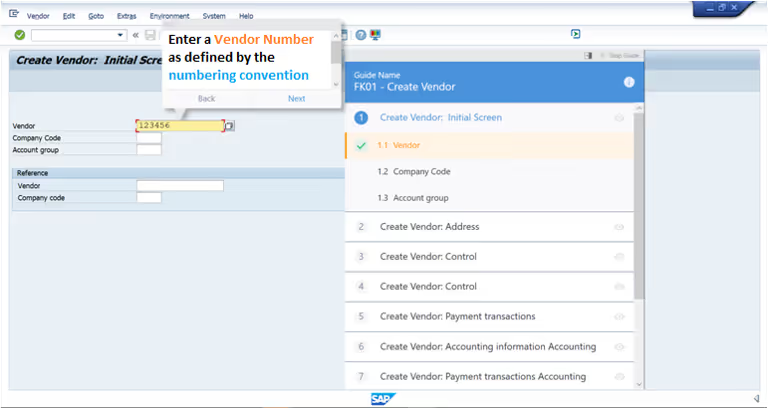
OnScreen has a fairly simple use, just three steps: Record, edit, and publish.
After a trainer or subject matter expert records themselves going through the action on the app that was requested, they then edit the video to turn the video animation into an application walkthrough. By selecting the people to send the video from a list of users, the video preview gets officially published.
However, looking at the tool from a perspective, There surely are things that could have been better executed, better designed, and better maintained.
OnScreen Pricing
The pricing for OnScreen is not publicly available on the OnScreen website.
However, potential customers can ask for a free trial and talk to a sales representative on the website.
OnScreen Reviews
👍 Pros:
“The guides are extra helpful because the walkthrough nature of OnScreen means that the employee not only learns how to do the task, but actually completes the task while they are going through the guide.”
👎 Cons:
“A process in SAP can be completed in more than one way. When using onScreen in a real application, the users have to do steps in the same order otherwise they would see an error message.”
5- Whatfix
Whatfix is another one of the big ballers on the digital adoption market that “expands digital capabilities through contextual experiences designed to increase proficiency and productivity across all applications for everyone.”
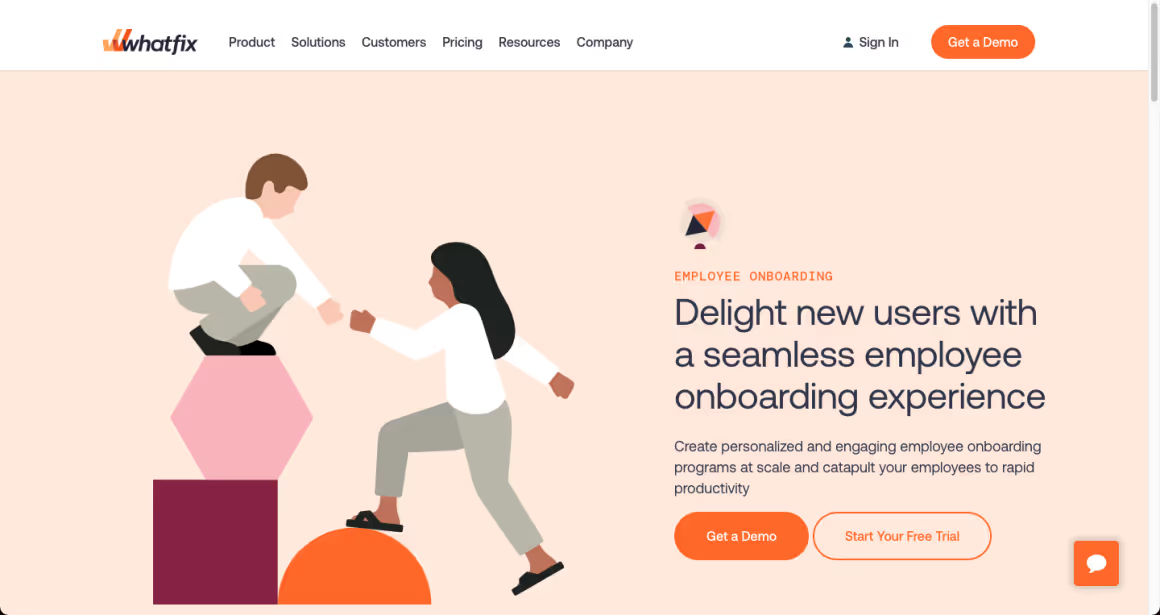
Compared to Help Hero, Whatfix is everything that Hopscotch isn’t.
For instance, Whatfix has a wide range of features to choose from and better customization options.
Bur as easy as it is to set Hopscotch up, it’s almost impossible to integrate Whatfix into your website if you don’t have any coding knowledge.
Also, the benefits of Whatfix come along with a price. A high one:
Whatfix Pricing
Whatfix does not provide us with fixed pricing on their website as they offer custom prices to each customer with a different use case.
Whatfix Reviews
👍 Pros:
“Their team really helped us during a project we were doing, and I think they would be great for any company looking for help.”
👎 Cons:
"If you do not follow the steps exactly described in the Flow, then you drop out and need to start Flow from the beginning. The End-users does not have time to restart the Flow."
6- Intro.js
Intro.js is an open-source product tour library.
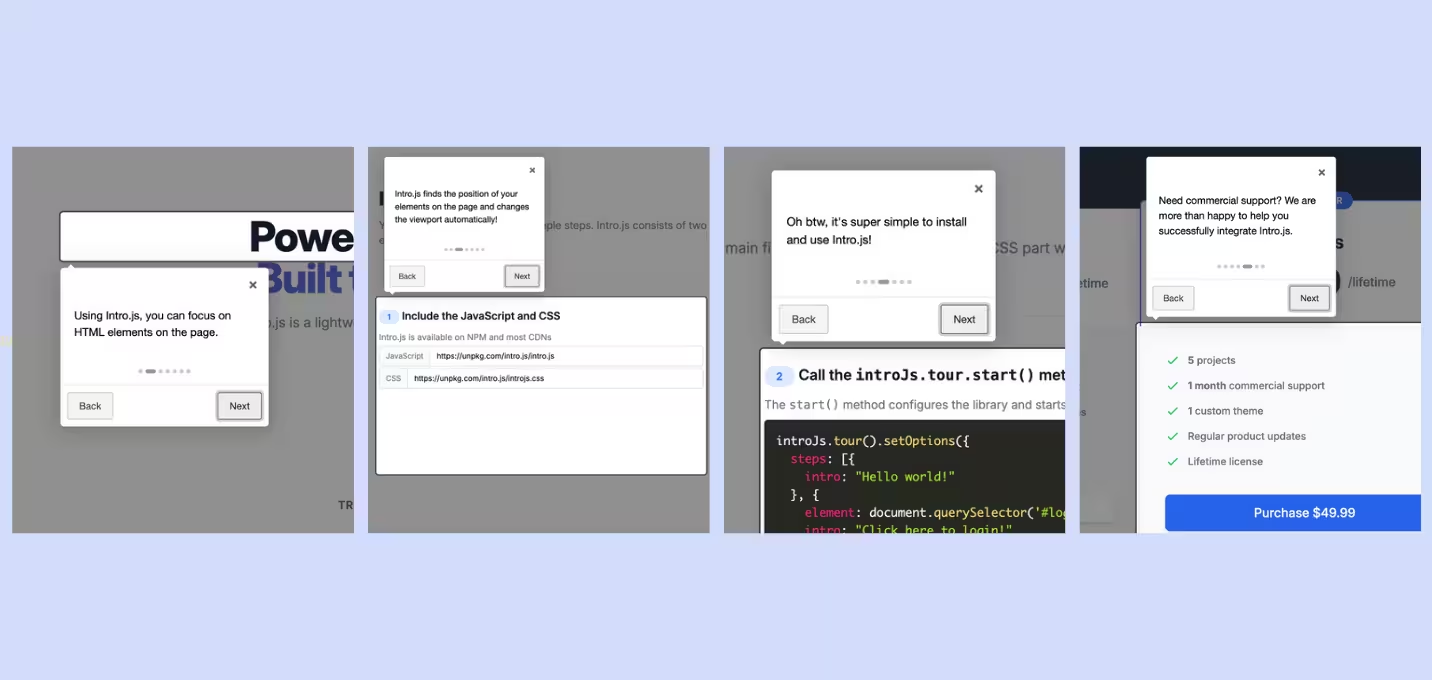
Intro.js is an open-source library from which a developer can benefit – nevertheless, Intro.js has a little more to give.
You must apply for a license if you want to use the source for business reasons. Because the purchase is done only once, there is no need for a monthly membership.
Intro.js also provides commercial support, product updates, and custom themes, depending on the licensing plan you choose.
Otherwise, the source isn’t very adaptable.
Intro.js Pricing
Intro.js is completely free until you use it for a commercial product, which then requires a license. The licenses and their prices are:
- Starter Pack: without any official support for $9.99
- Business Pack: with a month of official support and code review for $49.99
- Premium Pack: with a year of official support, code review, and unlimited projects for $299.99
Intro.js Reviews
👍 Pros:
“I really like the Intro.js plugin because documentation is straightforward and easy to understand. Very good onboarding tool for basic use cases.”
👎 Cons:
“The library is definitely open source and free software, but at the same time if I want to use it for commercial use it seems I need to pay a license fee. Why is this required if the code is open source?”
Conclusion
Hopscotch is like a childhood dream. It's perfect to the owner, but seems a bit off for the rest fo the world.
Instead of giving this child a chance, you could make real and stable investments into a real (and mature) onboarding and digital adoption software, such as UserGuiding or Spekit.
Frequently Asked Questions
Who should use Hopscotch?
Product owners, growth managers, customer success, and product managers can use Hopscotch and its alternatives such as UserGuiding to effectively onboard new users.
How much does Hopscotch cost?
The pricing of Hopscotch starts from $99/month and goes up to $249/month for a higher plan. You can also talk to sales and get a custom quotation.
What are the top alternatives to Hopscotch?
The best alternative to hopscotch is Userguiding since it provides a much better value for the same price. You could also consider Appcues, Whatfix, Spekit, Intro.js, and OnScreen if you have different needs than onboarding.















.svg)
.svg)
.svg)
.svg)
.svg)











.svg)
.svg)





.png)















