

Studies have shown that personalized learning experiences are crucial, since highly engaged teams are 21% more profitable, and continuous employee training increases employee productivity.
That's most likely the reason why you were looking through enablement resources, found Spekit, but needed to know about the alternatives.
In this article, I will talk about:
- Talk about Spekit, its pricing, and reviews,
- Quickly go over why it's not the product you need,
- And list the top five alternatives to it with details.
So, let's get started with:
What is Spekit?
Spekit is a Digital Enablement platform that drives adoption and increases employee experience.
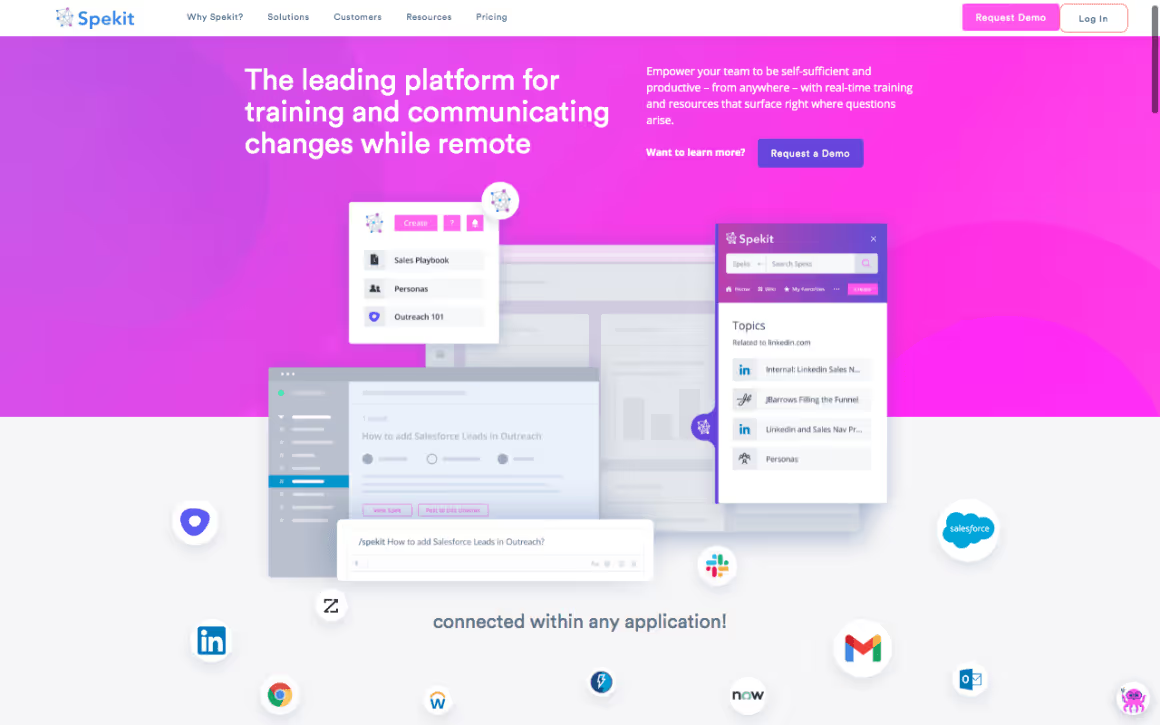
I have to be honest, Spekit is a fantastic tool.
Founded by Melanie Fellay and Zari Zahra, this tool acts as an example of how influential women entrepreneurs can be...
The tool helps new employees have a smooth and consistent learning experience. Here's how:
👉 You can create buttons called ”Speks” to act as individual resource centers and integrate them with almost any product.
👉 You can also create a sidebar resource center to collect all the guides.
👉 You can easily share and create Speks in Slack, Google Chrome, Salesforce, or anywhere you need, without coding, using the chrome extension.

Does this mean that this is the ultimate perfect tool?
Unfortunately no.
Here's why:
Unlike any other digital adoption platform, Spekit offers only employee-centric learning solutions, therefore, focuses on single users more than general user personas.
It would be a big challenge to use Spekit to increase user adoption or end-user experience.
Also, the tool would be a great choice if you rarely onboard new employees, but it sure will become overpriced if you have more than 100 users per month since the tool charges you per user.
Spekit Pricing
- Spekit Basics: $10/user/month
- Spekit Premium: $15/user/month
Spekit Reviews
👍 Pros:
“We were originally implementing this product for a Salesforce instance but had to change paths and the product still works great in the new software.”
👎 Cons:
“The one big bummer is that every time you add a new field to SFDC, you have to resync the SFDC connection in Spekit, which can take up to 5-10minutes.”
Why you need a Spekit Alternative
1- It's expensive.
Spekit is an all-in-one product adoption platform for employees, but it costs at least $10 per month per user. While $10 per employee is not a big deal for enterprises, it can get costly for mid-size and small businesses.
2- It has a steep learning curve.
Although Spekit is a no-code tool and is a good fit for non-technical people, it has a steep learning curve due to its wide range of features and use cases. You can get help from the digital training templates, but they won't always be enough, and you will have to gather all the information from scratch.
3- It has no customization options.
Some tools have few customization options; Spekit has none. You can only edit the content, but not the appearance of the Speks, which can be overwhelming for websites with complex UI and opposite color schemes.
4- You can adopt another tool rather than upgrading your plan.
It costs $5/month more per user just to have product guides and in-app messaging. Instead of paying $100/month more for 20 employees, you can adopt another tool for a better price that can provide you with much more than just product tours.
Top Spekit Alternatives
Here are the top five alternatives to Spekit:
- UserGuiding
- Bytes Route
- PageGuide.js
- Guru
- Northpass
Some of those can fully replace Spekit, while some are complementary tools to help you avoid overpaying for a plan upgrade.
So, without further ado, let’s start with our first product:
1- UserGuiding – No-code Interactive User Onboarding
UserGuiding is a digital adoption solution that drives employee and end-user productivity.
UserGuiding is a versatile technology adoption tool, which means that it can help you:
- Create interactive product walkthroughs
- Checklists, help centers, and resource centers,
- Give you detailed analytics about every single end-user,
- Create NPS and customer satisfaction surveys,
- Personalize all the resources and target them for different segments,
And do all those with zero technical knowledge.

So UserGuiding isn't a sales enablement tool like Spekit, but it can be customized to be one.
Remember when I said Spekit wasn't that customizable? It's just the other way around for UserGuiding. You can customize the elements you choose to use based on your UI and create a more personalized journey for your employees.
You can even adopt UserGuiding along with Spekit instead of upgrading your Spekit plan.
Fun fact: doing so costs less than upgrading Spekit!
UserGuiding Pricing
Offering scalable plans, UserGuiding's pricing changes based on the number of active users. When billed annually:
- Starter Plan: Starting from $174/month.
- Growth Plan: Starting from $349/month.
- Enterprise Plan: Custom quote.
UserGuiding Reviews
👍 Pros:
“UserGuiding help us to built great onboarding experience. There's a lot of features (guides, NPS...) and it's effortless to create content! You can use your created content for a Resource center or checklist to get the best experience for your users.”
👎 Cons:
“I typically dive right in and figure things out. Same here. Would love to have the training videos (on YouTube) served up in a channel and be easier to find.”
2- Bytes Route - Product Walkthrough Tool
Bytes Route is a product tour creation tool for sales teams to create app training demos easily.

Bytes Route doesn't do much. It's a single-feature mini-tool for guided content creation.
So, Bytes Route can't compensate for Spekit in any sense, but you can use it to demonstrate business processes with tours.
And you can save upgrading your Spekit plan for another time.
Bytes Route Pricing
- Free Plan available for one seat and three guides
- Startup Plan: $19/month/team, two months for free if paid annually
- Growth Plan: $59/month/team, two months for free if paid annually
Bytes Route Reviews
👍 Pros:
“I like the fact that Bytes Routes is easy to setup and use. You can create your first tour and have it running in a matter of minutes.”
👎 Cons:
“Bytes Route could still use some features that the competitors have, like audio and/or images to add in the tour steps.”
3- PageGuide.js - Tooltip-Box Training Content Library
PageGuide is an open-source JavaScript library that helps developers create product walkthroughs.
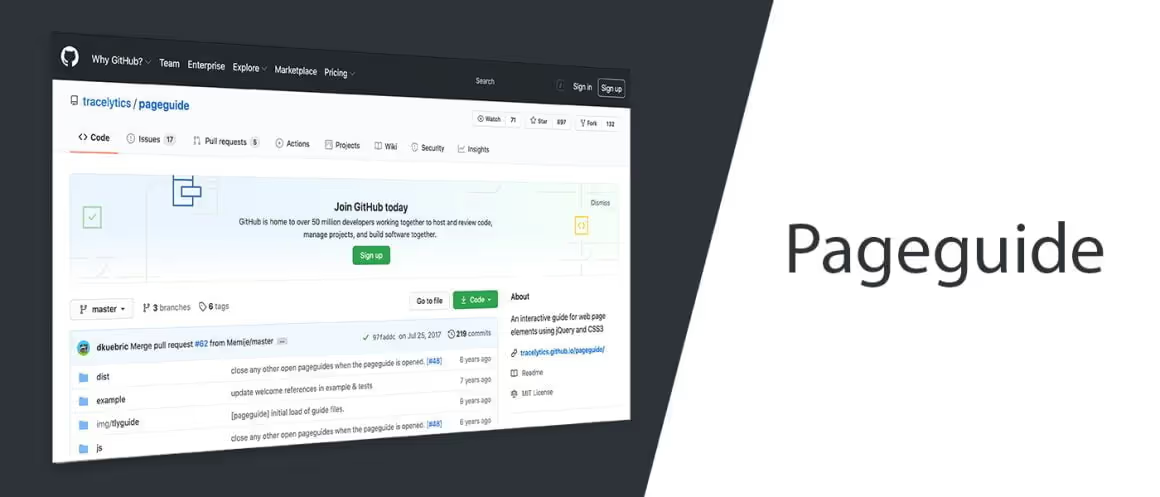
PageGuide is an open-source, and free alternative to help increase software adoption on a low budget. Here's what to keep in mind:
✅ PageGuide is free to use, can save you time if you intend to code your own product tour, and help you train remote teams.
❌ You have to know how to code to use PageGuide, and this might come across as more expensive than adopting a tool if you need to hire a developer.
PageGuide.js Pricing
PageGuide.js is 100% free to use!
4- Guru - Easy-to-use knowledge base
Guru, also known as GetGuru, is a knowledge management system that helps you collect your resource in one place, organize them, and share them with the entire team.
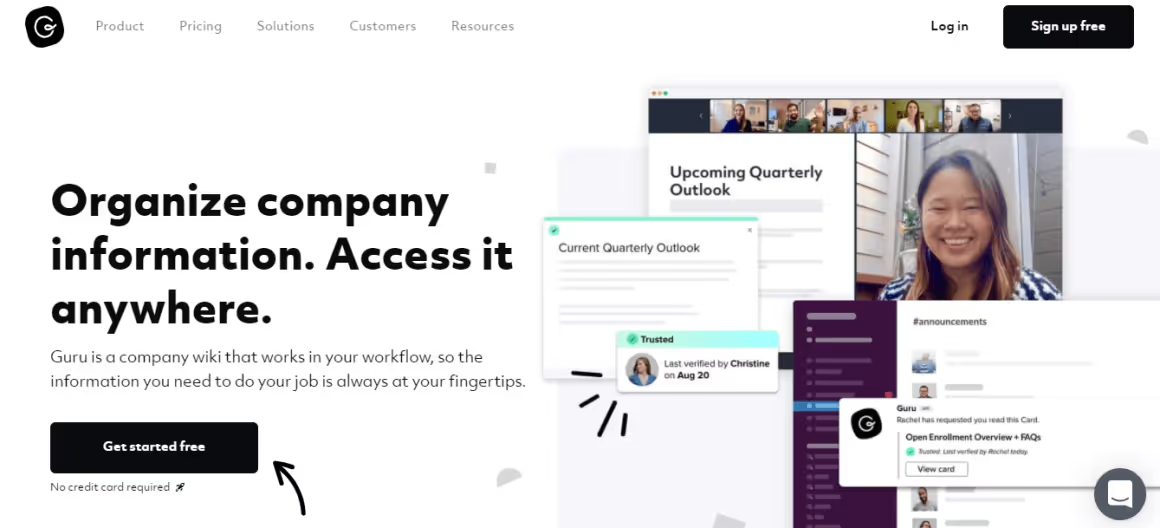
Guru is not a sales enablement tool, but it helps software adoption from a different perspective.
Unlike Spekit, Guru is a master in knowledge management and has more to offer as a training and onboarding guide.
What makes Guru better is its simplicity. The tool's UI is user-friendly and more open to personalization, unlike Spekit, which is more complicated and general.
Guru Pricing
- Starter Plan: free for three users, $5/month for each user for more than three
- Builder Plan: $10/month per user
- Expert Plan: $20/month per user
- Did you know you can use Guru with UserGuiding’s resource center feature? Give it a try!
Guru Reviews
👍 Pros:
“The table structure was quick and straightforward - I could copy a Google sheet and paste the contents into the table in Guru easily. As a result, I could transfer a disparate Google Doc or Google Sheet into a Guru card. ”
👎 Cons:
“There's so much information that can be stored within Guru that it takes a lot of ongoing, dedicated maintenance. In both companies I've used Guru at, cards become outdated and don't get the proper updating in a timely manner. ”
5- Northpass - App learning platform
Northpass, formerly known as SchoolKeep, is a Learning Management System that also acts as a customer onboarding software.
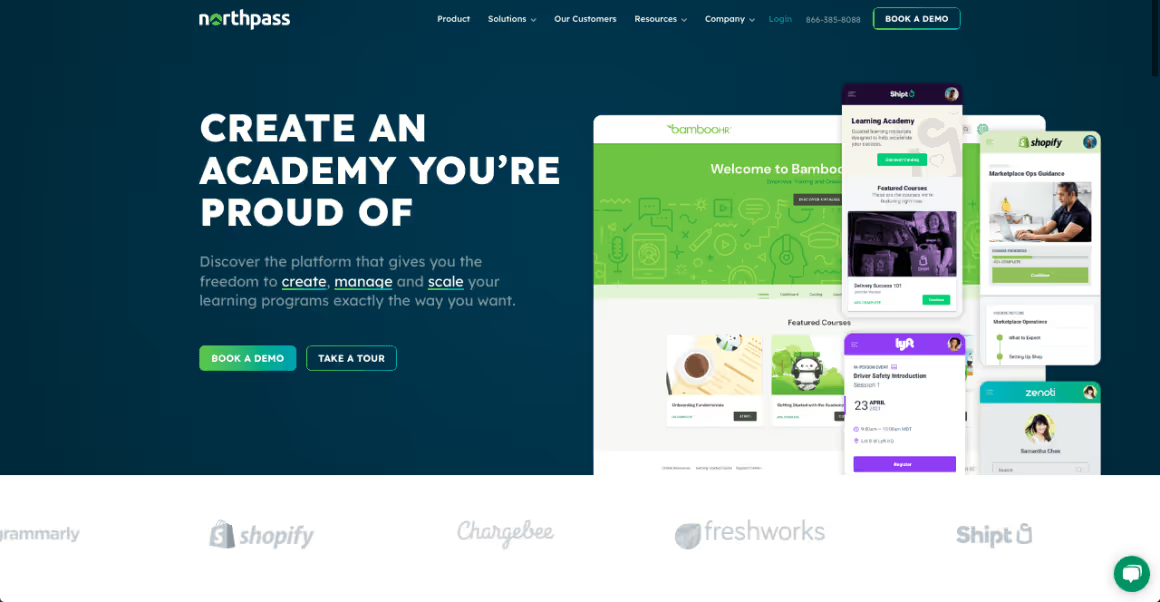
Northpass is actually quite similar to Spekit.
If you like what Spekit offers, but need more customizability and more training than onboarding, Northpass can be the one for you.
But as I stated, the onboarding part of Northpass is even weaker than Spekit's, so the tool will leave you searching for additional tools.
Northpass Pricing
Northpass doesn’t have fixed pricing plans, but the tool is costly according to reviewers on G2.
Northpass Reviews
👍 Pros:
“Its single sign-on integration with our HR system allows easy assignment of materials to our staff during their onboarding process. I haven't had much exposure to its competitors, but during our initial product comparisons, it definitely showed itself to stand out.”
👎 Cons:
“I asked them how to add courses reviews in my own Academy and they said they'd create a ticket to their Engineering team. What's the point of paying A LOT for an LMS if you don't have the freedom to customize your content by yourself?”
Conclusion
Spekit is great. It will help you retain empowered employees.
It's excellent for providing specific information at hand when needed. But the tool falls short when it comes to onboarding and product demonstration.
You can always get help from another tool to cover the lack of primary engagement features. For example, Bytes Route will help you with that. And UserGuiding can even eliminate your need for Spekit.
But if you want to focus on the knowledge base-related aspects, Northpass and Guru can do the job for you.
Frequently Asked Questions
What is Spekit used for?
Spekit is an online training and employee onboarding tool that brings together all the technical resources a new employee needs, such as resource centers, onboarding flows, learning streams, and quick quizzes.
What is Spekit in Salesforce?
You can integrate Spekit to Salesforce and access pre-made Salesforce onboarding material. You can also easily create your own training flows and resource centers without coding with Spekit.















.svg)
.svg)
.svg)
.svg)
.svg)











.svg)
.svg)
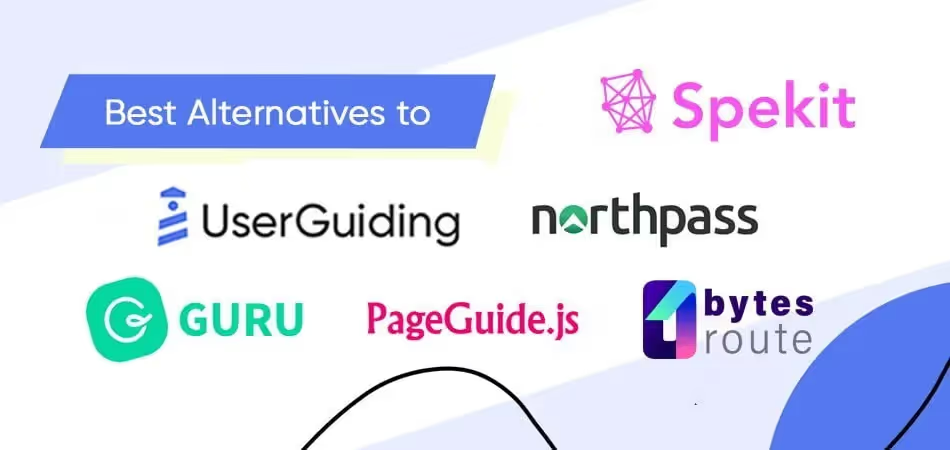



.png)















