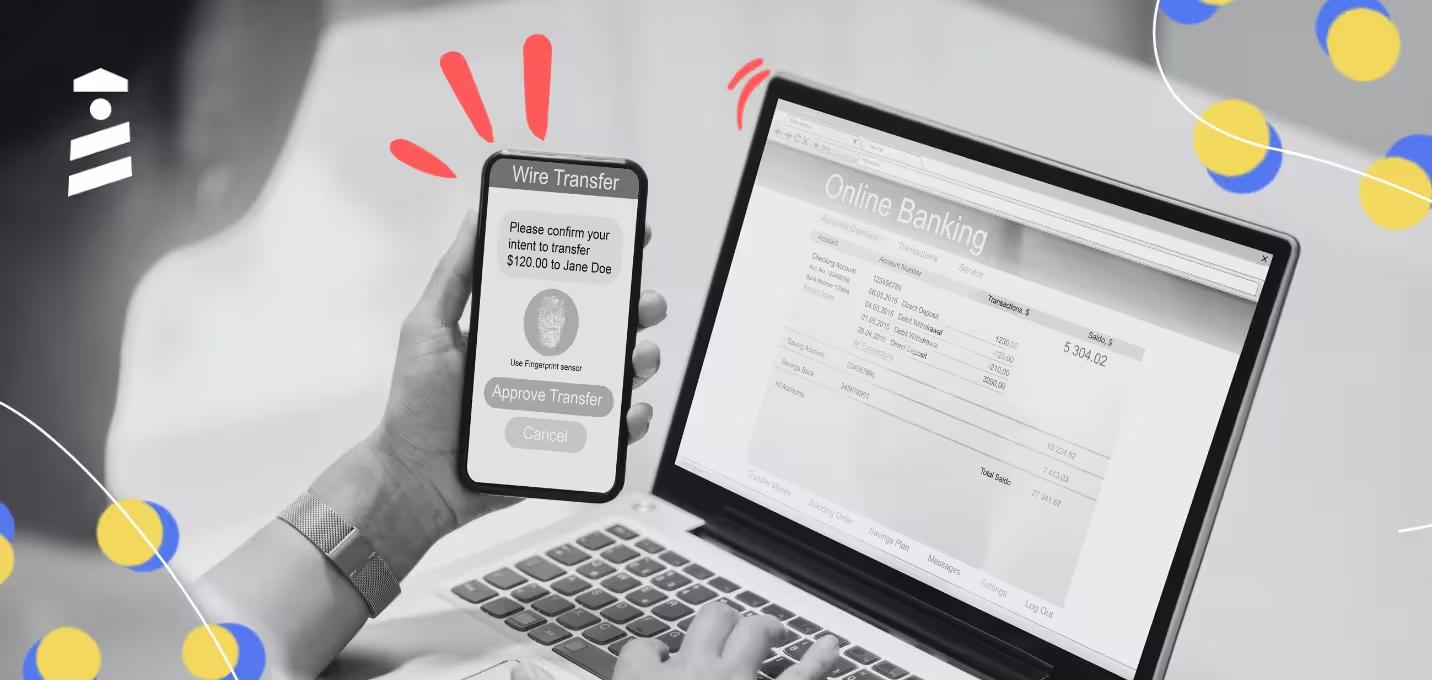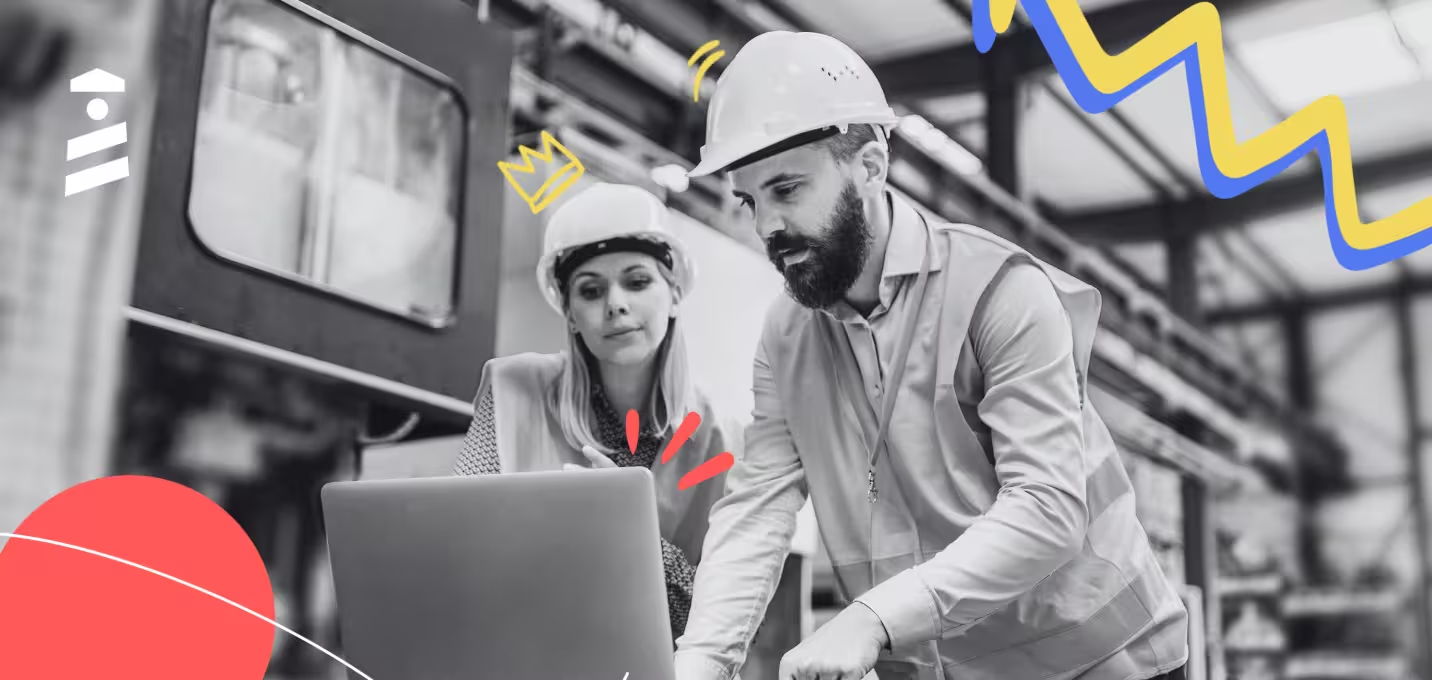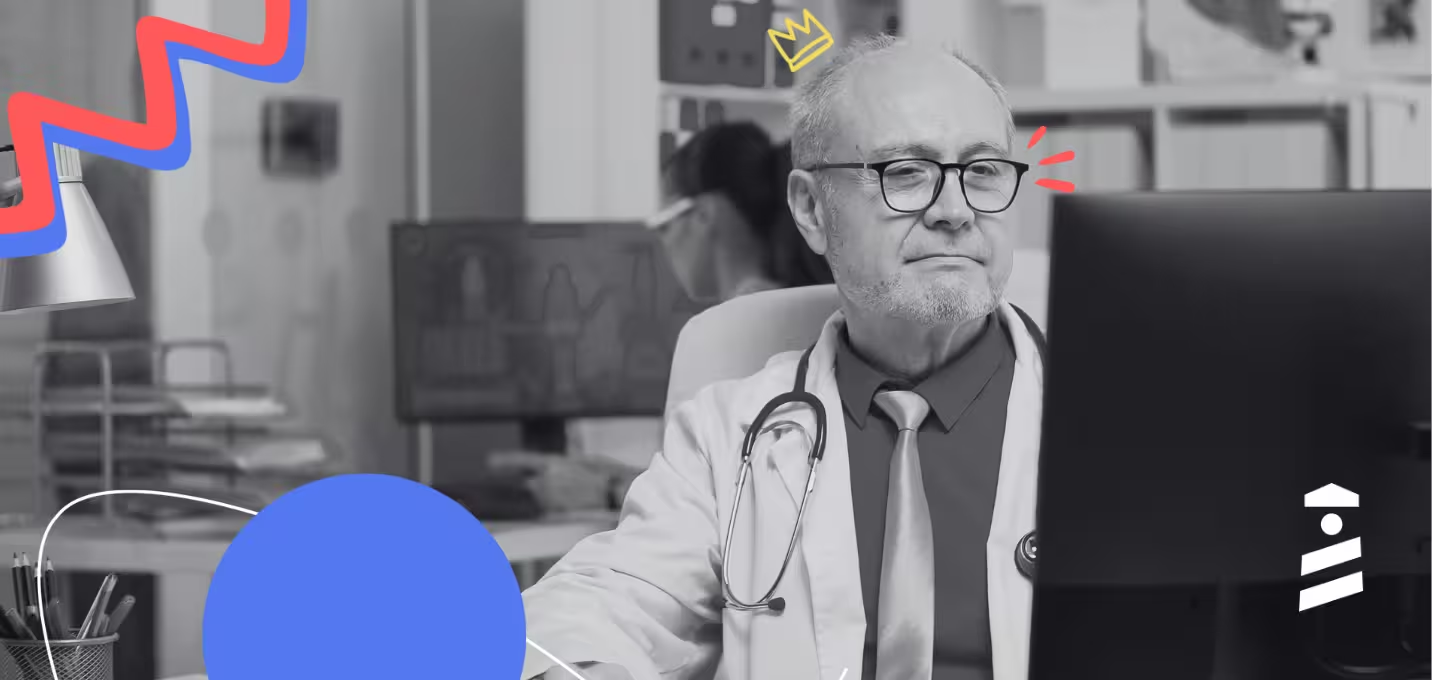SatisMeter is a great survey solution... until it's not.
If you find yourself looking for alternatives that can replace SatisMeter (and even exceed your expectations), this article is for you.
What SatisMeter Does Well
1- Set-up
SatisMeter has a quick setup that lets you start using it right away.
Thanks to this short process, you can integrate it with your dedicated data platform within a few clicks.
Also, it requires no maintenance or configuration, which helps you focus on the tasks you have at hand.
2- Support
One of the benefits of SatisMeter is the support team that comes with it.
Many users of this tool state that their customer support team is excellent, solving each issue they have on point to ensure they run the application smoothly.
Drawbacks of SatisMeter
1- Customization
SatisMeter is a few steps behind in customization, as the look and feel of some surveys are outdated.
With enhanced customization options and a clearer overview section, this tool can better display the survey content and promise a tailored perspective for each user.
2- Mobile App
With SatisMeter, you can add your surveys to your mobile application, but this feature definitely needs improvement.
The improvement is because the surveys sometimes seem faulty, not fitting the UI for survey respondents to answer.
1. UserGuiding - more ways to extend your surveys' reach to your target audience
UserGuiding is an end-to-end product adoption platform that excels at creating in-app surveys.
I put UserGuiding as the top SatisMeter alternative because it enables you to extend your reach to the whole page through surveys.
This means that you can create survey triggers to measure satisfaction based on where your customers are in their customer journey.
Think about it - would you prefer to send a website popup survey after a user clicks on your website or pay a visit to a few sections and pages?
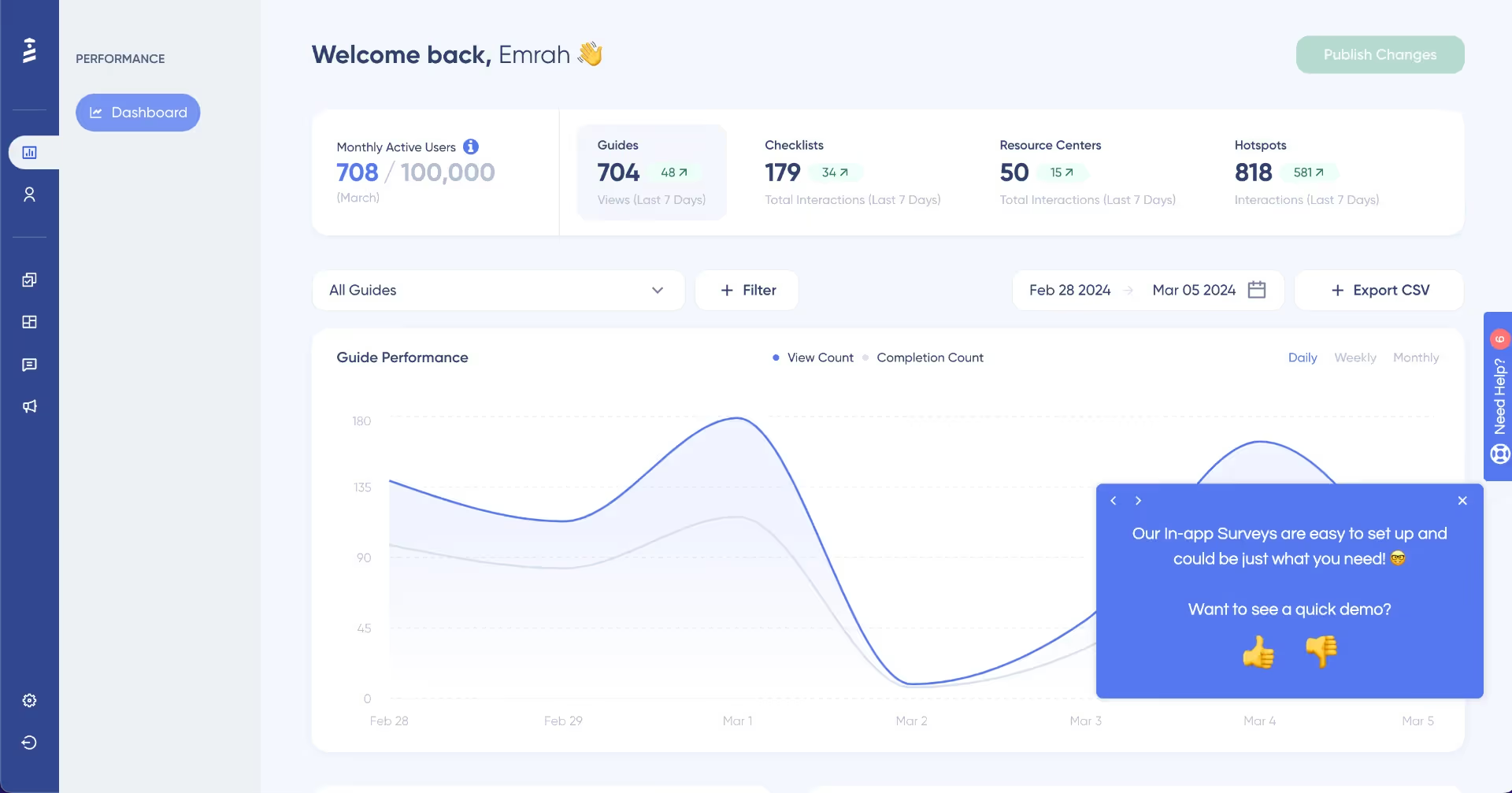
Moving on, let me mention that you have more options to share your surveys through different channels, including JavaScript, Hyperlink, and in-app elements like guides, hotspots, and resource centers.
For example, you can trigger a survey through JavaScript at the end of a specific page or add survey triggers to resource centers, reducing the friction in the survey-filling process.
Unlike your ordinary online survey software, with UserGuiding, you can:
- create and customize surveys with no code,
- collect feedback inside the application,
- segment your audience based on the survey responses,
- obtain feedback through your changelog page whenever a product release takes place.
Thanks to UserGuiding's comprehensive features list, the last two benefits can give you an advantage over other tools, like SatisMeter.
In comparison with SatisMeter, UserGuiding enables you to take more action to increase your visibility and response rate, allowing features that SatisMeter doesn't include.
So, if you want to deploy surveys on your web pages and utilize specific parts of them (and more elements) with triggers, you should choose UserGuiding.
Pros
- Customizable survey and feedback modules
- Real-time analytics for survey answers
- Targeted survey deployment
- Advanced survey capabilities
Cons
- Limited survey templates
Top Use Cases
- User onboarding feedback
- Feature adoption surveys
- Net Promoter Score (NPS) surveys
Pricing
UserGuiding’s pricing plans are based on the number of active users you have. When billed yearly:
- Starter Plan: Starting from $174/month.
- Growth Plan: Starting from $349/month.
- Enterprise Plan: Custom quote.
2. Survicate - 400+ survey templates to collect feedback on various concepts
Survicate is a survey solution that enables you to step up your customer feedback game through... well, surveys.
What's better is that since this SatisMeter alternative is solely a survey software, you can collect customer feedback through multiple channels, which enables you to create:
- email surveys,
- link surveys,
- website surveys,
- in-product surveys,
- and mobile in-app surveys.
Moving on, you know how important it is to have ready-made templates at hand, whether to use or to get inspiration from.
Fortunately, both of these tools have survey templates and don't require you to start from scratch.
Unfortunately, one is home to SEVERAL templates for you to adopt, while the other has only 4 templates at your service.
You guessed right, SatisMeter has four templates for you to collect survey results, which are:
- Net Promoter Score (NPS),
- Customer Satisfaction Score (CSAT),
- Customer Effort Score (CES),
- and Product-Market Fit survey (PMF).

Survicate, on the other hand, has 400+ templates that you can adopt in order to gather feedback regarding various services, including:
- software evaluation,
- pricing page,
- newsletter feedback,
- website,
- product innovation opportunities,
- and even customer churn.
Of course, it also has all four of the survey templates that SatisMeter has 🤭
Keep in mind that you can personalize surveys once you choose your template; you don't have to follow the sequence or the content - it's just good to have a guide!
So, if you plan to collect enough information on several objects to make data-driven decisions, then you should consider Survicate.
Pros
- Multiple survey templates and types
- Advanced targeting feature
- Real-time analytic feature
- Mobile app friendly
Cons
- High cost for advanced features
- Limited survey types on the free plan
- Complex advanced features
Top Use Cases
- Net Promoter Score (NPS) surveys
- Customer Satisfaction Score (CSAT) surveys
- Mobile surveys
Pricing
While Survicate offers a 10-day free Business Plan trial, here is how the rest of the pricing tiers unfold:
- Free Plan: Free for up to 25 responses per month (3 team members only).
- Business Plan: starting from $99/month, starting at 250 responses per month (maximum 10 team members).
- Scale Plan: starting from $299/month for a custom pool of responses (custom number of team members).
3. GetFeedback - better automation system that works in real-time
GetFeedback is a customer experience platform that allows you to create surveys quickly and collect user feedback in no time.
That's not all, though.
Through this SatisMeter alternative, you can add events that will trigger surveys to pop up and collect in-app feedback, improving both the overall customer experience by taking action and the product experience by making the website more navigable.
Along with this, the feature that I love the most about GetFeedback is its automation that you can implement to speed up the survey processes.
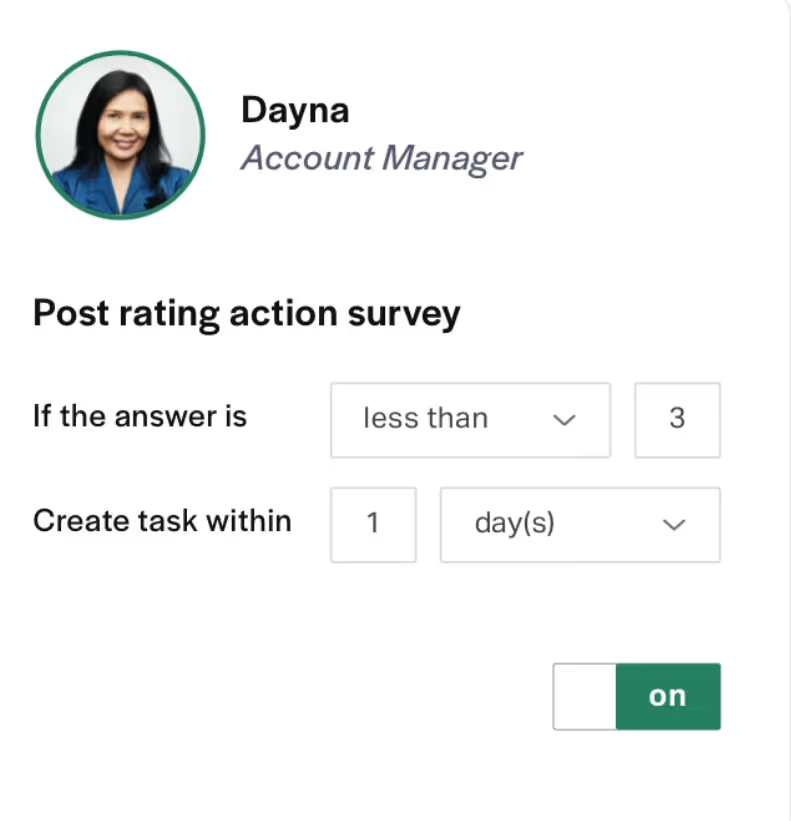
For example, the possible automation scenarios include:
- you create custom notifications based on user attributes for feedback,
- you set up workflows and alerts for your team to take action,
- notifications to alert products, websites, and teams about an issue in real time.
Meanwhile, SatisMeter has a limited automation system that doesn't provide the features of GetFeedback. Thus, the process isn't as smooth.
I believe the winner is clear: GetFeedback 👑
So, if you plan to benefit from automation for tasks, notifications, and workflows when collecting and categorizing customer feedback, you should consider GetFeedback.
Pros
- Survey design capabilities
- Mobile-optimized surveys
- Real-time analytics
- Automation
Cons
- Learning curve
- No transparent pricing
Top Use Cases
- Employee engagement and satisfaction surveys
- Market research and product feedback surveys
- Customer experience surveys
Pricing
GetFeedback offers a 14-day free trial, but its pricing isn't transparent; you should contact its sales team for more information.
4. Hotjar - smoother survey sequence design process
Hotjar is a website experience management platform that also serves as a customer feedback solution.
How?
By being home to surveys that you can fully customize.
Add artificial intelligence into that mix, and you get ideal question types aligned with your specific goals, which you can use to segment your audience.
But that's not today's topic.
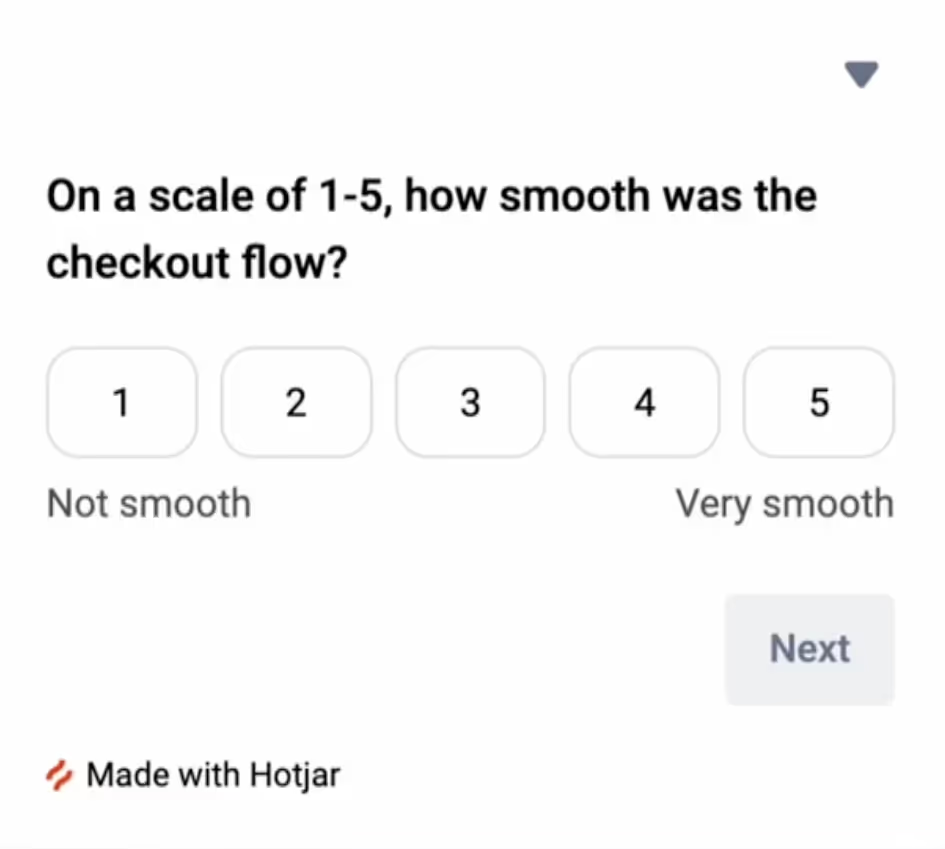
What I'd like to touch upon today is the smooth and intuitive nature of Hotjar's survey sequence design process.
This SatisMeter alternative enables you to close the loop by providing a platform for creating, sending, and collecting feedback through a survey with different question types back-to-back.
Trust me, it's super easy to create that sequence—unlike SatisMeter.
SatisMeter also allows survey sequences yet this basic feature is more difficult to run when compared to Hotjar's.
So, if you plan to engage with customers through survey sequences frequently, you should probably choose Hotjar.
Pros
- User-friendly interface
- Customization option
- Real-time feedback collection
- AI assistant
Cons
- Mobile surveys
- Limited survey logic capabilities
Top Use Cases
- Website usability feedback surveys
- Conversion rate optimization
- Customer satisfaction surveys
Pricing
Hotjar offers a 30-day free trial for the Business plan and a free plan with which you can try its advanced features.
It also enables businesses to scale monthly responses based on their needs for both Business and Scale plans; the pricing changes accordingly as well.
Here is how the pricing plans are when billed annually:
- Basic Plan: Free for up to 3 surveys and feedback widgets (only 20 monthly responses).
- Plus Plan: $48/month for unlimited surveys and feedback widgets (up to 250 monthly responses).
- Business Plan: $64/month with Hotjar AI (up to 500 monthly responses).
- Scale Plan: $128/month with Hotjar API and webhooks (up to 500 monthly responses).
5. UserReport - more extended insights with users across different devices
Customer engagement platform UserReport is another SatisMeter alternative that gives you a clear overview of your survey responses in one place.
For example, you can obtain survey results on your reporting dashboard.
Here is the thing: It doesn't have a built-in analytics feature, but it uses Google Analytics for insights.
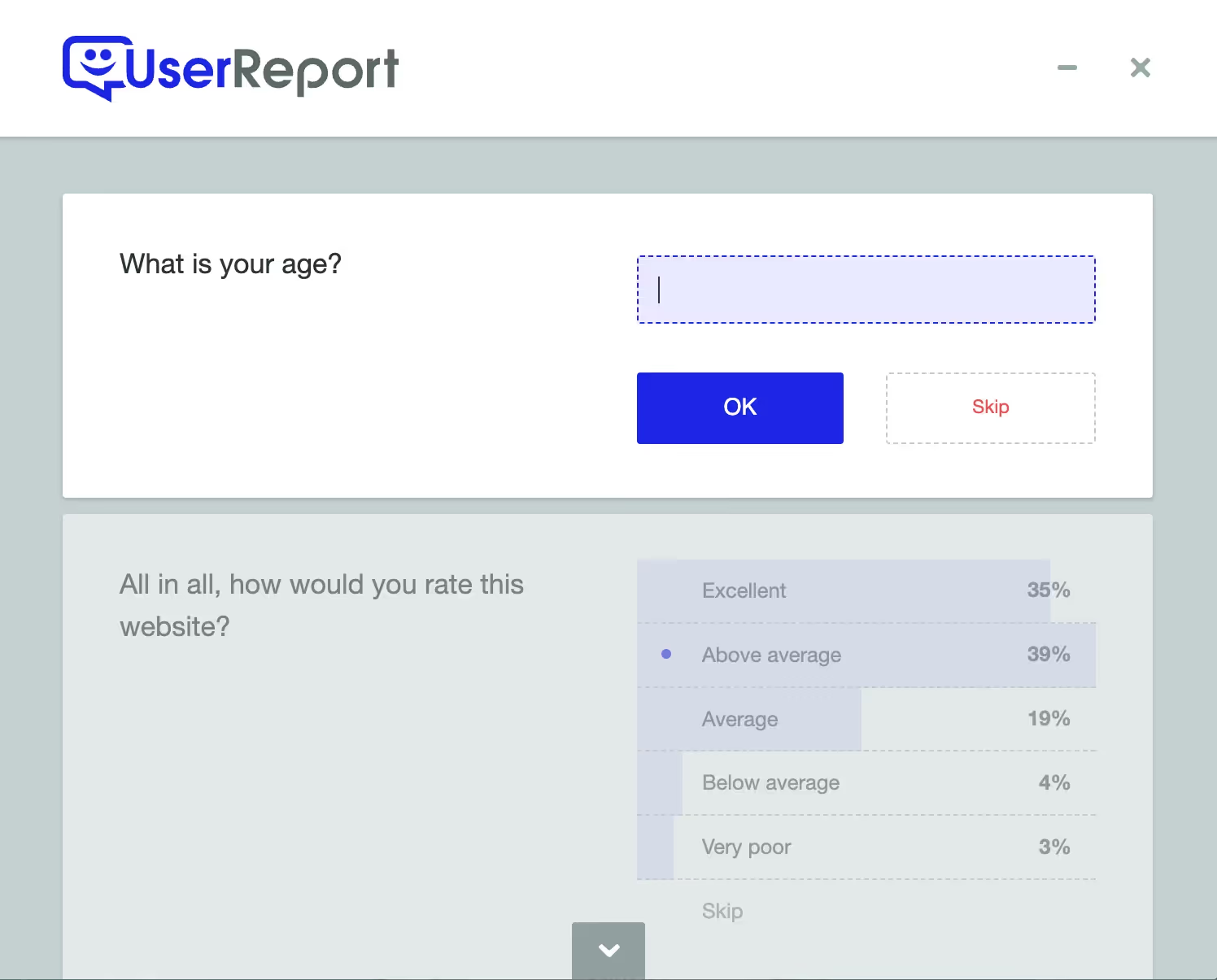
Moving forward, this tool allows you to compare survey responses depending on each device, enabling you to see the differences in your target audience across devices.
This enables you to compare survey results across desktop, mobile, and tablet devices, identifying any areas for improvement.
Comparing this tool with SatisMeter, I can say that product analytics would be more extensive since it supports survey response data based on devices.
Let me also add that SatisMeter currently doesn't have this feature; thus, it's a clear win for UserReport.
So, if you plan to add device trends into the plan when you post a survey, then, you should move on with UserReport.
Pros
- Device trends
- Customization option
- Feedback widget
- Real-time insights
Cons
- Complex analysis for beginners
- Limited advanced analytics
Top Use Cases
- Customer satisfaction surveys
- Product feedback and development surveys
- Audience profiling and segmentation surveys
Pricing
UserReport doesn't have a transparent pricing plan for its premium usage, but it offers a free plan with which you can add survey and feedback widgets to your website.
Conclusion
SatisMeter might have been the tool that helped you a lot during your launch, but if it doesn't suffice anymore...
Then this article introduces the alternatives that you can adopt for a better survey experience.
Wish you find your designated survey software!















.svg)
.svg)
.svg)
.svg)
.svg)











.svg)
.svg)




.png)