

User research isn’t just another box to tick off during a product redesign.
Think of user research as a project of its own —one that drives the rest of the redesign. It’s what ensures every following step is efficient and targeted.
It’s the foundation that sets the entire design process up for success.
Sure, redesigning your product involves multiple steps, but without proper user research, those steps could end up being a waste of time, energy, and money.
You gather real insights, so you know exactly what needs to be fixed and why. Without it, you risk redesigning blindly and missing the mark completely.
You don’t want to redesign based on assumptions or gut feelings, right?
Get ready; we’re gonna talk about how you can nail this crucial task –a.k.a. User Research 🏄🏻♀️
TL;DR
- Step 1: Look at your existing product data and review the current UX.
- Step 2: Define the scope of your research and set some boundaries.
- Step 3: Decide on your research approach (qualitative or quantitative) and methodology.
- Step 4: Identify your participant group and its size for the research.
- Step 5: Find a suitable user feedback tool for your research objectives and methods.
- Step 6: Do the research: publish the survey, conduct the interview, record and watch the user session, etc.
- Step 7: Organize your findings and prioritize them for upcoming redesign projects.
What is User Research?
User research, especially in the context of product redesign, is all about gathering insights directly from your users to understand their experiences.
Think of it like playing detective —you’re uncovering how people are actually using your product and identifying areas for improvement. Without these insights, you could end up building features no one needs or addressing problems that aren’t really there.
User research gives a clear, unbiased view of:
- What’s working ✔️,
- What needs fixing 🛠️,
- And where enhancement is needed 🚀.
Why Do You Need User Research Before Redesigning Your Product?
There can be tons of indicators that show you need a new product design, such as:
- Lack of user engagement,
- Low feature adoption,
- Increased maintenance cost,
- More churns.
But all these indicators might point at different problems, such as:
- Out-dated/ complex interface,
- A high learning curve,
- Lack of contextual information and guidance,
- Obsolete technologies,
- Insufficient features.
So unless you’re revamping your product just because you can…

You need to understand what’s causing your engagement and adoption problems so that you can tackle the issues with your new design.
And for that, as you can guess, you need user research.
Successful user research enables you to:
- Detect friction points where your users struggle,
- Understand what’s problematic/ dull with your current product design,
- Uncover new opportunities and emerging user needs.
And most importantly, conducting user research before rushing into product redesign projects can save a lot of time and money.
No more expensive mistakes, no more headaches.
– Well, at least less.
7 Steps of User Research for SaaS Product Redesign
We’ve established that user research is a project in its own right, not just a small, trivial step in a larger redesign process.
So, here’s how you should plan and conduct your research 👇🏻
Step 1: Understand the current user experience
Before developing new ideas and product designs, you should review the current user experience (UX).
There are many ways to approach this.
For example, you can look at your product analytics data and ask yourself:
- Where do users encounter friction or frustration in their workflows?
- Are there common navigation patterns that indicate confusion or inefficiency?
- Which features are most heavily relied on?
- Are there tools or actions users are actively avoiding?
- What feedback or complaints keep resurfacing in customer support interactions?
- How long does it take users to complete key tasks, and is it longer than expected?
- Do users regularly abandon the product at any specific point?
💡 Or, you can opt for a more direct way and appeal to your users’ direct feedback through surveys, product reviews, social media comments, and support tickets.
After analyzing the existing user feedback and product usage patterns, you'll start to gain a clearer understanding of your product’s friction points and users' pain points.
Step 2: Define your research objectives
Now that you have an idea of the current experience, it’s time to set your research objectives.
What exactly do you want to learn from your research?
Defining this up front will keep you focused and prevent you from gathering data just for the sake of it.
Your objectives might include things like:
- Identifying which parts of the interface confuse users,
- Understanding why certain features aren’t being used,
- Finding out what features users are asking for the most,
- Determining how intuitive the navigation and layout are,
- Understanding what motivates users to return —or what causes them to churn.
Being specific here is the key 🗝️
If your objectives are too broad, your research will become overwhelming, and you’ll struggle to make sense of the data you gathered later.
👉🏻 So for successful and effective results, just as you prioritize feature requests in your backlog during roadmapping, you should prioritize objectives and issues to address during user research, as well.
Step 3: Select your research method
What is next is to figure out how you’ll conduct your research.
The methodology —if you want to put it in a more sophisticated way.
Depending on your objectives, you have many options to choose from. Each has its strengths, so choose the one (or a combination) that will give you the insights you need.
Some popular methods for user research include:
- User interviews,
- In-app user surveys,
- Customer feedback forms,
- Session recordings,
- Heatmaps,
- A/B tests,
- Usability tests.
But before choosing one of these methods, you might want to decide on the nature of the exploratory research first.
Will you go with a qualitative approach or a quantitative approach?
➡️ For example, with qualitative user research, you can explore the "why" behind user actions, behavioral patterns, opinions, and feelings.
➡️ Whereas with quantitative user research, you can measure and validate user behavior on a larger scale through numerical data and statistical analysis.
This decision will influence how you conduct your research as well as the number of users you'll need to involve, which brings us to the next step 👇🏻
Step 4: Identify your target user segments
You know, different users have different needs, preferences, and priorities.
That’s why you personalize your product messaging, marketing content, and in-app product experiences.
These differences do not suddenly disappear when it comes to user research.
Thus, depending on your research objectives and methodology, the specific segments or types of users you should involve in your research will differ.
You can segment your users based on the following:
- Frequency of use (power users vs. casual users)
- Job roles (e.g., admins vs. regular users in a SaaS platform)
- Specific needs (new users vs. long-time users)
Each of these segments will give you unique insights.
For example, a power user might need advanced features and efficiency, while a new user might be more concerned with onboarding and ease of use.
Focusing on specific segments relevant to your research objectives ensures that you get targeted insights that can guide your redesign in the right direction.
For example:
- If your objective is to understand user frustrations with a complex UI, you might focus on power users who frequently interact with the product. These users are likely to have encountered and can articulate detailed issues with the interface.
- To explore why certain features aren’t being used, you might involve casual users or users who have recently stopped using the product. Their feedback can help identify why these features aren’t engaging or useful.
Step 5: Choose a suitable feedback tool
This is the step in which you choose your Pokemon.
Pikachu? Or Mewtwo?
🟡 Are you going to choose a tool that demands you handle all the manual work to learn, collect, centralize, and analyze user feedback? A tool that distracts your attention and energy from the actual results and drowns you in the procedure?
🟣 Or a comprehensive no-code tool that requires minimal learning? A tool that allows you to focus your time on UX feedback analysis and product design rather than getting bogged down with feedback management?
Now, there are a lot of user feedback management tools out there.
And user survey tools.
And market research tools.
However, you need to find the one tool that is suitable for your research project and methodology.
Let’s assume your research objective is to:
- detect the emerging trends and user needs, then you need to collect feature requests.
- understand the motivations of churning users, then you need to get user feedback right before they leave your product for good.
- see whether your UI is intuitive and easy to navigate, then you need to collect quick reaction feedback without disturbing the UX.
All of these tasks should be easily completed with one feedback tool.
Like UserGuiding.
UserGuiding is a product adoption and user onboarding tool that empowers you with interactive guides, announcement modals, product update pages, and knowledge bases.
As well as in-app user surveys 👇🏻
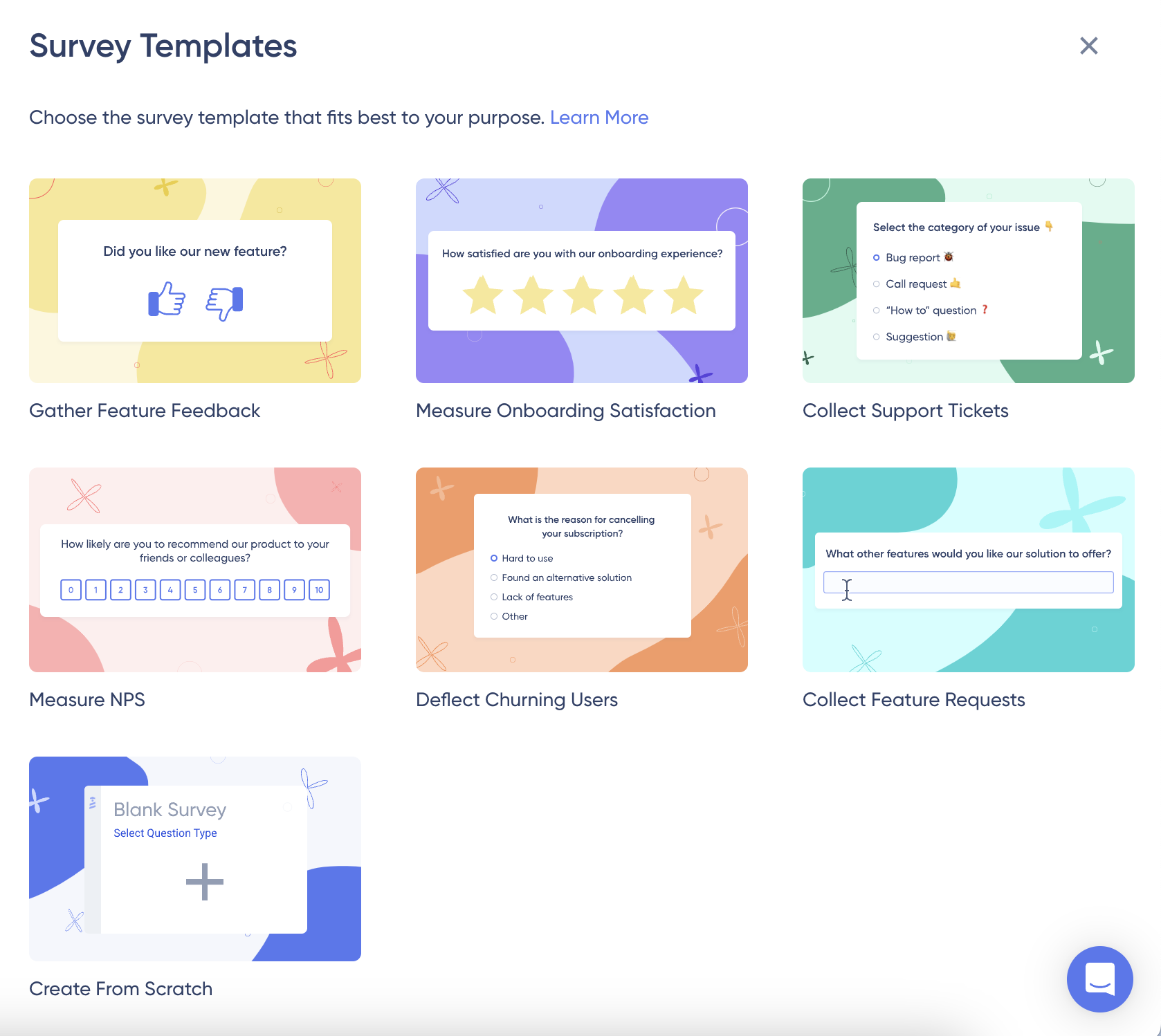
Depending on your research objectives, you can choose a survey template and go live within seconds.
Or, if you want to customize it, add follow-up questions for more detailed insights, and apply custom segmentation and survey triggers, you can do that, too.
But don’t worry, even if you start with a blank survey, it will not take more than a few minutes to complete your survey design as long as you know what to ask.
All you need to do is to add a question:

Customize the question copy and survey logic:

And repeat the process for the follow-up questions.
You can then customize the survey position, design, color, and typography to harmonize it with your own product UI and design.
Still, very easily and quickly:

And finally, configure your advanced settings, such as page targeting, audience segmentation, trigger, and scheduling.
And even with the advanced configuration settings, UserGuiding keeps the the process neat and easy to understand.
The framework is already there; you just need to fill it in:

👉🏻 Try UserGuiding out yourself 👈🏻
Step 6: Conduct the research
If you’re using surveys, this is the step where you create and publish them.
And if you’re arranging focus groups or 1-1 user interviews, this is again where you schedule sessions and have users walk through the product.
For surveys, make sure your questions are clear and to the point.
The goal is to get users to share their honest opinions, not to confuse them. So, keep your questions simple but insightful.
Also, always include follow-up questions, but don’t make them obligatory unless they’re very short, easy-to-answer questions like multiple-choice or ratings.
For usability tests and session recordings, keep an eye on how they navigate and where they encounter friction.
Sometimes, what users don’t say is just as important as what they do say—watching their behavior can reveal hidden frustrations. For instance, users may hesitate, pause, or click multiple times in frustration when something isn’t working as they expect.
This is where behavioral analytics comes into play.
By using behavior analytics, you can pinpoint exactly where users are getting stuck, abandoning tasks, or experiencing confusion.
For example, you might discover users are frequently clicking on something that doesn’t actually lead anywhere, indicating a misunderstanding in your design.
In short, your research methodology and feedback tool will shape how you conduct the research and what steps you'll need to follow.
Step 7: Analyze your findings and start brainstorming for your design updates
Once the data is in, it’s time to make sense of it all.
Start by looking for patterns and recurring themes in your findings.
Whether it's survey results, interview transcripts, or behavior analytics, you need to sort through everything and group similar responses or behaviors.
After organizing and categorizing your data, you need to prioritize your findings.
Not every piece of feedback will be actionable or urgent. You should focus on the changes that will have the biggest impact on the user experience.
In Short…
User research isn’t a quick recipe you can whip up without thinking.
It’s more like baking—requiring careful planning, the right ingredients, and a bit of patience. Skip a step or rush the process, and you might end up with a half-baked result.
But give it the time and respect it needs, and you’ll come out with something sweet: actionable insights that will guide your redesign to success.















.svg)
.svg)
.svg)
.svg)
.svg)











.svg)
.svg)




.png)














