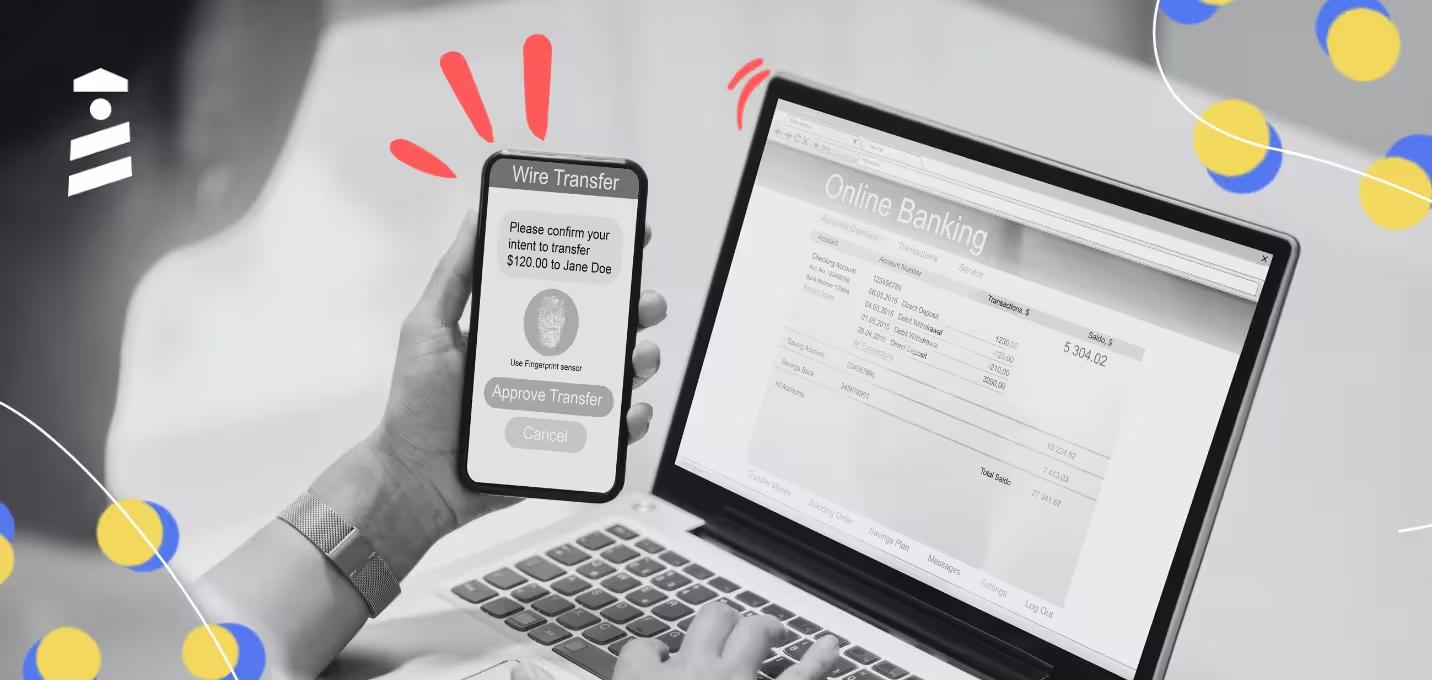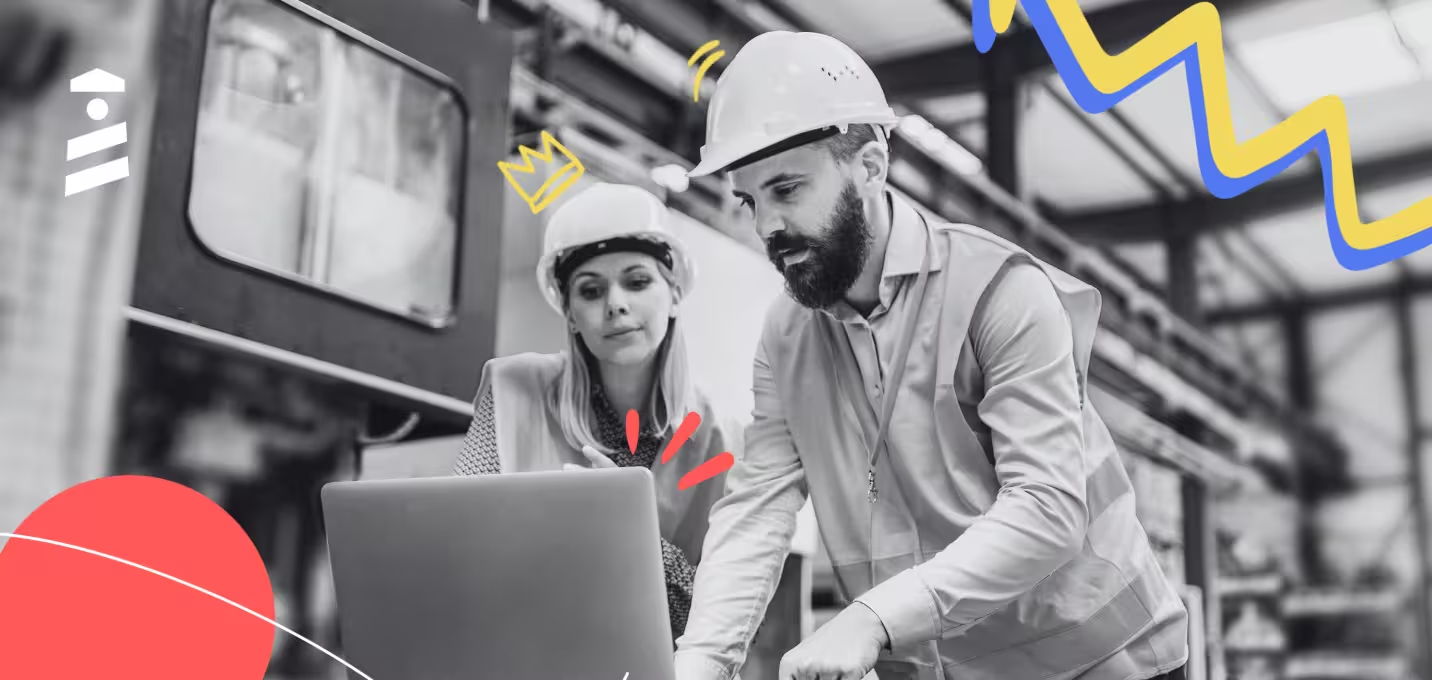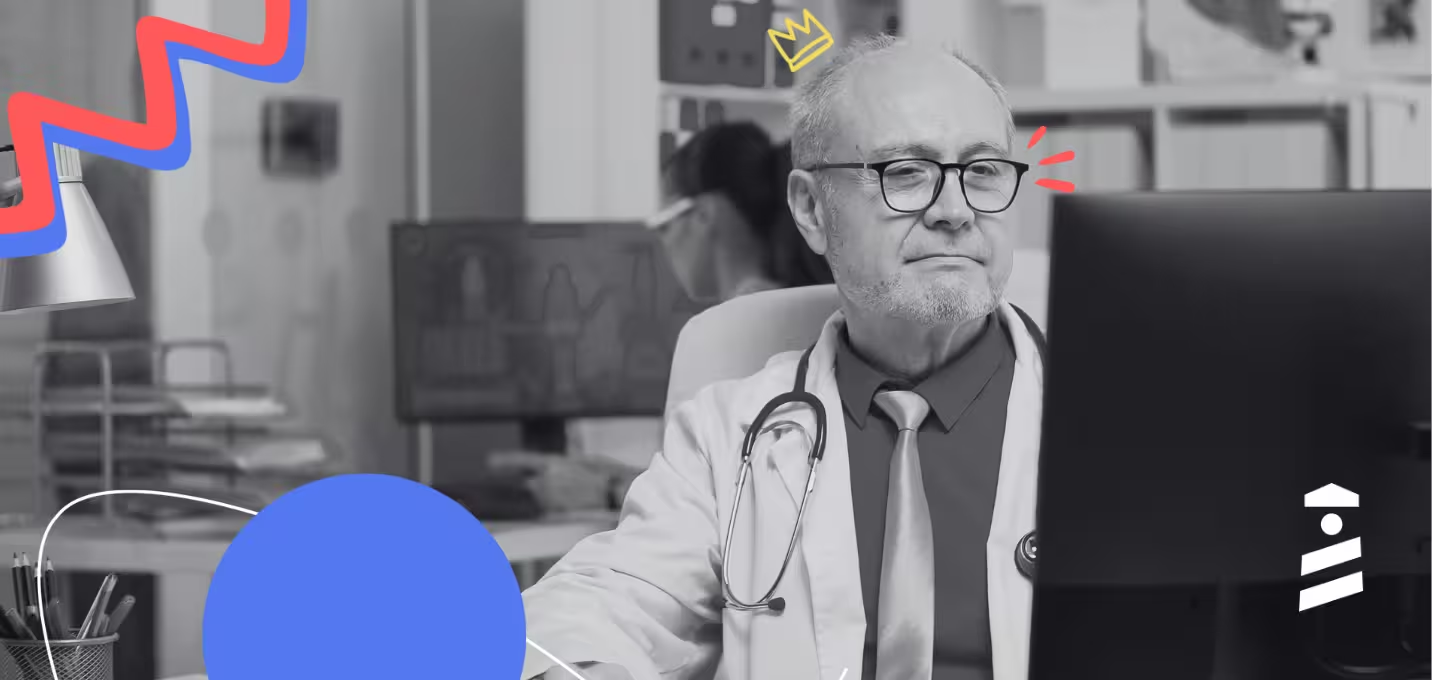Adopted by sales and marketing teams, Tourial is a tool known for its interactive demos and product tours.
Essentially, product tours introduce your product's key features and shorten the time it takes new users to understand it.
That's why you can adopt Tourial as your onboarding software... but is a product tour the ONLY feature you need?
If not, keep reading ⬇️
TL;DR
1- UserGuiding - a robust tool with product adoption features and user onboarding capabilities
2- Helppier - interactive tours that have various templates to get started
3- Usetiful - an affordable tool with simple onboarding materials
4- Lou - best for those looking for simple onboarding sequences that are mobile device-friendly
5- Userlane - an employee training platform with onboarding capabilities
What Tourial Does Well
1- UI
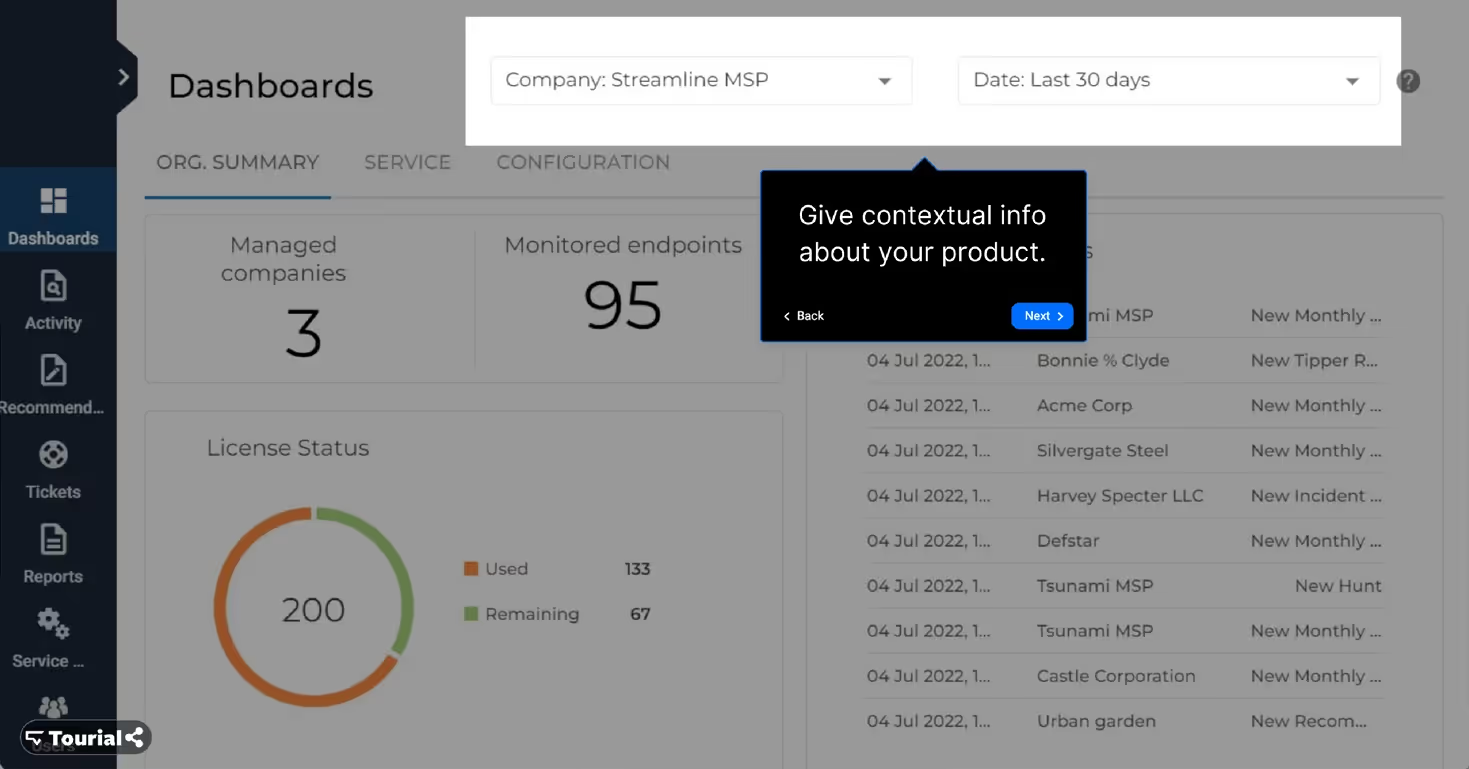
Tourial is a demo software with a user-friendly interface, thanks to the elements that are easy to use on its main page.
As it doesn't require any advanced technical expertise from developers, it streamlines the demo creation process for every member of the team.
It also enables you to customize the components, including fonts, logos, schemes, and colors, before embedding without any hassle.
2- Customer Support
One thing users speak highly of is Tourial's customer service.
With a responsive customer support team, this platform helps users throughout their journey, keeps them updated on new features, and solves every issue they have straight away.
Drawbacks of Tourial
1- Feature Deficiency
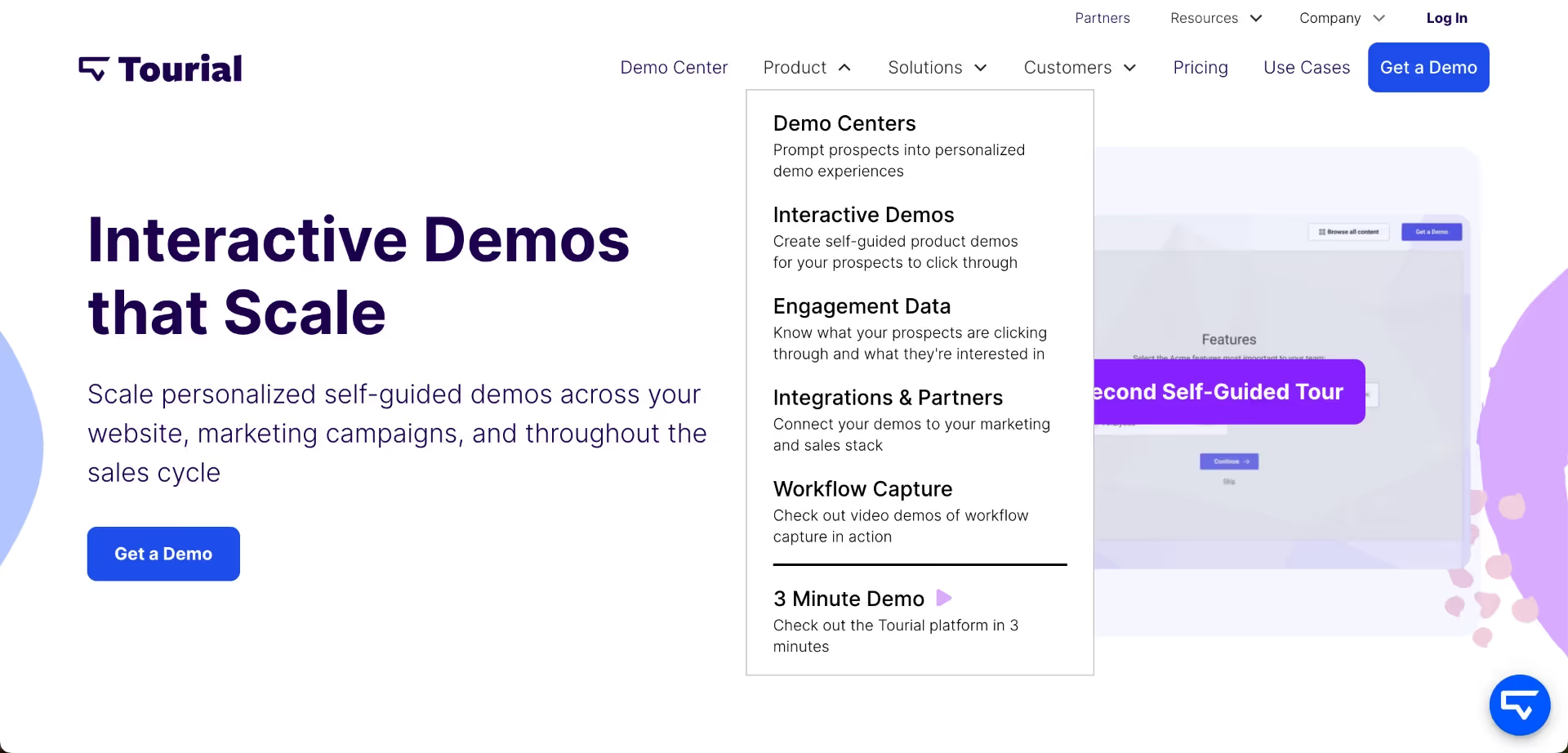
Tourial's greatest disadvantage is that the platform revolves around interactive demos only. It enables you to design custom product tutorials and create demo centers.
If the interactive demo isn't the only feature you need, you'll need to integrate this platform with a third party, which isn't logical or economical as you'll need to pay for two products at the same time when you can find one feature-rich product that does the job.
2- Mobile UI
While Tourial's web experience is great, it doesn't provide the same experience for mobile users.
For example, you'll find that the user interface isn't as user-friendly, and running the demos takes more time than usual on mobile devices.
5 Best Tourial Alternatives
1- UserGuiding - a robust tool with product adoption features and user onboarding capabilities
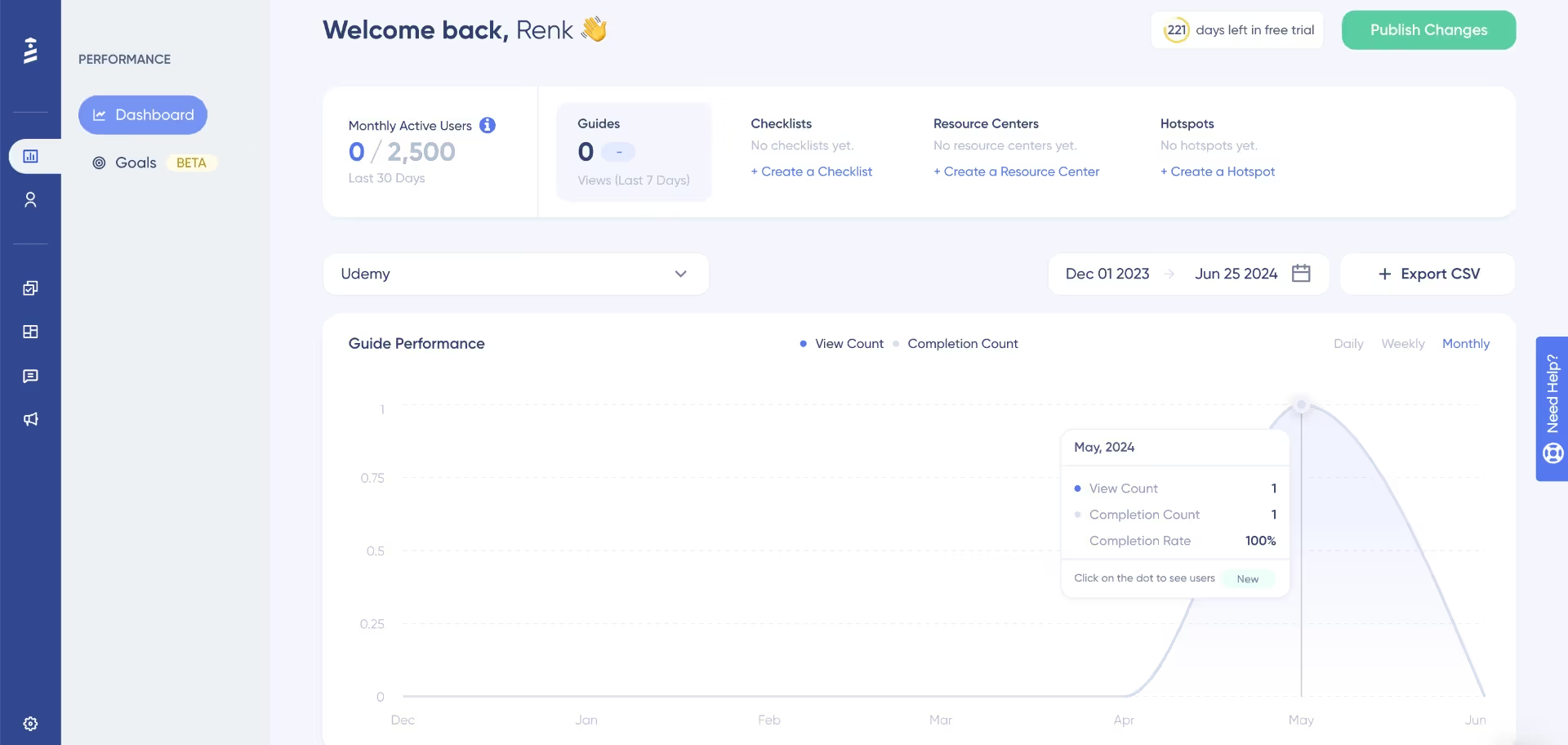
- Capterra: ⭐ 4.7/5 (51 reviews)
- G2: ⭐ 4.7/5 (391 reviews)
- Trust Radius: ⭐ 9.4/5 (4 reviews)
UserGuiding is a product adoption platform that can improve in-app experiences with the help of several onboarding materials.
Getting users familiar with your product, this platform supports your adoption efforts by offering powerful tools, including product updates, surveys, and knowledge base.
UserGuiding Features
1- Knowledge Base
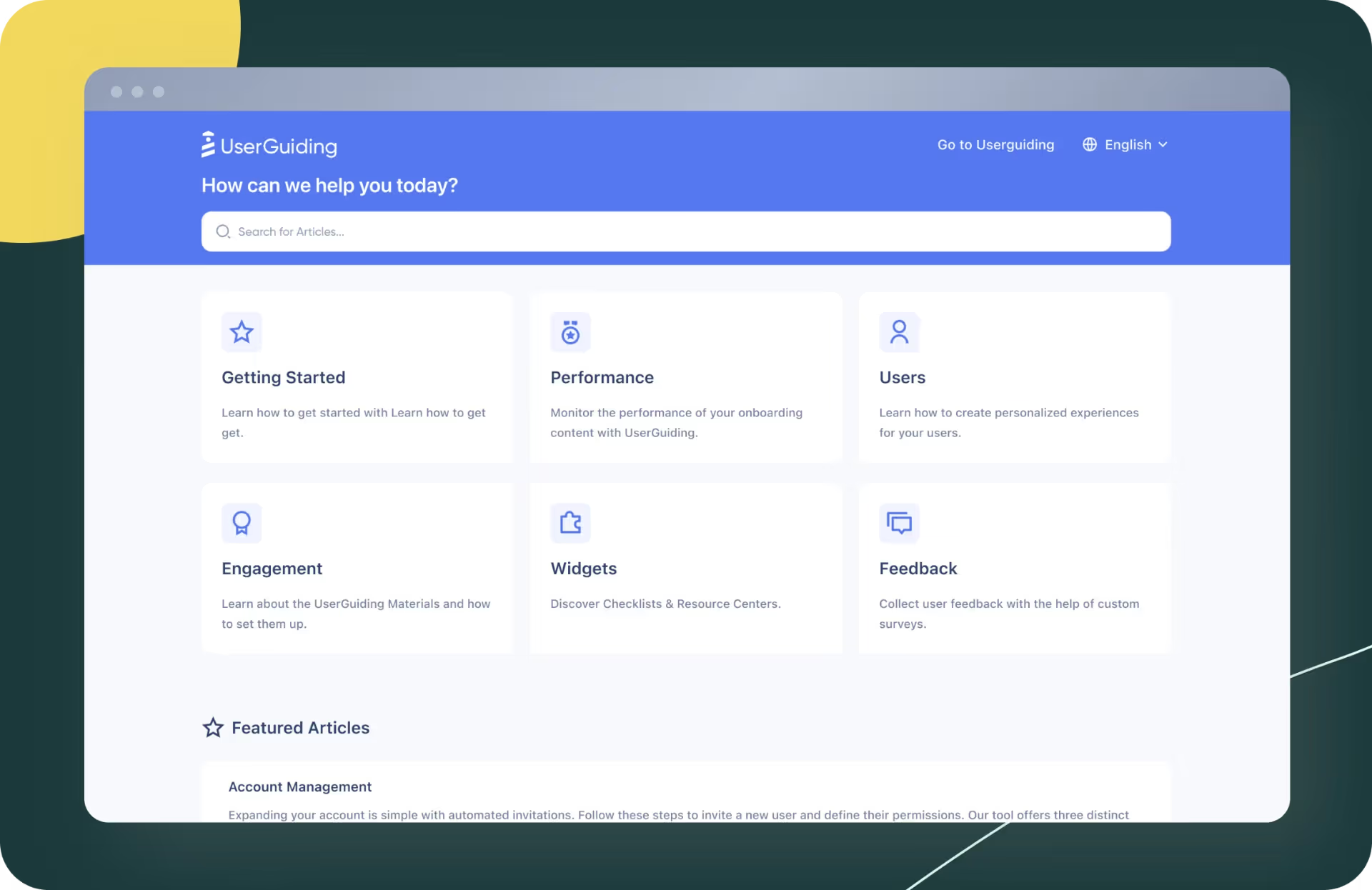
The knowledge base feature of UserGuiding enables you to create and manage your support resources in one place—for both internal and external connections.
Benefiting from this platform comes with its own advantages, enabling you to:
- improve self-service capabilities of your users and team members,
- reduce user confusion,
- deliver a consistent user experience.
With a knowledge base by your side, you'll reduce the number of communication channels users need to switch between when they need assistance with the product.
2- Onboarding Checklists
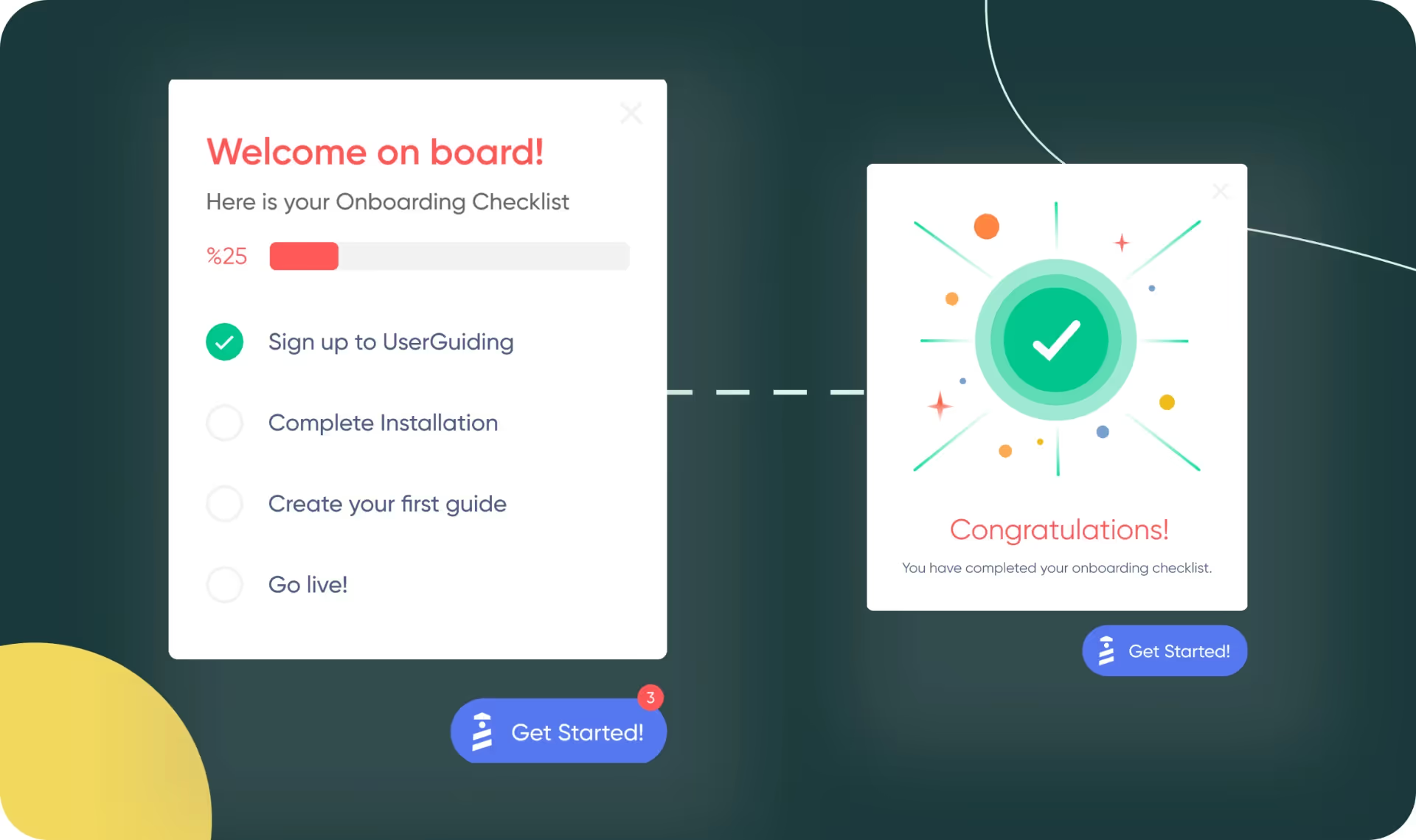
Checklists create the foundation for onboarding by displaying the steps users need to take, eliminating the frustration that can build during the process.
UserGuiding's no-code checklist builder contains many elements, including images, videos, and links, in order to assist users with the steps one by one throughout the onboarding.
Thanks to this feature, you can guide your users from the beginning to the finish line. It makes sure they interact with all the content they need to understand the product value and familiarize themselves with the platform without getting lost.
3- Product Updates

Product updates is a feature that ensures that users stay informed about every update, change, and fix all the time and encourages them to provide feedback.
UserGuiding allows you to use this platform both on a standalone page and in-app by integrating it into your resource center. This way, you'll ensure that users see the content you're promoting without experiencing any interruptions.
The standalone option will open the changelog in a new tab that displays all the content you published chronologically, leaving no room for miscommunication.
Pricing
UserGuiding has three pricing plans, all of which offer an adjustable Monthly Active Users (MAU) range. The first two plans also offer a 14-day free trial.
The plans below are based on 2,000 MAUs when billed yearly:
- Starter Plan: Starting from $174/month.
- Growth Plan: Starting from $349/month.
- Enterprise Plan: Custom quote.
UserGuiding vs Tourial
Both of these tools have robust capabilities for a better onboarding experience. While Tourial only has interactive product demos to guide users through product features and capabilities, UserGuiding has several more features that achieve the same result.
For example, UserGuiding has UI-elevating elements like onboarding checklists, tooltips, hotspots, and announcement modals to support the onboarding process, along with product tours.
One of the main differentiators here is the fact that Tourial offers no features to boost adoption, while UserGuiding offers a set of features for that specific aim, including product updates, segmentation, and analytics.
Due to the difference in use cases, Tourial is a better fit for sales and marketing teams, highlighting the importance of demos by promoting them in your everyday channels.
UserGuiding, on the other hand, is adopted by product managers, customer success managers, and UX analysts, as it focuses on enhancing in-app experiences and improving adoption.
In terms of pricing, Tourial is a more expensive tool to adopt (even though it doesn't reveal its pricing structure 🤫), as its plans start from $600. UserGuiding offers a more scalable pricing system, including MAU-adjustable pricing, and starting from $174 for 2,000 MAUs.
2- Helppier - interactive tours that have various templates to get started
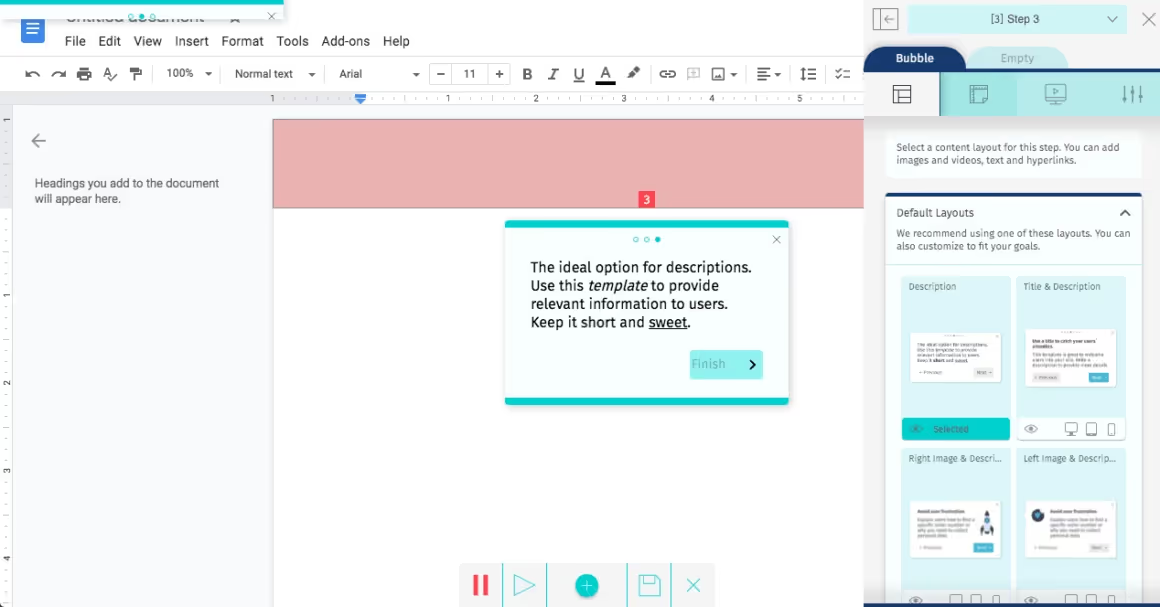
Helppier, a user engagement tool, serves your onboarding needs by presenting interactive tours.
This platform can help you create powerful in-app messages, which include welcoming new users, getting them to know your product, announcing features and promotions, and collecting feedback.
Helppier Features
1- Templates
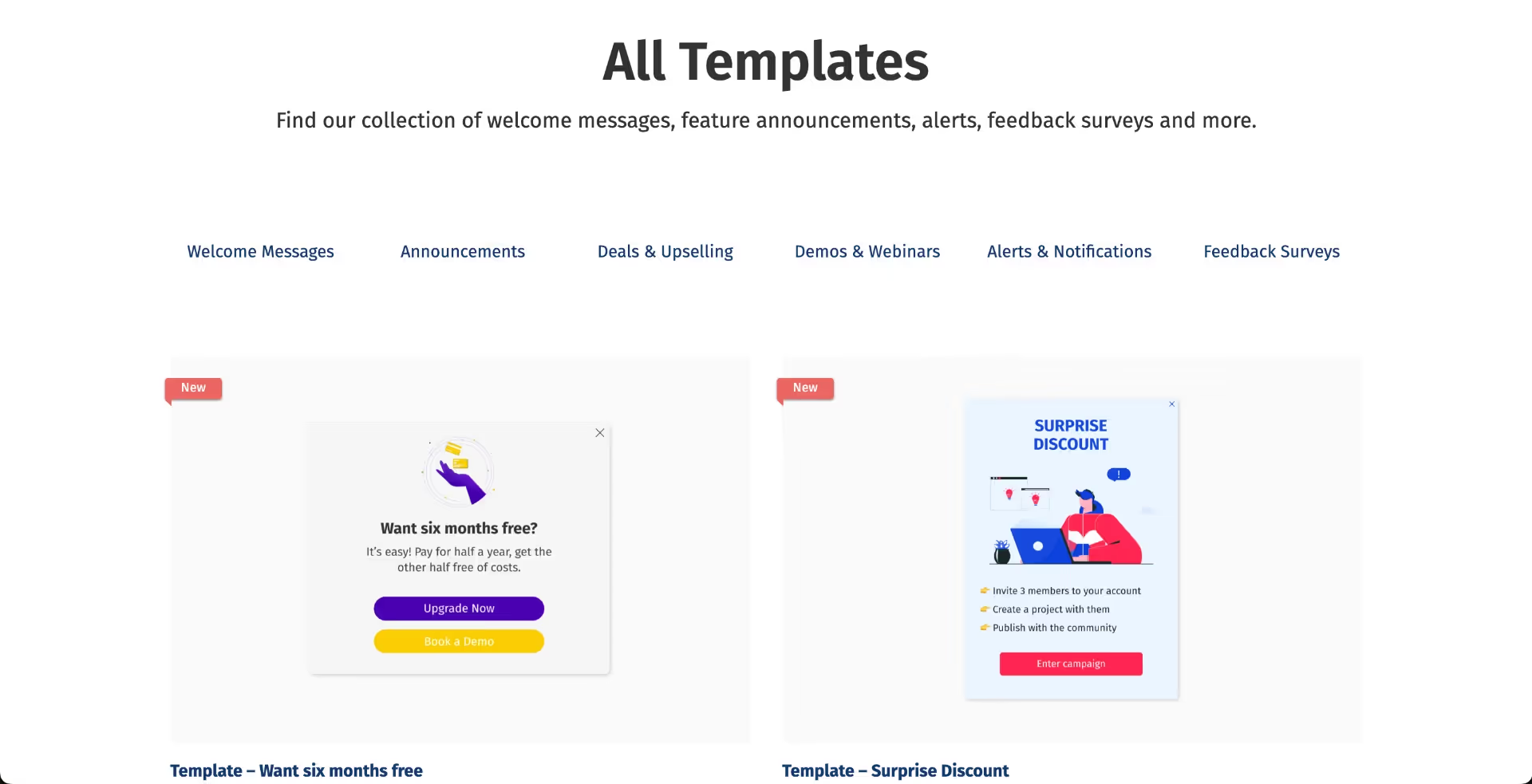
Helppier's one advantage is that it has various ready-made templates suitable for almost every case.
From upselling templates that encourage users to upgrade to feedback survey templates that learn more about user satisfaction, you'll be presented with templates that you can edit and customize.
2- User Onboarding
Helppier enhances onboarding with interactive user guides in the form of product tours and tutorials.
These two items help users familiarize themselves with your platform and learn the basics without overlooking a feature or skipping an important action.
Via Helppier, you can:
- add steps to make these guides multi-page,
- highlight specific steps by changing their position on the page and sticking them to an element,
- make them responsive to triggers, such as hovering over an element or clicking on a button.
Pricing
Helppier has two pricing plans, one that changes according to the MAU ranges specified and one that's custom quoted. The MAU ranges for the first plan include 5 different options, starting from 1,000.
Here is how the plans look for 1,000 MAUs:
- Standard Plan: $49/month.
- Tailor Made Plan: Custom quote.
Helppier vs Tourial
When it comes to onboarding capabilities, Helppier is a tool that allows you to achieve more than Tourial, which only has interactive demos. If you're looking for more onboarding elements that elevate your in-app messaging.
In terms of feature diversity, neither of these tools stands out since their feature sets don't include many UI items. While Tourial has interactive demos, Helppier has interactive guides and tours.
One big difference between these tools is that Helppier can be used for both web and mobile onboarding, which isn't the case for Tourial. The dealbreaker is that you'll need to subscribe to two separate pricing plans to use both platforms when using Helppier.
Comparing their pricing, Helppier has a transparent pricing system and allows you to pick your MAU range. Tourial, on the other hand, doesn't reveal its pricing and starts from $600 per month.
3- Usetiful - an affordable tool with simple onboarding materials
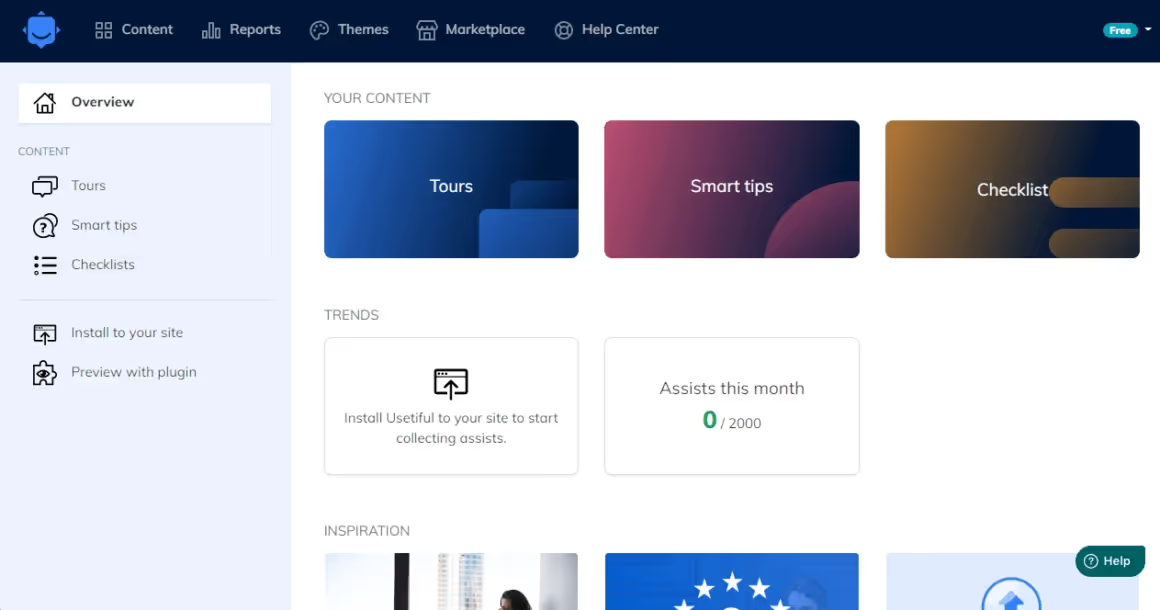
Usetiful is a user onboarding tool that aims to help your users use your product faster, leaving no question marks.
To do so, it includes an interactive editor with which you can live-edit your content online and publish whenever you're ready without technical support.
Usetiful Features
1- Product Tours
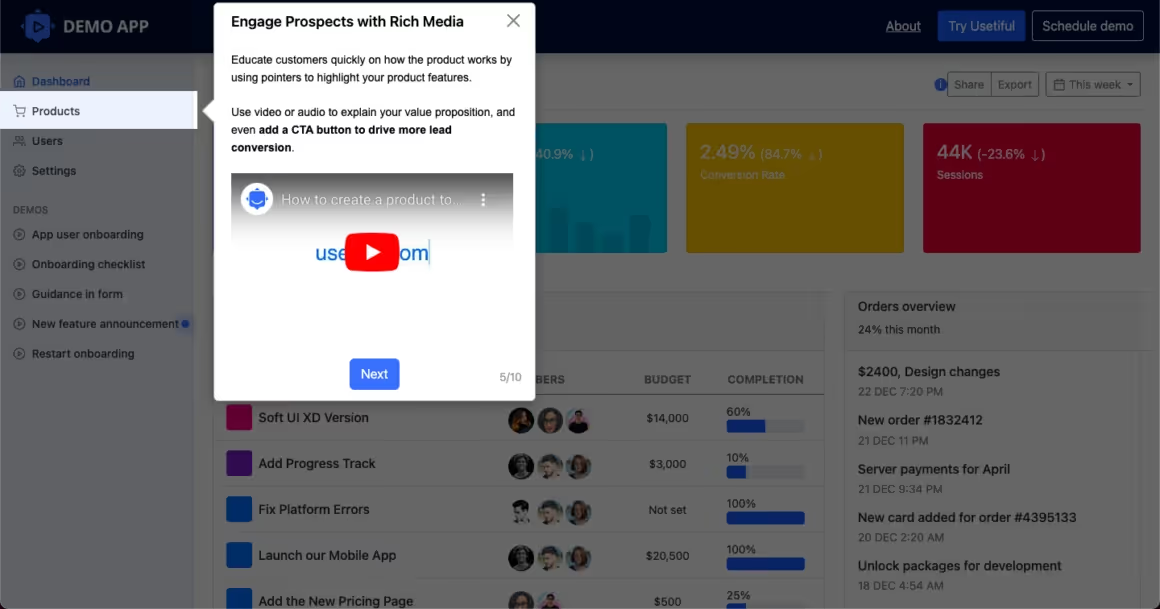
Usetiful has product tours that can light the way for users to find their way around your product.
This tool allows you to create informative step-by-step tours with customization and simple tooltips enabled. Thus, you'll be able to embed videos and images into your tours and have a small amount of customization options.
One letdown is that it doesn't support interactivity, so your guides will run without any interaction involved.
2- Surveys
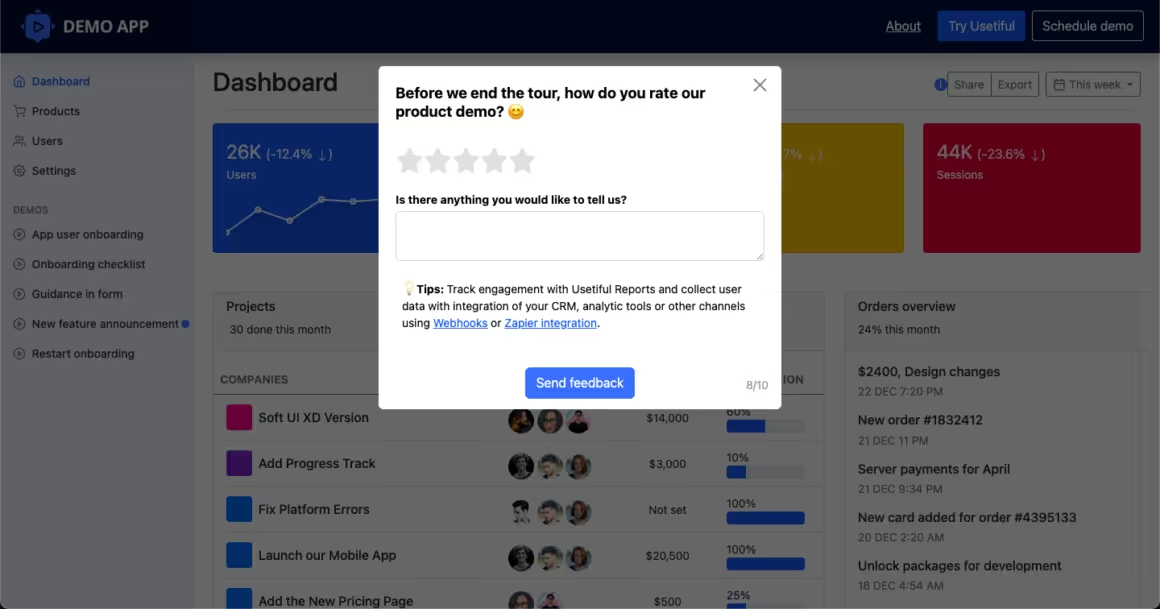
Usetiful enables you to send in-app surveys to users and collect feedback.
The design process is rather smooth, as the platform doesn't have many customization options for the surveys; you'll pick a suitable template, add your questions and form fields, and send.
The results you collect via this feature can help you understand user experience and find relevant ways to eliminate pain points.
Pricing
Usetiful has four pricing plans, with a free plan that includes 2.000 assists a month.
While the Premium plan is the only one adjustable based on specific MAU ranges, it and the Plus plans include a 14-day free trial.
Here is how the pricing looks for 1.000, 5.000, and 10.000 assists respectively:
- Free Plan: €0.
- Plus Plan: €39/month.
- Premium Plan: €92/month.
- Corporate Plan: Custom quote.
Usetiful vs Tourial
When comparing Usetiful and Tourial, one thing is clear: Usetiful has more features that can enhance onboarding. For instance, you can combine tooltips and checklists to create a sustainable flow for users to get to know your product, which is impossible with Tourial.
If you also have product adoption needs, then Tourial will fall short since it has no features to back up your efforts. Usetiful, on the other hand, has a knowledge base, interaction analytics, and banners to support your actions.
The disadvantage of both tools is the fact that they lag behind in some aspects.
For Usetiful, this is about customization and analytics, as it has limited customization options and only displays basic material interaction analytics. In Tourial's case, the same situation occurs when you need to utilize more features and analytics.
Usetiful's biggest advantage is that it's more affordable than Tourial, whose plans start at $600. Also, Usetiful offers a free plan that you can benefit from before committing to a paid plan, which isn't the same for Tourial.
4- Lou - best for those looking for simple onboarding sequences that are mobile device-friendly
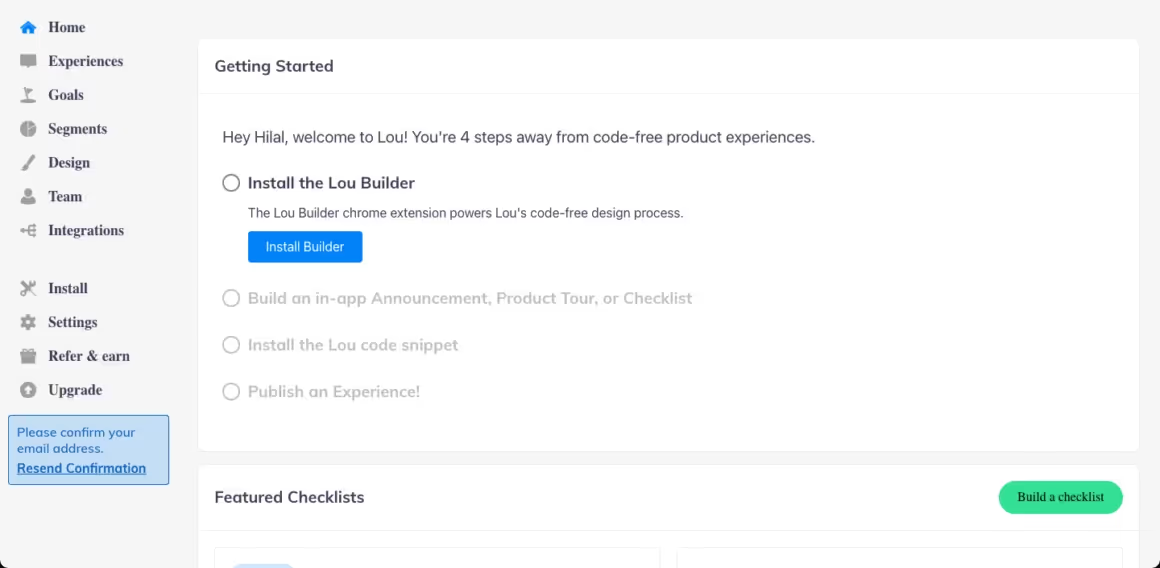
Lou is a platform with a set of tools that aim to accelerate the process to product value.
To achieve that goal, it enables in-product experiences, improves onboarding, and promotes new or overlooked features.
Lou Features
1- Mobile Device Preset
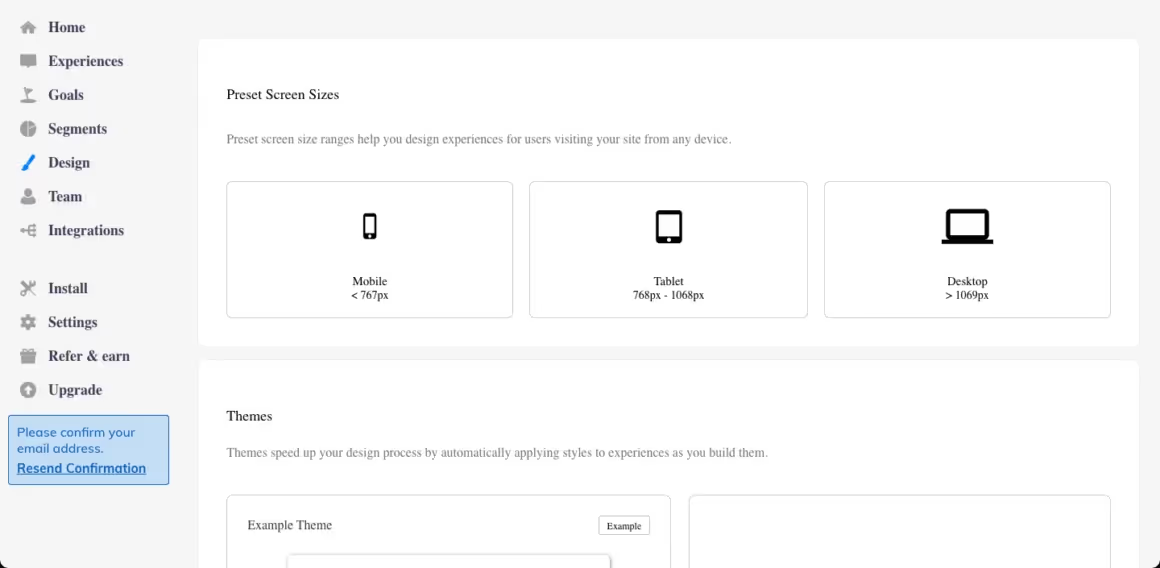
What sets Lou aside from its competitors is the fact that its onboarding materials can be viewed on mobile without any disruption.
The platform itself provides you with the option to use a mobile preset screen size during the design process so your mobile user base can participate in it, just like your web users.
2- Onboarding Material
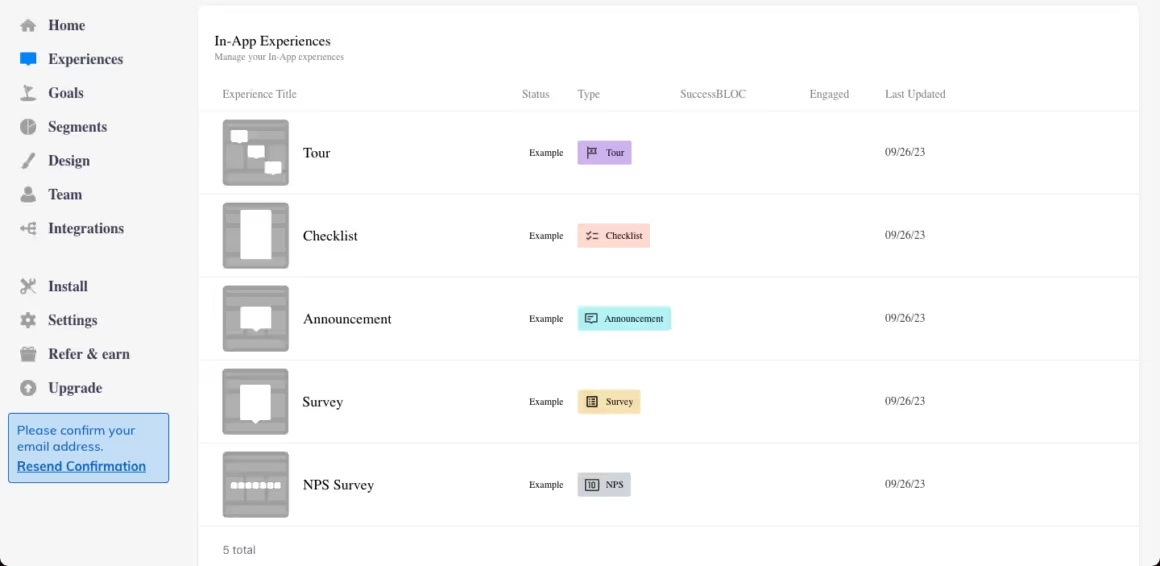
As an onboarding tool, Lou provides you with some essential materials that you can check in one place called Experiences.
These materials include product tours, checklists, announcements, surveys, tooltips, and hotspots to form a complete onboarding flow for your first-time users.
It allows you to customize the color, font, size, location, and more items while supporting the usage of images, videos, and gifs.
Pricing
Lou has four pricing plans, one of which is a free plan that encourages personal use and the rest having limited MAUs.
Here is how the pricing plans look when billed yearly for 1, 2.500, 10.000, and 10.000+ MAUs, respectively:
- Free Plan: $0.
- Startup Plan: $79/month.
- Growth Plan: $199/month.
- Enterprise Plan: Custom quote.
Lou vs Tourial
Compared to Tourial, Lou has a lot more materials to utilize when creating an onboarding process. From hotspots to surveys, the latter has more to promise for enhancing user experience since the former only has interactive demos for onboarding.
Another advantage that Lou has over Tourial is the fact that its guides can be seen on mobile and tablet devices with the presets provided, making platforms with a high number of mobile users satisfied.
Tourial also offers mobile compatibility; however, it isn't as effective due to poor UI.
In terms of development, both tools are similar. They have basic features that can get you started but cannot help you upscale due to the lack of features like in-depth analytics and on-brand customization options.
These tools are worlds apart in terms of pricing: Lou's pricing stands on the lower end, while Tourial occupies the other end. This is because Lou offers a free plan and plans that are cost-friendly, while Tourial starts its plans at $600.
5- Userlane - an employee training platform with onboarding capabilities

Userlane is a digital transformation tool that enables you to take your digital experience to another level.
Mostly adopted for employee training, this platform streamlines the processes that employees and users go through in your stead through UI elements.
Userlane Features
1- User-friendly Content Creation

Userlane offers a user-friendly content production stage for beginners to take up.
When you need to provide guidance and create sticky habits, this platform enables you to create and publish product engagement sequences.
2- Knowledge Base
Userlane has a launcher bar that enables users to find the content they're looking for; this content can be a checklist and knowledge base—or even better... both.
One unique feature of Userlane is that it combines these items on the launcher, making navigation effortless.
Pricing
Userlane doesn't reveal its pricing structure; thus, you should reach out to its sales team for further information.
Userlane vs Tourial
Userlane's biggest difference from Tourial is that it focuses heavily on digital transformation and employee experience. The former solely focuses on product tours, and interactive demos are its only feature to help teams.
Surely, the shift in their focus brings another case to life: Neither of these tools has user onboarding and product adoption in their center. While Userlane is mostly used as an employee training platform, Tourial is picked up by sales teams for demos.
There is a big cliff between these tools' features because Tourial has one feature to back you up, and Userlane is home to many features. While one feature isn't enough to support your onboarding efforts, too many different features cause chaos when navigating and adopting the platform.
Userlane doesn't have a transparent pricing structure to compare with Tourial. Thus, it's hard to say which tool has a more scalable system for your business.
Conclusion
If sales is what you do... then Tourial can be a good fit for you and your team members with interactive demos and product tours.
If that isn't the only benefit you want to reap, there are a lot of tools that can promise you better usability and diversity in features.
To learn what's best and what's not for your needs, give our article a good read and choose your fighter 🥊
Frequently Asked Questions
Who should use Tourial?
Outbound marketing teams and software advisors can use Tourial to create interactive product demo videos.
How much does Tourial cost?
Tourial gives each customer custom quotations according to their needs.















.svg)
.svg)
.svg)
.svg)
.svg)











.svg)
.svg)




.png)