

Looking to create a repeatable client onboarding process for your business?
You've come to the right place.
Here, you will find a list of all the possible steps that you might include in your onboarding process – regardless of what type of business you have.
Let's go!
TL;DR
- The onboarding that precedes the sale is called preboarding. It consists of getting to know customers through interviews and providing them with helpful content.
- Make the client feel welcome by sending them a hand-written note, greeting them with a personalized welcome screen or sending them a welcome pack with information about your business.
- If you're running a service business, meet with the client so that you
- understand their goals,
- assign them an account manager, and
- coordinate with your team internally to ensure everything gets done on time.
- To personalize your onboarding,
- speak with clients about their needs,
- give them onboarding questionnaires and in-app surveys, and
- use the resulting data to segment them by JTBD.
- Ensure that your product is intuitive to use by adding modals, hotspots, checklists, product tours, a help center and various other UX elements. UserGuiding can help you build these without code.
- Discover UserGuiding's features that are designed to boost onboarding processes.
Preboarding: What to do before client onboarding
A lot of companies think that onboarding only begins after a new customer signs up for your product or service.
This is incorrect.
Customer education is an ongoing process that begins from the first moment your customer becomes aware of your brand. The part of onboarding that precedes the sale is called "preboarding."
1. Schedule customer development interviews
- Who: Founders
- Tools: Lean Customer Development, Zoom
If you haven't achieved product-market fit yet, one of the most underrated things you can do is to schedule customer development interviews with your target group and/or early customers.
These interviews follow a cutting-edge methodology created by former entrepreneur and current Microsoft executive Cindy Alvarez.

In the interviews, you build a connection with your customers by asking them a series of questions to understand their pain points without biasing them with your solution.
"In today's rapidly changing and highly competitive markets, product discovery is essential for any organization looking to save time and money while developing a product that adds real value to customers." – Dominic Bouffard
2. Find ways to stay in touch through content marketing
- Who: Social media manager, content marketing manager
- Tools: Hootsuite for social media, SurferSEO for content creation, Ahrefs for content strategy, Klaviyo for capturing email addresses and nurturing leads
There's also tons of value in creating content that shows your audience that you understand their pain points and explains how you can help them solve their pain.
Your content can be on social media, your blog, YouTube, a webinar… the options are endless! What's important here is to choose one or more media that your target audience uses regularly.
Very often, someone who finds your content won't want to buy from you immediately. In instances like this, you should aim to get the customer to sign up for your newsletter and follow your socials. That way, you can stay in contact, keep educating them, and will be top of mind when they become ready to buy.
3. Get all your legal and financial paperwork in order
- Who: legal team, operations manager
- Tools: DocuSign
If you live in a litigious society like the US, ensuring your partnership with your client is covered by some sort of legal documentation is a good way to protect against the risk of being sued.
But more commonly, getting both parties to agree on contracts is a way to show mutual respect and ensure that both sides are on the same page about deliverables.
Has your business produced some sort of unique IP? Maybe it's something you have a patent for, or perhaps you've spent a decade perfecting one particular sensitive part of your service delivery.
If this is the case, get your client to sign an NDA. Again, not because you're likely to enforce it, but just as a matter of respect. You can use something like DocuSign to send a copy of the contract to the client in the cloud, and then get them to sign it digitally.

"DocuSign offers a complete solution for e-signing by providing all the features needed to add documents, sign them and share them. It works really well across multiple devices and this gives me the freedom to always use it at all the times I need to sign documents." – Jeremiah O., Chemical Process Engineer
In service businesses like marketing agencies, it's common to draw up a Service Level Agreement, or SLA. This outlines the exact scope of the deliverables you've providing, as a way to ensure that you're on the same page as the client. It prevents scope creep – and makes you look professional at the same time!
If you run a product business or an e-commerce company, it's more likely that your legal relationship with your clients will be laid out in a Terms of Service document. Ensure that your sales process contains a stage where your client has to tick a box saying that they agree to your terms.
Onboarding: What to do once client onboarding starts
1. Make your client feel welcome
Part of any onboarding process involves ensuring that your new client feels welcome. How exactly you achieve this will depend on what type of business you run.
- Who: business owner, account manager, or product manager
- Tools: UserGuiding for welcome screens, a pretty card and a nice pen to write handwritten notes, Asana to manage the creation of a welcome pack
If you run a SaaS business, consider adding a welcome screen to your onboarding flow when a new user signs up for your product for the first time.

This is normally a modal that
- greets the new client by name,
- provides a little bit of information about your business, and
- welcomes them to your community in a friendly way.
For e-commerce businesses, I find that handwritten notes go a long way.
Selling books online? Why not add a note to each new customer's first purchase that thanks the customer for their trust? It's a sure way to add a personal touch and make the customer feel special.
If you need inspiration, look at this beautiful example of a handwritten note that a Quora user received:

For enterprises selling services, the process is a bit more involved. Here, it's common to send a welcome pack to new clients. Depending on your business, your welcome pack might contain any of the following:
- A welcome letter
- An overview of your company
- An introduction to your team
- A description of your process
- An outline of the project timeline
- Answers to FAQs
- A link to helpful resources
- A description of the next step in your process
2. Stay in contact with a discovery call and a kick-off meeting
If you run a services business, it's very likely that your onboarding process will need to include an element of communicating with the client directly, especially if you're selling to enterprises.
- Who: account manager, project manager
- Tools: Asana for project management, Slack for internal communication, email
In the agency world, for example, onboarding generally begins with a discovery call. This is an opportunity to get to know the client and for the client to get to know you.
Ideally, both of you come out of that conversation with a better idea of the client's needs and whether you can help them. 💪
After the sale, it's sometimes helpful to have a project kick-off meeting with your client.
In this meeting, you're looking to set clear expectations around
- what will be delivered,
- when and by whom, as well as
- defining the big-picture goals of their whole engagement with you.
If the client is a larger company or an individual who's spending a lot of money, it can sometimes make sense to appoint an account manager and introduce him or her to the client as part of this kick-off process.
The larger the client and the more bespoke the level of service you're offering, the more likely it is that you'll need to have at least one internal kick-off meeting as well.
Here, you'll discuss strategy, assign tasks that you'll later follow up on inside your project management system, and work out who's responsible for what.
If it's unclear what role each team member needs to play on a particular project, Julia Martins from Asana suggests creating a RACI chart.

An internal meeting is less relevant for businesses that offer productized services, with packages that are basically the same for every client. In this case, you're likely to already have an SOP that you can follow about assigning tasks and setting deadlines.
In a B2B context, it's also a good idea to open the lines of communication between your company and that of the client. Consider inviting them to your Slack or Discord, or joining theirs.
Ensure that you have all the email addresses and phone numbers of key stakeholders you'll need to work with. All of this will save you time and make communication flow more easily later down the line.
3. Make your onboarding unique to each client
The days of offering one cookie-cutter level of service to every client are over. Data from Business Insider suggests that clients increasingly expect personalization from businesses, with 76% saying they feel frustrated if personalization is absent.
- Who: product manager, account manager
- Tools: SurveyMonkey for email surveys, UserGuiding for in-app surveys and segmentation
Here are some examples of how you might bring personalization to your onboarding process:
- Discuss the client's unique goals with them in an onboarding call
- Send a personalized email sequence to the client that walks them through how your product will help them achieve their goals
- Rather than spamming them with everything your product can do, only show them the features that they need during your product tour.
- Assign them an account manager who has experience within their particular vertical.
- Show them templated content that matches the sorts of things you expect them to be doing inside your product.
Of course, all of this raises the important question: how can you know what your client's personal JTBD (Jobs to Be Done) are with your product or service?
Pure intuition is insufficient here.
There are lots of ways to figure this out, but they all involve putting your customer into a segment of users whose needs are largely similar.
In the early stages of your business, the best way to figure out a customer's unique needs is to schedule a call with them. You can ask them directly what their needs are.
But sometimes, you can get better data by taking an indirect approach. Get them to walk you through the process of
- how they found you and
- why they started working with you.
Even as your business matures, there's still a case for your founders to sit down with your best customers every now and again to have conversations like this.
In a service business, you might consider putting together an onboarding questionnaire for new clients and asking them to fill it out in the first few days of working together.
Your questionnaire might look something like this:

There's also some value in speaking with sales about their interactions with the client, looking at any notes that were taken, and seeing what you can glean from that.
If you run a SaaS business, one nice way to gather personalization data at scale is to create in-app surveys and configure them to show to certain user segments:

You can do this with UserGuiding – without having to code the in-app survey.
4. Ensure that your client gets value quickly
A critical part of onboarding is helping your client get value from your product as quickly as possible.
- Who: product managers, customer success teams
- Tool: UserGuiding
There are various different UX elements you can use to make your product feel intuitive and easy to use.
UserGuiding can help you add these elements as an overlay to your product, without having to code the elements yourself.
"The ease with which we can add guides, shout outs and publish release notes has been a revelation. The support during the implementation was greatly appreciated and quick to respond to questions." — Michael P, Head of Customer Success
Begin with a welcome screen that greets the client by name, tells them a bit about your business, and segments the client based on their answers to some initial questions:

Next, give the client a product tour that highlights the features that their specific user segment needs to get value from your product:

You can use checklists to help the client walk through the steps they'll need to understand in order to activate:

Keep on with secondary onboarding
Don't forget that onboarding is a journey that never ends!
There's always more that you can teach your customers about how they can derive value from your product, even after the first few weeks of using it.
This type of onboarding is called secondary onboarding. Here are some examples:
You can use modals to get the client's attention and point out a new feature that you believe will appeal to their user segment.
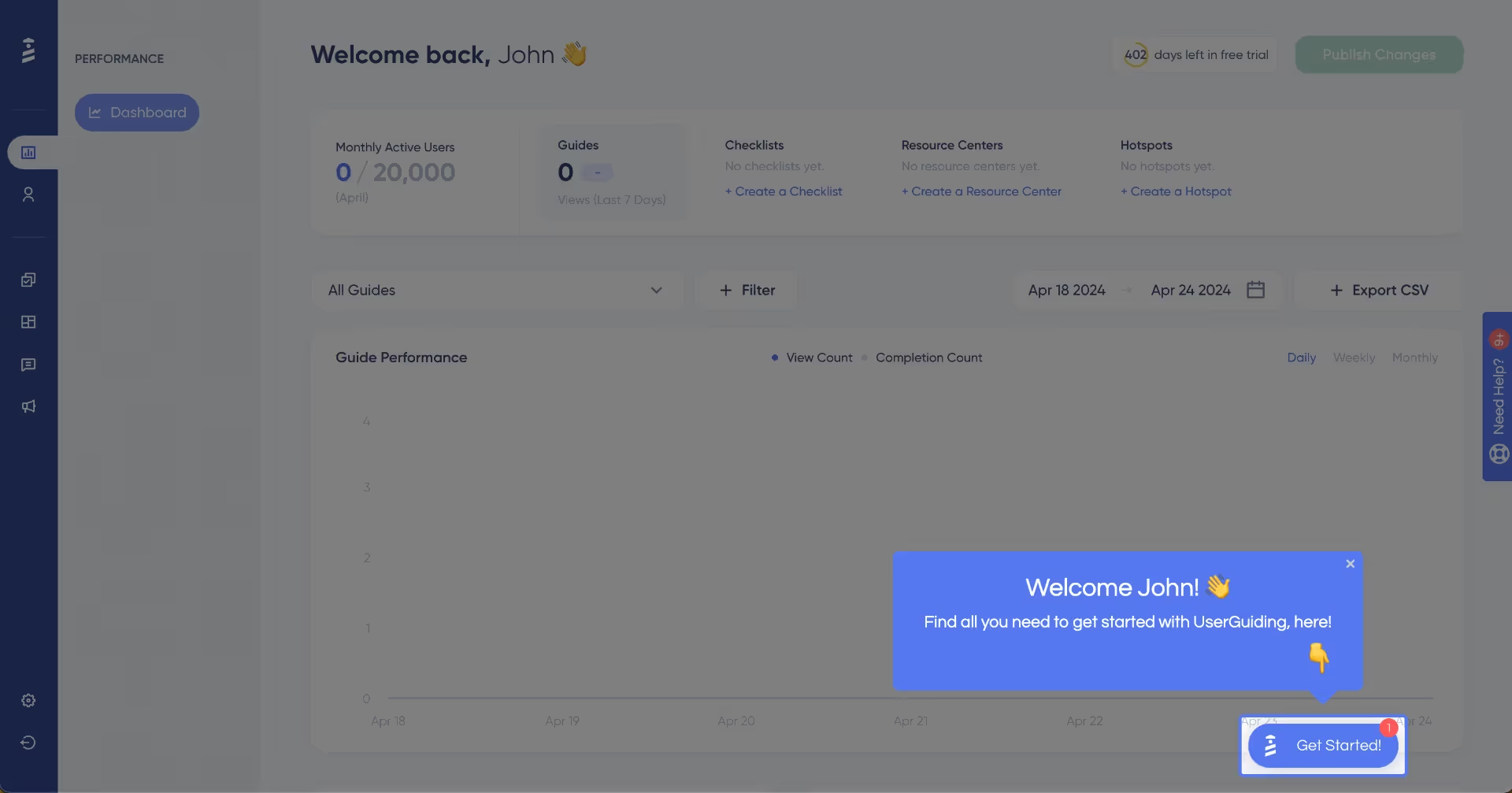
If there's a particular feature that clients keep overlooking, use a hotspot to subtly draw their eyes towards it:

You can also place a widget that allows your customers to access the help center from inside your app. This is great for empowering users to answer their own questions.

Key Takeaways
Onboarding is a never-ending journey. From the moment your client discovers you to the moment they stop working with you, there are always more ways that you can educate them about what you do and make their experience smoother.
This post was designed to give you an onboarding roadmap that you can follow.
If you need an inexpensive, intuitive tool to help with the product side of onboarding, take a look at UserGuiding. You can try it for free here! 😀















.svg)
.svg)
.svg)
.svg)
.svg)











.svg)
.svg)




.png)















