

Are you feeling confused about the difference between user journey and user flow?
You're not alone! Even senior product people and experienced designers sometimes mix these two terms up.
In this article, we'll explain how to tell user journey and user flow apart, so that you can use the right term for your project.
Let's get right into it.
TL;DR
- A user journey is a big-picture visual representation of a customer's entire product experience, including their emotions and personal motivation.
- A user flow is a granular, step-by-step breakdown of the typical actions taken by a customer in order to execute one process inside your product.
- User journeys are generally created at the beginning of new projects. They're used by product, sales, marketing and customer success teams.
- User flows are primarily internal design tools. They're used by developers and designers to ensure that the flow created is logical and intuitive to follow.
- An example of a user journey is buying a new Macbook and using it for work until it breaks.
- An example of a user flow that's common to all SaaS businesses is a sign-up flow.
- UserGuiding can help make your user flows more intuitive and easier to understand for your customers.
User Journey vs User Flow: an overview
We've summarized the key similarities and differences between these two terms in this infographic:
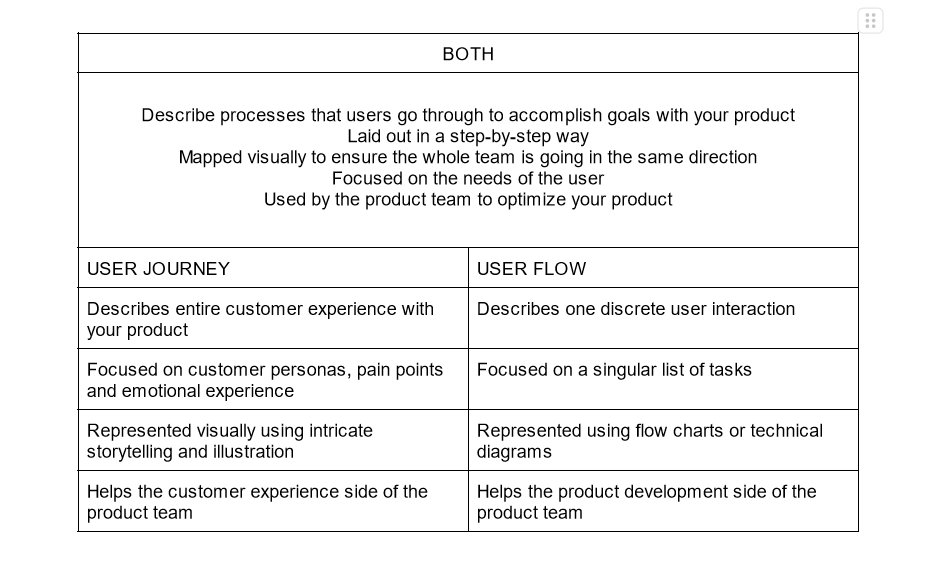
For some more context:
Similarities
Both user journeys and user flows describe user behavior in a linear, step-by-step manner.
Both can be mapped visually and shared with developers and other stakeholders to ensure that everyone is rowing in the same direction. Visual mapping requires dedicated research to ensure that the picture you have of your users' behavior is accurate.
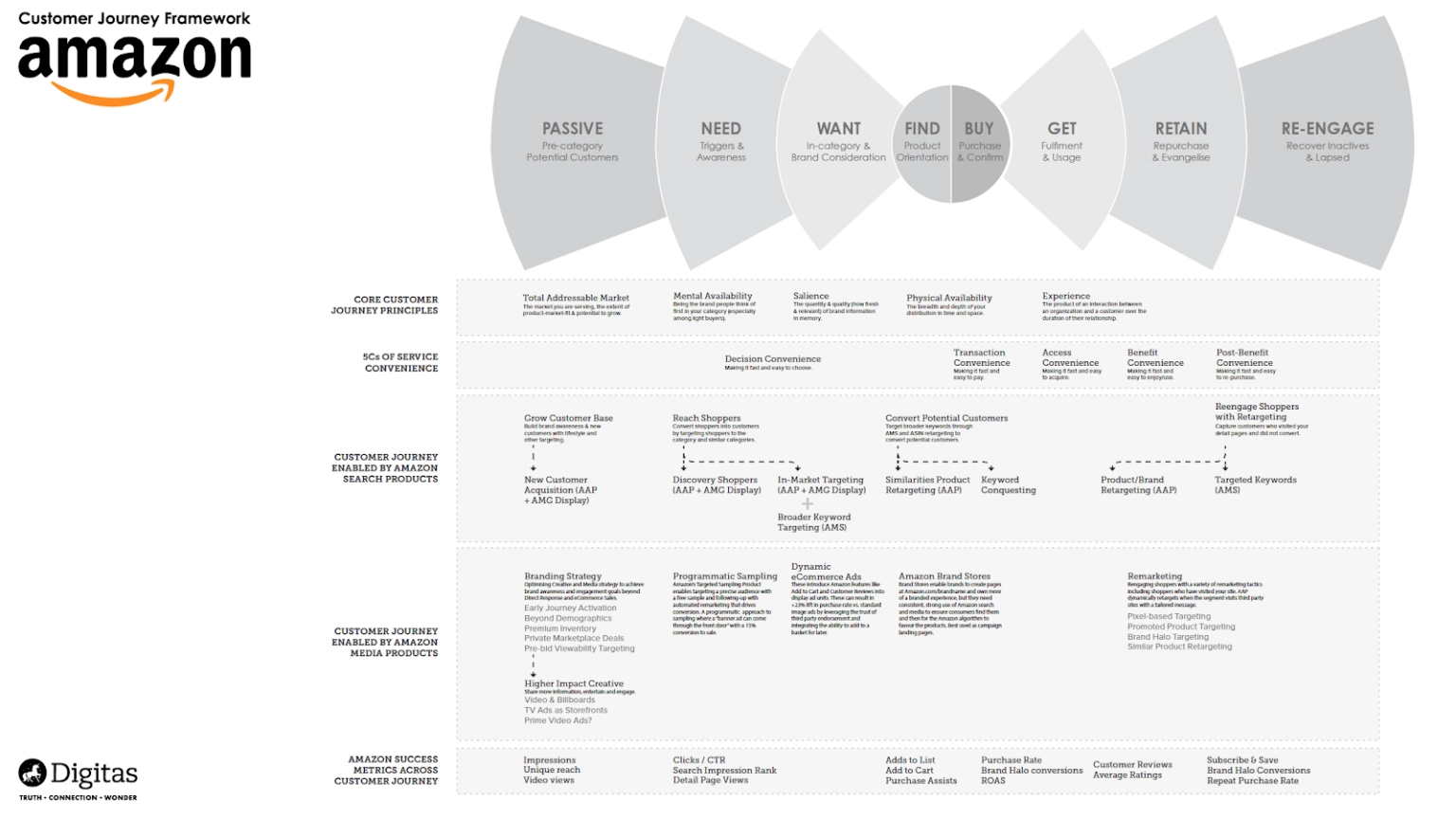
Amazon's customer journey map - open in a new tab to read it in detail.
The user is at the heart of both processes. In both cases, the ultimate aim is to help the user achieve their specific goals using your product.
Both processes are created with optimization in mind. This includes:
- Understanding user pain points better
- Uncovering bottlenecks in the customer lifecycle
- Producing a more accurate map of user behavior
Ultimately, both tools serve as signposts for the product team to work out which features to prioritize next.
Differences
The term "user journey" describes the whole customer experience from start to finish, whereas a user flow describes a discrete set of actions taken by your customer in order to accomplish a specific goal.
A user journey is typically focused on the customer's overall perception of your brand, their pain points, and their emotional experience of using your product. By contrast, a user flow is more task-oriented, focusing on the individual technical steps that a customer needs to take.
The two processes differ in the way that they're usually represented visually. User journeys are generally intricate, with an element of storytelling and even illustration. User flows are more likely to be shown as flow charts or technical diagrams.
Both processes help the product team, but a user journey is more likely to be used on the customer experience side, whereas a user flow is generally more for the product development side.
More about user journeys
What is a user journey?
A user journey is a high-level, visual map of your customer's entire experience with you over the time they use your product, from the moment they first become aware of you to the day they churn.
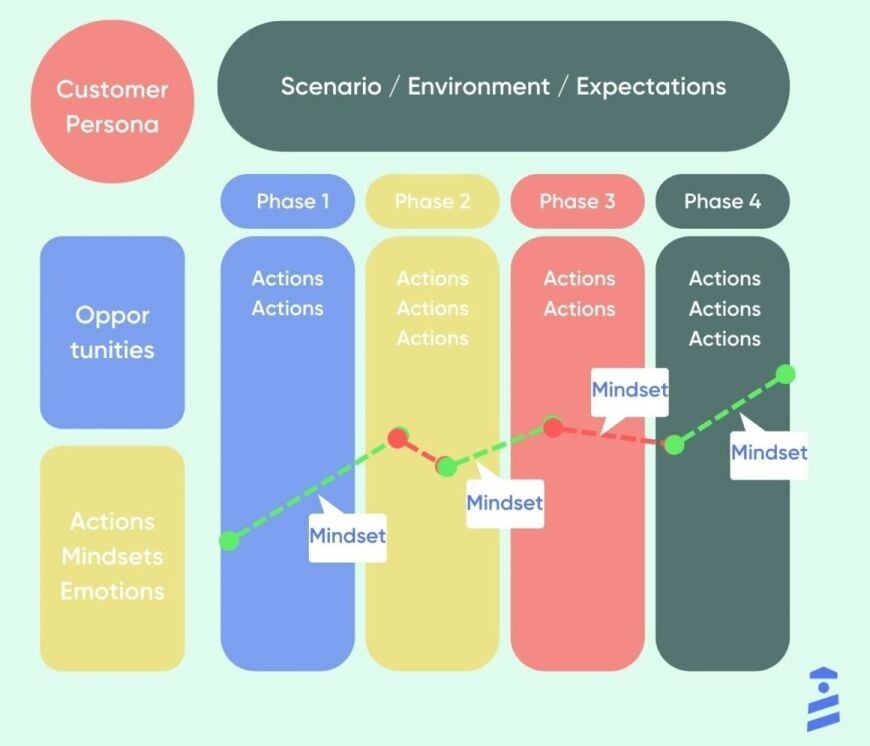
User journey template
You can also think of it as the story of your customer's product experience, told from their perspective, including key milestones, emotions, and possible friction points.
Persona work is a substantial (and, in my experience, underappreciated) part of mapping a user journey. This involves documenting the users' pain points, product goals, and personal motivations.
The best way to accurately gauge your customers' personal motivations is by scheduling a large number of customer interviews. In-app surveys and behavioral analytics can also be invaluable data sources.
A user journey should also include metrics so that the product team has a quantitative way of gauging how successful a particular user's product experience was. NPS, CSAT and time retained are good choices here.
If put together accurately, a user journey map will show you what your personas are experiencing and feeling at every major touchpoint during the time they use your product.
Who needs user journey maps?
There are tons of different stakeholders in SaaS companies who can benefit from creating user journeys and keeping them in mind on a regular basis. Here are a few examples:
- For customer success (CS), a user journey map shows what the typical customer experience is like, and in so doing reveals opportunities for improvement.
- For sales and marketing, the first few stages of the user journey map are especially relevant. It's helpful to understand how users become aware of your product, how they enter into the decision-making stage, and what makes them pull the trigger to sign up.
- Later on in the customer journey, there might be some points where customers are more likely to churn. These are good opportunities for your product marketing team to work on some secondary onboarding or additional customer education.
- Your design team needs to ensure that your visuals speak to the customer's emotional experience of using your product. Having this mapped out across the customer life cycle makes their job easier.
- Your product team needs to have a profound understanding of the pain points your customer personas came to you to solve, and it's helpful to see a visual representation of the customer's experience of how you address those pain points.
For which projects would you need user journeys, not user flows?
Are you mapping out the complete customer experience at the beginning of a project? This is a good time to put together a user journey.
Do you need to track the customer's journey over multiple products and multiple channels? The fact that a user journey is so zoomed-out and high-level makes it a good fit for this use case.
A user journey is also a useful tool if you need to look at a visual representation of your customer's emotional experience. User flows tend to be too task-based and left-brained for this kind of purpose.
What is an example of a user journey?
Let's imagine a user journey of someone who wants to buy a new Macbook.
Jennifer is a 35-year-old project manager from Seattle. She works in a SaaS company, is married with no children, and has a dog.

Jennifer with her laptop and dog
She's been using Apple laptops for work for 10 years, because she prefers the sleekness of the interface over Windows, so she's well-aware of the brand and the value it provides.
Jennifer becomes interested in upgrading her current Macbook because her old one is running out of storage. Her motivation is also emotional: all her colleagues have Macbooks and she wants to fit in.
She does some research online about the best Macbook to buy, and decides to buy one with an M1 chip from a local hardware store.
The laptop lasts her 6 years, and she uses it every work day for 8 hours. During that time, most of her customer experience is smooth. There's one time where she has to get it serviced to get the latest version of MacOS, since the auto-update feature breaks.
While using the laptop, Jennifer feels competent, professional and worthy.
Her experience ends when she spills tea on it, which disables the keyboard. At this point, she has a choice as to whether to buy another Macbook or switch to a different brand.
More about user flows
What is a user flow?
A user flow is a process that describes the typical steps taken by a customer to accomplish a particular task inside your product.

Whereas a user journey is focused on the big picture, a user flow is much more granular. A user flow generally only focuses on one specific task and includes a level of technical detail that wouldn't be appropriate for a user journey.
For example, if you were creating a user flow that describes the process of creating a task on a project management board, it would include steps like:
- Selecting the right board
- Clicking on the button to create a task
- Writing the task description
- Assigning the task to a team member
- Setting a deadline
If you're unsure of which steps to include, the best way to find this out is to watch users interacting with the particular flow. You can do this in person through usability testing, or remotely using tools like Hotjar.
You can represent a user flow visually using a flow chart or technical diagram. Each step in the process is connected with arrows. Unlike a user journey, a user flow doesn't reference the user's emotions at all.
Who needs user flows?
A user flow is first and foremost a product development tool. Developers create user flows to help them visualize the different steps in a particular process before they build it.
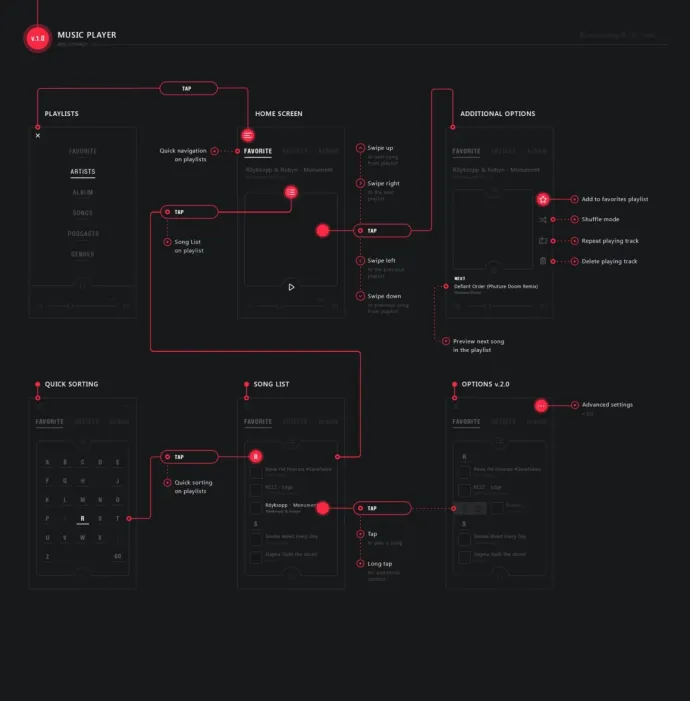
To that end, the best time to create a user flow is at the beginning of a project, or before a certain feature is built. It's very common to create multiple user flows, with at least one for each major feature.
Designers need user flows for similar reasons: they're a helpful way to visualize how one part of the flow will connect to the next one.
A good designer will use elements like modals, tooltips and hotspots to ensure that the flow is as seamless for the user as possible.
Product teams work with designers, developers and customer success to ensure that each flow works as intended, is bug-free and provides users with value.
For which projects would you use user flows, not user journeys?
There are tons of use cases for user flows. Here are a few examples:
- You're noticing that users keep churning part-way through your onboarding flow. A user flow will help you figure out where exactly in the flow the problem is.
- You've worked out that customers are spending a disproportionate percentage of their time on a new feature. You can look at a user flow to figure out where you can eliminate redundancies in the feature's flow.
- You're a product manager and you need to describe a particular part of your checkout system to a designer in a meeting. A user flow gives you both a visual tool to aid with communication.
You'll notice that all of these examples involve discrete processes that take a matter of minutes or hours, not months. The longer a process and the more steps it entails, the less likely it is that a user flow is the right tool for you.
Consider also that a user flow is more of a tool to facilitate technical discussion. Unlike a user journey, it doesn't address the emotional part of a customer's product experience.
What is an example of a user flow?
Every single SaaS product has a sign-up flow. Together with the onboarding flow, this is one of the most important processes in your entire business.
A typical sign-up flow might look something like this:
- User starts on your home page
- User clicks on "free trial" in your top navigation
- User fills out their name and email address, or creates an account using Google
- User is taken to a welcome screen
- The welcome screen invites the user to state their purpose for using the product, and how large their organization is — similar to this example from Hotjar:
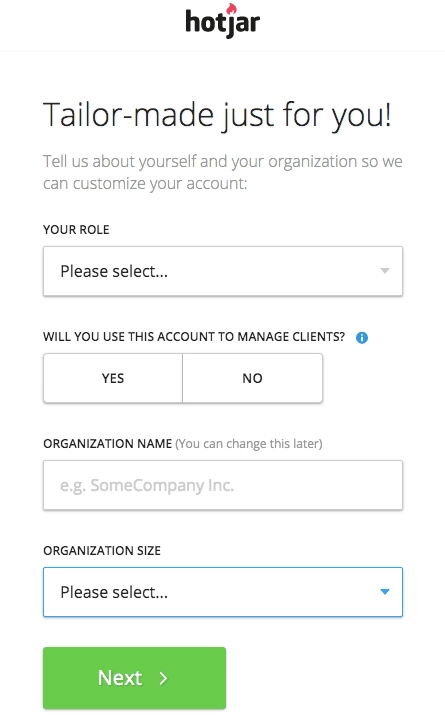
- Based on the information the user provided in the welcome screen, the user is taken to a product tour
Important note: this example is known in UX design as a "happy path." It's called this way because it's the path a user would take if everything goes according to plan.
While some users will have this exact experience, UX design also needs to take into account the fact that life is sometimes messy and unpredictable, and thereby account for users who don't follow the happy path.
Conclusion
Let's summarize what we've learned:
- A user journey describes the customer's entire experience with your product from start to finish, with all the color that emotion provides.
- A user flow describes one specific process inside your product, including all the technical steps that a customer will typically take.
Both tools have their place:
- User journeys are best when you need to map out the customer's entire product experience at the beginning of a project.
- User flows are more tactical, allowing you to visualize individual processes so that you can optimize them.
If you want to ensure that all your user flows are seamless and easy for your customers to understand, our tool, UserGuiding, can help with that.
You can add educational elements like tooltips, hotspots and a help center without having to mess around with code.
Give it a try today for free and see what you think.















.svg)
.svg)
.svg)
.svg)
.svg)











.svg)
.svg)




.png)

















