

TL;DR
- Building processes and tools in-house can be really secure, customizable, and technically compliant; but it can end up taking a long time to develop and cost a fortune in terms of development hours.
- 3rd-party tools like UserGuiding on the other hand, can help you save a ton of money while enabling you to create a user onboarding process lightning-fast with specialized features.
- You can also go with the white glove method and onboard each customer through 1:1 calls, which isn't scalable but might be beneficial for companies with few big clients.
- To find out the real cost of onboarding customers in-house, you can use our calculator tool.
No time? Here's our quick YouTube video 👇
With rapid growth of companies going full-on product-led and making their product experiences as seamless as possible, user onboarding is becoming an even bigger concern for companies looking to scale.
Top software companies, especially in the SaaS space, are constantly implementing and updating various user onboarding methods (see research), and growth people all over are concerned with the ROI they're getting from their onboarding experiences.
And when calculating ROI, the first string of data you need is the investment you made in something.
For user onboarding processes, this investment can go from $800/year to $100,000/year, mainly depending on the method and tools you use.
If you go in-house, despite popular opinion, it will cost much more than going with 3rd-party solutions. Of course, there are a few other variables that need to be calculated.
But before going over the variables and explaining benefits of each method, let's see how our calculator works:
Our Calculator Tool
To help you get a glimpse of how much you'll have to invest into creating a decent onboarding process, we've created a calculator that will do the math with you.
It helps you understand how much an onboarding process would cost you if you select the in-house route.
You can access the calculator here.
I'll explain the individual variables and elements on the calculator here for extra guidance.
Selecting the type of onboarding you (plan to) have
On the first screen, you need to select the type of onboarding you want to build in-house.
You can select an automated and interactive onboarding process or 1:1 calls, which both have their upsides and downsides as we've discussed previously.
Let's see how they're calculated:
Automated and interactive onboarding processes
Number of people in a department
For product, design, and development teams, you need to first select the number of people in these departments.
We use this data to understand how many people will be working on this project, but more importantly, this data helps us get a glimpse of the size of your company.
More PMs, designers, and developers you have; the bigger your business' revenue, therefore number of products/services and monthly users will be. Building a user onboarding process for a small SaaS platform vs an enterprise-powered SaaS suite takes different time, so we get the necessary insight with this metric.
Salary ranges
These are the average salaries of designers, PMs, and developers. These will help the calculator understand what an hour of designing/developing/managing the building of the onboarding process will cost.
3rd-party analytics tools
If you aim to improve your user onboarding processes in the future, you'll need to analyze it.
Chances are, you're already using analytics tools such as Google Analytics, Amplitude, Mixpanel, or Heap; so if you want to integrate the data from your onboarding process with these tools, you'll need to spend additional development and product management time.
Level of interactivity
The level of interactivity you aim to have in your user onboarding process plays a big role in the eventual cost.
A simple onboarding flow with one main guide and a few tooltips here and there will cost much less than having multiple flows based on user segments.
Cost of building
This is the cost you'll invest before your onboarding process is even live. It is calculated based on our research of the time it takes product teams to develop onboarding elements.
Cost of maintenance
The cost of maintenance is also calculated and added to the Year One cost, because with your product improving and changing, you'll need to take care of your user onboarding elements as well.
1:1 demo or onboarding calls
Number of demo calls every month
This is the number of demos your team will be going through every month.
If you don't have a number for this field:
➡ you can take 13% of your total new monthly users, which is the benchmark for SaaS leads to SQLs,
➡ or you can take the number of paying customers you have each month and multiply it by 8 (based on the 12.5% demo-to-customer conversion benchmark for SaaS).
Team details and average salary
Pick the team that will be handling the demos, and the average salary of a representative in that team. This helps the calculator understand what the cost of each demo call will be.
Cost per each customer
This is how much it costs to onboard just one user, based on the hourly salary of the representative. A demo call takes more than one hour with preparation, but we're holding it to one hour to make it scalable.
Annually cost
This is how much you spend every year on onboarding users through 1:1 calls.
In-House vs 3rd-Party
First off, let's set the general direction you're headed with, with building your user onboarding flow.
There are a number of tools out there that you can use to build an onboarding experience without any coding, and mostly in an affordable way. But the cost isn't the only variable in people preferring in-house built processes.
Why do people prefer in-house?
There are 3 main categories as to why many prefer in-house in the first place. Let's take a quick look at them:
1️⃣ Security reasons: You can't trust just anybody with your business, can you?
A significant amount of 3rd-party tools aren't up-to-date with security regulations that are required by big companies.
This results in businesses opting for building tools internally, to make sure everything stays in the house.
2️⃣ Unlimited customization: Build what you need.
Another reason is the unlimited customization bestowed upon you when building a process or a tool internally.
You can figure out exactly what you need, build it, make it look just like you want it to look, and make it work how you want it to work.
Sounds good, right? Well, we'll look at the downsides in a bit but before that:
3️⃣ Other technical issues: Anything that comes to your mind.
When adopting a 3rd-party tool, you can run into technical compatibility issues that can take the tool provider weeks to resolve.
Or, the tool you're going to use might slow down your website and product, which is bad for user experience and SEO.
Or you might just need an EU-based server, which most SaaS businesses don't have.
Not being able to find the right tool that matches your business technically can also push you to prefer in-house.
Downsides of in-house
Yes, in-house comes with ultra-security and ultra-customization, but it also has downsides:
Racking up the costs
The common misconception is that you're not investing money into building an in-house solution.
You technically aren't. If you're building in-house, it won't show on the budget, but it will definitely cost you, and much more than you think.
All the time you spend gathering your ideas, handing it to UX/product designers to come up with a flow, then handing it to the development team to make it real which takes days of work.
Have you heard the saying "time is money"?
Exactly.
At the end of the day, building in-house can end up costing you many times more than 3rd-party solutions.
Months vs minutes - time issues
In-house is slow.
There is a certain bureaucracy involved in creating something that will have multiple teams working on it.
Then, there is the process of creating everything from scratch, both design and development-wise.
And where will your product managers even place this to-do on the roadmap, there are definitely more urgent things your team's working on.
For the average SaaS, it's going to end up taking the team at least 1 month to come up with a simple product tour that works.
And that's the best scenario.
V2s and maintenance
Perhaps the biggest downside that's going to make in-house development a pain in the neck is the maintenance.
Every time you change something in your product, you'll have to request a change to the onboarding elements from the product team, which will take a few weeks to get done, too.
Or, you might just be wanting to do a simple A/B test, which again, you've guessed it, will take a few weeks to get into action.
Pros of 3rd-party products and services
Yes, 3rd-party tools can end up being limited in terms of customization and might not be fully compliant with your security processes (some will definitely be), but they're:
- Fast: With the right tool, you can literally create a welcome tour for your product in less than an hour. Most 3rd-party tools act on a no-code basis, so you won't need any technical knowledge to learn them and will have a very smooth learning curve to jump through.
- Affordable: Compared to in-house, most tools are affordable. I said most because some tools can have steep pricing that will leave you in shock.
- Easy to manage: Most 3rd-party tools are very simple after learning the basics, and updating/maintaining your content takes little effort.
- Equipped with tons of helpful features and integrations: Arguably the best side of 3rd-party tools is that they actually specialize in what you're trying to achieve, so in the name of making their product more seamless, they create tons of features and integrations that end up being more valuable than the main core value of the product.
In-House Options for Onboarding New Users
3rd-party tools have their advantages, and in-house processes have theirs.
Let's see what your options are for onboarding users through internal resources.
Internally built automated and interactive experiences
This is the method that will take the most amount of initial cost in terms of development time and the one you'll need to wait a bit for.
An automated and interactive onboarding experience is where you onboard users through overlay elements that are displayed on top of your UI and show users how your product works and give other helpful information.
Although there are products that build checklists and hotspots in-house, these onboarding experiences are mostly made of tooltips and product tours, like this one:

This option is especially good if you are in a big company and you have spare development resources that can help you quickly build something in-house.
1:1 onboarding - demo and onboarding calls
The second option is to go full white glove.
Without the need for development or 3rd-party tools, you can have your customer success/support/sales teams take care of onboarding users through 1:1 calls.
They basically go on the call and show the user around the tool, which usually takes around an hour for each user.
Again, you aren't going to be paying money to adopt this method, but you will be paying in terms of the time it takes your employees to onboard one customer.

This method can be especially beneficial for sales-led teams that work with big clients.
It can also help startups that are just getting their first customers, but they'll need to switch methods as they scale.
Minimal onboarding - knowledge base articles and user manuals
What if you didn't have onboarding at all?
This one is it, well kind of.
You can always opt out of the onboarding hype, and do something very simple.
For example, some companies prefer mailing their customers knowledge base articles that'll help them get started while some companies send them a special user manual document or a video walkthrough.
The only way this method is not going to end up making you have low retention and a ton of early churn is if your product is really simple, I'm talking Google simple, where users don't need any instruction to get started.
As you can guess, this is the most cost-effective one...
Using a 3rd-Party Tool for User Onboarding - how affordable is UserGuiding?
You can choose one of the three in-house methods to onboard your users, or you can consider a 3rd-party tool.
And this is where UserGuiding comes in.
Significantly more affordable cost
UserGuiding is significantly more affordable than going in-house and is also the most affordable tool on the market for value.
It costs $174/month when billed annually for 2,000 monthly active users, with access to all its features.
No-code needed
UserGuiding is built with the no-code principle in mind, meaning that everyone regardless of their technical background can adopt the tool and get value from its features.
Without writing a single line of code, you can build entire onboarding experiences, introduce personalization, and track user activity in your app.
This guide took me less than 5 minutes to create 👇🏻

Lightning-fast publishing
Because the product doesn't require any coding and the interface is very simple to use, the learning curve is almost non-existent.
Meaning that you can pick up the tool, build something, and publish it with the click of a button; and you're live!
Multiple features specialized for user onboarding
With tools especially built to perfect user onboarding, UserGuiding helps your business create a complete experience for your users.
You can create product tours, tooltips, announcement modals, checklists, hotspots, resource centers, and in-app surveys; track your users' activities in-app or personalize their experience by dividing users into custom segments and targeting them with specific content.
Here are a checklist and a hotspot made with UserGuiding, respectively:

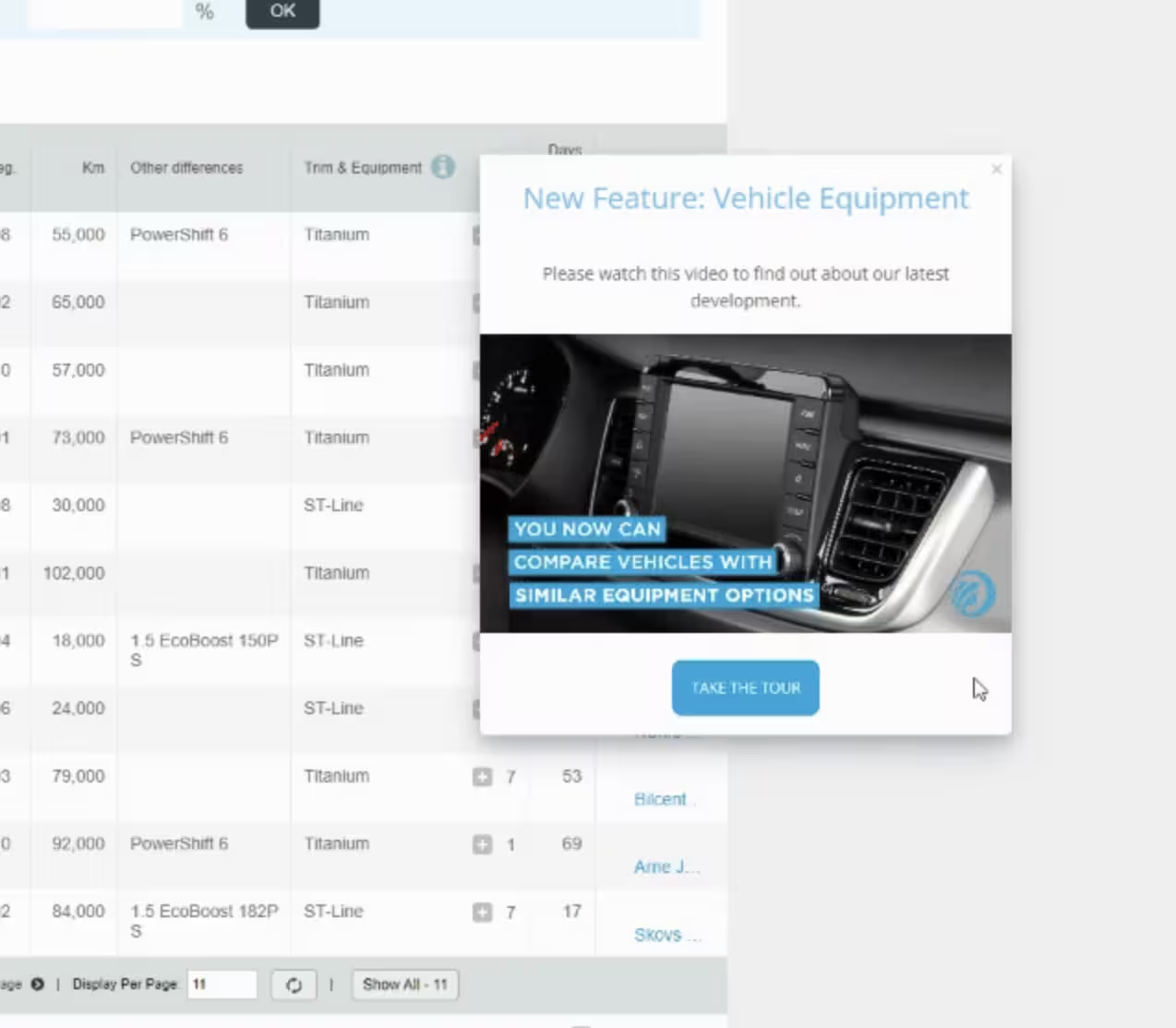
Integrations with your tech stack
UserGuiding integrates via Webhook or directly with Amplitude, Segment, Google Analytics, Intercom, Slack, Mixpanel, Woopra, and HubSpot; so you can get holistic data on your customers' behavior and business metrics.
Don't take my word for it, try for yourself:
To Sum Up
Based on our calculator's results or the results of your own computing, you probably came to the conclusion that in most cases picking up a 3rd-party tool like UserGuiding to build your onboarding process is more affordable and sustainable in the long term.
Did you also know the first 14 days of your journey with UserGuiding are on the house?
Frequently Asked Questions
What does user onboarding involve?
User onboarding usually involves the experience that follows a user's where first signup and ends when they reach their aha moment or success with the product in general. A good user onboarding process should educate users, help them understand the exact value of the product, explain how they can get the value, and be simple while doing all this.
What is the most affordable method of onboarding users?
Adopting a 3rd-party tool like UserGuiding is by far the most affordable solution to user onboarding; especially considering it requires no coding, is packed with a lot of onboarding features, and has integrations to many analytics tools on the market.
Is user onboarding included in CAC?
Most businesses miss out on user onboarding when calculating their customer acquisition cost, so you'll rarely come across it. You should include user onboarding expenses like the representatives' times and in-house development costs in the CAC.















.svg)
.svg)
.svg)
.svg)
.svg)











.svg)
.svg)




.png)















