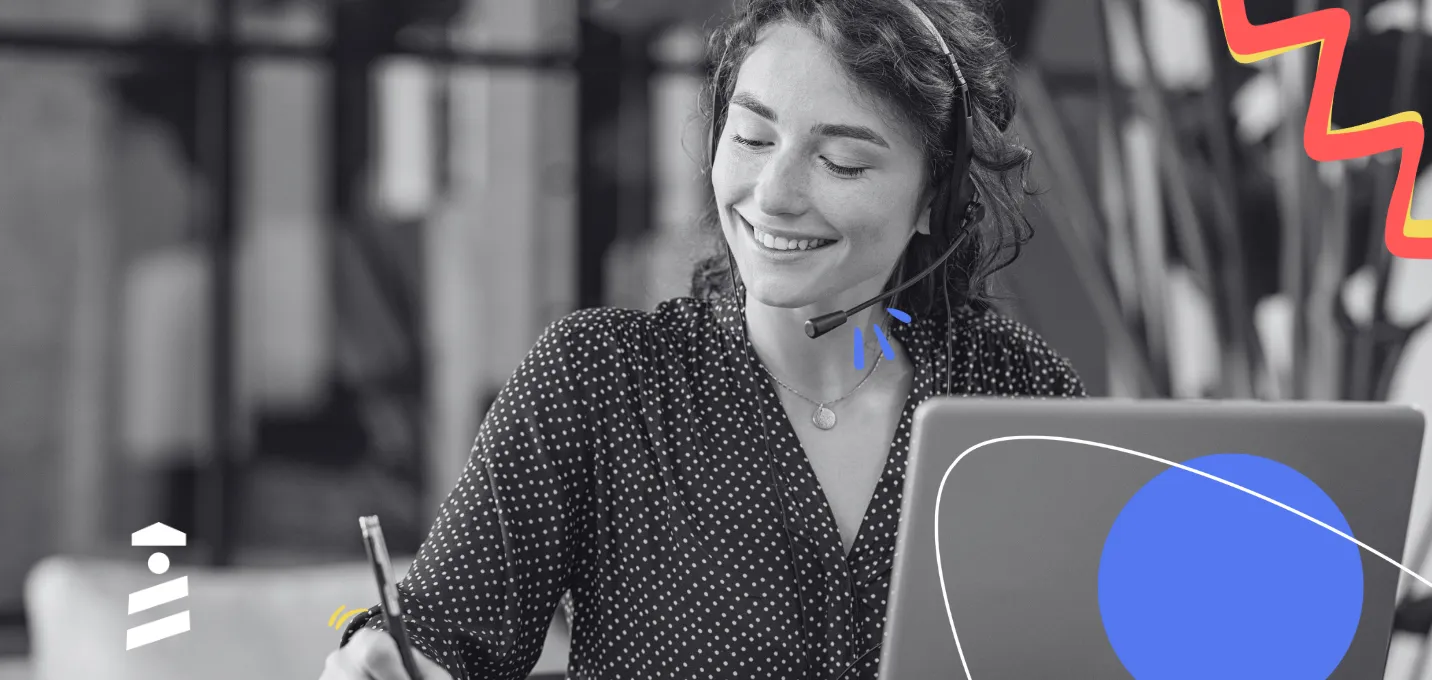Kick off this year right with the best and most affordable usability testing tool.
Not sure which one is right for you?
Don't worry, we've done the hard work and tried all of the tools, so you don't have to. As a result, we've put together a complete list of 17 affordable usability testing tools.
We've highlighted their benefits, drawbacks, and pricing so you can pick the best tool for your needs.
Having access to usability testing tools will make a huge impact on your user research in today's increasingly digital environment. Instead of a usability lab, you may do this task online. When doing your tests online, a usability testing tool is an ideal choice. It analyzes test data automatically, is quick and effective, and takes care of all the grunt work for you.
What are usability testing tools?
A usability testing tool is software that allows you to conduct usability testing online. You can watch how each user interacts with the service or product, filter the findings and participants, and get insights by thoroughly evaluating the results thanks to its assistance in planning and carrying out the testing.
What is usability testing software good for?
By streamlining the entire research process, usability testing tools enable you to concentrate on your hunt for insights rather than performing the grunt work and attempting to order the chaos. You save not only money but also time and work by doing this.
Additionally, it develops through user profiles, compiles all the study-related information into one location, and enables you to make reports, user personas and show them to the team and your stakeholders. Simply said, they help you to gather, organize and report all insight you need to make good products.
How to choose the best usability testing tool for your needs?
The research topics you're attempting to address, the kind of data you'll need to gather, and the kind of usability testing you want to conduct must all be decided before you can select the best software. You must also take into account your budget, the project's schedules, and the resources you currently have when selecting a usability testing solution.
So, make sure to take time and decide whether you require hiring respondents for your usability test. For this matter, you might want to focus on choosing a tool that offers recruiting from a user panel as an additional service.
But remember, with the steep cost of website design (up to 45K for a SaaS web app) and software development; it will always be much more cost-effective to invest in proper usability testing than to publish a product with bad UX and try to fix it afterward - not to mention the bad reputation and business destroying reviews you will get.
Here is the list of the top 17 affordable Usability Testing Tools:
- UXtweak
- Crazy Egg
- Useberry
- Chisel
- Userbrain
- Lookback
- Userlytics
- Maze
- Hotjar
- UX Army
- TryMyUI
- Lyssna
- Optimal Workshop
- Loop 11
- Optimizely
- UserTesting
- Userzoom
Usability testing tools by reviews and pricing
Note: The information and ratings are based on listings on the review site Capterra. Pricing information is for Professional plan packages or similar alternatives.
Best Usability Testing Tools
1- UXtweak

Information architecture research, user behavior analytics, and strong usability testing tools are all provided by UXtweak for both websites and web apps, from prototype to production. You can discover all the features and tools you might need for your study at UXtweak, and they can also handle the recruiting for you, so you don't even have to worry about that.
Features
- Tree Testing
- Preference Tests
- Online Card Sort Tool (open, closed and hybrid)
- Moderated Testing
- Five Second Test
- Website & Mobile Usability Testing
- Session Recording tool
- Prototype Testing (Invision, Figma)
- Preference Testing
- Survey tool
- First Click Test
- User Panel
👍Pros
- A wide variety of tools for all types of testing
- Numerous reviews on G2 claim that UXtweak's customer care is excellent and that their quick-to-respond support team can handle any problem in a matter of hours.
- Supports 14 different languages, giving you a wide range of options for conducting research.
- Global 155+M participant panel to help with recruiting.
- A free plan available
👎Cons
- Mobile Testing only on iOS mobile devices - UXtweak doesn't yet provide mobile testing for Android.
Reviews
Pricing
- Overall Score – 4.9/5
- Ease of Use – 4.8/5
- Customer Service – 5/5
- Value for money – 4.8/5
- Prices for their paid services begin at $35 per month (annual billing). $67 is the most common Pro plan price.
- Free trial/Freemium - available
2- Crazy Egg

CrazyEgg is a click-based tool for usability testing and website improvement. You may use it to create heat maps and see how users move around your website. By employing Snapshots and Recordings, CrazyEgg aids in your understanding of your client's online experience.
Features
- Snapshot reporting
- Heatmaps and scroll maps
- Session recordings
- Demo dashboard
👍Pros
- Quickly and simply set up 30-day trials for all of its programs.
- Enables the analysis of ad campaign traffic.
- A 30-day money-back promise
👎Cons
- Limited visualizations - The program does not include mouse movements or attention maps.
- Unintuitive website design - Customers have expressed their dissatisfaction with the platform's website, saying that it was difficult to navigate.
Reviews
Pricing
- Overall Score – 4.5/5
- Ease of Use – 4.5 /5
- Customer Service – 4.2/5
- Value for money – 4.1/5
- Prices for their paid services begin at $35 per month (annual billing). $67 is the most common Pro plan price.
- Free trial/Freemium - available
3- Useberry

Several remote testing solutions are available from Useberry, a user experience business with Greek roots, to help with your study. This platform primarily focuses on analytics for codeless prototypes.
Features
- Single task testing
- Five-second testing
- Card sorting
- Tree testing
- First click test
- Surveys
- Usability testing
- Prototype testing
👍Pros
- Figma, Invision, Marvel, Adobe XD, and Sketch are 5 distinct prototyping tools that it integrates with.
- They provide a User Panel through which you may hire.
👎Cons
- In comparison to other platforms, the user panel is rather modest (290K)
Reviews
Pricing
- Not available on Capterra.
- Prices for their paid services begin at $35 per month (annual billing). $67 is the most common Pro plan price.
- Free trial/Freemium - available
4- Chisel
Chisel is a powerful tool that can help you test the usability of your product and improve the user experience. You can create user flows, test prototypes, and gather user feedback with it. Chisel provides a range of features to help you run practical tests as well as several features that make it easy to manage and analyze your usability testing data.

Features
- Test surveys
- Roadmaps
- Participant recruitment
- Scheduled surveys
- Idea Box
- Card Sorting (open, closed, and hybrid)
- A/B testing
👍Pros
- Easy visualization of different processes due to high consistency within the platform.
- The tool has great UI and seamless UX, so access to all information is very easy.
👎Cons
- Chisel is less widely used than other tools, so there is a smaller community of users to draw from for support and advice.
- Chisel is a relatively new tool, so it may still have some bugs that need to be ironed out.
Reviews
Pricing
- Overall Score – 4.9/5
- Ease of Use – 4.7/5
- Customer Service – 4.9/5
- Value for money – 4.9/5
- Plans: Plans start at $49 per month (billed annually) and at $149 (billed monthly). Enterprise solution is also available.
- Free trial/Freemium - available.
5- Userbrain
With the use of the platform's extensive website and prototype testing capabilities, you can gain a thorough understanding of any potential problems that your consumers can have when utilizing your digital products. Test everything, post queries, and give voice-over films with your thoughts. The recordings may be annotated, tagged for simpler organization, and shared with colleagues through links. Userbrain is renowned for its adaptable, non-obligatory pricing policy.

Features
- Website Testing
- Prototype testing
👍Pros
- Regular automated testing - Regular automated testing enables ongoing research without requiring the creation of new studies each time the data has to be updated.
- Excellent customer assistance - Many users have cited UserBrain's customer support as the finest feature of the program.
👎Cons
- Very restricted research toolbox - Userbrain is a fantastic platform, but it might not be adequate if you want to do a thorough UX study.
- Userbrain only supports the languages of English, German, and Spanish, which is a poor language support.
- Missing demographics.
- Customer service - There have been several complaints about how sluggish and unresponsive the customer support is.
Reviews
Pricing
- Overall Score – 4.3/5
- Ease of Use – 4.6/5
- Customer Service – 4.6/5
- Value for money – 4.4/5
- Plans: A Pro plan is $249 per month or $2490 per year including a pay-as-you-go option (a tester costs $39).
- Free trials/Freemiums - available. Though the firm does not have a panel of user testers, you may request a trial for 2 Userbrain testers and 5 sessions.
6- Userlytics
The robust feature set and affordable pricing of Userlytics are well-known. They have an excellent platform, even though their UI is quite archaic. Great choice if the tool's visual features aren't crucial to you.

Features
- Website Usability Testing
- User Testing for Mobile Apps
- Moderated Studies
- Prototype Testing
- Participant Recruitment
- Card Sorting
- Tree Testing
- Sentiment Analysis
- VR Testing
👍Pros
- The vast responder pool and broad targeting capabilities of the global participant panel enable you to connect with a variety of user profiles from across the world. 1M+ User Panel.
- The capacity to have AI-generated transcriptions of your assessments that are automated and multilingual.
- Provide comprehensive information on quantitative indicators including time on task, SUS, NPS, and SUPR.
👎Cons
- Due to audio problems and the testing procedure being a bit too sluggish, several clients reported their displeasure.
- Reports are not offered in PDF format.
- Userlytics doesn't offer a lot of data on the participants' demographics.
- Their user interface may be improved because it is dated and not very intuitive.
Reviews
Pricing
- Overall – 4.7/5
- Ease of Use – 4.5/5
- Customer Service – 4.9/5
- Value for Money – 4.7/5
- Pay-as-you-go: $35/participant
- Pro Plan Starting from $399/month (subscription)
- Free trial/ Freemium – not available.
7- Lookback
Lookback is a good platform for gathering and analyzing consumer feedback. A variety of tools are available from this Californian firm, including features for both moderated interviews and unmoderated exams. Such tools, which are reasonably priced, will greatly aid you in developing a clear information architecture and carrying out usability tests.
Features
- Remote ethnography
- 1:1 interviews
- Usability testing
- Remote card sorting
- Tree testing
- Diary studies
👍Pros
- Affordable and flexible pricing.
- Excellent ancillary features include chat, stream, and video editing.
- There is no restriction on the number of attendees.
- Live broadcasts - Lookback provides a tool that enables you to share and discuss your findings with your colleagues in real time.
👎Cons
- There's no user panel accessible.
- Worse customer service.
- Testing is only available on Google Chrome, and there is no way to take part anonymously.
Reviews
Pricing
- Overall Score – 3.3/5
- Ease of Use – 3.5/5
- Customer Service – 2.1/5
- Value for money – 3.0/5
- Plans - $229/month (billed annually)
- Free Trial/Freemium - Yes, there is a 60-day trial period available.
8- Hotjar
To help you empathize with and comprehend your customers, Hotjar offers behavior analytics and feedback data as part of its product experience insights service. It's a market-leading, user-friendly tool that combines user behavior research, product experience insights, and client data to help you understand what's happening on your site and why.
Features
- Heatmaps
- Recordings
- Surveys
- Engage (Recruitment)
- Feedback (Unmoderated Testing)
👍Pros
- Installation and implementation are simple.
- Hotjar will keep all of your surveys and their results with no storage restrictions.
- Excellent client service.
- To ascertain which elements have gotten the most clicks, rage clicks, or dead clicks, you may review your users' session recordings and heatmaps.
👎Cons
- The free plan's usefulness is only moderate.
- Inadequate analytics tools - Some customers have voiced complaints about having trouble sorting and analyzing study data utilizing analytics services.
Reviews
Pricing
- Overall Score – 4.7/5
- Ease of Use – 4.6/5
- Customer Service – 4.5/5
- Value for money – 4.5/5
- Basic, Plus, Business, and Scale Plans are available (for enterprises). The monthly price is $39/month (annual billing).
- Free Trial/Freemium – available. Basic is free, while Plus and Business both provide a free 15-day trial.
9- UXArmy
A cloud-based UX research tool called UXArmy claims to be appropriate for both inexperienced and seasoned UX researchers. In addition, because they offer a fantastic recruiting tool for the Asian market, this program may be your first pick if you want to do research that is only based in Asia.

Features
- Moderated usability testing
- Unmoderated usability testing
- Mobile app testing
- Card sorting
- Tree testing
- Prototype testing
👍Pros
- Outstanding client service.
- Simple installation and implementation.
👎Cons
- No study previews are possible using UXArmy, making it impossible to assess potential problems and determine whether your participants will comprehend what they are supposed to accomplish.
- Customers have complained on Capterra about platform’s operational problems, including bugs and malfunctions.
Reviews
Pricing
- Overall Score – 4.3/5
- Ease of Use – 4.3/5
- Customer Service – 4.1/5
- Value for money – 4.3/5
- Plans' prices vary depending on how many tools you need; the price is $59/per month/per tool.
- Free trial/Freemium - You can request a 7-day trial term for some features, while others are available for free (with use restrictions).
10- TryMyUI
A California-based startup called TryMyUI (now Trymata) offers software that aids organizations in doing UX research. The platform includes two distinct tools: one for platform analytics and the other for usability testing (unmoderated tests) (moderated tests).

Features
- Moderated and unmoderated usability testing
- Prototype testing
- Mobile app testing
👍Pros
- 500K user panel from which to hire.
👎Cons
- Mediocre client service.
- Outmoded user interface.
Reviews
Pricing
- Overall score – 3.5/5
- Ease of Use – 3.1/5
- Customer Service – 2.8/5
- The least expensive choice is $399 monthly.
11- Lyssna
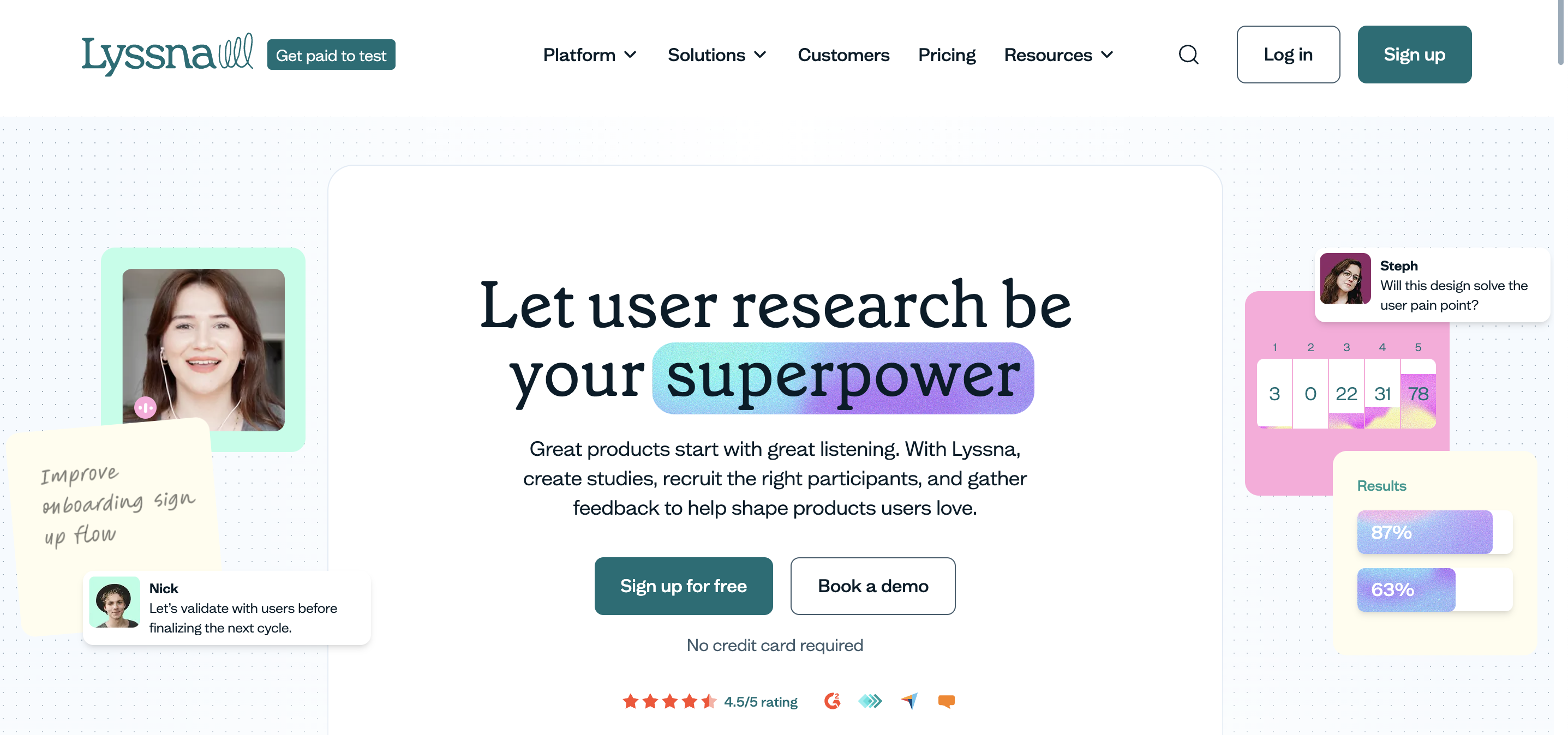
Lyssna is a remote user research platform that uses a range of research techniques to provide quick customer experience feedback.
Features
- First Click Test
- Survey
- Preference Test
- Five Second Test
👍 Pros
- The straightforward interface offers lots of versatility when it comes to conducting surveys or gathering data.
- Particularly helpful for coming up with suggestions for enhancing current websites and getting input on mock-ups of suggested modifications are design assessments and preference tests.
- 340K+ user panel.
👎Cons
- There are no available video responses.
- Poor quality of respondents - Customers have expressed dissatisfaction about the difficulty in locating suitable testers in non-English speaking nations.
- Cannot watch the participants' interactions with the product.
- It is annoying when returning to several setup procedures since previously input information is missing.
Reviews
- Overall Score – 4.7
- Ease of Use – 4.8/5
- Customer Service – 4.8/5
- Value for money – 4.4
- Free starting plans that let you take exams that last up to two minutes. The monthly rate for basic testing and solo researchers is $75 (billed annually).
12- Optimal Workshop
Another UX research tool to take into account for your investigations is Optimal Workshop. They provide 5 effective methods that might help you organize your user research plan and collect insightful data.

Features
- Card Sorting
- Tree Testing
- First Click Testing
- Surveys
- Qualitative research
👍Pros
- Simple hiring from their 50+ Million User Panel.
- Rapid comments on your design.
- Excellent intuitive UI - Many individuals have complimented Optimal Workshop for how easy and seamless the survey setup process is, which is without a doubt a key benefit that clients are looking for.
👎Cons
- A lot of low-quality respondents, according to the reviews
- Limited language support.
- Performance issues arise when utilizing large samples.
- A lot of low-quality respondents, according to the reviews
- Limited language support.
- Performance issues arise when utilizing large samples.
- The inability to categorize viewers into groups during testing.
Reviews
Pricing
- Overall Score – 4.4/5
- Ease of Use – 4.4/5
- Customer Service – 5/5
- Value for money – 4/5
- Paid solution starts at $208/month (billed annually).
- A free plan is available.
13- Maze
The UX research platform Maze enables companies to make better decisions and modify their products to the greatest extent possible to meet the demands and expectations of their customers. The business provides support for different usability testing projects and collects feedback via surveys and unmoderated testing tools.

Features
- Tree testing
- Card sorting
- Prototype testing
- 5-second test
- Surveys
👍Pros
- User-friendly design — Maze features a user-friendly information architecture that makes it easy for users to develop studies.
- Efficient client service.
- Enables you to observe users and collect data about them as though you were there in person.
- It offers researchers and participants a great user experience, and working with team members is straightforward.
- An interactive report based on the gathered data has been created and may be incorporated in Figma or Confluence.
👎Cons
- Poor Figma integration for prototypes — Maze supports Figma integration, however many users have reported problems with larger-scaled projects.
- A small selection of research tools; Maze does not offer moderated research tools.
- Purchase and use problems with participant credits
Reviews
Pricing
- Overall Score – 4.0/5
- Ease of Use – 4.2/5
- Customer Service – 3.5/5
- Value for money – 4.0/5
- Pro plan costs $99 per month (billed annually). There is a remedy for an organization.
- Free trial/Freemium - available
14- Loop11
Loop 11, an Australian-born UX research tool, is another excellent option you should consider. They provide thorough findings and several usability testing options. With the help of this platform, it's simple to interact with people, learn more about them, and gather information for UX designers.

Features
- Online Usability Testing
- Prototype Testing
- A/B Testing
- 5 Second Test
- First Click Test
👍Pros
- The AccessWorks database is now available to all Loop11 clients, saving time that would otherwise be spent finding volunteers for in-person testing.
- Supports mobile, tablet, and desktop computers.
👎Cons
- Since Loop11 does not offer a participant pool, you will need to find your own users to get study results.
- No screening.
- Lengthy loading times.
Reviews
Pricing
- Overall rating – 4.5/5 on G2.
- Pricing starts at $199 a month for three projects with up to ten members each.
- The pro plan is $399 a month and allows for up to 100 participants and 10 projects per month.
- A 14-day free trial is included with all plans.
15- Optimizely
A/B testing is the most well-known function of Optimizely. The simplicity with which new studies may be developed is one of their user testing software's most alluring features. On the user's dashboard, everything is readily accessible. It works quickly and effectively.
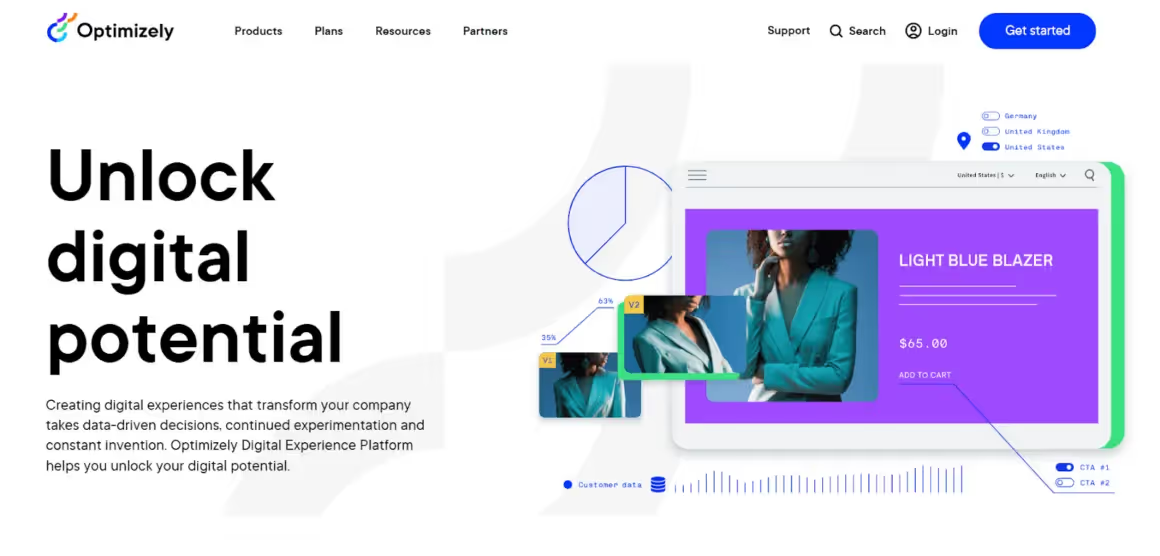
Features
- A/B testing
- Multivariate Testing
- Tracking of clicks and conversations
👍Pros
- A range of features inside the program for controlling the workflow of several teams.
- Optimizely offers a visual editor for designers in addition to a variety of extensions, APIs, and code options.
- It is simple to establish new user accounts, as well as organize projects.
👎Cons
- A brief list of features
Reviews
Pricing
- Overall score – 4.5/5
- Ease of Use – 4.3/5
- Customer Service – 4.4/5
Upon request
16- UserTesting
One of the earliest-ever unmoderated testing platforms was UserTesting. Its statistics show that it has more than 1.5 million panelists. Customers may get a quick response and access a comprehensive platform with a range of options for running and analyzing user testing.

Features
- Live Conversations
- Online/offline customer experiences
- 1:1 interviews with testers
👍Pros
- Controlled user testing enables communication with your testers while they are on your website.
- A sizable pool of respondents for your testing.
- Advanced targeting - One of the benefits that consumers value most is that the large participant pool enables them to more precisely target their prospective clients for research.
- Instant insights - Because there were so many responses, you received all the information as quickly as possible.
👎Cons
- Weak analytical tools - Users have expressed dissatisfaction with the automatic reports that they provide, claiming that they are difficult to interpret for those who are not researchers (e.g. shareholders).
- Limited variety among testers - Despite the platform's outstanding tester pool, some users have had trouble locating their study subjects who spoke languages other than English.
- You cannot bring your own testers for no charge.
- Reports that have issues - Some users claim that UserTesting findings are challenging to comprehend and evaluate, which makes it challenging to condense data swiftly.
Reviews
Pricing
- Overall Score – 4.5/5
- Ease of Use – 4.5/5
- Customer Service – 4.4/5
- Value for money – 4.5/5
- Upon request, starting at $15K/year.
- Free trial/ Freemium – Upon request.
17- UserZoom
A platform for doing enterprise-level user experience research and testing is called UserZoom. It may be used to test websites and prototypes, keep track of remote testers' actions, do market research, and more. You may add a variety of extra features based on your needs to customize your package.

Features
- Click testing
- Surveys
- Usability testing
- Live interviews
- QX score (analytics tools)
- Card sorting
- Tree testing
- Participant recruitment
- Live intercept
👍Pros
- Diverse toolbox.
- Benchmarking function - UserZoom is one of the few businesses with this capability.
- Unlimited screening questions.
👎Cons
- Usability difficulties on websites.
- Expensive pricing - UserZoom is a platform targeted mostly at big corporations so their pricing plans may be too expensive if you’re on a budget.
- Can be challenging to use - A total newbie may find the platform's user interface to be a little confusing and unintuitive.
Conclusion
Why not start the new year on the right foot and with a usability testing tool that won't break the bank? As you can see, there are many accessible, effective tools for usability testing available. With the help of our article, we hope you can choose the tool you'll employ to deliver outstanding user experiences.















.svg)
.svg)
.svg)
.svg)
.svg)











.svg)
.svg)




.png)