

Employee onboarding can be a sink or swim situation.
Plus, the stakes get higher and higher as the employee number gets higher. But at times like this, you can't let bad onboarding ideas take over.
For a 100% successful onboarding, you need a 100% successful onboarding tool. And AppLearn says they are what you are looking for.
Are they? Or are there better digital adoption solutions out there?
We'll find out today, as we go over:
- What AppLearn is, its pricing, and reviews,
- Why it might not be the right digital adoption platform for you,
- 6 Alternative digital adoption solutions and our experiences with them,
- The use case for each alternative, as well as reviews
So, let's start right ahead and see if AppLearn is your user adoption solution.
What is AppLearn ADOPT?
AppLearn, or the tool itself, AppLearn ADOPT, is an AI-powered digital adoption solution that was designed to essentially onboard employees to new software through app-based lessons.
With change management application training also among the use cases, AppLearn offers to help customers offer an amazing experience to their users/employees while learning the new app details as a part of app training.
In this digital transformation undertaking, the tool acts as an all-around solution with in-app training split-screen, powerful analytics, and a focus on adoption excellence.
AppLearn ADOPT Pricing
AppLearn does not share a public pricing list and requires potential customers to contact sales.
However, seeing that most reviewers are enterprise-level, it is safe to assume that AppLearn is more expensive than the average.
AppLearn ADOPT Reviews
👍 Pros:
“SmartPages are a great communication tool with multiple purposes.”
👎 Cons:
“The main downside was the over-complicated nature of producing the QRGs. This is not the fault of the team delivering them and their skills in making the products - as we progressed with building and understanding our system it became easier for us to make them ourselves as opposed to quite a long review process involving commenting on pdfs when we'd have been quicker directly editing the first drafts, in PowerPoint ourselves.”
Why you need an AppLearn ADOPT Alternative
1- It is not very well-designed
According to almost all of the reviewers on G2, AppLearn suffers greatly from its design.
It is either a feature that is too basic, a process that is hard to understand, or the UI is complicated. Seeing the dashboard and certain processes, it is not hard to see where all this is coming from.
Still, most users seem to be able to get by.
2- Customization is very limited
AppLearn calls its individual onboarding processes trails, and apparently, they cannot be created individually by users.
Similar to this, the in-app split-screen can only be displayed a certain way and sometimes even ends up obstructing some app elements. Though some other elements are said to be customizable, like tooltips, it seems to not be able to satiate the customization desires of users.
3- Does the job but kills the fun of it
Even from the introduction video of the product, it is easy to see that the user interface is rather... mild.
Not updating a design and how things work in a tool can be seen as lazy-spirited, and it is only wishful thinking to expect new users to buy AppLearn when there are so many great tools with sleek looking and easy to operate UIs.
Top AppLearn ADOPT Alternatives
All in all, AppLearn ADOPT is a powerful tool. It offers a unique tool with comprehensive features and is definitely a good option for many.
But what happens if it isn't for you?
What happens if you don't like the sloppy design or the limited customization? What if there are better, well-designed alternatives out there?
You go for it.
Here are the top 6 alternatives to AppLearn ADOPT:
- UserGuiding
- YesElf
- Pendo
- WalkMe
- Shepherd.js
- Loom
I'll go over each tool, compare it to AppLearn ADOPT, and discuss in which cases they should be preferred. So, without further ado, let’s start with our first product:
1- UserGuiding – No-code Interactive User Onboarding
UserGuiding is a leading no-code user onboarding software, among the very best on the digital adoption market right now.
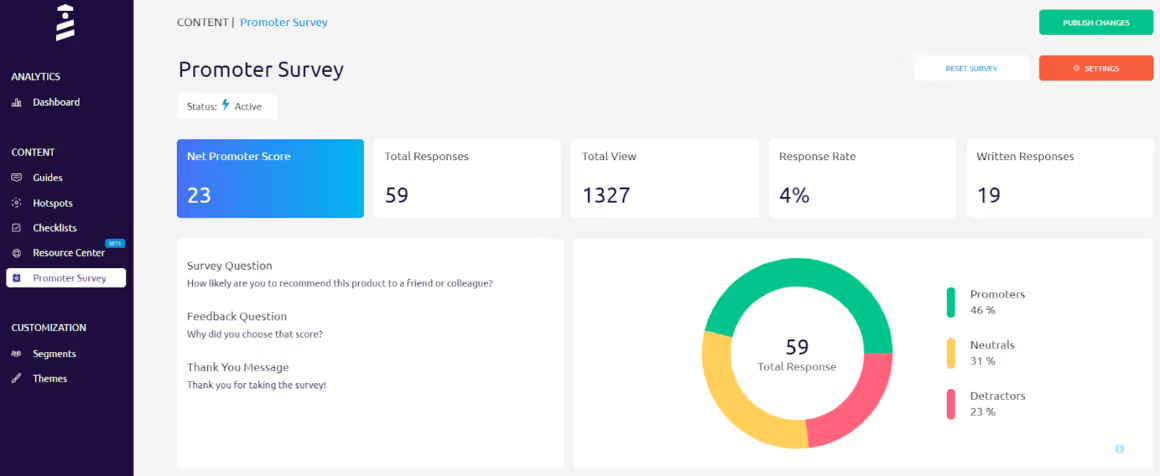
UserGuiding can be used to onboard employees, as well as users and customers, and the infamously easy setup-and-use platform has some main features like:
- Interactive guides and product tours,
- Onboarding checklists,
- Resource centers (in-app resource directory),
- Customization and templates,
- Powerful analytics
- NPS surveys and feedback collection, and
- Segmentation & targeting
And more coming, as UserGuiding has been an evergrowing tool from the very start.

UserGuiding is actually quite similar to AppLearn in that it is a dedicated user onboarding solution, but apart from that, there isn't much similarity.
Because in all honesty, there are some things UserGuiding does just a bit better.
What makes UserGuiding better than AppLearn ADOPT?
- UserGuiding has the principle of solving a problem in the simplest way possible. Rather than confusing both the customers and their users with complicated user flows, UserGuiding uses UX patterns in their simplest form.
- UserGuiding offers more gamification, more templates, more customization freedom, and more UX patterns than AppLearn; all of which are important factors for both the customers' and end users' user experience.
- Though AppLearn does not provide public pricing, it is safe to assume that UserGuiding is more affordable as UserGuiding has more small businesses than AppLearn and is already under the average in pricing.
UserGuiding Pricing
UserGuiding's pricing is based on the number of active users you have. When billed yearly:
- Starter Plan: Starting from $174/month.
- Growth Plan: Starting from $349/month.
- Enterprise Plan: Custom quote.
UserGuiding Reviews
👍 Pros:
“Creating content in User Guiding is intuitive and simple. Most importantly, unlike several of the competitors I've tried, their application works. No bugs, glitches, or concerns!”
👎 Cons:
“Really nothing that I dislike so far. Love the product and hope UserGuiding keeps adding more features.”
UserGuiding vs. AppLearn ADOPT
2- YesElf
YesElf is an employee onboarding-focused digital adoption platform that is powered by AI and thus has even more powerful analytics.
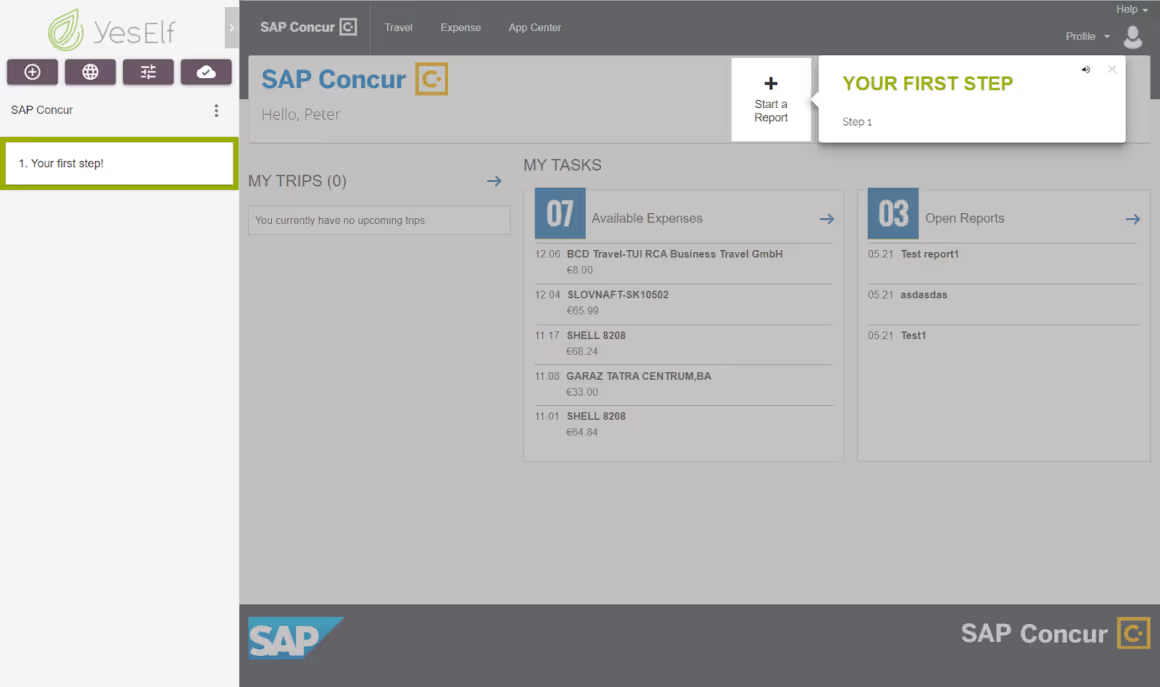
In terms of looks, YesElf resembles UserGuiding more; however, because it is essentially an employee onboarding platform, it has pretty close use cases with AppLearn.
Using AI-driven features like confusion detecting and auto help triggering, YesElf not only offers a more interactive experience but also better analytics.
However, it is also a pricey tool, and the features might come off as limited.
YesElf Pricing
YesEl's pricing list is not publicly shared on their website, however, on Microsoft Azure Marketplace it is purchasable for:
- YesElf for Office 365 (1000) - $793,00/month
- YesElf for Office 365 (10000) - $1.525,00/month
- YesElf Monthly Subscription (1000) - $1.586,00/month
- YesElf Monthly Subscription (10000) - $3.050,00/month
YesElf Reviews
👍 Pros:
“Ability to create user guides in minutes without any coding skills, ease of deployment and user monitoring, and highly-customized solutions.”
👎 Cons:
“Unfortunately, we never used advanced features of YesElf, like recommendation or confusion as the basic functionalities fulfilled our needs.”
3- Pendo
Pendo is a user experience software that is among the leaders of the digital adoption market.

Because Pendo has two main use cases, one for customer-facing software and another for employee-facing software, it is a great fit for employee onboarding.
In fact, being able to find both customer and employee solutions in one place like in UserGuiding is what makes Pendo a good alternative to AppLearn.
Because AppLearn is only directed at employee onboarding and even then fails to meet the specific requirements such a tool should have, going for a tool that can do both can be a win-win.
Pendo Pricing
Pendo shares no official pricing list on their website. However, being one of the biggest digital adoptions, it is known that Pendo can be quite pricey.
Pendo Reviews
👍 Pros:
“It's easy to create in-app customer communications. You can have an announcement ready in a few minutes. Basic feature walkthroughs and tooltips are also pretty simple.”
👎 Cons:
“When creating guides, I wish the UI was a little faster. For example, when fixing a simple typo, you still have to launch the full designer versus being able to just edit the text. If you are releasing several similar guides (say a series of tooltips or banners) there are few bulk edit/apply segments/publish features. If you are working in multiple tabs at once, you can sometimes lose changes you saved in one tab. Lastly, spell check would be amazing.”
4- WalkMe
WalkMe is one of the first-comers of user adoption and has one of the most extensive employee onboarding solutions among market leaders.
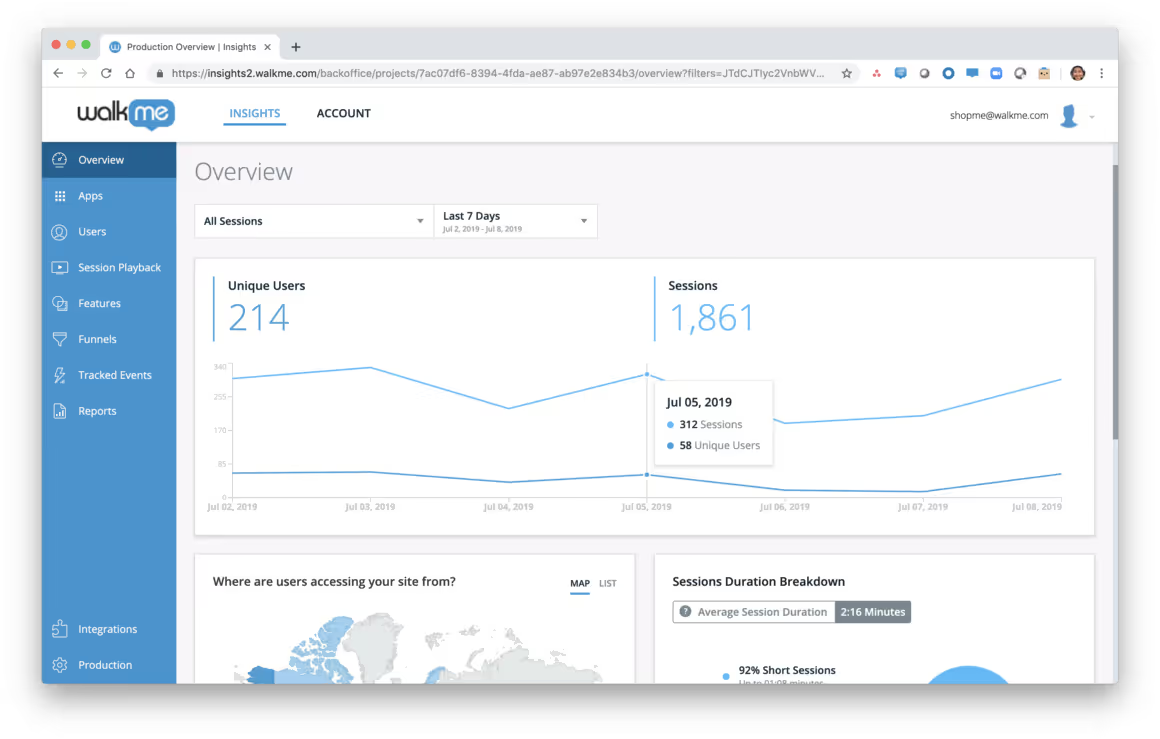
To be honest about WalkMe, it does it all. It truly is one of the OGs, both for employee onboarding and customer onboarding.
The catch is, like Pendo, it is expensive.
It is highly customizable, requires tech knowledge but the user flows turn up really well, and it has the experience of years.
So if you think it is the one, it might be the one for you.
WalkMe Pricing
WalkMe does not provide public pricing on their website, however, it is known in the industry that it is quite higher than the average pricing for such a tool.
WalkMe Reviews
👍 Pros:
"Ability to drive change, adoption, and individual outcomes across our entire employee tech stack!"
👎 Cons:
“The export function is not working well. We wanted to use the export function to still have "old-fashioned manuals" for our road-warriors field staff to be able to refer to, but were unable to do so without lots of rework.”
5- Shepherd.js
Shepherd is an open-source, free-to-use library for developers with some spare time in their hands to create an onboarding flow.

As it is a free option, it's not fair to expect much, yet still, the worldwide community that maintains the library does a great job in answering support questions and helping with whatever they can.
So, if you are on a budget and want to use an in-app user flow to train your employees, you might as well give Shepherd a try.
Shepherd.js Pricing
Shepherd.js is completely free, the only price you have to pay is the precious time of your developers.
6- Loom
Loom is a screen & video recording solution that has become pretty popular thanks to its free version.
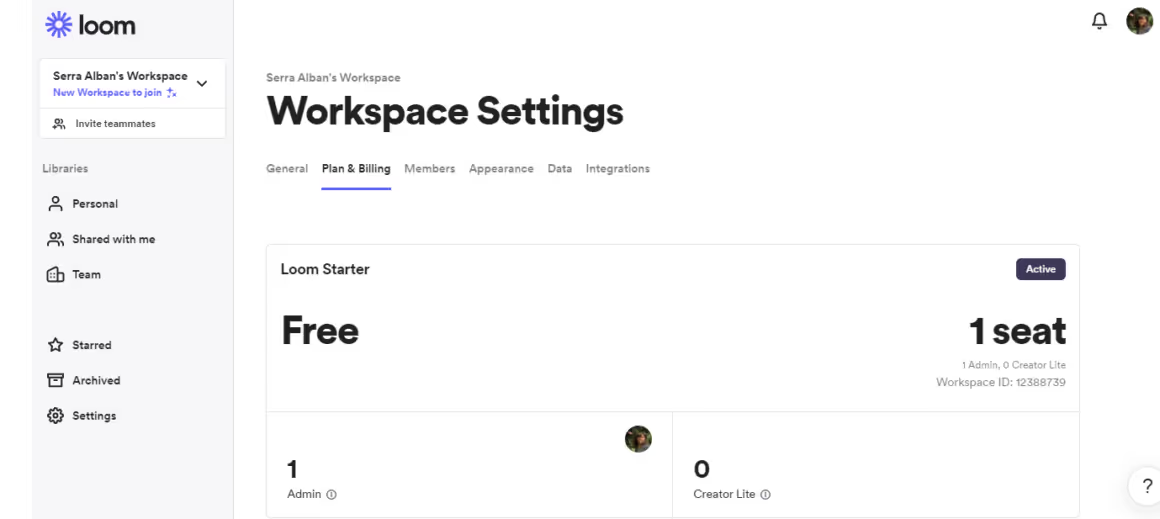
Now you are asking, "what does employee onboarding have to do with video recording tools?", but actually if you are on a budget and don't have a developer whose time you can *waste* on an onboarding flow for employee onboarding, then Loom can help.
Loom is a pretty simple recorder in its core, but when used effectively, it can be a great onboarding option for the visual aid fans out there.
As long as your software is not too complicated, of course.
Besides, keep in mind that 86% of users prefer video onboarding, you might as well assume that your employees will like it too.
Loom Pricing
- Starter - free (25 videos / user)
- Business - $8 per creator/month (unlimited videos)
- Enterprise - custom
Loom Reviews
👍 Pros:
"The thing that I like best about Loom is how easy it is to get configured and use. It takes only a couple of minutes to get a feel for the controls and how to generate a video screen recording."
👎 Cons:
"Sometime crash during loom making. And need extensions for the other browsers."
Conclusion
To wrap it up, let me repeat: AppLearn is a good tool. But in specific use cases, it might need an alternative.
So check these alternatives before you purchase AppLearn or any other alternative:
- UserGuiding, for when you want a more affordable tool with advanced features, templates, and a good UI design for both ends.
- YesElf, for when you need a dedicated employee onboarding solution that can bring AI-powered features to the table.
- Pendo, for when you need an employee onboarding solution you can also use it for customer experience.
- WalkMe, for when you can afford a fully-fledged veteran digital adoption tool that will do the job right.
- Shepherd.js, for when you are on a budget but you can spare a developer to work on a free-to-use library to create an employee onboarding process.
- Loom, for when you don't have the developer either and your software is not too complicated to adopt through videos.
Frequently Asked Questions
Who should use AppLearn ADOPT?
AppLearn ADOPT can be used by mid-market to enterprise-level companies who wish to provide their employees with efficient features like in-app split-screen and feedback collection.
How much does AppLearn ADOPT cost?
AppLearn does not provide a pricing list, however, because they don’t have many small business customers, one can assume that it is a pricey solution.
What are the top alternatives to AppLearn ADOPT?
Among the top alternatives to AppLearn ADOPT are UserGuiding, Pendo, and WalkMe.















.svg)
.svg)
.svg)
.svg)
.svg)











.svg)
.svg)





.png)















