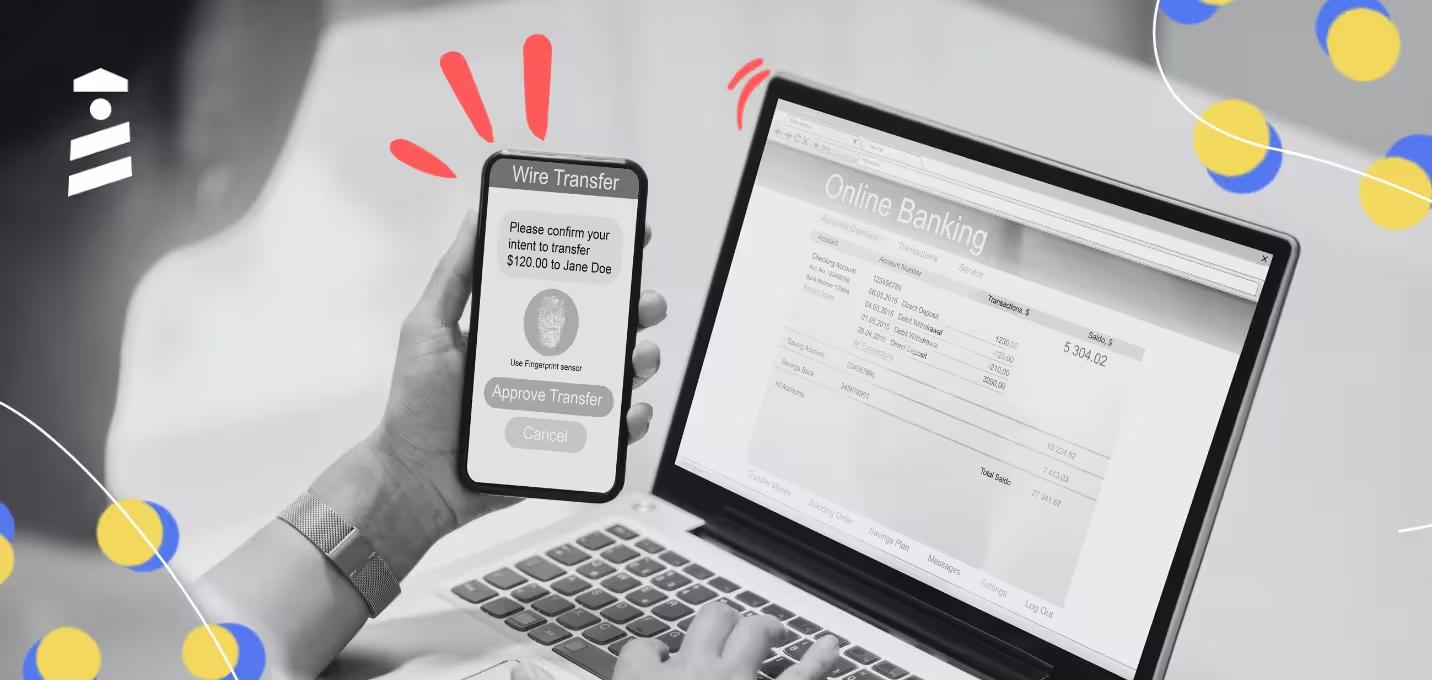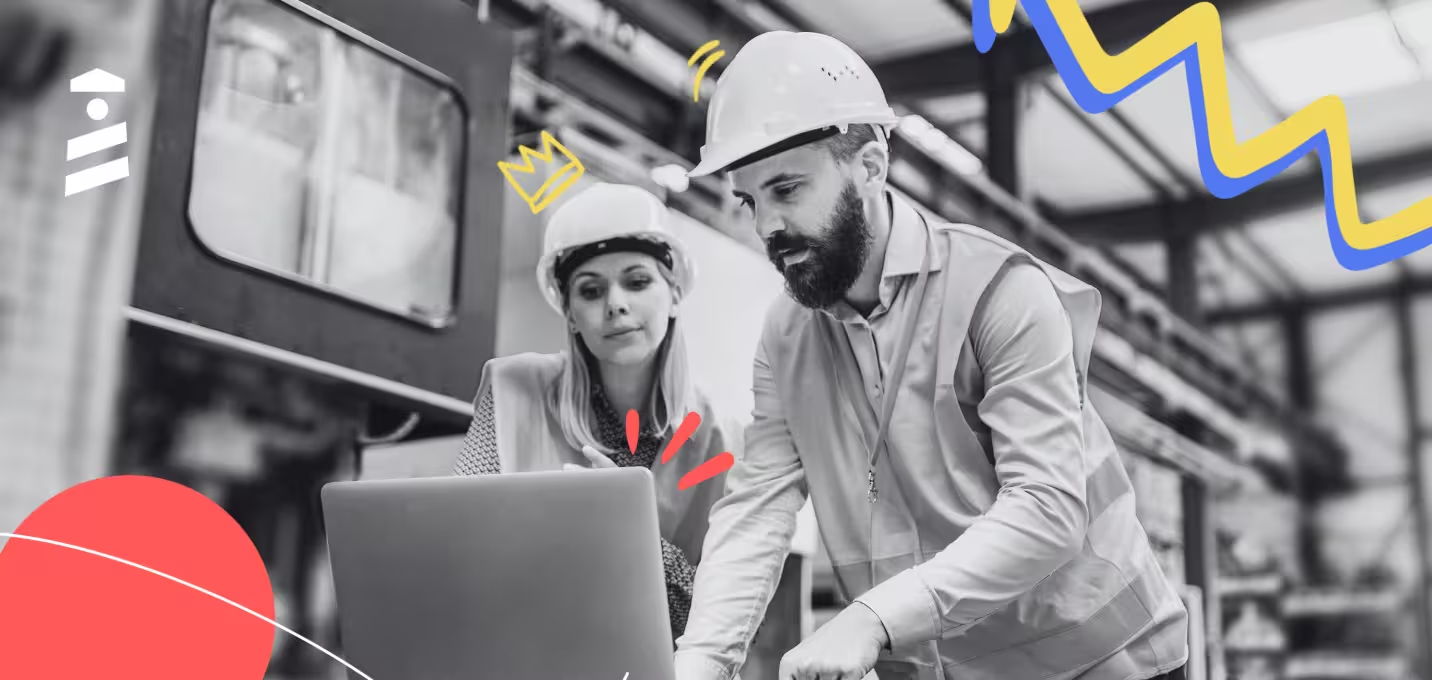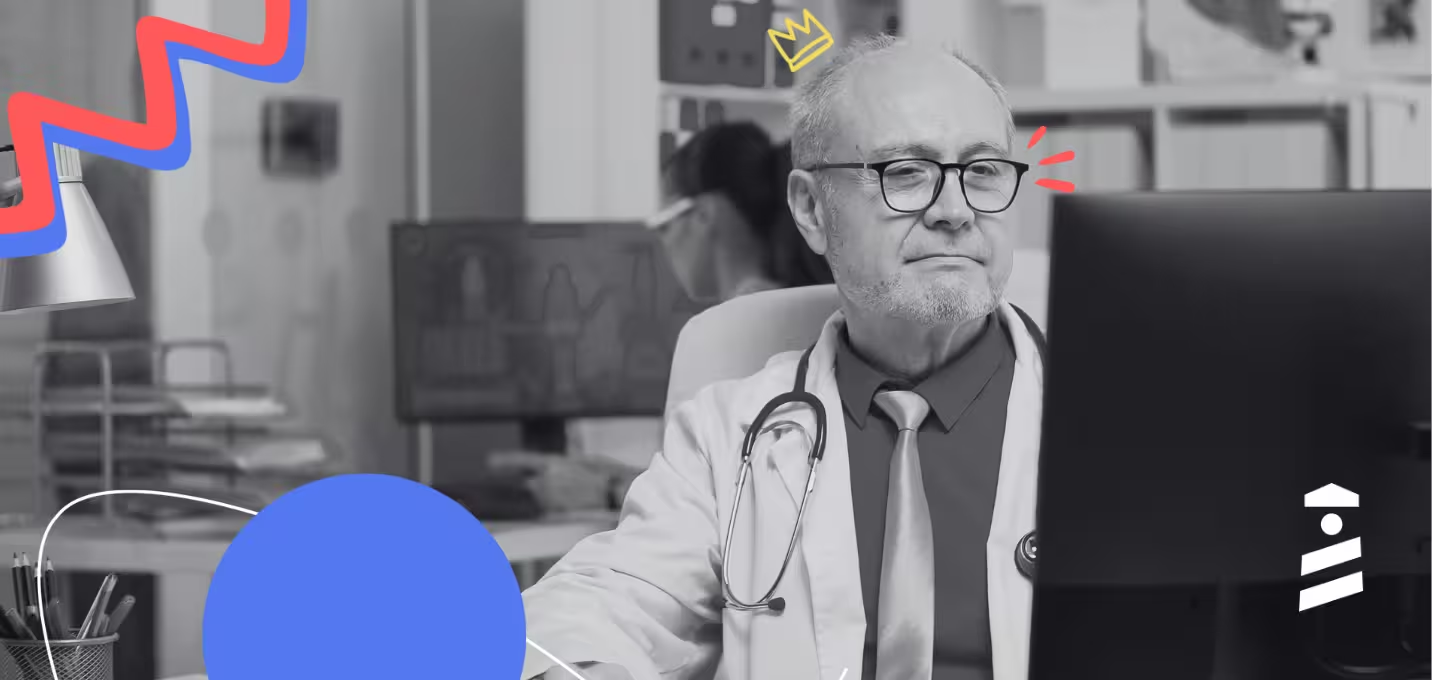Not all tools that you use can take you to the finish.
GetFeedback might be one of them.
If that's the case, don't worry 'cause there are great alternatives for a better feedback collection that can accelerate your process to the finish line 🚀
But first, let's start with GetFeedback's pros and cons:
What GetFeedback Does Well
1- Robust Interface
GetFeedback has a user-friendly interface that allows you to navigate your way to creating feedback surveys.
The design process runs smoothly as the interface for creating surveys is easy to use and includes several templates to choose from.
2- Survey Templates
Regarding templates, GetFeedback has lots of modern survey templates with great background and theme options.
These surveys also include plenty of question types for you to edit according to your survey needs.
Drawbacks of GetFeedback
1- Cost
GetFeedback offers its survey and feedback services for a high price, says the users.
Due to its required prices, this tool might be a hard pass for startups and small businesses.
2- Visualization
Though it might have several survey templates, the options you have to customize it aren't enough for more personalized content.
In addition to limited visualization capabilities, this tool also falls short on reporting since it doesn't run many different types of analysis.
1. UserGuiding - more robust customization options for gathering actionable insights through surveys
You heard it here first: UserGuiding is an end-to-end product adoption tool that can serve as a customer feedback tool through its survey feature.
As the top GetFeedback alternative, UserGuiding allows you to collect customer feedback and see real-time data for each user who responded.
For example, you can create and customize surveys to send in-app customer surveys, which will help you gather more information and make more informed decisions at the right time.
Compared to GetFeedback, this tool has some tricks up its sleeve, especially for the customization feature.

Check out how we adapted our survey feature to ClickUp's platform to match the general theme!
Before the customization panel, you can choose to create a survey from scratch or pick from the ready-to-use templates, which are divided into main use cases:
- gather feature feedback,
- measure onboarding satisfaction,
- collect support tickets,
- measure NPS,
- deflect churning users,
- and collect feature requests.
Whether or not you choose to move forward with a custom survey, you'll have the option to add questions. This will allow you to add any question you see important to the survey in the form of a question-answer type wish.

See how we used an open-ended question survey to measure customer satisfaction as a part of the survey sequence.
The next steps of customization include color and typography, survey modals, configuration, and audience segmentation.
All of the features I mentioned above are also part of GetFeedback, but they don't work as efficiently as UserGuiding, making it the number one alternative for this case.
So, if you plan to personalize surveys to gather feedback regarding the customer journey and any element that affects it and create a feedback-centralized database, UserGuiding should be your go-to tool.
Pros
- Easy-to-use interface
- Customizable survey and feedback modules
- Real-time analytics for survey answers
- Targeted survey deployment
Cons
- Limited native integrations
Top Use Cases
- User onboarding feedback
- Feature adoption surveys
- Net Promoter Score (NPS) surveys
Pricing
UserGuiding’s pricing plans are based on the number of active users you have. When billed yearly:
- Starter Plan: Starting from $174/month.
- Growth Plan: Starting from $349/month.
- Enterprise Plan: Custom quote.
2. Zonka Feedback - AI-powered insights and true omnichannel feedback collection without Salesforce dependency
Zonka Feedback is a GetFeedback alternative built for teams that want enterprise-grade feedback collection without being locked into Salesforce.
This tool stands out with its AI Feedback Intelligence—automatically detecting sentiment, extracting themes, and surfacing trends from survey responses so you don't have to dig through data manually.
Where Zonka really wins? Omnichannel flexibility. While GetFeedback leans heavily on Salesforce for customer data and segmentation, Zonka lets you collect feedback across email, SMS, WhatsApp, website widgets, in-app prompts, and even offline kiosks—all without requiring a specific CRM.
Plus, Zonka's closed-loop automation triggers real-time alerts and assigns follow-up tasks when negative feedback comes in, turning insights into action faster than GetFeedback's more measurement-focused approach.
So, if you plan to collect feedback across multiple channels and want AI-powered analytics without Salesforce dependency, Zonka Feedback should be your pick.
Pros
- AI-powered sentiment and trend analysis
- True omnichannel including offline kiosk surveys
- Works independently of Salesforce
- Strong closed-loop workflow automation
Cons
- Interface can feel overwhelming for beginners
- Pricing requires custom quote
Top Use Cases
- Multi-location customer experience tracking
- Post-interaction NPS and CSAT surveys
- Offline feedback collection at retail/events
Pricing
Zonka Feedback offers a 14-day free trial on all plans. Pricing is custom quote-based, but historically ranges from ~$79/month (Professional) to $429/month (Enterprise) when billed annually. The platform is rated 4.9/5 for value on Capterra.
3. Mouseflow - more convenient reporting dashboard for user insights through surveys
Mouseflow is a GetFeedback alternative that offers a multichannel feedback collection with the same features—if not better.
For example, this alternative tool provides multiple means of obtaining pieces of your users' very own experience, such as session replays and heatmaps.
When combined with surveys, these features gain new importance because they help enhance user experience through visuals that appear right next to survey responses.

Moving onto the comparison part, Mouseflow has one element that is a lot more convenient than GetFeedback: a real-time dashboard.
Mouseflow's dashboard focuses on several metrics that you need to gain insight regarding survey responses and make data-driven decisions.
Plus, one dashboard helps you view and compare all the metrics together, along with survey answers.
GetFeedback also has a dynamic dashboard for user insights, yet it's not as convenient as Mouseflow.
I hereby declare Mouseflow the winner in this case.
So, if you plan to spend a good amount of time analyzing survey data via a reporting system, then you should pick Mouseflow.
Pros
- Report feature with a dashboard
- Customization options
- Easy to implement
- Targeted survey deployment
Cons
- Limited question types
- Basic analytics for surveys
- Data overload when using surveys with other features
Top Use Cases
- Visitor intent and satisfaction surveys
- Feature evaluation surveys
- Surveys with session recordings
Pricing
Mouseflow offers a 14-day free trial on all plans; here is how the pricing plans look when billed annually:
- Free Plan: Free for up to 500 recordings per month (only 1 website allowed).
- Starter Plan: $31/month for up to 5,000 recordings per month (only 1 website allowed).
- Growth Plan: $109/month for up to 15,000 recordings per month (3 websites).
- Business Plan: $219/month for up to 50,000 recordings per month (5 websites).
- Pro Plan: $399/month for up to 150,000 recordings per month (10 websites).
4. VWO - more advanced customer segments to target the right audience via surveys
Here comes another GetFeedback alternative: VWO.
This alternative tool comes with an artificial intelligence assistant to create surveys—or at least prepare a draft with questions based on your goals.
It also enables you to obtain custom reports, which are filled with survey data, in the form of summaries, actionable suggestions, and key takeaways.

Starting comparing VWO with GetFeedback, let me start with a statement of fact: GetFeedback takes customer data from Salesforce to pair it with feedback.
In other words, GetFeedback needs Salesforce for customer attributes and behaviors to segment customers based on customer feedback.
VWO, on the other hand, has a built-in segmentation system; it has 20 pre-designed segments, including mobile, desktop, and social, from which you can select a group of website visitors.
So, if you plan to utilize the segmentation feature frequently when sending surveys, then you should choose VWO over GetFeedback.
Pros
- Reporting and analytics
- Visual editor
- AI assistant
- Multiple survey types
Cons
- Complex for beginners
- Limited mobile optimization
- Survey customization restrictions
Top Use Cases
- On-site visitor feedback
- Product development feedback
- Digital experience optimization
Pricing
VWO offers a 30-day free trial on all plans; here is how the pricing plans look when billed annually:
- Starter Plan: Free for unlimited team members.
- Growth Plan: $392/month with features like unlimited variations, user type targeting, and chat customer support.
- Pro Plan: $903/month with features like cross-domain campaigns, attributes list targeting, and phone customer support.
- Enterprise Plan: $1,581/month with features like behavioral targeting, onboarding and training, and widget triggers.
5. Crazy Egg - unlimited surveys and responses for you to gather feedback on various topics
I put Crazy Egg on this list for a particular purpose: getting rid of limitations.
What do I mean by that?
First, let me tell you a bit more about this GetFeedback alternative. Crazy Egg includes several good features to simplify customer experience management and enhance customer satisfaction by allowing you to send feedback forms and get answers, just like GetFeedback.

Now, back to this feedback tool's no-limitation rule... Crazy Egg enables you to send as many surveys as you wish while allowing you to obtain unlimited survey responses.
Such an exciting feature, isn't it?
Thanks to this ability, you won't have to think twice about creating in-app surveys since there'll be no excess that you have to pay for at the end of the month.
In short, you won't have to think about sending two surveys at the same time; feel free to send a survey regarding customer happiness and one to unhappy customers whom you segmented right after getting a negative answer.
Comparing this feature with GetFeedback, I can tell you it's an easy game for Crazy Egg to win because GetFeedback doesn't reveal its pricing structure and survey limitations.
So, if you plan to send various surveys to a large audience and obtain feedback from multiple channels, you should go with Crazy Egg.
Pros
- Survey integration with heatmaps and recordings
- Ease of use
- Unlimited surveys
Cons
- Low number of recordings in each plan
- Basic analytics
- Limited integration capabilities
Top Use Cases
- Website usability feedback
- Page-specific feedback
- A/B testing surveys
Pricing
Crazy Egg offers a 30-day free trial on all plans; here is how the pricing plans look when billed annually:
- Standard Plan: $49/month for up to 500 recordings per month with unlimited surveys, responses, and websites.
- Plus Plan: $99/month for up to 1,000 recordings per month with unlimited surveys, responses, and websites.
- Enterprise Plan: $249/month for up to 5,000 recordings per month with unlimited surveys, responses, and websites.
6. Survicate - more native integrations to get a better understanding of survey data
Survicate is a survey platform that has everything in order to support you throughout the whole survey creation process.
Let me start off by saying that this one is a really good GetFeedback alternative because it has all the features that can back you up, as it's originally a survey tool.

From various survey templates to survey customization, this alternative does everything in its power to help you collect feedback.
Now, let me move forward with the main topic of this discussion: What does Survicate have in its pocket that GetFeedback doesn't?
It has seamless integration capabilities - both 1-ways and 2-ways.

While GetFeedback has 13 integrations available, Survicate is home to 73 tools that you can integrate seamlessly.
If you need a catalog of great tools along with your survey platform, Survicate will most likely be your savior, helping you make data-driven decisions.
So, if you plan to use other tools to get help once you obtain user feedback, you should choose Survicate over GetFeedback.
Pros
- Several native integrations
- Intuitive user interface
- Multiple survey templates and types
- Mobile app friendly
Cons
- High cost for advanced features
- Limited survey types on the free plan
- Complex advanced features
Top Use Cases
- Net Promoter Score (NPS) surveys
- Customer Satisfaction Surveys (CSAT)
- Mobile surveys
Pricing
While Survicate offers a 10-day free Business Plan trial, here is how the rest of the pricing tiers unfold:
- Free Plan: Free for up to 25 responses per month (3 team members only).
- Business Plan: starting from $99/month, starting at 250 responses per month (maximum 10 team members).
- Scale Plan: starting from $299/month for a custom pool of responses (custom number of team members).
Conclusion
If GetFeedback doesn't suit your fancy, here are the alternatives that you can choose from:
- UserGuiding,
- Mouseflow,
- VWO,
- Crazy Egg,
- and Survicate.
Pick one that best suits your use case and see the difference for yourself!
Frequently Asked Questions
Is GetFeedback good?
GetFeedback is a robust platform for creating surveys. It offers a balance between ease of use and advanced features, allowing for quick survey creation as well as customization.
What is GetFeedback used for?
GetFeedback is a platform designed to help teams analyze feedback collected from various customer touchpoints, both traditional and digital.















.svg)
.svg)
.svg)
.svg)
.svg)











.svg)
.svg)




.png)