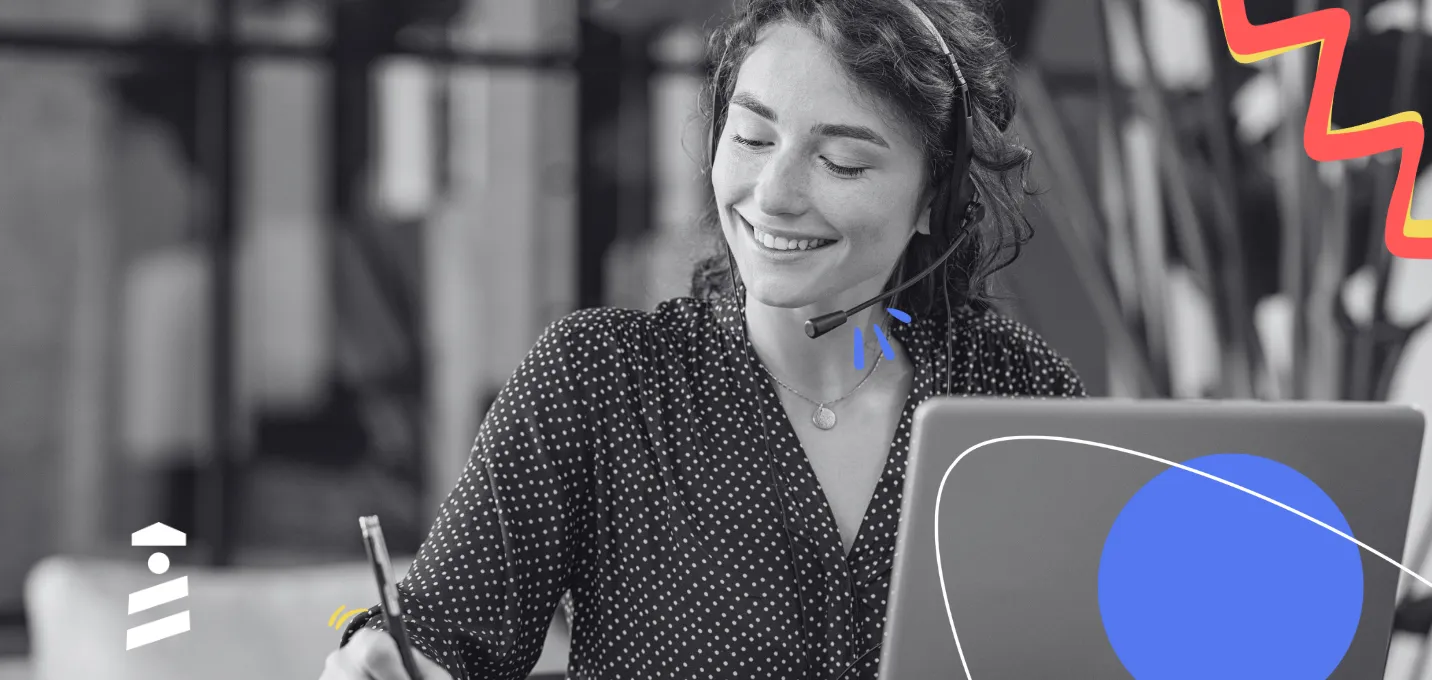Small businesses need to work efficiently to thrive in a competitive market. Fortunately, many tools are available to help streamline processes and increase productivity. From project management platforms to accounting software, the right tools can significantly impact a small business's bottom line.
In this article, we will discuss some of the top tools that small businesses can use to increase efficiency and drive success to scale their businesses. Let's begin!
TL;DR
👉 It is crucial to choose small business tools that fit your needs and within your budget. But it is also essential to invest in user-friendly tools with the features you want.
👉 Most small businesses initially need project management, payroll, accounting, social media, customer relationship management, and communication tools.
👉 Small business tools can help you get ahead of competitors, improve customer relationships, streamline your workflow, and simplify payment management.
What are small business tools?
Small business tools or software help streamline operations, including task management, time tracking, payroll, meetings, project management, customer relationship management, and more. Not only do these tools help with effective organization, but they also empower small businesses to stay connected as a team.
What to look for in small business tools?
If you are a small business owner, choosing business apps or tools that fit your business plan and budget is crucial. Some key features to look for are:
- Ease of use: It must be easy to set up and use so you don't lose time figuring out the tool.
- Customizable templates or plans: The tool you choose should support the structures and encourage customer interactions while offering customizable templates and plans for your business so you can decide whether you need to buy seats for additional users.
- Good customer support: You should be able to contact customer service whenever you have a problem with the tool.
What are the benefits of small business software?
Regardless of your choice of a tool or software for your marketing efforts or financial management, some benefits will take your business to the next level.
- Streamlined Workflow: Happy employees mean happy customers and happy you as a business owner. Investing in small business software might be the best option to keep your employees from burnout or low productivity. Automating day-to-day, repetitive tasks will help your team stay on top of their workload. They will also have more time to spend on more critical tasks.
- Better Customer Relationships: Since your employees won't be overworked, they will be more motivated to develop solutions for your customers and allocate time to solve their pain points. It will make building trust and communication more effortless, and customers will be more likely to recommend your business to others because they will get the help they need every time!
- Shorter Conversion Funnel: A good overview of your sales funnel is helpful. However, choosing the right small business software is better for accelerating conversion. You can nurture your leads by email marketing, sending notifications on their mobile devices, setting up a demo, etc. These tools turn your sales funnel into a trackable and actionable list; hopefully, these leads will become returning customers!
- Easier Payment Management: Small business software makes payments more manageable as well. You will be able to track the status of your customers, pay necessary bills from your business accounts, and send and receive invoices from your bank account so you can stay on top of your income and expenses.
- Advantage Over Competitors: With a streamlined workflow, improved customer relationships, and more manageable payment management, you will find it easier to gain an edge over your competitors. It will set you apart because you already have a growing audience eager to try your business, your employees are motivated to reach business objectives successfully, and your customers are happy to contact you!
13 Best Tools for Small Businesses to Increase Business Efficiency
1- monday.com
monday.com is our top project management tool recommendation. Not only does it have intuitive dashboards for your tasks, but it also helps you with setting goals and defining processes. You can collaborate on any project with remote teams, sales teams, etc., from one place and streamline internal data collection to ensure that every department is aligned.
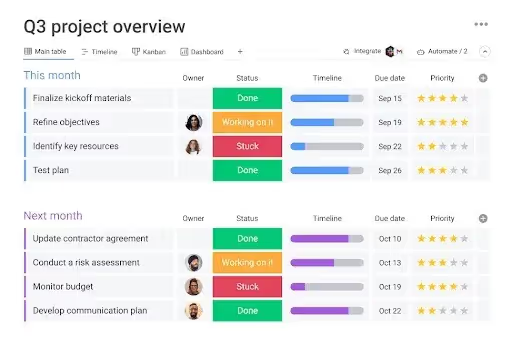
You can integrate monday.com with other tools like Slack, Dropbox, and Outlook without worrying about adding codes to your website or app. You can also control how resources are allocated for each team and task and see if the project is on track as planned.
And the best is that monday.com allows you to test all its features in the free version. It's a win-win for your small business, for sure!
monday.com Pricing
- Free Plan: Free forever, up to 2 seats
- Basic Plan: $8/month per seat. Total $40/month if billed annually.
- Standard Plan: $10/month per seat. Total $50/month if billed annually.
- Pro Plan: $19/month per seat. Total $95/month if billed annually.
- Enterprise Plan: You must contact the sales team for detailed pricing.
2- Remofirst (EOR)
Remofirst is an employer of record company that simplifies hiring global talent. It also makes managing remote teams easier and is one of the best platforms to hire, engage, onboard, and pay full-time and contractor workers worldwide. Remofirst allows you to create locally compliant contracts, pass compliance audits, and manage your international team.
It even helps you with visas and work permits!
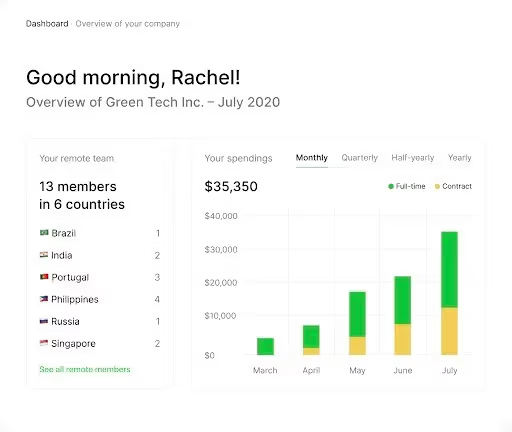
You can hire international talent for your small business in three simple steps: sourcing the candidate, calculating the costs of hiring the candidate in their country, and onboarding the new team member.
In the Employer of Record plan, you get hiring help, streamlined payroll, tax fillings, pensions, onboarding and termination HR guidance, 24/7 support, and more. In the Contractors plan, you can onboard new contractors in seconds, automate payment processing, upload and store your contracts, and create invoices with one click.
Remofirst Pricing
- Employer of Record: $199/month per person.
- Contractors: $19/month per person.
3- Deel (Payroll)
If you're looking for all-in-one business management software to track your international payments, tax documents, and local compliances in one place, Deel is one of the best options for small businesses!
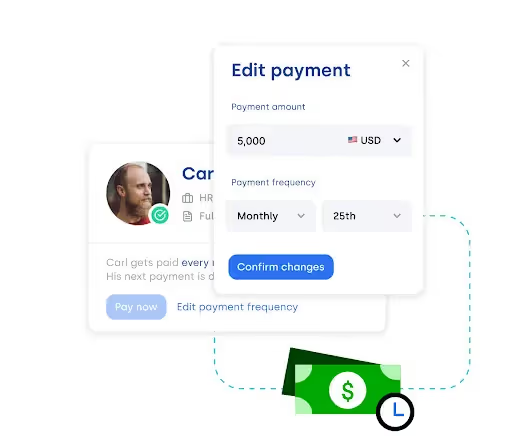
You can consult advisors to navigate your local payroll and set up an entity with Deel. You can also manage PTO and expenses, and visa requirements in one place. Deel also minimizes your incorrect data reporting from multiple systems. And if you're stuck, their 24/7 in-app support is there to help you!
Deel Pricing
Here's a breakdown of Deel's pricing plans:
- EOR: Starting at $599/month
- Contractors: Starting at $49/month
- Global Payroll: Consult the sales team for detailed pricing
- Deel HR: Free
- Immigration: Contact the sales team for detailed pricing
4- Salesforce (CRM)
When it comes to customer relationship management, the solution is usually Salesforce. Combining AI, data, and CRM, Salesforce helps you connect with your customers in a unique way. Their Customer360 suite of products has everything you can ever ask for, and with a few questions, you can get a personalized solution for your small business!
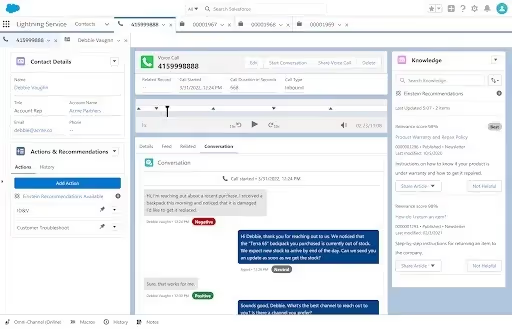
With Salesforce, you can collect customer data in one place, improve time management between teams, generate relative content at scale for your customers with the help of AI, and stay on top of everyday tasks!
Salesforce also offers a small business solutions package, let's take a look at its pricing plans:
Salesforce Pricing
For small businesses, there are four different solution packages:
- Starter: $25/month per user if billed annually.
- Sales Professional: $80/month per user if billed annually.
- Service Professional: $89/month per user if billed annually.
- Marketing Cloud Account Engagement: $1,250/month for up to 10,000 contacts if billed annually.
5- Rippling (HR)
Rippling is a human resource management company if you want to manage and track your HR, IT, and finance tasks, such as payroll, benefits, expenses, corporate apps, computers, etc. It brings all functions into one platform, so you don't have to worry about transferring data or keeping different accounts to run your small business.
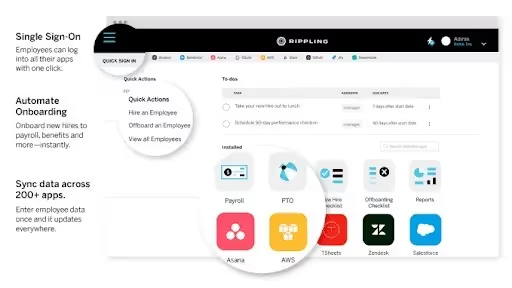
For HR purposes, you can use Rippling to handle onboarding, employee changes, offboarding, payroll, time and attendance, and learning management for employee training.
Rippling Pricing
Rippling does not offer solutions packages but helps you define what solutions are necessary for your business and gives you a custom quote. However, their plans start at as low as $8/month per user.
6- Zendesk (Help Desk)
Need help with customer support? Zendesk is here for you. You can contact and engage your customers via text, email, mobile phone, social media, or live chat. It is the perfect tool for your small business to establish personal, meaningful relationships with your customers and make them feel at home.
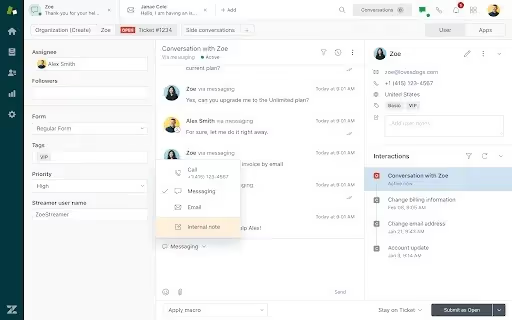
You can integrate Zendesk with multiple platforms like Trello, Shopify, Salesforce, and more! As your business scales, Zendesk will scale, too. It will help your teams stay connected and aligned while allowing them to automate chatbots with a personalized and insightful touch.
You will have access to advanced features like the ticketing system, collect data, create a customer database, and get data on what's going well or needs improving.
Zendesk Pricing
Zendesk offers Suite and Basic plans for your convenience. If you want to start with a small investment, here's the breakdown for Basic plan options:
- Support Team: $19/month per agent if billed annually.
- Support Professional: $55/month per agent if billed annually.
- Support Enterprise: $115/month per agent if billed annually.
7- HubSpot (CRM)
Another powerful tool for customer relationship management (CRM) is HubSpot. You can use HubSpot's CRM tool as an addition to your customer support team or to build meaningful customer relationships from the ground.
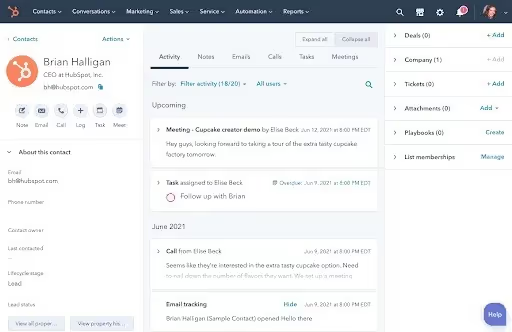
With HubSpot CRM, you will organize communications without any hassle while your team will stay focused on the customers and solving their issues. You can use the all-in-one universal inbox to manage communications, integrate team email into your business, and offer live chat to help customers faster with tickets.
HubSpot CRM also comes with customizable and ready-to-use templates for your convenience. You can also use in-depth reports to analyze customer wait times and ticket volume to enhance customers' experience.
And the best part is that this tool is free to try!
HubSpot Pricing
- Free: No cost, no credit card required.
- Starter: $18/month per two users if billed annually.
- Professional: $450/month per at least five users if billed annually.
8- Wrike (Project Management)
Wrike will save the day if you're looking for a project management tool! Branded as a versatile and robust project management software, Wrike has a lot to offer: Integrations, dashboards, automation, project resource planning, and more.
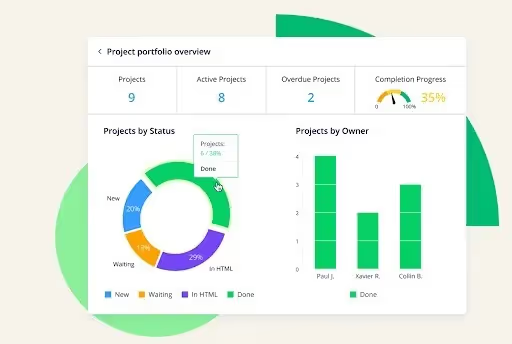
You can manage your projects and organize work across teams, enhance collaboration and efficiency while streamlining your workflow with Gantt charts, Kanban boards, and cross-tagging across multiple work streams.
For small businesses like you, Wrike offers a free plan as well!
Wrike Pricing
- Free: $0/month per user.
- Team: $9.80/month per user.
- Business: $24.80/month per user.
- Enterprise: Contact the sales team for detailed pricing.
- Pinnacle: Contact the sales team for detailed pricing.
9- Smartsheet (Project Management)
Smartsheet can also be another option as a project management tool. You can enhance your projects, track your teams' progress, automate time-consuming and repetitive tasks, and create workflows. However, Smartsheet might be too advanced for small businesses as enterprises often prefer its features.
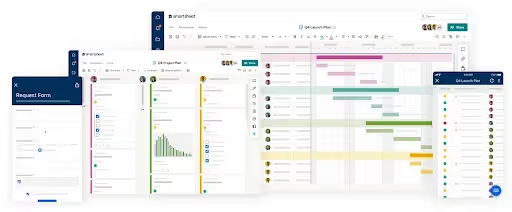
Some features include real-time collaboration, customizable project dashboards, Zoom, Google, and Jira integrations, and budget management. If you're just starting, paying for features you won't use for a while might not be the best idea.
However, you can test Smartsheet out by using their free plan.
Smartsheet Pricing
- Free: No cost. 1 user and up to two editors.
- Pro: $7/month per maximum 10 users, unlimited viewers if billed annually.
- Business: $25/month per minimum 3 users, unlimited editors if billed annually.
- Enterprise: Contact the sales team for detailed pricing.
10- Pipedrive (CRM)
If you want to improve the quality of your leads, Pipedrive is an excellent solution for small businesses. You can use sales pipelines and automation features to stay on top of your sales process and visualize how it might be improved.
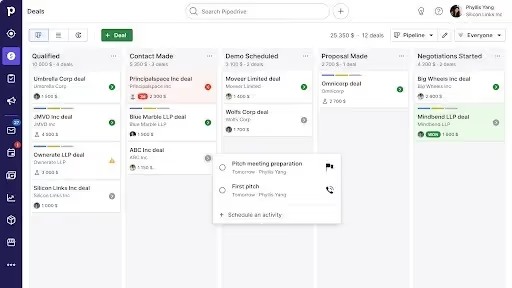
You can add deals and their value, create a timeline, and track all these details with pipeline stages. To make things easier, you can customize these stages, add colored cues, and see where the deal gets cold so you can make the necessary changes. If this sounds like a good plan, you can start with Pipeline; they have a 14-day free trial option!
Pipedrive Pricing
- Essential: $14.90/month per user if billed annually.
- Advanced: $27.90/month per user if billed annually.
- Professional: $49.90/month per user if billed annually.
- Power: $64.90/month per user if billed annually.
- Enterprise: $99.00/month per user if billed annually.
11- QuickBooks Online (Accounting)
Numbers can be a joy or a headache for small businesses, so you will probably need help tracking expenses as you hit the ground running in those early stages. An accounting program is the right fit for you, especially QuickBooks Online.
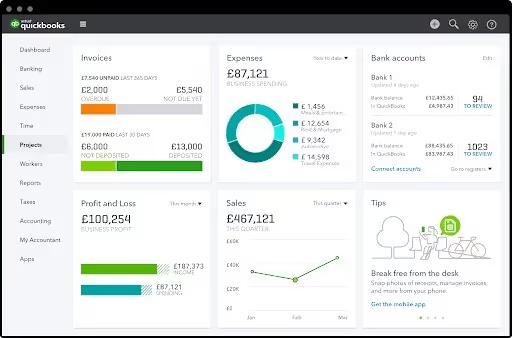
QuickBooks Online is an accounting software that helps you track receipts, income, and bank transactions with ease. You can get a free guided setup to avoid exhaustion, as accounting can be pretty intense for a small business owner. You can also create detailed reports to keep track of your goals, assess your business's financial health, and more!
QuickBooks Online Pricing
- Simple Start: $15/month.
- Essentials: $30/month.
- Plus: $45/month.
- Advanced: $100/month.
12- Slack (Communication)
Slack is famous for a reason. It is not only a communication tool but also a productivity platform. How? Because it helps you connect with the right people, exchange ideas, find anything you need, integrate your favorite apps, and automate the rest.
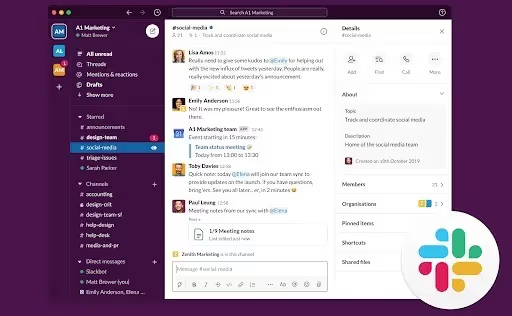
Automation is easy: Decide which tasks you need to automate, integrate your favorite apps, and let the generative AI do the rest and simplify your workflow so you can move faster with urgent tasks and projects. You can also chat via text, send video clips, and hop on a huddle to discuss upcoming deadlines or other important issues.
Channels will bring your team together in a shared space and help them collaborate more efficiently. With all of these features, if you are tempted to try Slack, there's a free plan!
Slack Pricing
- Free: $0/month. Limited to basic features.
- Pro: $7.25/month per active user when billed annually.
- Business: $12.50/month per active user when billed annually.
- Enterprise Grid: Contact the sales team to get detailed pricing.
13- Buffer (Social Media Management)
It is hardly possible to imagine a small business scaling without social media. With the rise of TikTok, this statement is even more true. You can upload a 10-second video, go viral, and boost your business! However, going viral is not that easy. You need to post consistently, analyze when your followers are most active, and create engaging content that speaks to their pain points—In other words, you need a content marketing strategy.
The best way to make sure you check all the boxes? A social media management tool to improve your online presence. Specifically, Buffer.
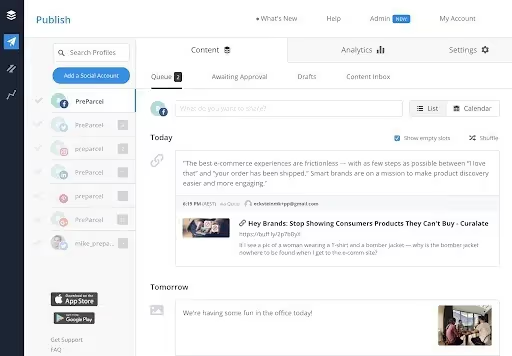
Buffer helps you organically build an audience while recommending tips for new content ideas to stand out from your competitors. It will also help you share your content on the proper channels, ensuring you reach your target audience with the right hashtags.
Do you like how this sounds? You can try Buffer for free!
Buffer Pricing
- Free: $0/month, up to 3 channels.
- Essentials: $5/month for 1 channel when billed annually.
- Team: $10/month for 1 channel when billed annually.
- Agency: $100/month for 10 channels when billed annually.
Final Words
Small businesses can benefit significantly from using various tools to increase efficiency. From project management software to communication tools and social media scheduling platforms, these tools can help small businesses streamline their operations and save time.
When selecting tools, it's essential to consider the business's specific needs and choose user-friendly and cost-effective tools. Using our recommended small business tools, you can focus on growing your business and achieving your goals.
Frequently Asked Questions
What tools do I need for my business?
Most small businesses need accounting, social media, project management, and customer relationship management (CRM) tools to hit the ground running. These tools include monday.com, Buffer, QuickBooks Online, HubSpot, and more!
What kind of software is used in a small business?
You can use different software types in a small business, depending on your needs and budget. If you want to start with project management, we recommend Monday.com; for accounting, QuickBooks Online, and for the help desk, Zendesk.
What are examples of common business tools?
Some common business tools include monday.com, Slack, Buffer, Zendesk, HubSpot, Wrike, Pipedrive, and Rippling.















.svg)
.svg)
.svg)
.svg)
.svg)











.svg)
.svg)




.png)