

Are you looking for an alternative to UserGuiding?
We get it: it's understandable that you want to find the best product adoption tool for your business.
Most of the companies we speak to want to use a tool that offers a wide range of onboarding features, such as tooltips, in-app surveys, and product announcements, is easy to use and doesn't cost a fortune.
In this post, we'll walk you through the pros and cons of UserGuiding and 7 of its competitors, so that you can make an informed decision.
What UserGuiding does well
UserGuiding is an all-around product adoption platform that will let you onboard your users quickly and easily. It will not stop there and support your adoption efforts with many features.

It works with an intuitive Chrome extension that lets you create various user onboarding elements as an overlay to your product, without having to use code.
These elements include all the standard ones that you'd expect from an onboarding tool, such as tooltips, hotspots, modals, resource centers, knowledge base, and checklists.
But UserGuiding goes further, with two features that many competitors lack.
Depth of onboarding features
Those two features are in-app surveys and in-app product updates.
The NPS surveys are a useful way to figure out what users think of a particular feature – without having to send them an email or get them on a call.
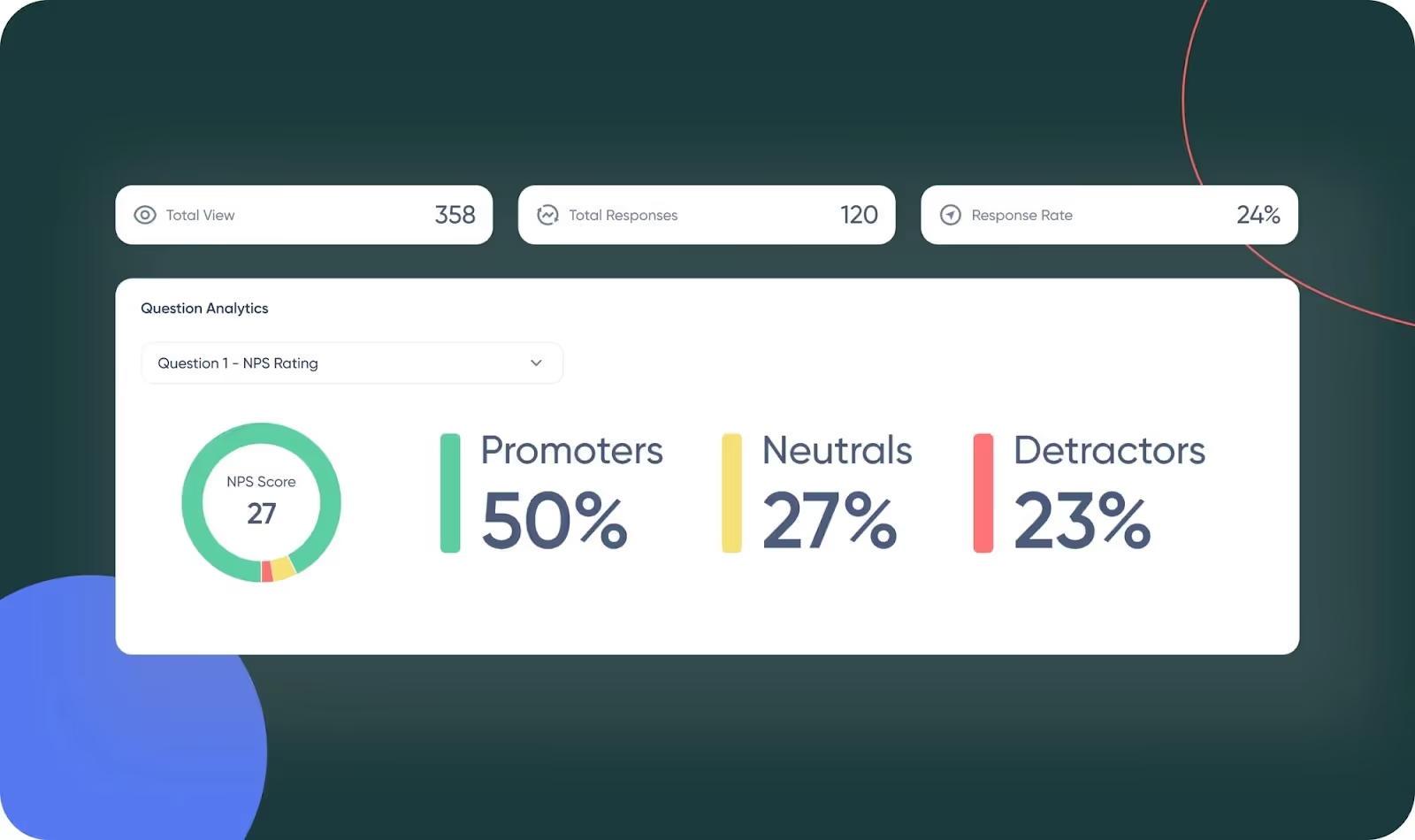
For best results, follow an NPS survey with a qualitative survey to discover the reasons why particular users gave your feature a certain score.
Launching a new product feature? Most onboarding tools will leave you to your own devices and have you send an update to your mailing list or social media followers.
If you want to announce the new feature in-app, some tools will let you improvise a solution for that using a modal. UserGuiding takes this further with a dedicated product updates page.
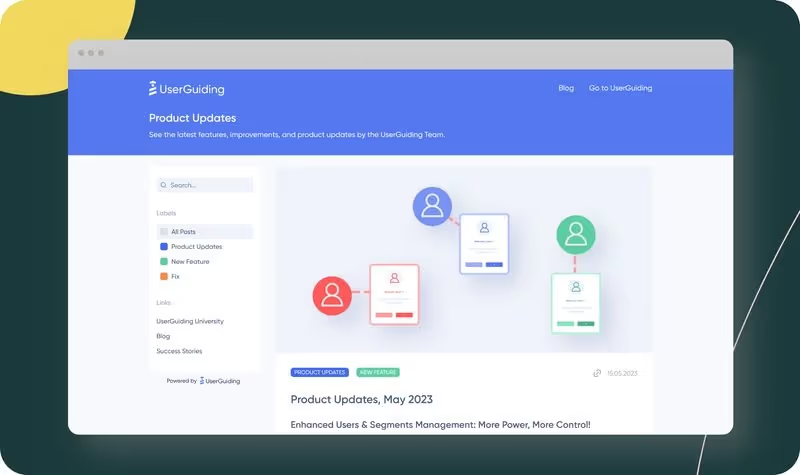
Sophisticated analytics
UserGuiding offers you a far deeper dive into behavioral analytics than most competitors can manage.
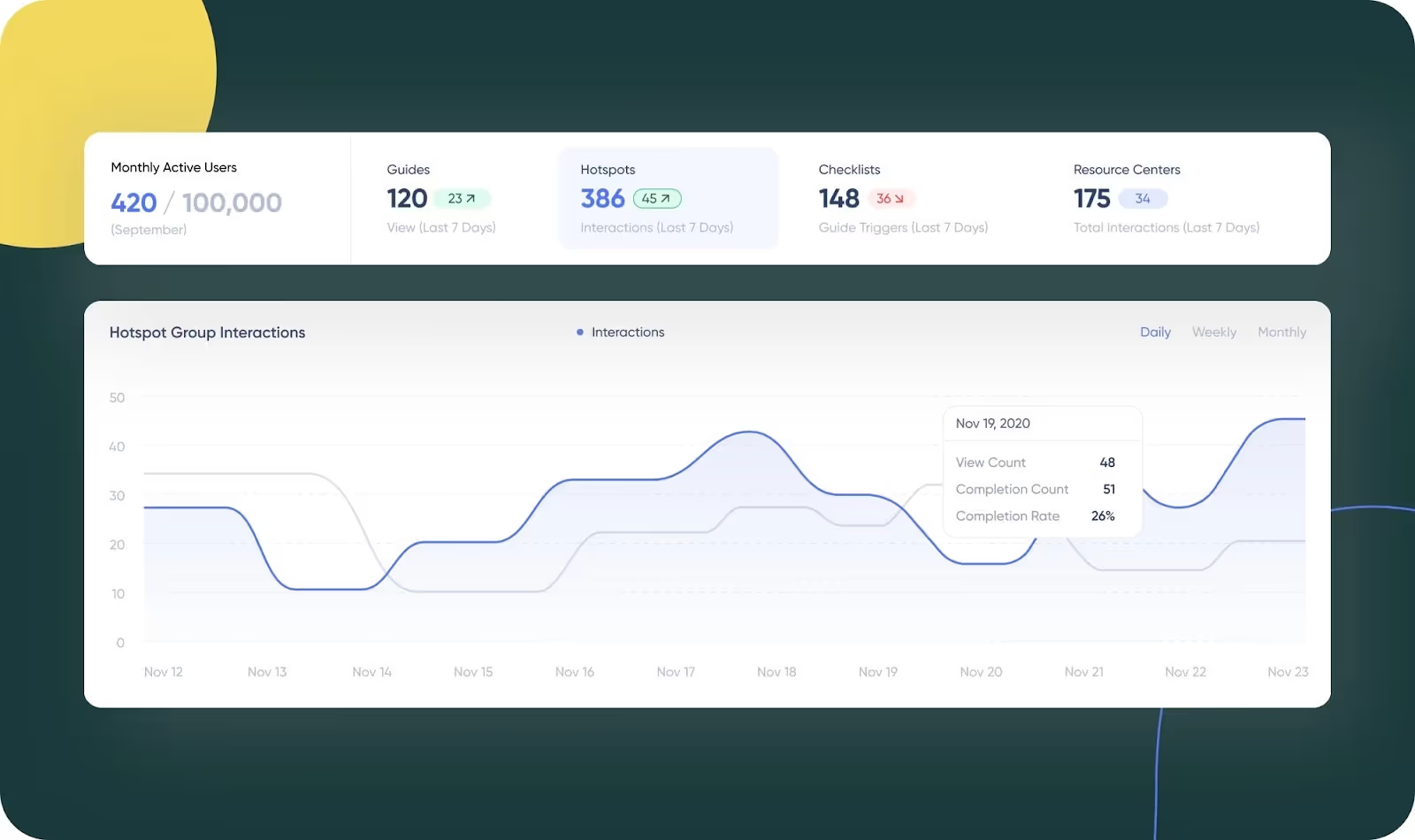
For example, UserGuiding lets you set specific actions as goals and then see how many users or user segments viewed, completed or abandoned those goals. Some competitors let you filter this view by user or user segment.
UserGuiding does this as well while additionally allowing you to filter by company.
This allows you to answer complex questions such as: "How many users from Apple Inc. who onboarded before January 2024 completed the product walkthrough for feature XYZ within one week of its launching?"
Without data insights like this, you're flying blind in your attempts to improve your onboarding process.
Secure customer data
UserGuiding is compliant with industry-leading SOC 2 data security standards.
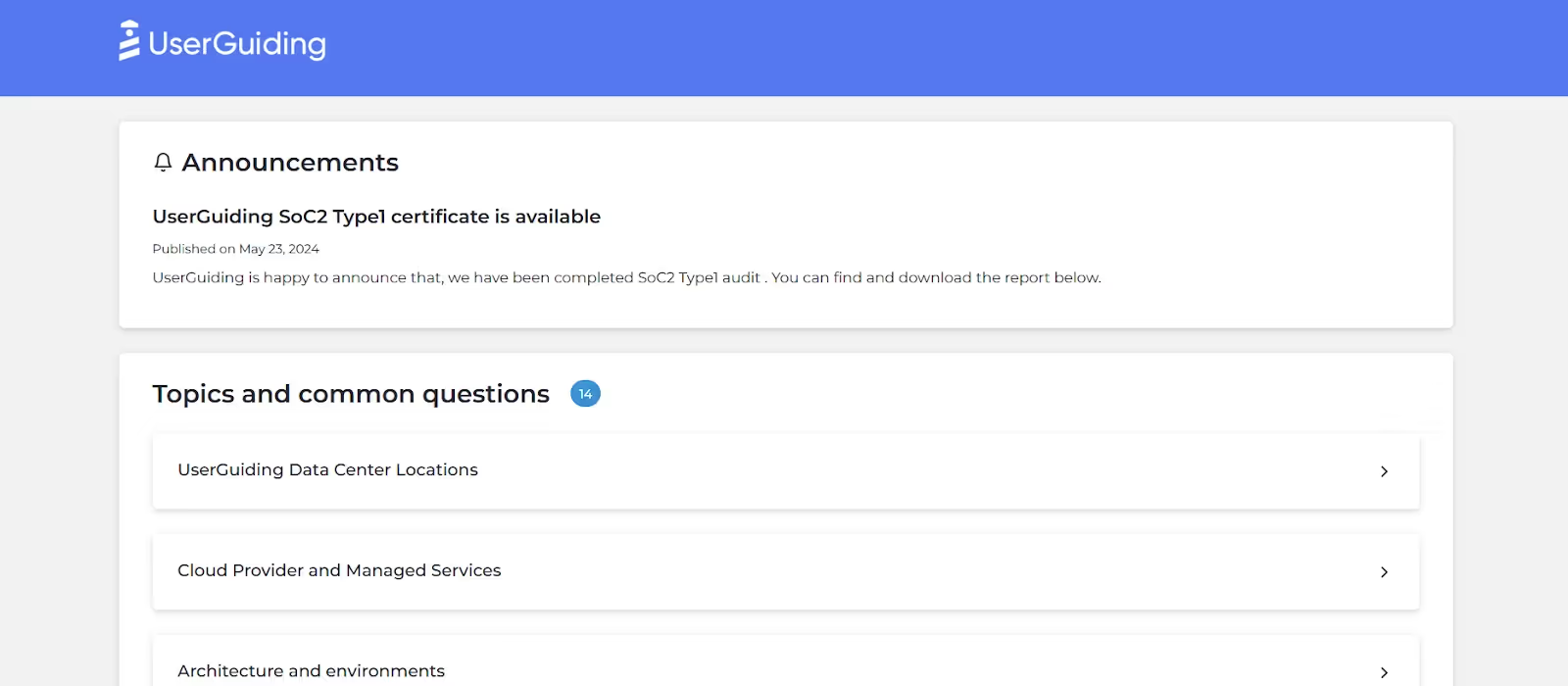
This means that you can be certain that neither your data nor that of your customers is going to end up in the wrong hands.
You can see full details about how we manage data here.
Flexible pricing
Unlike many competitors, we share our pricing transparently on our website.
UserGuiding is more affordable than the majority of other onboarding software providers, with monthly fees starting from $174 per month.
Notably, these fees are based on your number of monthly active users (MAUs). So this means that UserGuiding grows with you as your business scales.
Drawbacks of UserGuiding
UserGuiding is a great piece of software, but just like anything else, it has its flaws.
While the ability to track events that we mentioned above is extremely useful, you do sometimes have to use code in order to get the most out of that functionality.
Unlike some of our competitors, notably Intercom, we don't offer an AI assistant to deal with support queries.
And we also don't provide support for onboarding users onto mobile apps. In other words, UserGuiding is for web applications only.
Top 7 Alternatives to UserGuiding
In the rest of this article, we'll go over some competitors to UserGuiding, outlining their pros and cons so that you can make an informed decision for your business.
1. Appcues - powerful onboarding features that require a developer and a sizeable investment
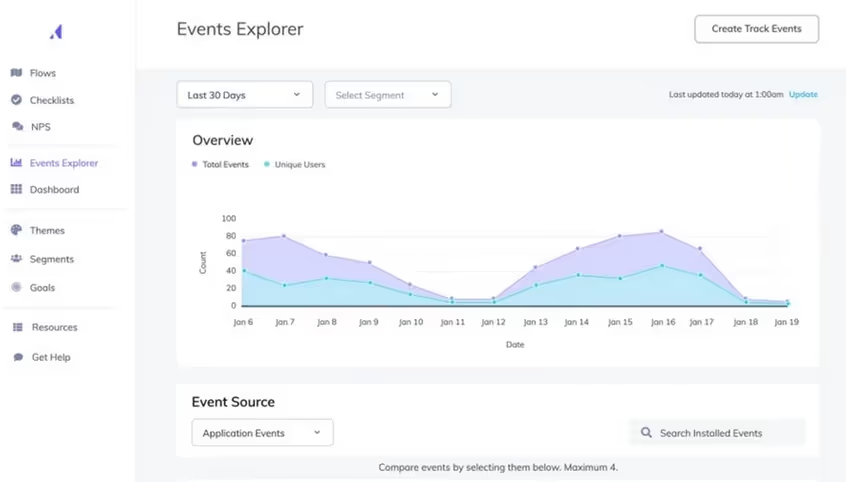
- Capterra ⭐4.8/5 (102 reviews)
- G2 ⭐4.6/5 (305 reviews)
As the oldest user onboarding platform on the market, Appcues is a bit like the granddaddy of the digital adoption world. 👴
It offers powerful onboarding features – just as long as your company can afford them.
Appcues Features
Appcues offers all the standard features that you would expect from software in this industry, such as guides, hotspots, checklists and surveys.
The platform is perhaps best-known for its analytics, which are top-notch. You can use them to analyze the performance of your product features and the UI elements you create, and then create reports to give insights to your product team.
Notably, you can do all this without needing to code, which is very impressive.
If you need cross-platform onboarding support, Appcues can help you there as well. Most onboarding tools, including UserGuiding, are web-only, but Appcues will let you create a consistent user onboarding experience across multiple platforms.
Although the range and depth of features you can create with Appcues are powerful, note that customizing them to their full extent often requires you to involve a developer or two.
This could be a problem if your developer resources are scarce since every hour spent on your onboarding UI is an hour that's not being spent developing your core product.
Pricing
- Starts from $249 per month
- Note that this is almost 3x what UserGuiding costs!
- Some reviews online also mention the occasional unannounced price hike
- Don't forget to include the cost of your developers as well
Appcues vs UserGuiding
2. Userpilot - deep onboarding and product analytics, but missing features and not easy to learn
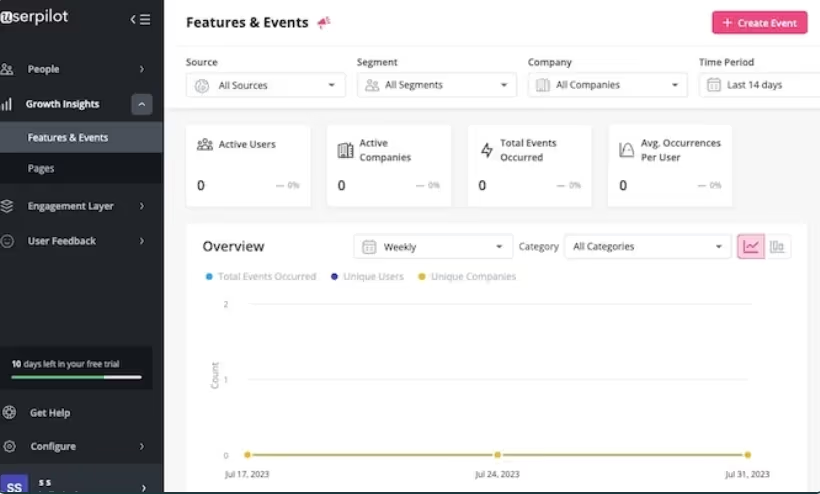
- Capterra: ⭐4.6/5 (57 reviews)
- G2: ⭐4.6/5 (382 reviews)
Userpilot is an onboarding and product analytics tool that targets mid-market SaaS companies.
Userpilot Features
When Userpilot first launched, it was known for the strength of its user onboarding elements, such as hotspots, tooltips, and modals. It's still strong in this area – although it's worth saying that the market has largely caught up.
You'll probably need a developer to install Userpilot's code snippet to start using the platform, but after that, the majority of the UI elements can be customized without using code.
Userpilot has recently invested resources into becoming more of a product analytics tool – an area that was previously a weakness. Using the analytics dashboard, you can visualize your onboarding funnel, see where users are spending the most time, and (most innovatively) where in the feature flow users are dropping off.
While the range of functionality Userpilot offers is quite impressive, it's not the most intuitive tool to learn. This isn't just our opinion – have a look at what this G2 reviewer had to say:
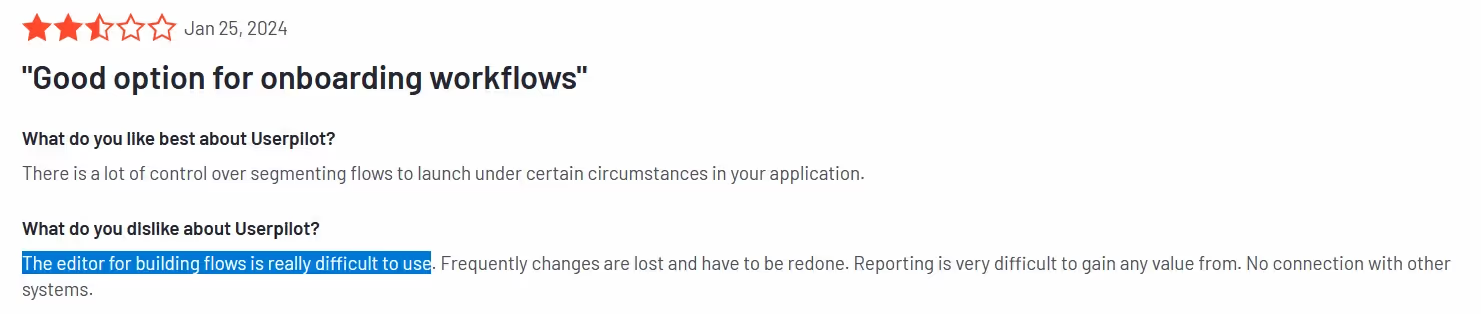
Userpilot isn't the best tool for new feature adoption, since it lacks a product updates page and a dedicated space for in-app announcements.
This means that it's difficult to introduce new features to existing users once they've finished their initial onboarding.
Pricing
- Starts from $249 per 2000 MAUs per month.
- This MAUs threshold is lower than that of most other companies in this space. More frequently, the lowest price threshold begins at 2500 MAUs per month. This suggests that Userpilot is trying to make it seem like you're getting more for your money than you actually are.
- Again, this is 3x more expensive than UserGuiding, so not the best option if you're a startup or SMB.
Userpilot vs UserGuiding
3. Whatfix - generalist digital adoption for enterprises, with opaque pricing

- Capterra ⭐4.6/5 (10 reviews)
- G2 ⭐4.6/5 (329 reviews)
Whatfix specializes in providing highly detailed digital adoption experiences for enterprise customers.
Whatfix Features
On the onboarding side of digital adoption, Whatfix allows you to create in-app elements such as checklists, hotspots, guides, NPS surveys, and resource centers. You can also make in-app announcements, although there isn't a dedicated product updates page feature – unlike UserGuiding.
Whatfix is a different type of onboarding platform from the tools we've discussed so far in that it also aims to help enterprises train new employees, not just onboard new users.
Let's say, for example, you're rolling out Salesforce internally and need to teach your employees how to get the most out of it. Whatfix would be an excellent tool for this particular use case.
Put this user onboarding and employee functionality together, and there's a certain type of enterprise that's going to see Whatfix as the solution to all of its digital adoption problems.
The problem is that this versatility is a weakness, as well as a strength. Whatfix has so many features that it's quite a bloated product, and not the easiest to learn. Cue users contacting Whatfix's support frequently, right?
But because Whatfix covers so many disparate use cases, the job of their support agents is close to impossible. Imagine answering an obscure question about Salesforce onboarding one moment and then helping customize a tooltip a few minutes later…
Whatfix have tried to solve this problem by creating a ton of self-serve support articles. But again, the range of support queries is so broad here that they're fighting a losing battle. As such, Whatfix consistently has poor satisfaction ratings in the area of support.
Pricing
- Not disclosed publicly, unlike UserGuiding. For a quote, you'll need to contact Whatfix.
- Reviews suggest that pricing is around $1000 a month for access to all features.
Whatfix vs UserGuiding
4. Userflow - Fast, intuitive onboarding, with poor analytics and limited customization
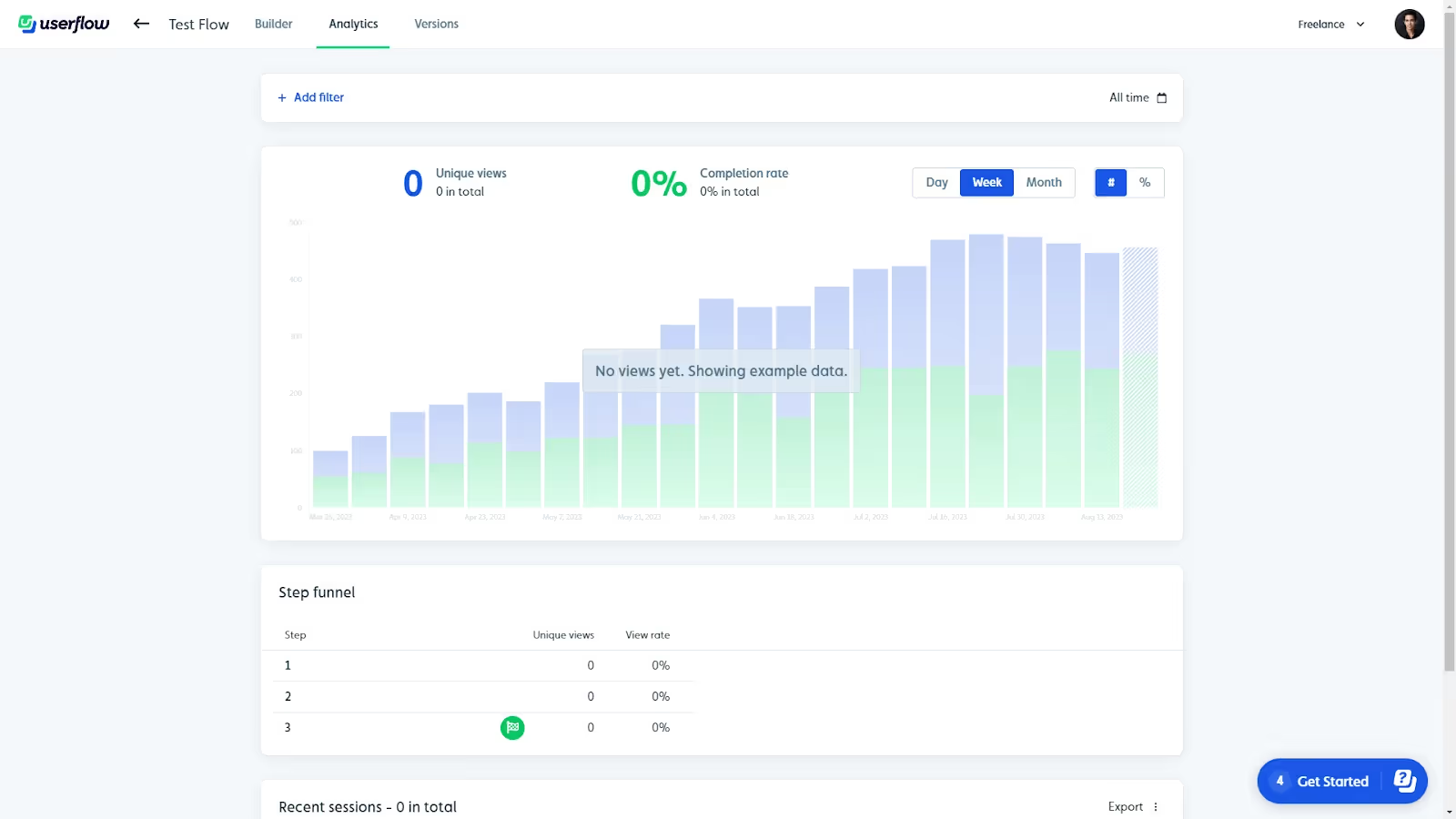
- Capterra ⭐4.8/5 (12 reviews)
- G2 ⭐4.8/5 (103 reviews)
Userflow is a product adoption platform that bills itself as the fastest, most intuitive way to onboard new users. And indeed, it's worth highlighting that Userflow's entire website loads impressively quickly.
Userflow Features
Userflow comes with most of the features that one would expect from a platform in this space, such as flows, checklists, hotspots and banners.
These aren't especially customizable when compared against the likes of UserGuiding, but they are intuitive and easy to use. The only major onboarding feature that Userflow is missing is product updates.
This tool's main selling point over the competition is its AI assistant. Powered by GPT, the AI assistant can be set up to crawl your support resources and answer simple questions from your customers.
An in-app resource center is already a great way to take some pressure off your support team, but an AI chatbot takes this even further.
Userflow's main weakness is its analytics, which are noticeably worse than those of UserGuiding, Appcues, and Userpilot. Userflow offers very basic material interaction metrics and nothing else, and the reporting of those metrics is weak. While it is possible to track events without using code, there's no goal tracking offered.
Is data security important to your business?
If it is, you may want to give Userflow a pass. This company lacks 2FA, so your data is less secure than it would be with a platform like UserGuiding.
Pricing
- Starts from $240 per month, paid annually. This gets you 3000 MAUs
- While cheaper than Whatfix, for example, this is still much more expensive than UserGuiding, especially at the lowest price tier
Userflow vs Userguiding
5. Userlane - good for employee engagement, but not much else
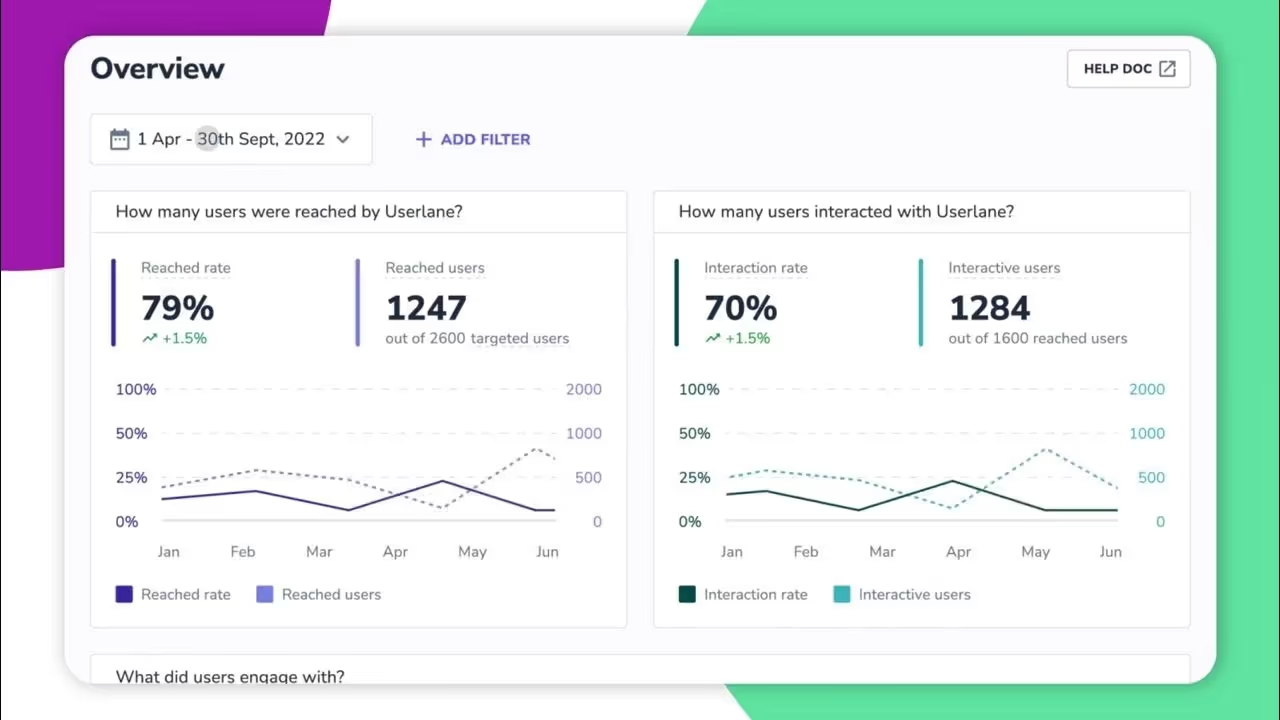
- Capterra ⭐4.5/5 (47 reviews)
- G2 ⭐4.7/5 (81 reviews)
Userlane is a digital adoption tool that specializes in employee engagement.
Userlane Features
Userlane's on-screen walkthroughs are perfect for training employees in how to use complex software tools like Oracle, Salesforce or ServiceNow.
Just ask Deutsche Bahn, Germany's national railway company, who have partnered with Userlane to reduce the software learning curve for their employees, as well as draw on insights from Userlane's analytics to optimize their software investments.
The main value-add here is in making the daily workflow of your employees more intuitive. In turn, this reduces the need to hire expensive software trainers and external consultants.
This isn't to say that Userlane's onboarding elements can't be used to educate new product users, as opposed to training employees.
But compared with a tool like UserGuiding that's specifically designed to improve user onboarding, Userlane is missing several key features. For example:
- There's no resource center, so users will have to go to support agents instead of solving their own problems.
- There are no in-app surveys, so you'll have to use email or calls if you want to find out what users think of a particular feature.
- There's no dedicated product updates section, so the only ways to announce new features is to send users an email or post on social media.
- Userlane's analytics are more about measuring user sentiment than they are about tracking in-app behavior patterns, which makes them less useful for optimizing product flows than what UserGuiding offers.
Pricing
- Unlike UserGuiding, Userlane's pricing is opaque, so it's not shared openly on their website
- Requires you to approach sales to get a quote
Userlane vs UserGuiding
6. Chameleon - innovative features, but expensive, buggy, and hard to customize
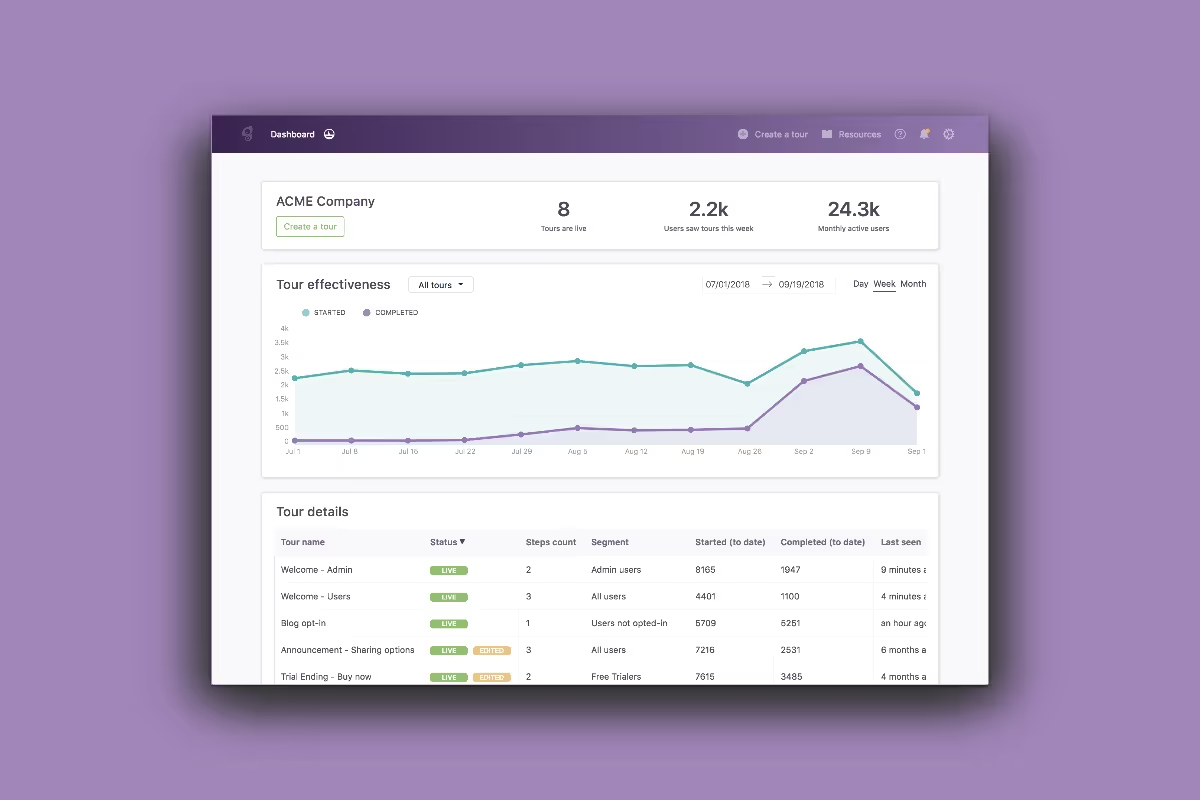
- Capterra ⭐3.9/5 (10 reviews)
- G2 ⭐4.4/5 (237 reviews)
Chameleon is a product adoption platform that is designed to make your app easier to use and reduce churn.
Chameleon Features
As well as the standard features like product tours, checklists, tooltips and resource centers, Chameleon offers a few unusual UI elements that make it stand out.
Like Userflow, Chameleon has an AI assistant feature. This is great for answering simple support questions and saving your customer-facing team some time.
Headlining Chameleon's free pricing tier is its Cmd-K search functionality. This allows users to search through your product using a simple keyboard shortcut. Quite handy if they're looking for a particular self-support help resource, and it’s nice that this is available for free.
There's also something to be said for Chameleon's embedded cards. These are basically small modals that contain blocks of content. You can embed them statically onto pages to point users towards particular product elements.
Other UserGuiding alternatives can achieve a similar result using modals, but Chameleon is unusual in having a dedicated feature in this regard.
While this tool's name suggests a high degree of customization and flexibility, in reality, customizing UI elements on Chameleon feels clunky and awkward. The tool is not the most straightforward to learn, and there are frequent technical difficulties with implementation.
More than with any other tool on this list, there are frequent bugs, or issues with the flows you create behaving in random, unexpected ways.
Chameleon's analytics are also fairly average. Sure, you can use tracking and reporting to monitor user interactions. But more advanced analytics features, such as unlimited goals tracking or A/B testing, are only available in the Growth plan, which will set you back a cool $1250 per month. Ouch. 🤦♂️
Pricing
- Cmd-K search feature inside your product is available for free
- Basic package starts from $354 per month
- All packages are very expensive compared to the market, with only Whatfix coming in as more expensive from the tools in this article
Chameleon vs UserGuiding
7. Pendo - exceptional for product analytics, mediocre for everything else
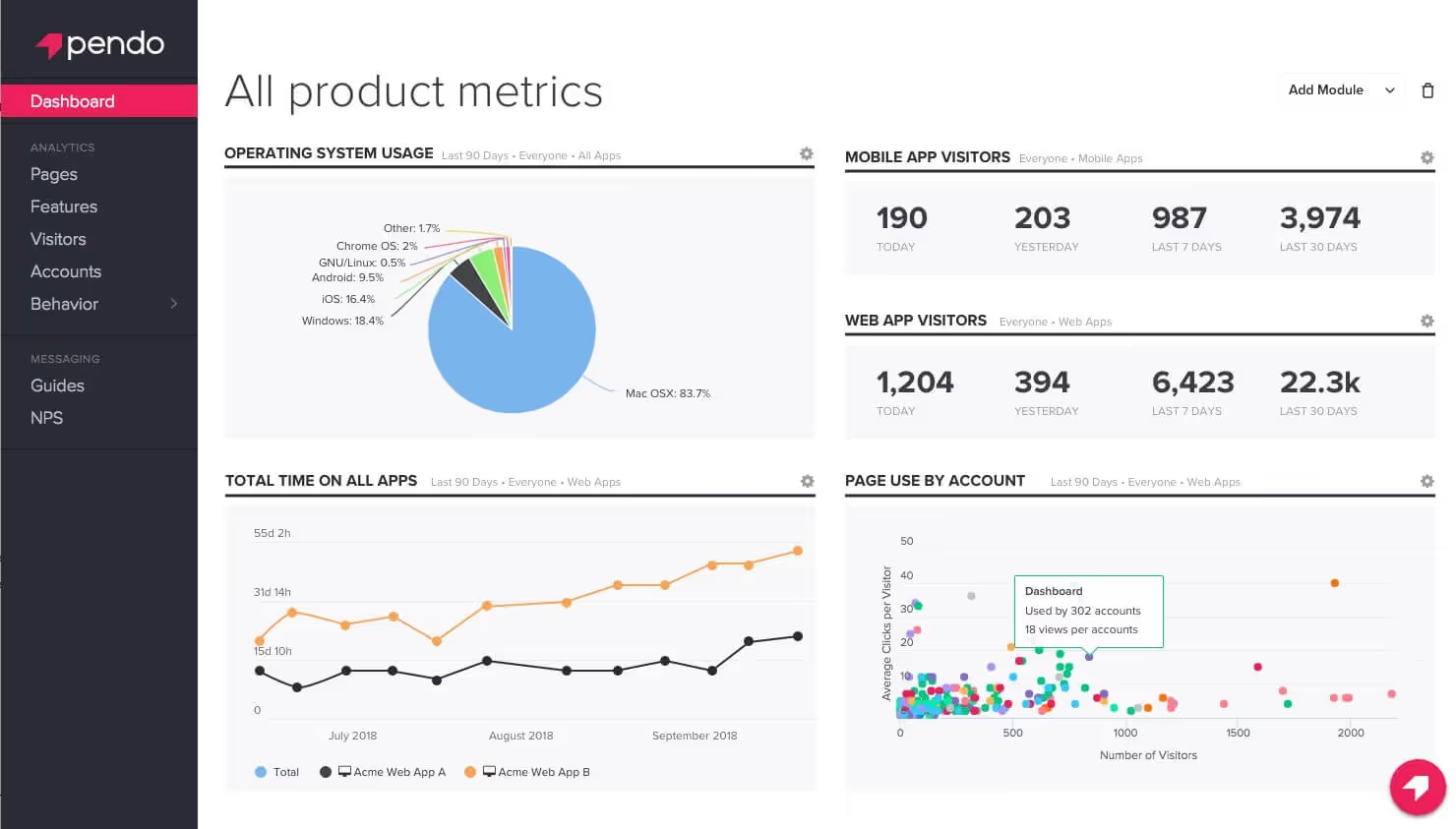
- Capterra ⭐3.5/5 (215 reviews)
- G2 ⭐4.4/5 (1423 reviews)
Pendo is a product experience platform that's best known for its analytics suite.
Pendo Features
Pendo's product analytics are among the best in the industry, so if you're looking to understand your end users and create better UI pathways for them, this is a great tool for that.
For example, you can:
- Identify where in the customer journey users drop off
- Detect underused features and the reasons for this
- Uncover the most commonly chosen journeys through your app
- Visualize key user actions and events
- Use heatmaps to figure out where users click the most (and the least) often
- Segment users into different groups and track behavior by segment
- Send custom reports based on your product analytics
If you need qualitative data to explain the "why" behind the numbers, Pendo's surveys feature has you covered there as well. Put all of these capabilities together, and you've got a tool that's very good for providing the sort of data that will help keep your users from churning.
In a sense, the comprehensiveness of Pendo's analytics is a weakness, as well as a strength. Their tool provides so much data for so many use cases that it's hard to get your head around, especially if you're a startup looking for a simple product adoption solution.
The platform is technically challenging to implement and maintain, since it pulls so much data from so many different places.
The onboarding tools it provides beyond analytics are rather average. Sure, you've got the usual guides, hotspots, and checklists, but they're not especially intuitive to use, and the support offered is poor. Unlike UserGuiding, Pendo also lacks a dedicated product updates page.
Pricing
- Free plan available for up to 500 MAUs
- Pricing unclear from their website, so you'll need to ask Pendo for a quote
- Reports online suggest that their cheapest package starts from around $7000 per year, which is a lot more expensive than the market average
Pendo vs UserGuiding
Wrapping up
So, after reviewing the main UserGuiding alternatives, here's what we've learned:
- Appcues is more expensive than UserGuiding and requires a developer to get the most out of it
- Userpilot lags behind UserGuiding in terms of new feature adoption and is not especially intuitive to learn
- Whatfix is too focused on employee training to be useful for user onboarding, and its support is terrible
- Userflow's analytics are worse than UserGuiding's, and they don't keep your user data securely
- Userlane lacks resource centers, in-app surveys, product updates, and behavioral analytics
- Chameleon is too buggy to be of much use for anything beyond simple user flows
- Pendo is more focused on product analytics than it is on user onboarding per se
So, what's the best UserGuiding alternative? Our recommendation: stick with UserGuiding!
But don't take our word for it! Give UserGuiding's free trial a whirl and see what you think!
Frequently Asked Questions
Who should use UserGuiding?
Product and customer success managers along with UX designers should use UserGuiding to improve their user onboarding, product and feature adoption, and UX.
How much does UserGuiding cost?
UserGuiding’s Starter package costs $174/month for 2000 MAU. The product also has a special offer for early-stage startups.
Are there any alternatives to UserGuiding?
Although UserGuiding has more features and better prices than its competitors, a few popular alternatives to the product are Appcues, Userpilot, and Pendo.















.svg)
.svg)
.svg)
.svg)
.svg)











.svg)
.svg)




.png)















