

What makes a party successful?
- The guests staying until the end and leaving happy,
- Everyone talking about it, asking when the next will be,
- Not having a huge mess to deal with.
And what makes a software implementation successful? Funny enough but,
- The users stay until the end and leave happy,
- Everyone talking about it, asking when the next will be,
- Not having a huge mess to deal with.
There are many different types of software. Some require help from others, some are there to help others, and some people are looking for ‘’the software’’ to adopt and implement.
If you are one of those people, I’m here to tell you that I’ve been in your shoes, and here I am to share all my experiences and observations.
But first, what is this software implementation?
What is Software Implementation?
Software Implementation, also known as IT implementation, is the process of adding a new feature or integrating another software into your existing services. Software Implementation can be considered a big change in a product, therefore requires extra attention and planning.

Software implementation can be in different shapes and colors.
You can implement a full new IT system to replace your old-school methods if you are a rooted company and want to become modern. Just like RAM.
You can benefit from external software to improve your product, like integrating ERP software for Enterprises.
Or you can adopt a 3rd party software, like analytics software, and have to implement it into yours for it to run.
Whatever the type of software implementation you aim to do, the process is going to be similar - if not the same.
What makes software implementation so important?
To developers, software implementation is just more coding and bug fixing.
To marketers, a new software implementation means more content.
To product managers, software implementation is a new hunch on the back.
To the executive team, it’s all of the above.
Jokes aside,
👉 Implementing a new software means that you are going through an update, and updates are what keep your users loyal to you.
After all, the only reason I changed my 2011 MacBook was that it wasn’t getting the software updates anymore.
Also,
👉 New software implementation is a must, mostly because people are creating and looking for the newest ways to do things.
In other words, as time goes by and your methods become outdated, you find yourself behind all the technological developments. In order to keep up with all, you have to keep your services up-to-date, and most of the time, you will have to implement new software.
Last but not least,
👉 New technologies and new software implementations will lead to new marketing options and success stories.
Honestly, which of the below sounds more attractive?
„Our solutions have been working for clients for over 10 years!”
„We adapt to your requirements, and, we have been developing for you!”
What makes a software implementation successful?
Remember the party example at the beginning of the article? Let’s take it from there.

Successful implementation and being a good party host are weirdly similar things. You have to please the people that you serve, but you also have to keep in mind how much you can take.
In the simplest terms, a successful software implementation must not be a burden to you or the end-users.
So let’s take a look at the four most important things to successful software implementation:
✅ Positive feedback from end-users about the new software, especially if you haven’t specifically asked about the new software, means that you are on the right path and your new software implementation is on its way to success.
✅ Increasing number of customers means that people have started talking about your product/service more since the new implementation. If the word-of-mouth virality strategy works for you now better than before, your software has succeeded
✅ Decreasement in spending can mean several things, but all related to new software implementation. For instance, if you adopt a product adoption product, the cost of customer support can decrease. Or if you implemented a whole new IT system and the cost of communication and accommodation decreased, it means you made the right choice.
✅ Increasement in ROI is the ultimate goal of making spendings for a new software implementation. If you are seeing good results on your KPI analysis, your investments led to success.
6 Steps to a Fail-Proof Software Implementation Process
I’m no coder, nor have I any idea about how to do the implementation itself.
But…
As a part of a SaaS company, here’s what I wish I knew before diving right into new software implementations:

#1 - Decide On a The Path To Use
What is your plan to successfully implement the new software?
Before beginning the process, you want to make sure that every single detail is mapped out.
Some of those details are:
- The total costs,
- All the names of the tools you are going to use,
- All the names of people that are included in the process,
- The timeline that will be used,
- Required preparation, if there is any needed,
- Highly possible obstacles that might give you trouble and suggested solutions,
And anything specific to your plan.
A goal without a plan is just a wish
Antoine de Saint Exupéry
#2 - Define Clear Goals And Design Your Outcomes
You can think of this step as a detailed version of deciding on the timeline, preparations, and outcomes altogether.
So what are the goals that you should specify while creating a software implementation plan?
Well,
✔️ You should have a clear idea of what steps you are going to go through. Is it a simple implementation, or does it have a longer process?
✔️ You should be able to describe what the new software is going to do for your business to someone who has no idea about it. In other words, you should have a clear understanding of what you need and how you are going to solve it. Does this new implementation really serve right for your needs?
✔️ You should decide on a person or a team to handle different parts of the implementation. The process can require preparation, testing, and continuous improvement. Find out if you have the people to handle all those obstacles.
✔️ Determine how long it will take for the whole process to be completed. While setting thresholds and benchmarks, don’t forget to take the testing and feedback stages into account.
- After mapping out your expectations, you should create a checklist to make sure that you reached all of the goals and don’t need anything else in terms of the problem you are solving.
#3 - Train Your Software Implementation Team
You have your product/service, a clear roadmap, and a team that is the best in its expertise.
But are you all on the same page about the expectations?
Your IT specialists, engineers, developers, product managers, and the people at the implemented software (if there are any) should go through a training of what is expected from them and the software.
This training can be a couple meetings, an interactive presentation, or even a few virtual calls.
Which means, it doesn’t have to be a burden to get everyone on the same ship.
But skipping any training and thinking that there is no risk anyways could end up in big failures.
For instance, the U.S. Navy tried to implement four different ERP systems four different times since 1998, and all failed, which caused them to waste $1Billion dollars.
Sometimes they were unable to come to terms with their legal department, sometimes their budgeting team was not following through.
Almost all their problems were a few more days and a couple more emails ahead...
#4 - Test and Report Regularly
My math teacher always recommended I solve test problems instead of memorizing the textbook.
He said that it was the best way to find out where I had problems and what was awaiting me in the exams.
He was so right that his words are still accurate, even about software implementation.
You should test the implementation before and after launching it:
- Test it before the launch (Pilot program) to pinpoint problems, bugs, and major issues.
- Test it after the launch (Monitoring and Maintenence) to make sure that the implementation is getting you closer to your goal and hasn’t been a waste of money like the U.S. Navy.
#5 - Start the Implementation
By now, you and the team will be ready to implement the new software into your product.
Every software or feature requires different implementation methods. Here’s an example:
But...
Doing the implementation doesn’t mean that all is done and you can leave the stress behind.
Now you should make sure that the new software works and proves worth all your efforts.
To make sure, there are two factors that you should never underestimate:
- The end-users’ experience with the new software
- The test results and numbers of the implemented product/feature
#6 - Create a Seamless User Onboarding Experience
As you know by far, the implementation cannot be considered successfully done if the users don’t see the difference.
If your customers, users, and end-users cannot benefit from the changes, you can consider yourself failed successfully.
Successful implementation, failed execution, get it? Successfully failing.
👉 If you adopted a new IT system or if you have made changes to it, you should onboard your users to the changes.
Thankfully, user onboarding is the easiest part of the process.
At least, it can become the easiest part if you know how to take a shortcut.
There are tools to help you announce changes and onboard your users, such as UserGuiding.
Let me show you what I mean:
How The Prince Saved The Princess From The Change Castle
There once was a Prince who loved princess Page
And the kingdom of hers was the land of change
The Prince ought to rescue her
Oh boy, how would he arrange?
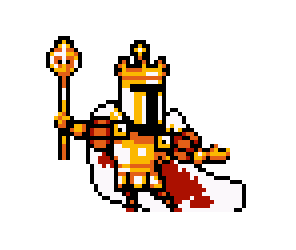
Well, Prince IT needed a solution to get his voice through the crowds of the land of change.
Therefore, he adopted a wise software to help him on his journey, for almost nothing in return.
This wise software called UserGuiding helped the prince with:
- Interactive product walkthroughs,
- In-app messages and announcements,
- Pop-ups and Hotspots,
- Checklists and progress bars,
- NPS surveys
- Resource and Help centers.
This is how prince IT came to terms and connected with the people of the land of Change, all thanks to the help of the wise called UserGuiding.
You want a similar deal?
Here, try the wisdom yourself or schedule a demo with him! 👈
5 Mistakes to Avoid for a Smooth IT implementation
I hope that everything went smoothly up until you came to this part of the article.
I just wanted to make sure you keep the same pace with no problems at all, and that’s why I wanted to warn you about a few common mistakes about software implementations:
1- Choosing an Incompatible Software
As I said, I’m not a coder, but I watched my coworkers and friends punch the computer screen because their code wouldn’t run properly, or sometimes they wouldn’t run at all.
And that was enough to conclude that in the world of tech, not everything is compatible with everything.
I’ll give an example of what I know and what I do myself: digital product adoption tool implementations.
There are just so many people that blame a tool for not being compatible with their system…
Well, I feel it is more accurate to blame them for not doing their homework and finding the one that meets their requirements.
Some software are not compatible with complex UI, some are too complex and incompatible with simpler one-page websites and tools. That’s just the law of nature.
So before you decide on the software you choose to implement, make sure that the terms are fully compatible with each other, or even better, their IT platform is flexible to meet your requirements.
Go for the IT platform that is almost fully customizable and configurable, and has a strong API.
2- Poorly Managed Budget
Budgeting can go wrong in 2 different ways:
- Overestimating the budget needs and putting your business in a difficult situation.
- Underestimating the costs and taking shortcuts, just to end up with failure.
Let’s fix both problems:
- If you think that your plan is too big for you and you won’t be able to afford it, try making a priorities list and start from what’s on the top. Improvements and additions can be made in time, as long as you are ready to start.
- If you accidentally underestimated the costs or tried to go with the cheap options, keep your testing stage a bit longer, and make a plan b, just in case the miracle you expected doesn’t happen.
3- Poorly Managed Prioritization
Sometimes, companies tend to deprioritize the software implementation process and put it on the farthest back on their to-do list.
Some even don’t feel like it should be on the list, or it might cause a problem.
Here’s my counter-argument:
Lidl, a leading German Supermarket chain that makes over €100 billion in a year, implemented a well-known ERP system, SAD, into their system.
While they were calculating all their numbers, they were using the amount that they paid for the goods, but decided to make changes, and go with the retail prices, the prices they sell the goods for.
They were not completely implementing a new system, they were just making changes to it.
But it failed.
IT experts stated that there was a miscommunication between Lidl and the software provider, and Lidl was the one to blame for the failure - not the implemented software.
Long story short, a giant like Lidl messed up €500 million, just because they didn’t take ‘’a small change’’ seriously.
4- Ineffective Change Management
Have you ever heard of Change Management?
Or did you even know that there are strategies and tools to help you get through a process of change smoothly?
All the planning and mapping are actually parts of Change Management, but knowing how it works in detail will help you save time and money.
System implementation is a big change in your organization.
Treating it as one of the most important changes is going to get you through the process smoother.
While there are a lot of different change management models, the ADKAR Change Management model is the easiest to adapt and personalize according to your needs.
5- Unrealistic Planning
Are you planning to move your enterprise size company’s data to a new IT system that only costs a few hundred dollars?
Stop right there and be ready to watch your plans collapse as the reality hits your face:
Unrealistic plans don’t usually turn out to be miracles, and they fail.
I have an example, Hewlett Packard.
Hewlett Packard tried to move all of North America’s divisions into a single ERP system and lost $160 Million dollars.
The same applies to opposite scenarios too. If you try to divide your small business into a lot of different new IT systems, you will end up going over budget and energy.
A Successful Example of New Software Implementation
We’ve already seen glimpses of examples here and there in the article.
But just to make it crystal clear, here’s an example from start to end, pretty detailed for you tı get a better grip of the topic.
Let’s meet:
RAM - Adapting to New IT Technologies
RAM is a South-Africa-based courier system that was founded in 1988 - where advanced IT was only an advanced dream.
As time passed, and they realized that they needed to adapt to the new generation of technologies, it became clear that RAM needed to implement a new IT system.
And they did. But then, the biggest question arose:
„How on earth are we going to change the communication and reporting system of over a thousand employees?”
“We have only just started rolling out the new system. Due to our number of users and geographic dispersion, we do not have the luxury of getting users into a classroom for training. We have therefore decided to make use of UserGuiding as our online, just-in-time training tool.”
Steven Friedman
A digital adoption and onboarding tool was their biggest need, and they had found the best.
And they made their new IT system fun, so much that everyone would appreciate the new software implementation and the changes a lot.
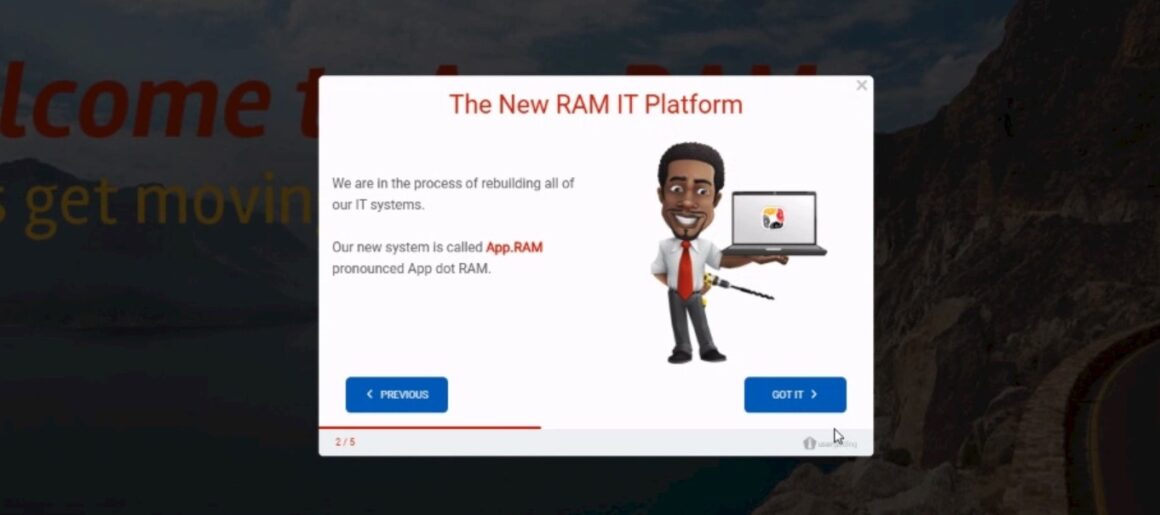
This brings us to our next point: the importance of supplementary tools while doing software implementation:
4 Tools to Make Software Implementation Butter-Smooth
To avoid project risks, you would want to incorporate basic project management tools and practices into your software implementation strategy.
Here are my favorite 4:
1 · ClickUp
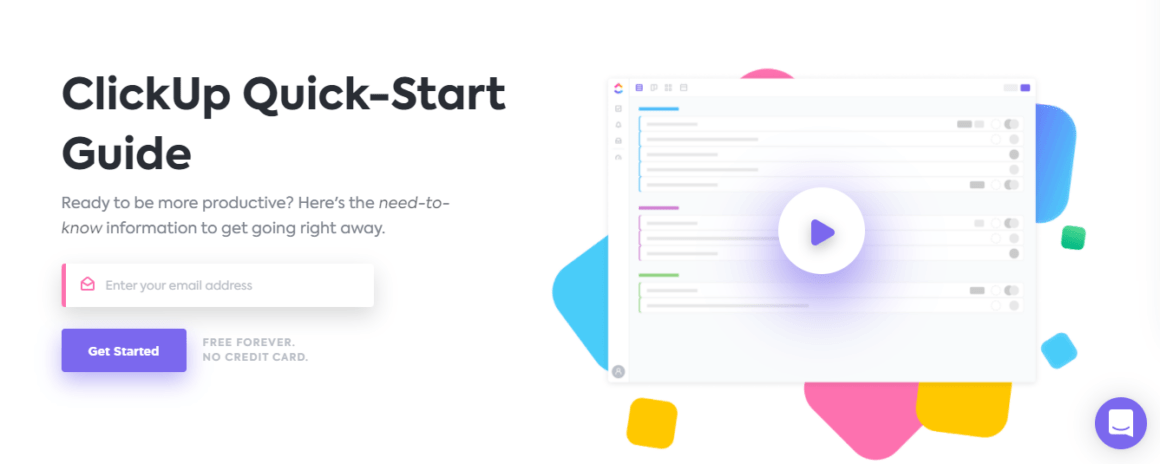
ClickUp is a task management software that helps you with time and workload management.
This project management tool can help you organize your features and bug reports, estimate launch dates, show progress bars, prioritize important issues over trivial ones, etc.
This way, all team members know what’s going on with the project at any given time.
2 · UserGuiding
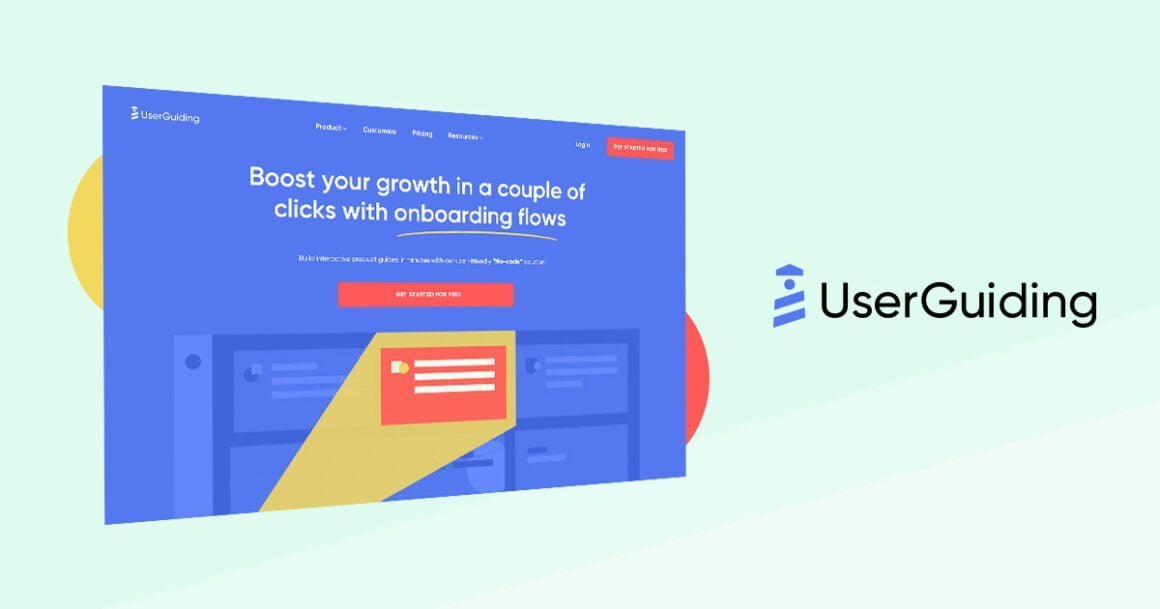
Well, we’ve talked about how important it is to let your end-user fully benefit from the new implementation. UserGuiding will be your #1 helper in terms of succeeding in this goal.
UserGuiding will guide users through their first-time experience with your software, helping to familiarize them by asking for input along the way.
It allows you to create conditional steps based on user responses, includes checklists and progress bars to gamify the process, and tracks users’ actions.
3 · Flourish
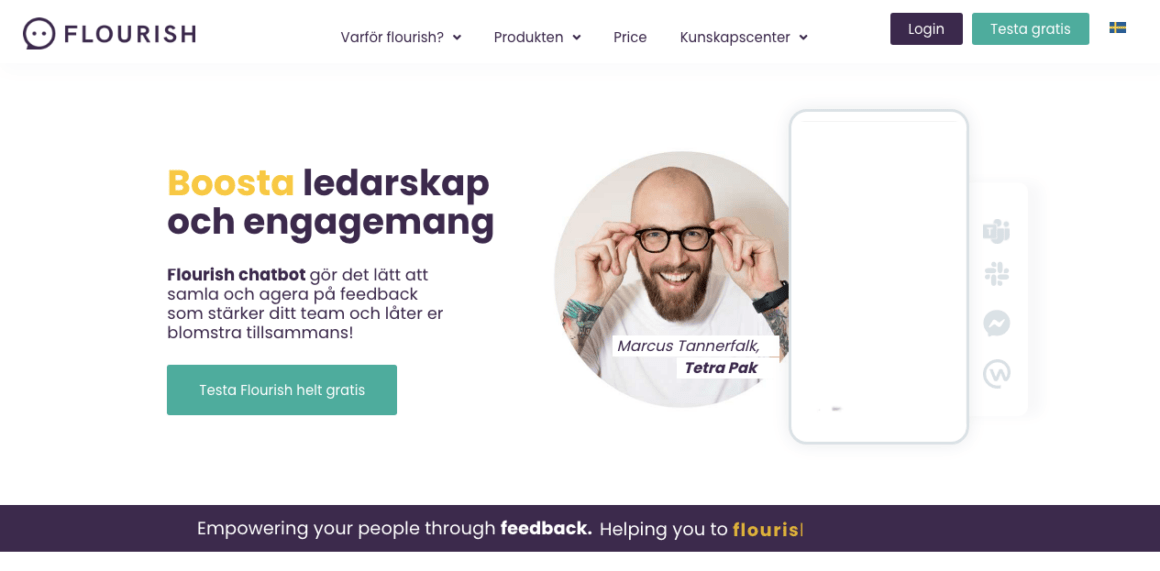
Flourish makes it easier to collect and analyze feedback from end-users.
This tool acts like a soft-launched landing page.
Use it as a way to gather customers’ feedback before and after you launch, and track their usage for early detection of issues.
4 ·Optimizely
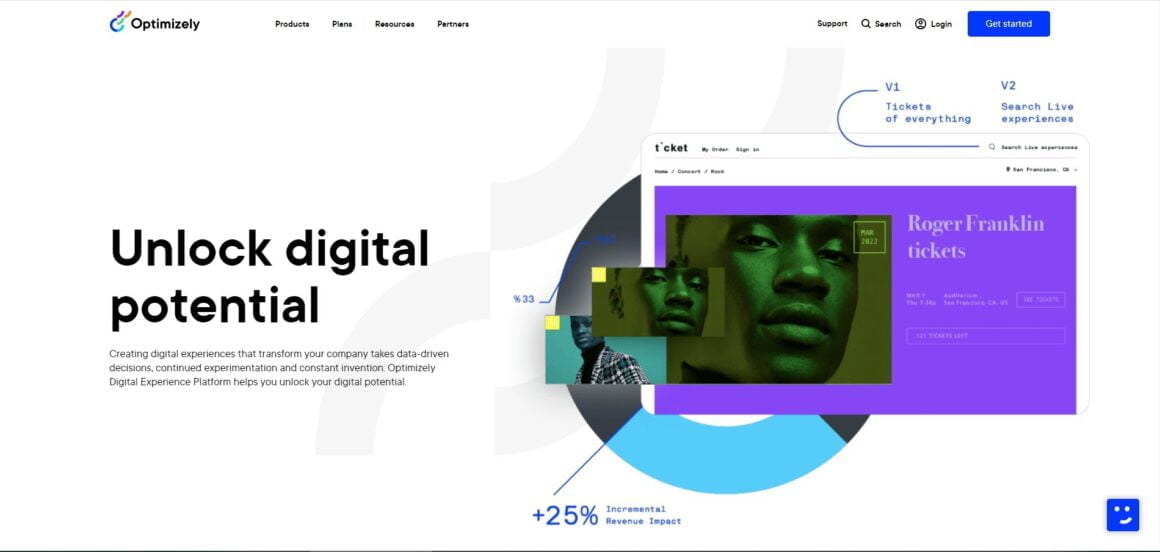
Optimizely is an A/B testing and analytics tool to help you interpret your results.
Use this tool to test your functionality without having to wait until you launch to find out if it works or not.
You can receive analytics on the functionality, watch users interact with it, and make changes as needed.
This way, you can feel confident in your implementation and continue with it.
Conclusion
When I was new to the industry, both words ‘’software’’ and ‘’implementation’’ sounded too distant, cold, and difficult.
But the truth was that
💁🏻♀️ I should have gotten all the help I needed, either from more research or from other tools.
🙅🏻♀️ I shouldn’t have jumped to conclusions to be quick or cut the costs without thinking further.
If this article was helpful, you can also read: 7 Steps for the Smoothest Software Rollout Plan.
Frequently Asked Questions
What is a software implementation strategy?
A software implementation strategy is the compilation of the methods and means you are planning to use while implementing a new software product. This strategy can include different sub-strategies such as change management strategies, training strategies, and onboarding strategies.
What does software implementation include?
Software implementation includes adopting a new IT system, or maybe only one feature. This adoption can be the first-ever, or you can be adding on to the existing software.















.svg)
.svg)
.svg)
.svg)
.svg)











.svg)
.svg)




.png)















