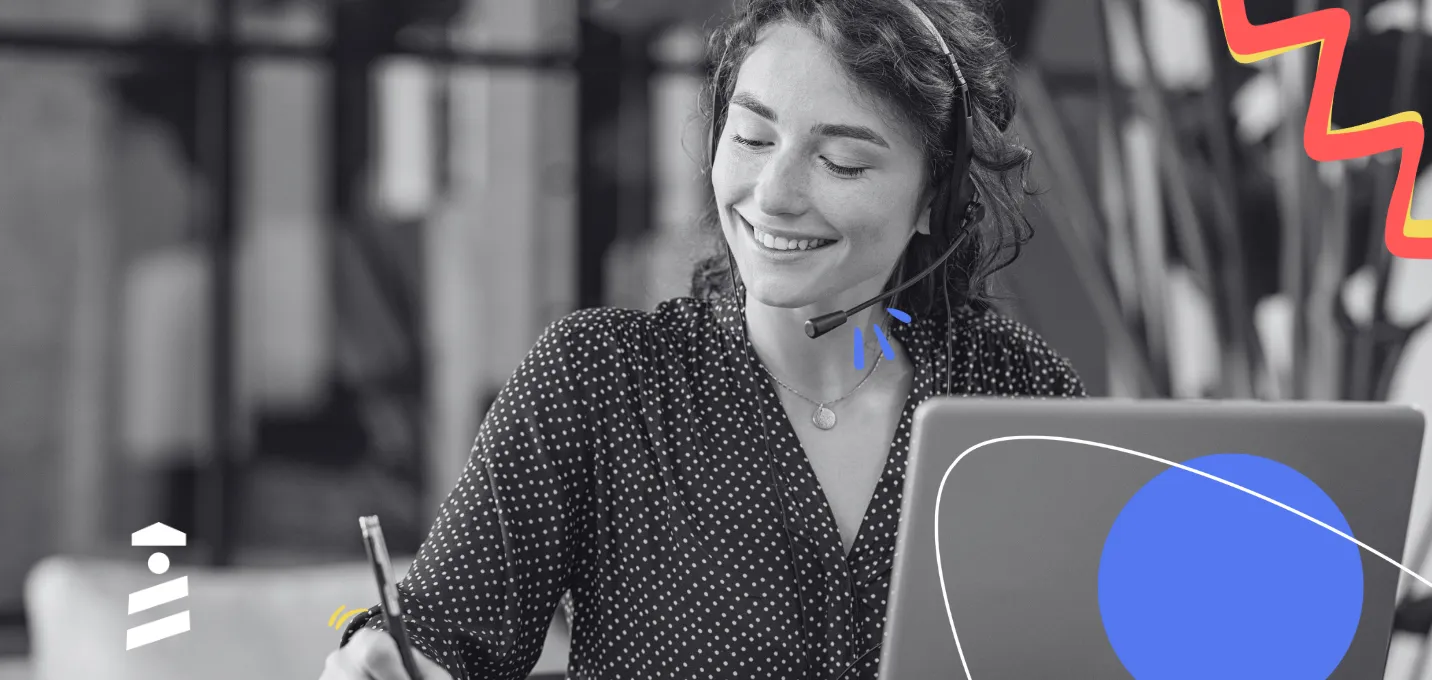Would you be shocked if we said finding an awesome idea and the right team isn’t enough for the product growth of your dreams? Not a shocker.
In fact, today’s biggest SaaS companies owe a chunky portion of their success to carefully analyzing user behaviors and how they interact with their website, web-based service, or mobile app. While everyone thinks of Google Analytics at first, you’ll eventually need advanced behavioral analytics software at your disposal with deeper insights and reports capabilities.
In this post, we’ll compare a list of the top behavioral analytics tools out there so you can get a clear idea of which one is better for what.
What is a Behavioral Analytics Software Tool?
Behavioral analytics tools are software with the primary purpose of understanding the behavior of users. They monitor activity on websites or applications and provide insights to help improve user experience.
The behavioral data in behavioral analytics software can be used for a variety of things. For example;
- Understanding how people use the website or app;
- Where they spend their time on the site or app;
- What they do when they click on certain buttons, and so forth.
The information you collect from these tools can be used to improve the customer experience around their journey with your company.

Top Behavioral Analytics Tools in the Market
1- Mixpanel

Mixpanel is one of the leading user behavioral analytics software tools that you can use to analyze how users interact with your digital product. Once you collect, it allows you to explore the data with streamlined, interactive reports, which you can also query and visualize with a few clicks.
How does it differ from standard analytics tools?
First off, Mixpanel has a self-serve interface. Apart from that, typical analytics tools often track user engagement in the form of browser sessions or pageviews. Mixpanel, on the other hand, relies on a different tracking model, which is called “event-based” tracking. It provides a deeper analysis of user behavior on your digital product.
This tracking model is built on three key concepts; Events, Users, and Properties.
Pros
- It’s straightforward to set up, and its documentation is also top-notch.
- Live View - See who’s on your digital product and doing what in real-time
- Affordable and cost-effective solution for startups
- Mobile App Analysis
- The funnels work even on past events.
- You can segment on any cohort, attribute, or action
- Team dashboards and alerts
Cons
- Mixpanel might get slower when tracking extremely large data.
- Although occasionally, some users experience duplicate and missing data issues.
- No auto-save feature on the dashboard side
- The initial configuration is a bit complex. You might need to dive deep into the documentation part.
Pricing: Mixpanel has a free plan with a 100K monthly limit on tracked users. Its price plans start at $25 per month.
2- Amplitude

Another of the best user behavioral analytics tools for mobile and web products is Amplitude. It lets teams gather self-service insights to understand customers, improve experiences, and optimize outcomes. With this tool, you can find answers to questions like;
- What are the most-used features?
- How many people engaged with the product and converted?
- Who are our high-value customers?
Its difference from Google Analytics is that while Analytics reveals where users are coming from and why, Amplitude gives you an insight into how people are using your product, what works and what doesn’t.
Pros
- Visualization and charts
- Easy to share the analysis via a link.
- Rather than tracking user movement on a website, Amplitude tracks “events” such as when a user scrolls, plays a video, or clicks on a CTA button.
Cons
- The biggest drawback about Amplitude is its high cost for additional functionality.
Pricing: Amplitude has a free plan for starters, but for more analytics capability, you need to contact sales.
For further comparison, you can also read Google Analytics vs Mixpanel vs Amplitude vs Heap vs Woopra.
3- Heap

The Heap behavioral analytics tool helps marketers understand user behavior on their websites. It records every click, mouse movement, and scroll on a page. You can then view those patterns in aggregate or as they happen frame by frame.
The main benefit of this software is that it helps you to know where your customers are coming from and what they are doing while on your website. It also helps you track how much time they spend on specific pages and sections of your website.
Another benefit of this software is that it tells you which pages on your website are the most popular, the least popular, or which ones need more attention or testing.
The main disadvantage of this software is that it does not help with personalization because it tracks only aggregate data (aggregate data means that all data are merged into one.)
Pros
- Retroactive analysis - You can retroactively define events and conversions.
- Real-time reports - All reports generated by Heap are real-time.
- Tagging maintenance is low-cost - Heap tracks every user event, so there’s no need for custom tagging and extra tagging costs.
Cons
- Path reports show only up to 5 steps.
- The user onboarding of this product could be improved.
- Lack of an auto-generated names feature for event names to save time.
Pricing: Heap has a free plan for up to 10K sessions per month, 1 user, and limited features. Its paid plans start at $3,600 annually.
4- Userpilot

Userpilot is a behavioral analytics tool that enables companies to tap into customer behavior data for their websites. The insights generated by the tool are then used to optimize the user experience on-site to improve conversions, engagement, and revenue.
Pros
- Userpilot has a robust, powerful suite of features to suit any type of client need.
- Its interface is very intuitive for nontechnical people, and it offers analytics at scale with little setup time or maintenance needed.
- The software provides reports that are easy to understand so clients can see the results of their work quickly and see what changes need to be made in order to produce better results in the future.
- Userpilot allows you to track your users all the way to the last action they took on your site.
Cons
- Lack of translation support for the NPS surveys
- No API for the connection database
Pricing: Userpilot’s prices start at $249 per month annually.
Also read: 6 Best Userpilot Alternatives.
5- FullStory

FullStory is a behavioral analytics tool that was initially designed for website owners who wanted to know more about their visitors’ experience. Now it has been expanded to help brands understand how people interact with their content. It provides access to analytics data from a site or an app and gives key insights into visitor patterns.
Pros
- It provides all the information that is needed for conversion optimization and content marketing.
- FullStory provides real user feedback about what people like and don't like about the site and products.
- Notifies when a user is “rage clicking.”
- It does not need any coding or technical knowledge to get started with it.
Cons
- The dashboard isn’t customizable.
- It might become challenging to search for the right session.
Pricing: Fullstory offers a 14-day free trial as well as a free plan with limited options. You need to contact sales for pricing.
6- Hotjar

Hotjar is an all-in-one behavioral analytics and feedback software. It provides users with insights about their website visitors and users to help create a better customer experience.
Pros
- Real-time visitor recordings: Hotjar provides real-time recordings of what visitors and users do on a web page, which will give you the opportunity to fix any potential problems before it has the chance to harm your website’s performance.
- Heatmaps: Hotjar will tell you exactly where people are clicking on your website’s pages so that you can see what they find important or uninteresting.
- Form analytics: Hotjar will also provide you with data on how people fill out your forms so that you can improve the usability of your forms by changing things like button size.
Cons
- Inability to isolate elements clicked on for deeper insights
- It could be improved for mobile apps
Pricing: Hotjar has a forever-free plan for up to 1,050 recordings per month, up to 35 daily sessions, and other limitations. Its paid plans start at €39 per month.
7- CrazyEgg

CrazyEgg is a tool that helps you understand the behavior of your website visitors. With this tool, you can observe how they interact with your site, identify problems with your site design, and make changes to improve user experience.
Pros
- Helps designers observe how their visitor interacts with their site
- Helps find problems in website design
- Identifies areas for improvement
- A/B page testing
- Heatmaps
- Website interaction details with scroll map, confetti, overlay, and heatmap
Cons
- The data doesn’t always include its context, so you might have to assume user intent.
- It lacks the funnel analysis feature.
Pricing: There’s a 30-day free trial. Paid plans start at $24 per month.
8- Tableau

Tableau is a software company that has been providing data visualization products for years now. These products are used by many companies to analyze the behavior of their customers. Some of the pros include the wide variety of different types of charts, interactive features, and fast performance. The cons include not being able to use pivot tables with this tool and some features that are not available in the free version.
Pricing: The starting price for Tableau is $70 per month billed annually.
9- VWO

VWO is a popular behavioral analytics tool that allows you to measure how your website visitors move through your site. It records every event on your web pages, like clicks, scrolls, or form submissions. You can view this data in different ways to find out what’s working well and what could be improved on.
One of the benefits of VWO is that it's easy to use and has an intuitive interface which makes it easy for non-technical users to use. You just need to set up a goal for each web page and then click the "start recording" button.
Pros
- It gives the option to use the visual editor while A/B testing or to make changes using code.
- The ability to group tests together so that you can rule out interaction effects between tests when you’re running multiple tests at the same time
- Simple to collaborate on tests with team mates
Cons
- Tagging and folder options are limited which may make it hard to spot the one you’re looking for when running multiple tests.
Pricing: You need to request pricing from their pricing page.
10- Smartlook

Implementing behavioral analytics software like Smartlook can save you time in the long run. It can also help you understand your customer’s behavior and how they move throughout your website.
Pros
- It's affordable, easy to use, and provides data that is easily digestible.
- It offers plenty of options for the users to analyze the user's browsing history by filtering out the sessions that only include one pageview.
- Provides features like advanced filtering, always-on recording, heatmaps, funnels, and events tracking
- Customizable dashboard
- Rage clicks, JavaScript errors, and anomalies alerts
- Identify customers - Look up users by their name or email.
Cons
- The rage click tracking feature might be misleading sometimes.
- You need to pay extra for app integrations.
Pricing: Smartlook’s price plans start at $39 per month. It also offers a free plan with limited options.
Frequently Asked Questions
What analytics tools do you use?
There are many behavioral analytics tools like Mixpanel, Amplitude, or Heap that can help you understand users better and optimize around tangible data.
What is the most common source of behavioral data?
The most common behavioral data sources are websites, apps, marketing automation systems, help desks, billing systems, and call centers. To put it differently, the most common source of behavioral data is what people do on the internet. Think of Google Analytics. Behavioral analytics tools are extremely helpful to track user behavior on your website or app. They help you understand who your audience is, what they like, what they don't like, and the best way to market to them.
How do you gather behavioral data?
Free user behavioral analytics tools like Google Analytics or paid ones like Hotjar, Mixpanel, and Amplitude allow gathering behavioral data.
What is user behavior analytics used for?
Behavioral analytics can be used in various ways to improve user experiences. For example; it can be used to track user's activities in order to see what they find most engaging or by analyzing their engagement data to find out which features are the most popular.















.svg)
.svg)
.svg)
.svg)
.svg)











.svg)
.svg)




.png)