

What is the first thing that makes you feel at home when you go somewhere new?
One could say comfort, peace, and love.
But we believe it’s information.
People are programmed to wonder and learn. Aren’t you reading this article to learn something new?
Would you stick to the article if it didn’t fulfill your needs? Or would you feel like you have wasted your time?
Whether they are employees or customers, your end-users feel the same thing if you don’t onboard them properly.
Mostly, they don’t even know what they should know - not all the details, at least. So when there is an update or when someone new comes in, it is crucial to train them properly and smoothly.
In this article, I’ll talk about :
- How to conduct User Training
- User Training Examples
- Top Business Training Software
Before all that, let’s first see:
What is End-User Training?
End-User Training ensures that the target audience (mostly employees) is in sync with the company and its needs. End-user training can be completed by various means, but the most common way is to use interactive on-screen guidance or an equivalent of that learning method.
As you can guess, End-User training can take place almost anytime on the employee’s or user's journey.
Employee Onboarding and User Onboarding are the most typical examples where End-User training is mostly required.
So in a world where remote onboarding is becoming the new best thing to do, virtually training end-users is gaining importance.
Here’s why:
Why is end-user training important?

Would you hire a writer who doesn’t know how to write?
Or would you hire a mechanic who has never seen a car in their life?
The same goes for end-user training. End-user training is essential because:
- Training end-users improves the overall productivity of your employees/users. As all the end-users work in sync, the productivity rates increase quicker.
- End-user training adds value to your organization as a whole. All users being in sync helps you build a better profile and get results easier.
- End-user training improves accuracy levels. As all the end-users are well-trained, they bring value quicker, which benefits both you and them. Thus, the accuracy levels tend to improve more quickly.
Types of User Training
Although there are a lot of different ways to train users, we can summarize them under three main categories:
Self-Instruction training 📚
This method can feel like you're leaving the user alone, stranded, to understand the product for themselves.
And you would be exactly right!
This method is the least successful one in user training simply because it doesn't help ensure users' success since it requires them to learn instead of you assisting them actively.
Face to face training 🗣
Not being as harsh as the self-serve method, the face-to-face training method requires time. An instructor trains the end-user, and the sole purpose of that one person is to train end-users.
Automated online (virtual) training ✊
Online end-user training is the most trending one since it doesn’t necessarily require a person to instruct all end-users one by one.
Virtual training can be easily done by adopting an online training product.
How to Conduct User Training the Right Way (5 Crucial Steps)

Of course, there are a lot of steps that you and your end-users should take in order to have complete training.
So let’s gather all those steps under five main categories:
1- List Out Why Your End Users Need To Be Trained
Well, you know that the end-users need new information, but why do they need it?
Are you:
- Introducing something completely new,
- Going through changes,
- Or training new people?
Each reason might need different or slightly different approaches to get the best results.
- If you are introducing something completely new to existing end-users, you don’t have to bother introducing all the details of your company. You can focus on the new aspect only.
To easily introduce a new feature or platform to existing users, you can use a resource center to inform them about the change and train them with a checklist that triggers interactive feature walkthroughs for the easiest virtual end-user experience.
- If you are going through a change period, you would have to know about change management yourself and train the end-users accordingly. This is exactly what RAM did with their IT system change.
If you are training new end-users, you would have to follow a longer path since there is a lot to learn. First, you should introduce the basics with an in-app message, walk them around with an interactive walkthrough, and provide them further help with a checklist or a help center.
2- Make a List of What The End-User Needs
Diving straight into practice without a plan is usually a burden.
To avoid that, list out what your end-users will need to have and learn.
As for the material necessities:
- Do they have access to all the platforms?
- Do they have the necessary accounts ready?
- Are their documents ready?
- Is their equipment ready?
- Is their training program ready to be executed?
And anything specific to your company.
Also, list out what you should include in the training program:
- Are all the features explained?
- Are all the virtual tools working?
- Do they have progress bars where they can check their progress?
- Do they know what comes next in progress?
- Do they have access to further help?
3- Make Sure The Training Program is Detailed
Details are what make something perfect, they say.
That’s mostly for fashion, but still, details are what makes end-user training perfect.
For instance, I’m training you on how to train end-users with this article, right?
Would you feel satisfied if I only gave you the headings and let you figure the rest out yourself?
Put yourself in the position of a new end-user; what would you need to know? What would be an overload?
Just like when you launch a product, ask people to test the training process and give feedback before putting it into the process.
You can also hire people to help you create the best training possible.
- If you are introducing something new or you are welcoming someone new, you can get help from an onboarding specialist.
- If you are going through changes, you can get help from a change management specialist.
- Or simply, you can get a 3rd party tool that can do both for you.
4- Let The End-User Know How To Get Further Help
Not specifying what to do when there is a problem might be the most common mistake while training end-users.
It’s not easy to figure out who or when to contact if an end-user needs help.
Putting a ”further help” button is rather easier, and it also makes you more reliable.
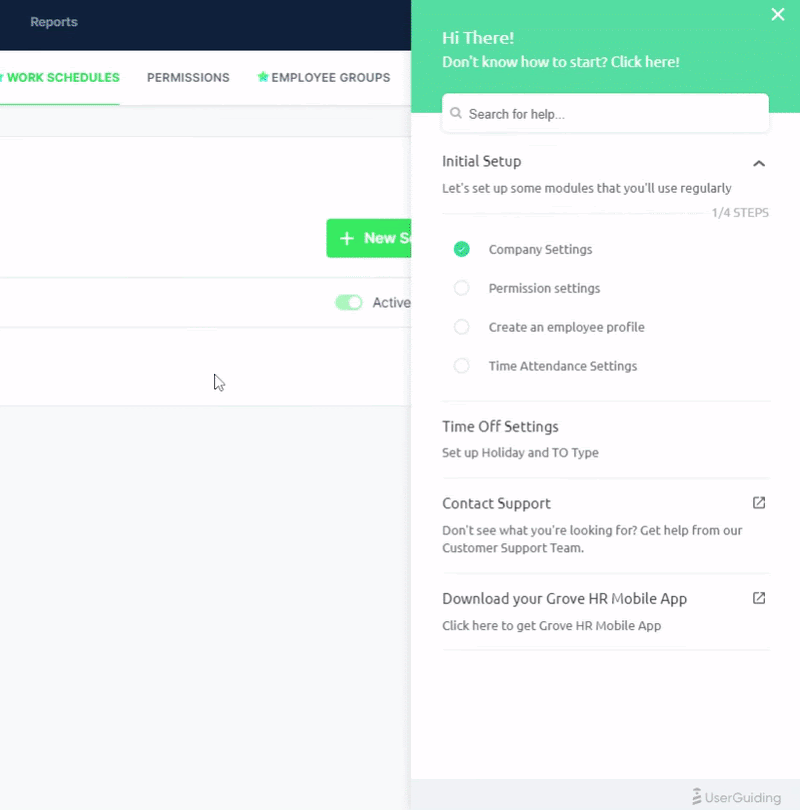
5- Ask For Feedback at The End of The Process
Just like any other process, a training process can’t reach its nirvana unless you collect feedback from your end-users about their experiences.
- Did they have problems getting the training?
- Did they have any problems during the training?
- Could they complete the process easily?
- Was everything clearly explained?
- Is there anything that could be improved?
- How would they rate the process on a scale of 10?
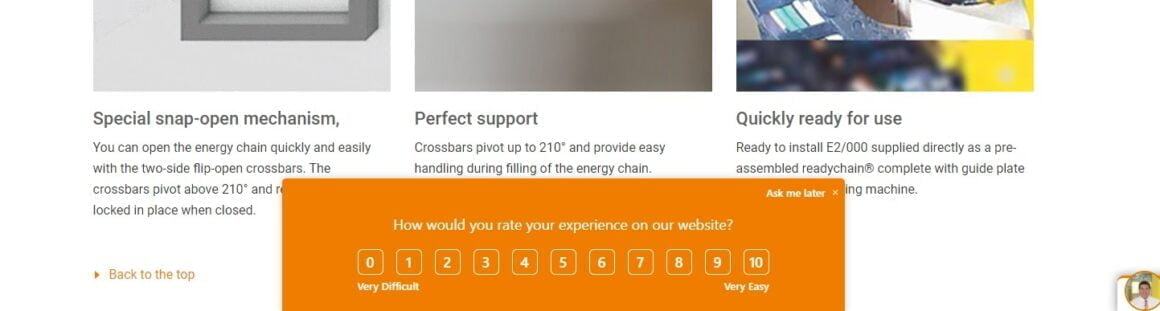
Valuing the end user's voice will not only make them feel assured but will make you more credible as well.
User Training Example - How RAM Succeeded in New Software Implementation
RAM is a courier providing service, based in South Africa.
Founded in 1988, the company went through a lot of changes. One of those changes was adapting to the modern world and migrate to a modern IT service.
Therefore, the company needed a solution to train all of their +1000 employees. As you may guess, it was almost impossible for the company to train them all face-to-face. Also, letting them learn the system was not a choice since it might cause chaos.
Not everyone is a mastermind when it comes to IT stuff.
Therefore, RAM adopted a user onboarding software, UserGuiding, to do the work for them.
We are using UserGuiding to guide users (internal and external) around our new platform, provide them with help/guidance while they perform their daily tasks, train them and certify them once they have completed certain guides and hands-on experiences.
Steven Friedman, their Chief Information Officer
RAM used almost all the necessary features to make sure that the end-users are properly trained.
They included:
- An interactive guide,
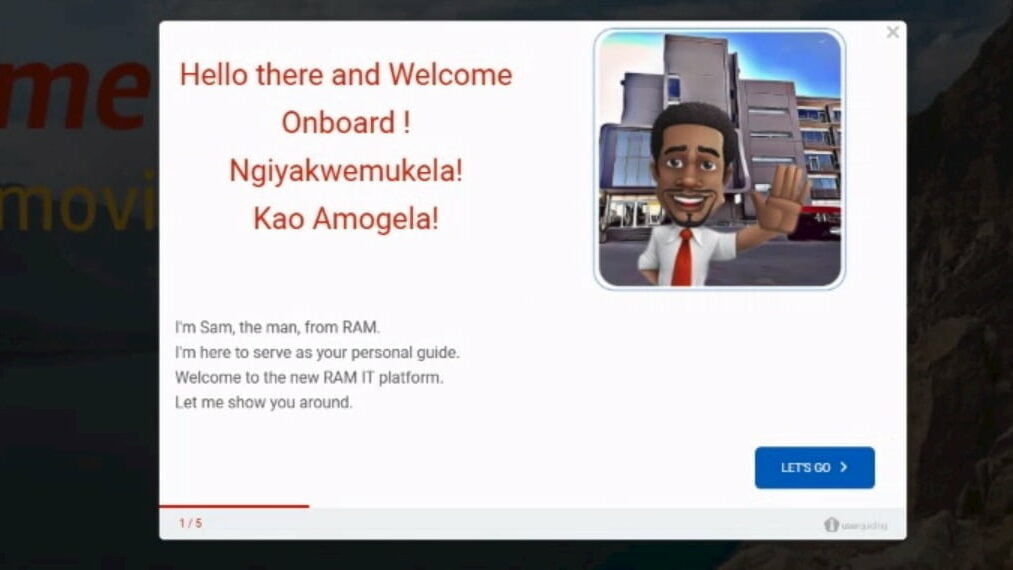
- Checklists,
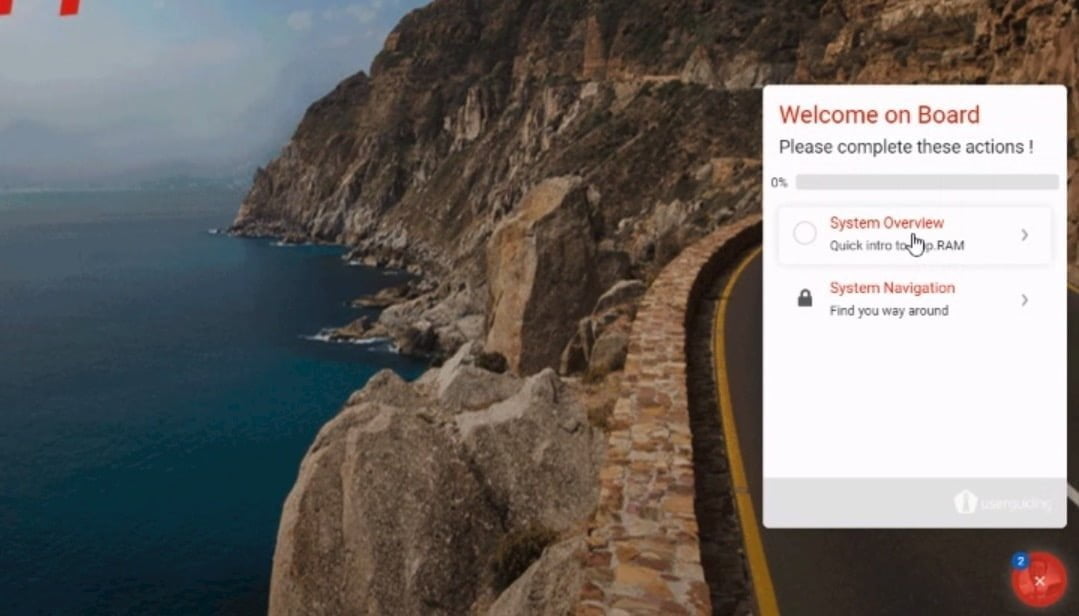
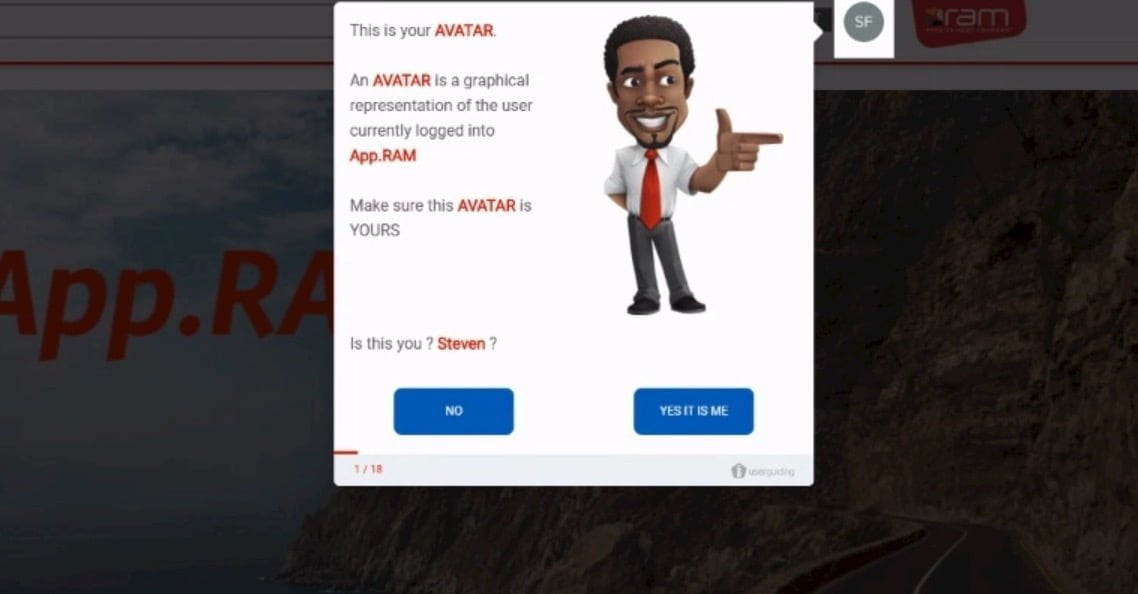
- And further help options.
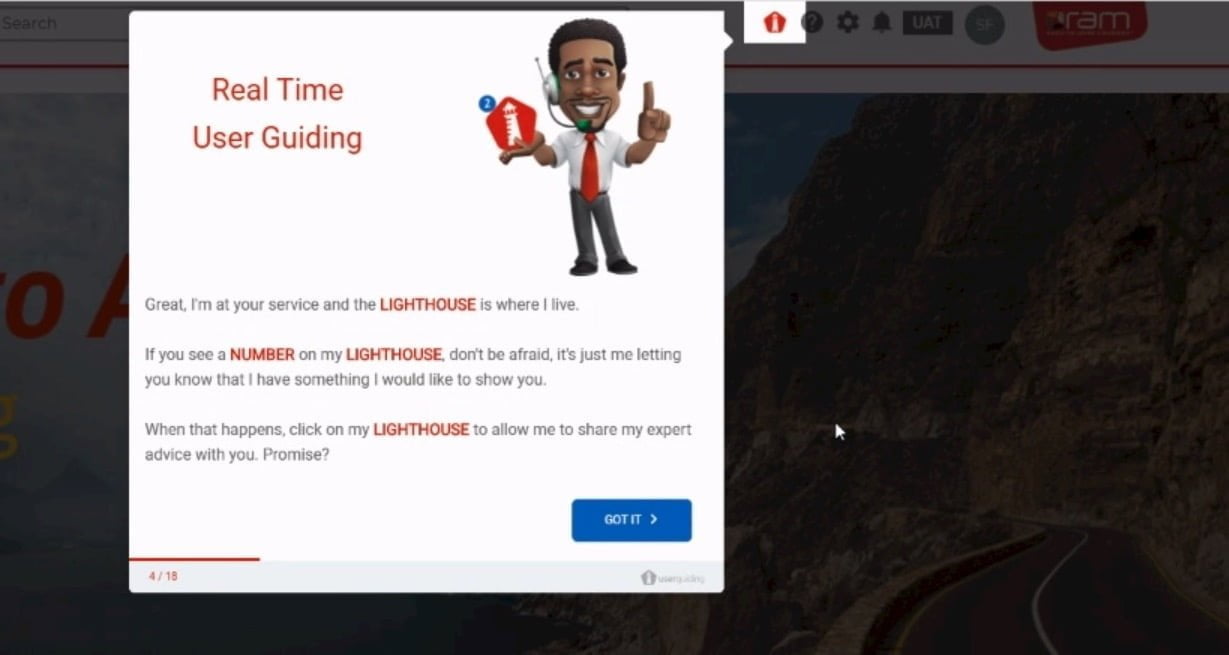
Top Business Training Software
In order to virtually train your end-users easily, these 4 software will be your number one helpers.
- UserGuiding
- WalkMe
- Iorad
- Dokit
Let's begin with our first product:
1- UserGuiding
UserGuiding is an all-in-one solution for end-user training, operation guidance, and user support. Through an easy-to-use interface, they can follow predefined paths or events with just one click or touch.

The highlight of UserGuiding is that it's very customer-oriented: no matter if you are a service provider or end-user, you can guide your users through the most complex processes in a comprehensible and easy way with UserGuiding.
The features of this product are:
- Creating a path for any software/website with no coding required
- Creating a predefined route
- Collecting data from each step
- Including videos
- Creating actionable interactive checklists
- Resource centers
- NPS surveys
Also, UserGuiding is one of the most affordable tools that offers all essential features in terms of end-user training.
Whether you want to train your end-users or simplify their work: UserGuiding is the right choice for you.
2- WalkMe
Now let's take a look at WalkMe. They are a company that specializes in digital walkthroughs and user guidance.
Their products can be used to guide users through any website or software solution, as well as to improve the usability of your current applications.
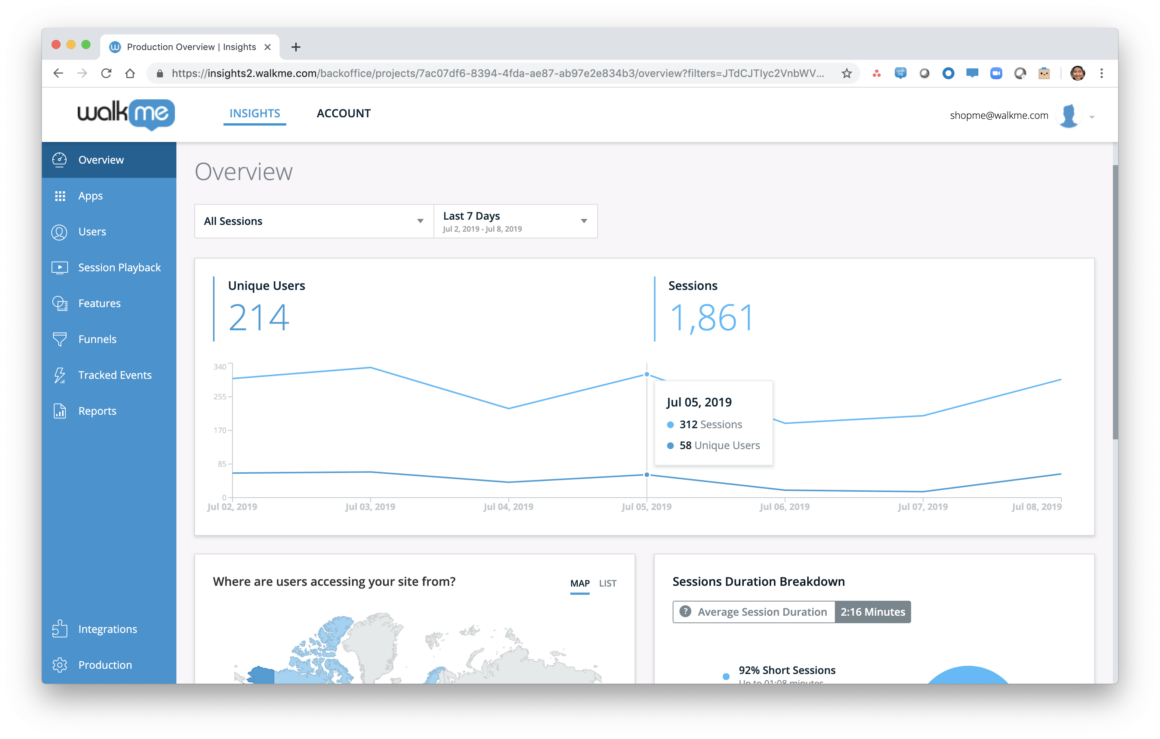
WalkMe allows you to customize your digital walkthroughs, giving you ease of mind in seeing how much users are being guided throughout their journey.
Yet, the product is not easy to set up at all. In order to be able to use WalkMe, you would have to have the technical knowledge or a spare developer.
Also, WalkMe requires a huge budget. It's one of the most expensive tools, compared to its competitors, even though it has similar features with UserGuiding.
3- Iorad
Iorad is a program that allows you to build step-by-step tutorials as you move through the process.
You may record both video and audio, as well as your screen, with Iorad. If necessary, you can also provide descriptions and headings for each action, as well as an introduction and an appendix. Iorad also allows you to highlight or blur areas on the screen to make the tutorial more exact.
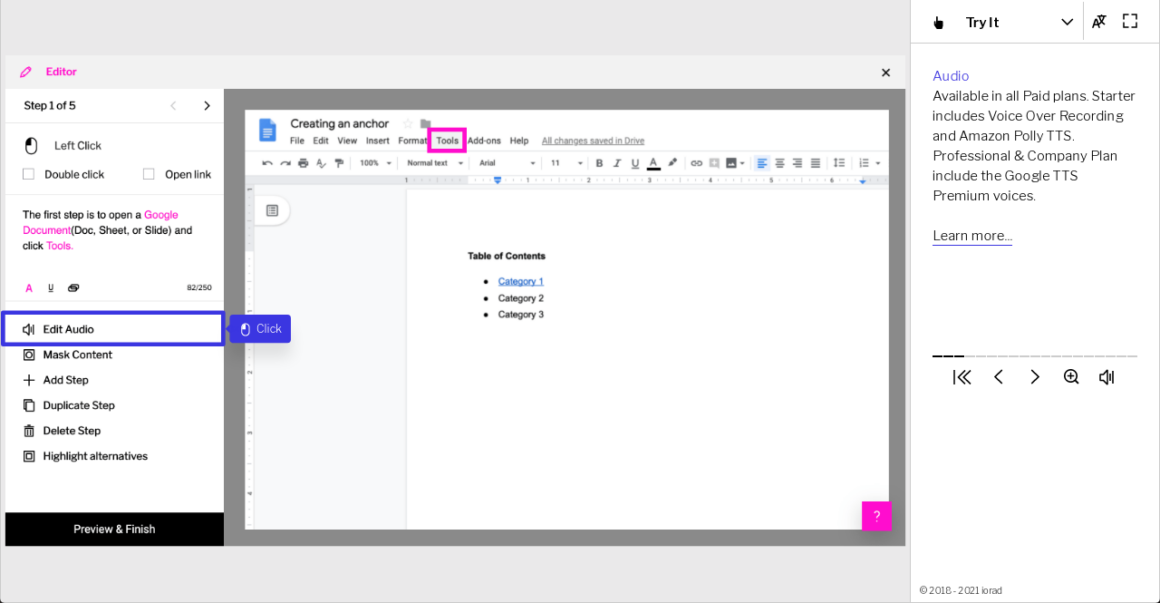
If you simply want it for personal use, Iorad is a great tool; otherwise, the prices are too much for a product with only one use.
Simply said, Iorad serves as a demonstration help center, but it is not for free.
4- Dokit
Dokit is a product that offers to create interactive tutorials and print them as editable PDF files. It's a tool for creating simple, easy-to-use, and effective walkthroughs.
To us, Dokit is very intuitive: it has an environment that allows you to easily manage your projects and how they look.
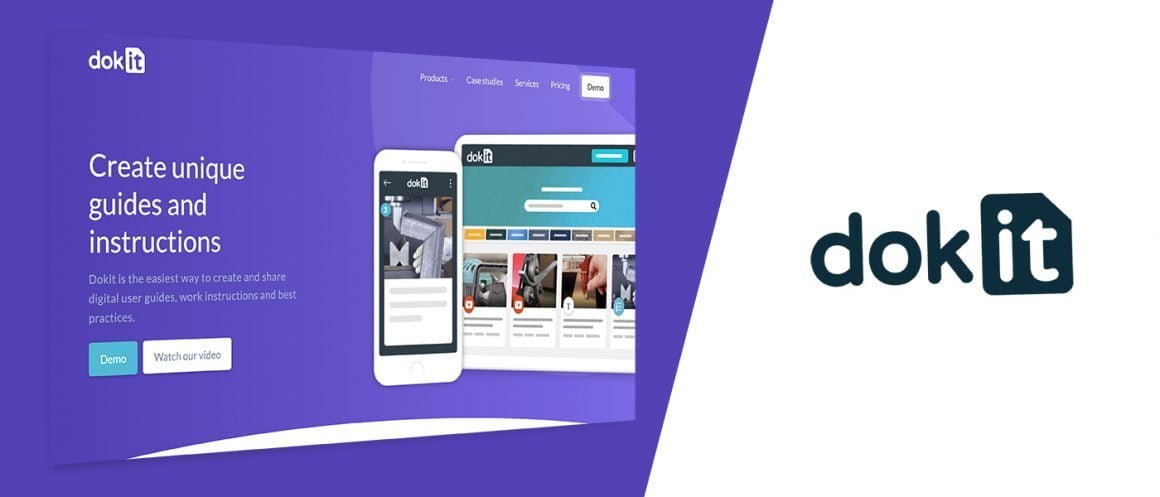
What makes Dokit different from the rest?
It's very easy to add videos and images, as well as annotations. This software offers the most intuitive interface, which makes it easy to be used by anyone.
Dokit's price is one of its main features: it allows you to create simple tutorials for under €5 per month.
Conclusion
End-Users, whether employees or users,
are what bring value to your company. And what makes the end-users more qualified is good end-user training.
You might need end-user training to hire new employees, or you might be going through a change period.
As crucial as it is, the end-user training period shouldn't be a burden. There are tools to help you that are both easy to use and affordable, such as UserGuiding.
Frequently Asked Questions
Why do you train employees?
Employees and end-users should be trained in order to have accurate and stable growth within a company. Even the best employees wouldn’t be able to work properly if they weren’t aligned with the company systems and requirements.
What's included in a training plan?
Aligning the employee with the company values, onboarding them on the commonly used platforms, and introducing the company’s methods are the three most crucial things a company should include in an end-user training plan.















.svg)
.svg)
.svg)
.svg)
.svg)











.svg)
.svg)




.png)















