

Chameleon is a digital adoption platform that helps you create well-designed user experiences and product onboarding flows. But… It is incomplete.
That is where UserGuiding comes in.
UserGuiding is an amazing product adoption platform software that provides well-designed and engaging walkthroughs for an unbelievably affordable price.
So which one is better for you?
Which one of these tools is the one that is the better fit for your needs and goals?
To help you find an answer to those questions, I will:
- Introduce Chameleon and talk about the tool’s cons and pros,
- Introduce UserGuiding and talk about the tool’s cons and pros,
- Compare those tools side-by-side for you to have a better overview.
And also, if you want to skip all those, you can benefit from this quick table:
Side-By-Side Comparison Table
What is Chameleon?
Chameleon is a digital adoption platform that stands out with how customizable the tool is.
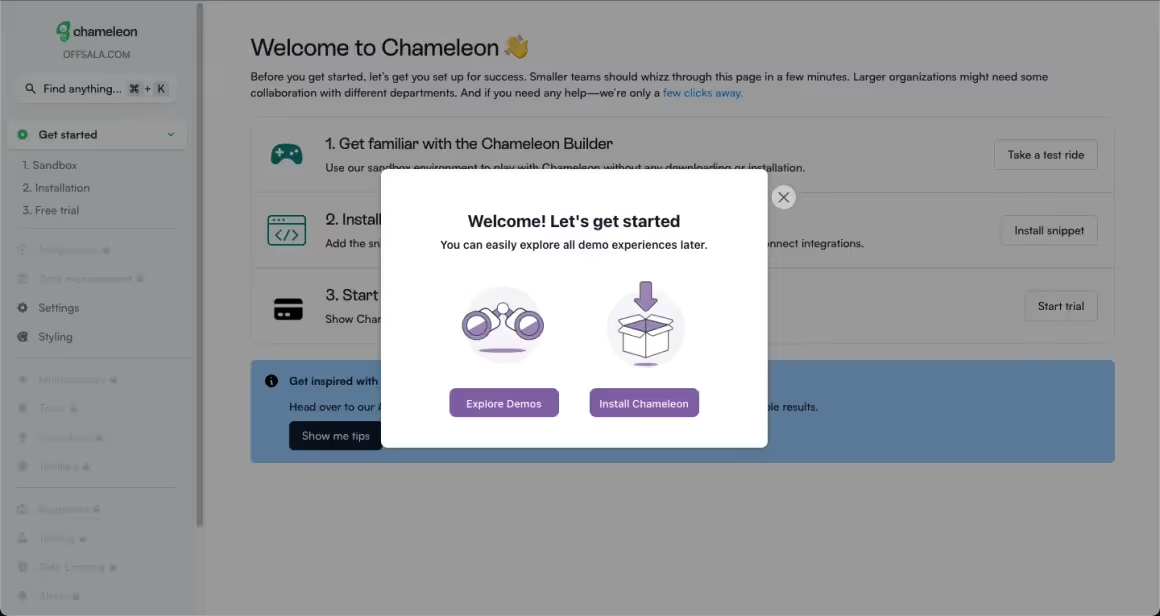
If your product team consists of people with powerful creativity and imagination and are obsessed with achieving the exact onboarding flow, this tool is for you.
As long as you also have a spare CSS developer available.
This tool is hard to use and will take your team’s time to create something you want. But Chameleon will do you a small favor and code your elements for you ( for a price of course).
I believe this presents a problem for a rapidly growing SaaS. I would prefer to have the ability to do iterations myself without assistance to make changes more efficiently.
As for the integrations, Chameleon is a strong player. It currently has 23 different integration options with strong tools such as Google Analytics, Intercom, Slack, and more.
Pros 🤩 Chameleon is good for:
✅ Chameleon is known for their customizability and range of custom CSS options. If you want your product walkthroughs to blend right in, Chameleon won't make you upset.
✅ Chameleon's Launcher feature - a unique onboarding checklist - is a very engaging element and drives the tool apart from competitors.
✅ If you work with lots of other tools, you will be happy to hear that Chameleon has lots of integration options so that you can keep all your data in one space instead of scrolling through every page.
Cons 😮💨 Chameleon isn't good for:
❌ The product walkthroughs of Chameleon are great, but apart from that, Chameleon doesn't provide a full set of necessary onboarding elements. If you're looking for an all-in-one tool, Chameleon isn't the one.
❌ Unless you know how to use CSS or anything similar, you won't be able to use Chameleon to its fullest since the tool isn't non-technical friendly.
❌ Chameleon's pricing is above the market average even though they don't offer many distinct or advanced features.
Chameleon Pricing
Chameleon has different parameters for pricing. For instance, the price can go up if you have more monthly active users, but it can also go down if you need fewer launchers and onboarding flows.
- Free trial available for 14 days
- Startup plan: $279/month for 2000 MAU, $753/month for 15.000 MAU, including 3 surveys, 3 launchers, and no A/B testing
- Growth plan: $599/month for 2000 MAU, $999/month for 15.000 MAU, including unlimited experiences and A/B testing
What is UserGuiding?
UserGuiding is a product adoption platform that doubles down on customer and user onboarding with powerful in-app elements.
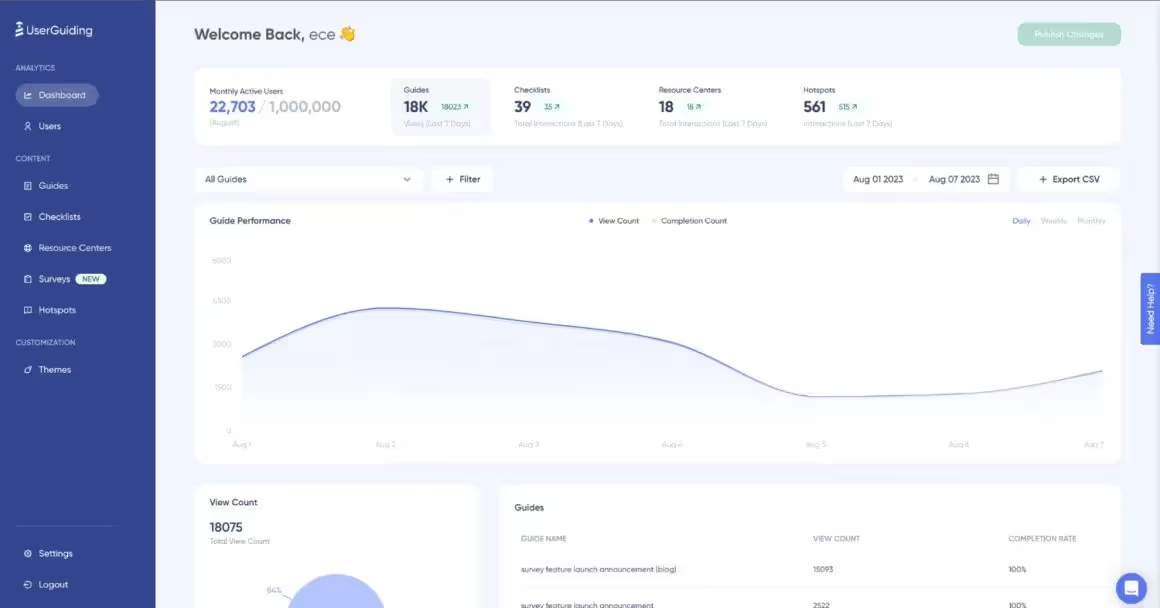
It is a “no-code” product that everyone, regardless of their technical background, can set up and start using immediately.
Also, UserGuiding costs below the average of similar products but provides the same value – if not more.
Here is what you can create with UserGuiding:
- Interactive Product Tours,
- Tooltips and Hotspots,
- In-app messages
- User Onboarding Checklists,
- Resource Centers,
- NPS Surveys,
- In-Depth Analytics
- And custom user segments.
Pros 🤩 UserGuiding is good for:
✅ The #1 strength of UserGuiding is the value it provides for the price it costs. UserGuiding offers a full set of no-code engagement and adoption elements for as little as $174/month.
✅ Unlike many other competitors, UserGuiding’s interface is very user-friendly so that even first-time users can set up and publish their own product engagement sequences.
✅ UserGuiding is also very customizable. You can play with your engagement elements’ shape, color, positioning, and much more.
✅ UserGuiding provides 24/7 customer support. This means that customers can get help quickly – no matter which time zone you are in – and solve their problems without friction.
✅ In terms of User Onboarding, UserGuiding provides a full stack of features so that you won’t have to adopt multiple tools for different features.
Cons 😮💨 UserGuiding isn’t good for:
❌ Since UserGuiding’s main focus is onboarding, the analytics features it provides might not be enough for some companies. However, the tool provides various integration options with most analytics tools.
❌ Although you can use UserGuiding for employee training as well as user adoption, the features for employee engagement might be a bit simpler than you expect.
UserGuiding Pricing
UserGuiding offers adjustable pricing based on the number of active users you have. When billed yearly:
- Starter Plan: Starting from $174/month.
- Growth Plan: Starting from $349/month.
- Enterprise Plan: Custom quote.















.svg)
.svg)
.svg)
.svg)
.svg)











.svg)
.svg)
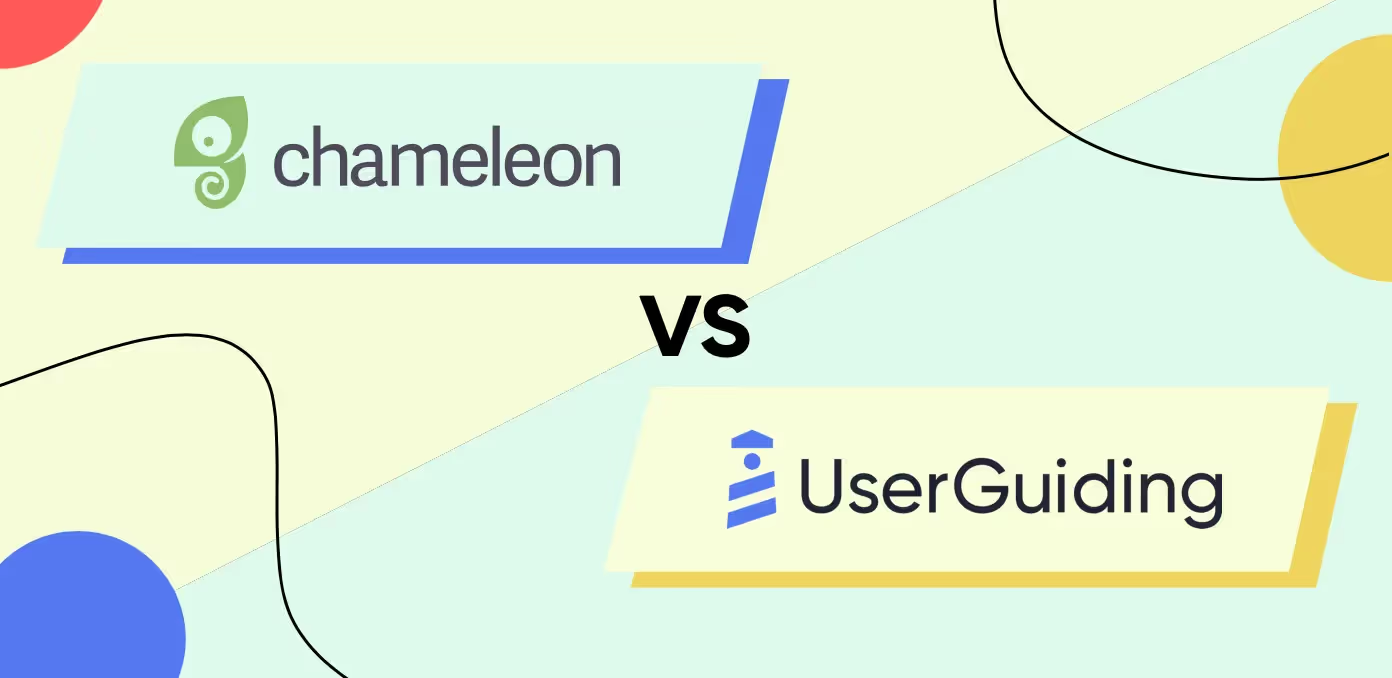





.png)















