

The onboarding process is often the first real interaction with users, and as the saying goes, first impressions last.
But let's be honest—how many times have you been excited to try out a new product only to feel overwhelmed, confused, or lost within the first few minutes?
It’s frustrating.

This is why onboarding features matter. They’re more than just bells and whistles—they’re essential for guiding users through your product with ease, keeping them engaged, and ultimately helping them succeed.
💔If you're struggling to retain users or seeing a high drop-off rate during the onboarding phase, it might be because your onboarding features are not sufficient or not used effectively.
In this article, we'll explore the best onboarding features that help you make a positive first impression and keep your users around for the long haul.
Let’s go!🚀
TL;DR
- Onboarding features ensure a smooth first experience for users, guiding them through your product and reducing churn.
- Welcome screens and personalized messages set the tone, building trust and improving user engagement from the start.
- Product tours and tooltips help your users understand key features without feeling overwhelmed, increasing adoption rates.
- Checklists, progress bars, and interactive tutorials keep users motivated and provide hands-on learning for complex products.
- Use UserGuiding to seamlessly integrate all of these features and optimize your onboarding process with ease.
What Are Onboarding Features?

Onboarding features refer to the tools and processes that guide new users step by step through their initial interaction with a product, helping them understand its functionality and quickly start using it effectively.
They are like your product’s personal tour guides—they ensure that new users have a smooth and enjoyable experience right from the start.
These features are vital for leading your users through the initial steps, making sure they quickly grasp your product's key benefits and how to make the most of it.
By providing crucial support, they prevent users from feeling confused or frustrated, enhancing user engagement and retention with a smooth, guided onboarding experience.
However, these days, users want onboarding features that feel natural and easy to follow.
The challenge is finding that sweet spot—giving just enough guidance through your onboarding features to make sure users feel supported, without overwhelming or talking down to them.
Must-Have Core Onboarding Features
1- Welcome Screens and Messages
To create a positive first impression you first need to start with a well-designed welcome screen and personalized messages.
This is your user’s first interaction with your product after they sign up, so it needs to feel welcoming, clear, and purposeful.
The welcome screen sets the tone for your relationship with the user, guiding them through the next steps of their journey and establishing trust from the get-go.
Best practices for welcome screens and messages
Research shows that 74% of customers feel frustrated when content isn’t personalized, and a lack of clarity in these early stages is a common cause of churn. So,
Personalization is key
Greet users by name and customize messages based on their goals or behaviors.
Use dynamic content that adapts to their location, preferences, or the plan they’ve signed up for.
Provide clear calls to action
Make it easy for users to know what to do next.
Whether it’s completing their profile or starting a product tour, clarity and simplicity are crucial.
This reduces decision fatigue and speeds up the user's journey.
A/B test welcome messages
Test different messages and designs to see what resonates best with your audience.
For example, testing the effectiveness of longer vs. shorter welcome screens can increase engagement by as much as 30%.
2- Product Tours
Product tours are your chance to offer a guided walkthrough of key features, ensuring users understand the core functionality of your platform.
According to previous statistics by UserGuiding, users who experience product tours are 70% more likely to adopt key features within the first week of use.

A well-crafted product tour makes it easy for users to see your product's value immediately, reducing the chance of churn.
Best practices for product tours
Keep tours short and focused
Users want to get to the value quickly.
Break down the tour into bite-sized segments and focus on the features that will have the most immediate impact.
Users often drop off when tours are too long, so stick to the essentials.
Offer a skip option
For more experienced users or those familiar with similar products, give them the ability to skip or exit the tour at any point.
This can reduce frustration and cater to different user levels.
Incorporate interactive elements
Let users engage with the product during the tour by interacting with features as they’re introduced.
3- Tooltips and Hotspots
With tooltips and hotspots, you can offer contextual information precisely when and where users need it.
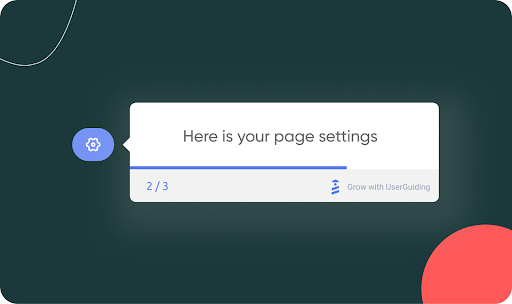
These tools help guide users through complex workflows without overwhelming them upfront, allowing for self-directed learning and discovery.
Best Practices for tooltips and hotspots
Trigger tooltips at the right moments
Tooltips should appear when users interact with a new or complex feature. They help users navigate without slowing down.
Use behavioral triggers—such as hovering over or clicking a specific element—to deploy tooltips when they are most relevant.
Avoid clutter
Too many tooltips can be distracting. Use them sparingly, prioritizing only the most critical features.
Users tend to get annoyed if every action is met with a pop-up, so focus on clarity and timing.
Highlight overlooked features
Use hotspots to guide users to underutilized but valuable features, encouraging deeper engagement with your product.
This can be particularly useful for SaaS products that have a rich feature set but suffer from low user adoption of secondary features.
4- Checklists and Progress Bars
Checklists and progress bars help users track their progress through the onboarding process, which has been shown to improve completion rates and user satisfaction.
When users can clearly see their progress, it gives them a sense of accomplishment and motivates them to complete the onboarding journey.

Best Practices for checklists and progress bars
Break down tasks into manageable chunks
Make it easy for users to complete each step of the onboarding process by dividing it into smaller, bite-sized tasks.
This increases the likelihood that users will stick with the process.
Celebrate completion
Small moments of celebration, like a congratulatory message or badge, reinforce positive behavior.
Dopamine release from these small victories can keep users engaged and eager to continue.
Guide users to the next step
Always provide a clear path forward.
Once a checklist or task is completed, direct users to the next relevant step, keeping the momentum going and ensuring a smooth user journey.
5- Interactive Tutorials
Interactive tutorials engage users through active participation, allowing them to learn by doing rather than just watching.
These tutorials are particularly effective for complex products, as they allow users to build familiarity through hands-on experience.
Best Practices for interactive tutorials
According to the Nielsen Norman Group, interactive content can boost user retention rates by up to 32%.
Allow users to customize their tutorial experience
Offer users the ability to skip sections they already know or dive deeper into features that interest them.
This flexibility empowers users and reduces frustration.
Use quizzes, drag-and-drop, and other interactive components
Keep users engaged with gamified elements like quizzes and interactive content.
This boosts retention and makes learning more fun.
Provide instant feedback
Reinforce learning by giving immediate feedback when a user completes a task or answers a question correctly.
This builds confidence and helps ensure that users truly understand the material.
6- Personalized Onboarding

Personalized onboarding tailors the experience to each user based on their unique goals, preferences, and behaviors.
When users feel like the onboarding experience is designed specifically for them, they’re more likely to stick around and get value from your product.
Best Practices for personalized onboarding
Segment users based on their roles or goals
Customize the onboarding experience by grouping users based on their roles, industries, or objectives.
For example, an advanced user might receive fewer onboarding prompts than a beginner.
Use data to adjust the onboarding process in real-time
Analyze user behavior during onboarding to dynamically update the journey.
If a user is progressing quickly, offer them more advanced tutorials; if they’re struggling, provide additional support.
Keep personalization going beyond onboarding
Personalization shouldn’t stop after onboarding.
Continue to deliver personalized recommendations and content based on user behavior to foster long-term engagement.
7- Feedback Mechanisms
Feedback mechanisms are essential for continuously improving the onboarding experience.
Gathering feedback at different stages of the user journey allows you to pinpoint what's working and what needs refinement.
This not only helps tailor your onboarding process to meet user expectations, but it also makes users feel heard and valued.
Best Practices for feedback mechanisms
Ask stage-specific questions
Tailor your questions to the user’s current onboarding stage.
This keeps the feedback relevant without overwhelming them with unnecessary details.
Keep it concise
Instead of long surveys, use micro-feedback prompts.
A single question like "Was this step helpful?" is more likely to get a response than a detailed questionnaire.
Act on the feedback
Show users that their input matters by making visible changes to the onboarding process based on common feedback.
Advanced Onboarding Features to Make a Difference
8- User Segmentation
User segmentation allows you to create targeted onboarding flows tailored to different user groups.
By segmenting users based on criteria like industry, goals, or experience level, you can provide a more personalized and relevant onboarding experience that resonates with each group, increasing user engagement and satisfaction.
Best Practices for user segmentation
Define clear segments
Group users based on meaningful data points such as job role, experience, or product usage intent.
This ensures that the onboarding flow addresses their specific needs.
Automate segmentation
Use tools that automatically segment users based on their behavior, answers to sign-up questions, or other attributes.
Dynamic segmentation allows for real-time adjustments to the onboarding process.
Track segment performance
Continuously measure how different segments perform within the onboarding flow and optimize based on their unique challenges.
9- In-App Messaging
In-app messaging provides timely, relevant communication directly within the user interface, guiding users through the onboarding process.
It's an effective way to deliver helpful tips, updates, and support without interrupting the user experience.
Best Practices for in-app messaging
Send context-sensitive messages
Trigger messages based on user actions, such as offering tips when a user engages with a complex feature.
This makes communication feel more relevant and less intrusive.
Keep it short and actionable
Ensure in-app messages are concise and provide clear next steps, such as links to resources or tutorials.
The goal is to help, not overwhelm.
Personalize the content
Tailor messages to the user’s journey, behavior, or preferences to make the experience feel personal and engaging.
10- Onboarding Analytics
Onboarding analytics provide insights into the effectiveness of your onboarding process by tracking key metrics such as user progression, drop-off points, and feature adoption.

This data helps you refine and optimize your onboarding flow.
Best Practices for onboarding analytics
Track critical metrics
Monitor metrics like time to completion, task success rates, and user retention during onboarding.
These metrics will give you insights into where users are excelling or struggling.
Use cohort analysis
Group users based on when they started onboarding and track how each cohort progresses.
This will reveal trends and help you adjust your process for future users.
Iterate based on data
Regularly review your analytics and make iterative improvements to the onboarding process.
A data-driven approach ensures continual optimization.
11- Onboarding for Different User Roles
Tailoring the onboarding experience to different user roles ensures that each user gets the information and guidance they need to succeed.
Whether your users are administrators, end-users, or power users, customized onboarding addresses their specific needs and use cases.
Best Practices for onboarding for different user roles
Role-specific onboarding paths
Design onboarding flows that align with the responsibilities and needs of each user role.
For example, admins might need deeper insights into settings, while end-users need more hands-on feature guides.
Provide role-switching options
If users take on multiple roles, give them the ability to switch between different onboarding flows, ensuring they have the information they need at the right time.
Tailored resources
Offer role-specific help resources, such as guides, FAQs, and tutorials that address common questions and challenges for each user role.
12- Knowledge Base
A well-organized knowledge base collects all the essential information users need in one place, minimizing the need for support tickets and empowering users to self-serve.

It’s a valuable resource for users to refer back to even after completing the onboarding process.
Best Practices for knowledge base
Structure for easy navigation
Ensure that your knowledge base is categorized logically with clear labels and search functionality.
Users should be able to quickly find the information they need. Above is an example from Userguiding.🏆
Keep it up to date
Regularly update the knowledge base to reflect new features, updates, or common user queries.
Stale content can confuse users and increase support requests.
Offer multiple formats
Provide knowledge in various formats like articles, video tutorials, and FAQs to cater to different learning preferences.
Conclusion
Onboarding is your moment to make users feel like they've made the right choice—and it starts with the experience you build.
Whether it's a friendly welcome screen, a well-timed tooltip, or an interactive tutorial, every touchpoint matters.
So, as you refine your onboarding flow, remember that it’s more than just a checklist of features—it’s your first opportunity to create fans for life.
Make it count. 🎯















.svg)
.svg)
.svg)
.svg)
.svg)











.svg)
.svg)




.png)















