Regardless of your industry, you need your product or service to get users hooked on it.
And this need is multiplied many times for subscription-based businesses since the more and longer a user uses your product, your business will make more money 💸
In this article, I'm going to tackle one of the trickiest challenges to overcome for SaaS businesses: User Adoption.
And here's what I'm going to be talking about:
- Why SaaS User Adoption is important
- How you can track SaaS adoption
- The best strategies for SaaS User Adoption
- How to increase User Adoption
- Most useful User Adoption tools for SaaS
Without further ado, let’s get going with:
What is SaaS User Adoption?
SaaS User Adoption is making sure that your users stick around and become loyal and promoting users. In order to track and increase SaaS User Adoption, you can use certain KPIs such as product adoption rate, time-to-first key action, and many more that I’ll be explaining in detail.
If your product is not what the customer is looking for, they won’t be likely to stick around for long.
Which gets us to our point: no matter how perfect your product is, you should only and only focus on the right audience to get better and higher results.
Having a sticky product doesn’t mean that everyone will stick.
Therefore, you need to make sure that you know your audience, design your onboarding and adoption process accordingly, and focus on those that will bring you revenue.
This is how you keep your Adoption rate high, as well as your retention rate.
What is the SaaS Adoption Rate?
SaaS adoption rate is basically the percentage of people who decided to keep using your SaaS product after a certain time period.
And here is the formula:

For instance, if you have already had 2000 users, and 500 of them started using your product recently, then your SaaS adoption rate is 500/2000=25%
You are the one to decide which customers ‘’recent’’ are.
If you have a 1 month trial period, then users who have been using for 2 months can be considered new users. Those who have been using your product for less than a month, those who didn’t finish the trial process yet, don’t count yet though.
Don’t say ‘’why would I bother, those who want to stick, stick.’’
Here’s why:
Why is SaaS User Adoption important?
I think this is actually common sense.
If your product is a perfect product-market fit and rocking good, then it deserves to have good users.
If your users keep unsubscribing just because they couldn’t get the hang of the product, this means that there is a problem with their adoption process.
And the rest is just devastation and heartbreaks…
To put it another way, if your product is lacking certain aspects that are supposed to increase customer loyalty, your users won’t turn into paying customers.
This will lead to a loss in revenue, which will eventually end in failure.
Here’s the thing: making SaaS user adoption more effective and sticky is really not difficult. And some simple tips:
- Make sure your user onboarding process is simple and explanatory.
- Make sure that your product tour is understandable and leads the customers to the right direction.
- Try to give 24/7 customer support; either through AI, a database, a help center, or an in-app messaging system.
- Make sure that new features are highlighted somehow so that people don’t miss out.
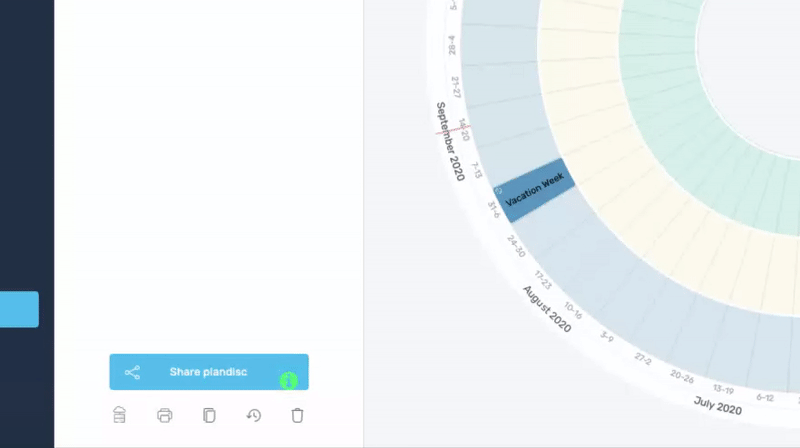
Let’s do a little more brainstorming. Think that you realized that there were some problems with your website and UX design and people were struggling to find the information that they needed:
- As soon as you checked your bounce rate, you figured the problem, and started taking action.
- After long evaluations with your team, you decided to change the design, and put quite a bit of time, effort, and money into it. It was a difficult choice because your ARR was low, and you weren’t sure if it would work.
- Your team managed to change the design and fixed the bugs. You spent your last money for announcements and advertising.
- People who were (and are) interested in your product noticed this change, and decided to give it a try.
- Since now the product they need is easier to adopt, more people than before liked the product and purchased the full version after a couple of months.
- If you had 50 users earlier, now you have maybe 70, maybe 170. Don’t forget this only happened because you made the product easier to access, and increased the possibility of a higher adoption rate.
- Your existing customers are now likely to purchase a higher version (if available), those who were not sure now are sure that your product is the one, and you have more customers.
- More customers equal to higher revenue. A higher revenue equals to more possibilities.
- Congrats! Now you and your product are in your dream place, just because you made user adoption easier.
And how do you know that you need to improve nothing else but the adoption rate?
Let’s get into more detail:
How do you track User Adoption?
Easy: You only should know which KPIs and metrics to put emphasis on.
Measuring your Product Success will give you a good view of how you’re doing with User Adoption.
But if you insist on especially going with User Adoption oriented metrics, here are the most important 5 ones:
1- Product Adoption Rate
This is the first and most important metric that gives you direct results about your adoption rate. Product adoption rate helps you see how you are doing in terms of attracting new users to your product.
I’ve already shared the formula above, but here it is again, just in case:

2- Feature Adoption Rate
Feature adoption rate goes a little more into detail in terms of how your users act once they started using your product. This can help you determine what features are easier to adopt and which ones require a little push.
You can calculate the Feature Adoption rate with this formula:

3- Daily Active Users (DAU) and Monthly Active Users (MAU)
Seeing how many people use your product in a day, and the total number of people who use your product in a month can help you identify if your users have gotten the hang of the product or not.
- If your product is meant to be used frequently, having high DAU and MAU is normal, whereas lower numbers show that your users probably didn’t understand or like the product.
- If your users are supposed to log into the SaaS product less frequently, having low DAU and MAU is pretty normal, whereas higher numbers may show that some users are struggling to understand how they can save time by using your product.
4- Time-To-First Key Action
What every user needs to adopt a SaaS product fully is reaching their ‘’Aha!’’ moment by either understanding the product’s key features or taking certain key actions in it.
The time that your customers spend to take the first key action basically shows how long it takes to adopt the product, and it better be as short as possible.
5- Net Promoter Score (NPS)
Theoretically, people who fully adopt your product should have liked it, hence, should tend to promote it.
Or at least shouldn’t turn into detractors.
Your NPS score can tell you if users really adopted the product, or are ‘’just using it’’.
To calculate your NPS score, you need to conduct an NPS survey.
Ask your customers to rate your product/feature on a scale of 10.
- Those who rate 0-6 are the detractors. Try to understand why they didn’t really like your product and what would satisfy them.
- Those who give you 7-8 are neutral. They just need a better push to get to like the product/feature more.
- Those who rate 9-10 are your promoters. Your loyal customers. The ones who want to adopt your product - if they didn’t already.
Once you detract the rate of detractors from the rate of promoters, you get your freshly calculated NPS.
Best User Adoption Strategies for SaaS

By far we have talked about every single definition you need to know to understand User Adoption.
What comes next is how to improve this SaaS user adoption.
So here are the 4 most important SaaS adoption strategies:
1- Give your users a warm welcome

Either on your advertising campaign or on your product tour, whenever the user enters a new step, you have to make them feel at home so that they feel comfortable wandering within your product and easily adopt it.
An overly complicated ad, an impossible-to-solve website, or a plain product without any introduction will fall short and leave you with low conversion rates.
As you probably do (or should) know, user onboarding begins whenever the user first interacts with your product, not when they fully start using it.
The same applies to SaaS user adoption.
Putting a little more effort into your ads, your product tour, your resource center, and even your automated messages and newsletters will show its benefits in the long run.
2- Make your customers feel special
As well as wanting to feel comfortable, human beings are built selfish and love special treatments.
No one can expect you to visit every customer with a pack of chocolate and wine, no.
But you can customize your website and your product as much as possible.
For instance, you can customize the landing pages, offers, and popups according to different types of people who use your product for specific purposes.

This will at least allow you to show that you know the different segments that use your product, and you have specialized solutions for different needs.
3- Make user adoption a constant process
You’ve probably heard that love fades as the relationship turns from ‘’joyful’’ to ‘’monotonous.’’
The more the people spend time on your product, the more this happens. This is why you need a pushing factor.
It could be an update.
It could be a specialized call to make sure everything is going well and they don’t have any problems.
But you need to keep the innovation wheel running and the experimenting process never-ending. It is up to the user if they want to stop at a point, but you need to make sure for those who want and expect ‘’more’’ and ‘’new’’ from you.

My only additional note will be: don’t mess up the main purpose of the product for the sake of ‘’innovation’’
4- Simplify every step
People. Hate. Complicated. Things.
If there is a simpler way to do something, no matter how expensive it is, people tend to count it as an option.
Technology itself is developing to make things more and more simple. While this is the case, making your product, your introduction, your usage as simple as possible will make people like you more than anything else.
On top of that, simple means easier to understand. This will expand your destinated customer range, and simplifying your product, your website will make it simpler for the users to adopt it.
The Easiest Way to Make Things Simple
It's not only the customer that would die to make things a bit simpler 🤷🏻♀️ It's also you, right?
“As a two-sided marketplace, having a stellar onboarding experience is our lifeblood: the customers get cold feet and leave your platform even when they experience the slightest difficulty with using the platform.”
Cagri Sarigoz, Growth Marketing Manager at CitizenShipper
This is what I mean when I say simple:
- You have a Product Tour that helps increase activation rates by 25%,
- The coding process is already done by a 3rd party,
- Creating the tour doesn't require technical knowledge,
- Customizing the tour doesn't require technical knowledge,
- You can create checklists, product tours, resource centers, and NPS surveys with only one tool,
- Everything takes less than an hour,
- All this costs an affordable price.
If you told me that all this is possible, I would have my suspicions 🤔 Because perfect isn't usually easy to find.
Let me help you find it:

With a product walkthrough software such as UserGuiding, you can create your own product tours, without having to code, in under 15-minutes!
UserGuiding also helps you track your MAU and DAU rates along with Activation and Completion rates so that you know what or when a feature or customer needs a push!
So why waste any more time and energy than it requires? Get started with UserGuiding now!
How do you increase and drive user adoption in SaaS?

Do you only have to follow the most recent strategies to succeed in SaaS user adoption?
Nope.
There are many more ways and methods.
Think of it like studying for an exam. Reading from the book and knowing the formulas might not be enough to get an A+ on the calculus test.
Don’t forget that you are the one who knows your product best, and you are the one to interpret these strategies into working methods, you are the one to make the product succeed.
So let’s talk about those ‘’strategies’’ that are not on the ‘’trending’’ list at every article.
Hire a User Adoption Specialist
If you feel like you are doing better in development or sales, don’t try to put the burden of UI and UX on yourself.
Nowadays, there are many subfields that people specialize on.
So instead of overworking yourself, consider getting some help from a User Adoption Specialist.
Who is a user adoption specialist?
A User Adoption Specialist is someone who knows every detail of user adoption strategies, knows how to imply them on different kinds of products, and is responsible for interpreting the user adoption metrics and KPIs for better results.
I know how overwhelming it can be to look at graphs and numbers, and thinking ‘’what now?’’
It’s like trying to invest in the stock market but seeing the graphs like a landscape full of mountains.
A place that feels like eternity…
A User Adoption Specialist, however, is capable of seeing minimal details in the charts and rates. This allows them to counsel you through your users’ minds.
Think of it as a translator.
But I can’t say that hiring a specialist is the cheapest option. If you don’t think that you have the budget, or if you need a quicker solution, here’s a tip:
Adopt a SaaS Adoption Software
There are various types of software that are not made specifically for SaaS user adoption but can help just as much as a User Adoption Specialist.
For instance, you can use a KPI tracker to do the math for you and give you the necessary info in detail.
Google analytics would be a great starting point for free. For later phases, I would recommend Amplitude or Hotjar.
Or, you can track your engagements and mailings with Intercom, so that you know who you should focus on, and who would be just a loss of time.
Having an in-app chat system is also a great option, considering that support calls are literally no one's favorite.
So, let’s dig a little deeper into the SaaS User Adoption Tools:
SaaS User Adoption Tools and Software
UserGuiding- In-app User Engagement and Onboarding
I guess by far I made it clear that a huge part of SaaS user adoption happens simultaneously with the onboarding process. It is essential from the start to make people feel like they can adopt your product without hesitation.
So it shouldn’t be a surprise if I say that you can use UserGuiding to increase your SaaS user adoption rates.
UserGuiding is a a code-free product walkthrough software that 2000+ companies trust in their user onboarding.
It helps you create product tours, highlight new features and announcements with hotspots and popups, conduct NPS surveys, and tracks your DAU and MAU metrics. You can customize UserGuiding towards your UX needs to make sure that the user gets the best of your product, starting from 0.
You can give them the warm welcome they need:

You can give them the essential info they need at the beginning, without them having to get lost in the product to find a help page:

You can make sure they follow the right steps to adopt your product:

Or, you can create a resource center, and let people choose if they need help or not:

After all, not everyone learns the same way and wants the same thing, right?
Having semi-direct interaction with your users allows you to reduce the workload of your support team while being able to track every single click of your customers.
If you prefer a more direct approach, you can use these platforms in addition to UserGuiding:
Intercom- Email Engagement and External Triggers
Everyone knows that getting a person to sign up to the newsletter or start a free trial doesn’t mean that they’ll stick forever. So what do you do?
You remind them that you are there (for them) via emails.
It doesn’t have to be emails but you know, if there is anything simpler in your mind, go for it.
Anyways, Intercom, being an amazing online customer success tool, allows you to generate automated emails and messages for those who gave you their emails.

You can schedule your emails, create automated responses or time-set notifications and make sure they reach out to a big crowd easily using Intercom.
Making sure that the user doesn’t forget you is the best way possible to get them to adopt your product. Also, custom mails that are sprinkled within the automated ones will make the users feel special, thus, you’ll have a new customer, because you seem to care about them.
The product is not only an automated-emaiiling software, though.
It also allows you to send in-app messages which is as crucial as a help center for those who want quick and short solutions for their problems rather than reading a whole article.
Interested in the ‘’in-app messaging’’ feature?
You can simply use Intercom to do that, but if you want to go bigger with the live chat concept, check this out:
Jivochat- Engaging Users Through Live Chat
First things first, Jivochat is the best live chat software I’ve seen so far.
I think you’ll agree.
Think of a tool that connects...
- In-app messaging
- Emails
- Telephony
- Facebook Messenger
- Telegram
- Chatbots
- Apple Business Chat
- Telephony
… and also allows you to automate and manage calls.
Let’s talk about the messaging system first.
Here is what the product looks like:

All the applications that I listed are merged in one. You simply select your preferred communication platform and reach out to your customers in a platform that is easy for them.
A platform that makes it easier to decide to adopt yours.
Nice.
As I mentioned before, Jivochat helps you automate the calls too.

This feature both gives you and your team a time to take a deep breath without putting anyone under pressure, and makes you seem more reliable towards the users.
Personally, I hate waiting on hold for longer than a couple minutes, without even knowing how much more it’s going to last. And I end up hanging up the phone.
Which leaves me with an unsolved problem.
Which leads to dissatisfaction.
Which makes it impossible for me to adopt the product.
You see, being in touch with your users and customers is very important in the SaaS world. The expectations are high, like, space-high. But knowing more about your customers without being in personal contact with them is also crucial to make them feel special and save you time.
This is where analytics kicks in:
Hotjar- User Behaviour Analytics for Understanding Users
Doesn’t matter if you have a big corporation, a small startup, or just an idea. You probably know what Google Analytics is.
You can think of Hotjar as a more detailed but simpler alternative to Google Analytics.
Regular product analytics tools usually give you the numbers, insights, tips, etc., but almost none of them gives you every single data from every single corner of your website.
This is where Hotjar comes for rescue:

Using the ‘’heatmap’’ that Hotjar provides, you can learn how the users really interact with your product, why they bounce, and how most of the engagement happens.
Back to what I said earlier, using little details that your customers isn’t aware that you know can be used as a method to turn the lights green on the way that leads to loyalty.
Apart from the hypothetical benefits of tracking user interactions, knowing every customer’s preferences, needs, and problems will put you 10 steps further in terms of reliability.
Which will possibly increase your NPS score.
Which means rise in almost every other metric.
If you think that I bragged about Hotjar a lot, I have to say that I have more.
Because Hotjar does more.
It also helps you to create in-app surveys and get feedback boxes.

Another smart aspect of this feature is that watching your customer from the corner is nice, but not enough. People want interactions. Asking for their opinion is one of the easiest and simplest ways to interact with them.
While we’re talking about feedback, here’s another amazing product that I’d recommend for feedback:
Feedier- Acquiring User Feedback to Improve UX
Feedier is a user engagement platform that mainly focuses on collecting user feedback easily, but like all the other tools above, that’s not the only thing that the product does.
So let’s get into detail:
As I said, Feedier mainly focuses on customer feedback.

Hotjar does that too. But what Hotjar doesn’t do is customizing the questions for different locations.

You already know that one size never fits all. Getting different people from all around the world to adopt your product will make a huge impact in the market, which can lead to a sprint in your rates.
On top of that, it’s extremely easy to analyze and compare the data that you collect with Feedier. Look at how cute and friendly these charts are:

You can also conduct basic NPS surveys using Feedier and make sure that you’re on the right track.
All these features combined with the possibility of setting notifiers for yourself kind of guarantees a bit of improvement in terms of SaaS User Adoption, don’t you agree?
Conclusion
Getting a user, especially a SaaS user to adopt a product is a tough process. Even for a starter plan, companies are expected to serve customers as if they are royals.
Don’t put the whole burden on your shoulders. Get your company some help.
This help can from a specialist, software, a tool, anything.
Frequently Asked Questions
Why is end-user adoption important?
End-users are the ones who are going to actually use your product, not the buyer only, who is usually a manager. Therefore, any SaaS business should focus on getting the end-users to adopt the product in order to keep the customer (manager) subscribed to the product.
How can a SaaS raise adoption?
There are various methods, strategies to pick, and tons of metrics to track that can help. Companies are like individuals, there is not a one-size-fits-all strategy, so if you want to find out what solution will work best for you, hop onto our Ultimate Guide: SaaS User Adoption.
















.svg)
.svg)
.svg)
.svg)



.png)
















.svg)
